

Tomb Escape is an incredible room escape game for Android created by CWA Games. I am here to share with you a walkthrough for this game, which features incredible graphics, smart puzzles and a style that we’d love to see more in escape the room games. So if you find it difficult to escape from the Chinese tomb in this Android game, check out my Tomb Escape walkthrough and get the help that you need!
So let’s check out below the Tomb Escape walkthrough for the Android game!
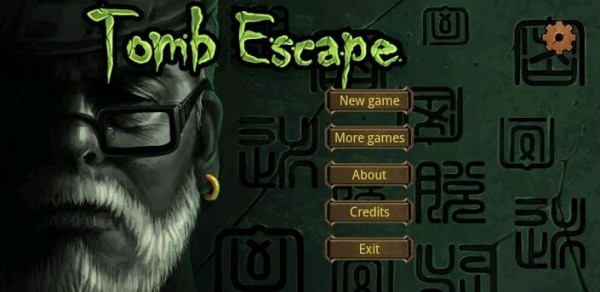
1. Double tap the lighter, then the right or left arrow to lit it. Use it to light up the candle.
2. Pick up the book and the lampshade. Combine the two items in your inventory and zoom in to it and use the hint as instructed by the game. Now place it above the candle. You’re now on your own!
3. Tap the blue rock on the statue to take it. Now tap the writing on the table to trigger the gear and start your escape!
4. Take a green coin from the right. And a ring with a blue stone from the right, under the arrow.
5. Go right and take a plate from under the chair. Zoom in to the pole to the right and get an yellow rock (it’s sulfur)
6. Go right and take the sword from the statue.
7. Go right and zoom in to the green plate near the right dragon. Get a key. Use the plate with the mercury pool.
8. Go right to the door and zoom in near the small statue. Use the mercury from the bowl with the hole and get a small key. Use the key with the leather chest and get the liquid bottle and the purple gem (automatically)
9. Move right and use the sword with the skull to get the glowing pearl. Also use the big key with the chest to the right to get the multifunctional saber.
11. Go right and use the pearl with the dragon’s head on the tomb. Get the belt form the grave.
12. Go left and tap the wooden board on the table. You have to solve the puzzle here by draggin the pieces of wood until you can move the big square at the top all the way down. Start with the small squares to the right and slowly get the square down. You will get some wooden boards with symbols on them after completing the mini game.
13. Go back right to the grave and tap the hand of the tomb guard to the right. There is a symbols puzzle, and this is where I got stuck.
So if you have any help for the Tomb Escape walkthrough for Android, please make sure to post it in the comment section below, so we can complete this game!

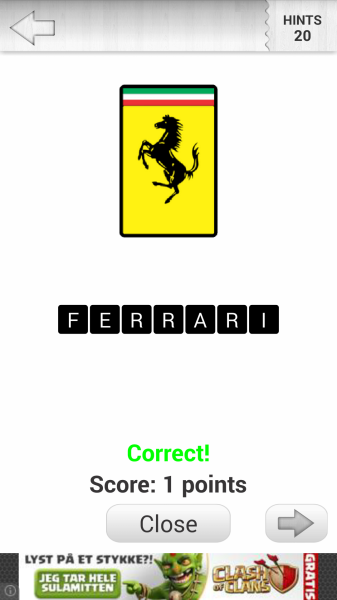


 Escape: A Year
Escape: A Year LogoMania Answers: Level 3 (LogoMania Ultimate Level 3 Cheats)
LogoMania Answers: Level 3 (LogoMania Ultimate Level 3 Cheats) 100 Doors 2014 Level 43
100 Doors 2014 Level 43 Tiny City Cheats: Tips, Tricks & Strategy
Tiny City Cheats: Tips, Tricks & Strategy The Escape Game from Hell Walkthrough
The Escape Game from Hell Walkthrough