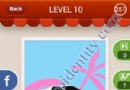THE ULTIMATE SOLUTION FINDER
Enter the length (number of characters) of the hidden word and the 12 characters shown on screen and press Get Suggestions!
Here’s how it works:
- count the number of letters in the hidden word
- Enter this number in the Length field
- enter the 12 letters presented on screen into the Letters field (upper or lowercase, makes no difference)
- Leave Extended Search unchecked (see explanation bellow)
- Press Get Suggestions
- Briefly look at the suggestions you get and select the one that matches the pictures you see on your screen
- Enter the solution and proceed to next level

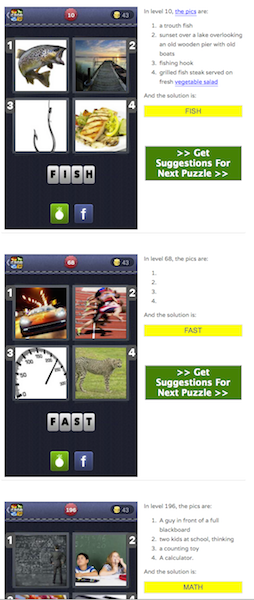 Extended Search:
Extended Search:The standard search works in 99.9% of the time, so leave it unchecked at first. In some rare occasions you might come across a puzzle that is not coved by the standard search. You know that it happened if:
If that’s the case, then get back to the search tool screen and enter length and letters as before but this time check the Extended Search checkbox. What it does is that it extend the search beyond the published levels. Now you get more suggestions, some of them will not have pictures attached to them. Now you need to try the extended suggestions (the ones without the pictures) one by one and see which one does fit. In any case, before you start trying them, make a screenshot and send it together with the solution you find to [email protected] so we can add it to the database.
4 Pics 1 Word is not a new game on the Google Play Store, in fact the game came out a little over a year ago. And I still remember the buzz that this game created when it was first released. As some of the puzzles are quite challenging, people would often search on different sites to look for correct answers or text and email friends on Facebook. So what made this simple word guessing game so addictive? Read on fellow gamers….
So for those who do not know what 4 Pics 1 Word is, it is a free, yes I did just say FREE, word guessing game. When you start the game, the screen will present you with four different pictures related to the word you have to guess. Beneath the four hints you see black spaces for the word you have to guess – this gives you the information, how many letters the word consists of. Underneath the answer area you see 12 letters which you can use to construct the answer.
Your job now is to type in the answer by using the 12 scrambled letters at the bottom of the screen, tapping them in correct order to put them in place. If you make a mistake, tapping on a letter in the answer area will remove that letter and put it back to unused letters in the bottom. If you type in the correct answer, you receive a small amount of coins which you can spend for getting help and the next puzzle appears. If you have difficulty to recognise what’s exactly on the four pics, you can zoom each of them by tapping on it.
Now if you are familiar with What’s the Word, then 4 Pics 1 Word should be familiar as it plays exactly the same, but I seem to like 4 Pics 1 Word a little better.
So now have a look on a guessing example (see screenshot below). On screen, you see the following 4 hint images:
Now if you think of what those images have in common, then the word DATE becomes a good candidate – there are dates marked in the calendar, the young man dreams of the girl he likes to date, dried dates and couples on a date.
You check the length – “date” is four letters, exactly as the number of letter spots in the answer area. And if you look at the letters in the bottom, then you see a “D”, “A”, “T” and “E” waiting there. Looks good, so you tap d, a, t and e in this order and here you go – just solved your first puzzle!
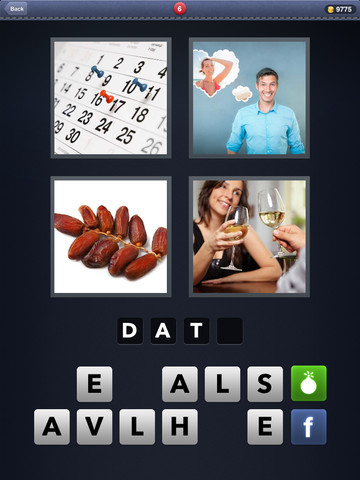
“DAVE? DATA?…….Oh wait, I got it, DATE!!!!!”
As the puzzles are served in a progression, it can become quite frustrating if you get stuck on a puzzle, desperately trying to get past. But don’t panic, there are several ways how you can get assistance, both free and paid if you need it just now.
Your first option is to use coins you’ve earned already to reveal a letter from the answer or remove a letter from the letters in the bottom. Both ways, you will limit the possible answers which should get you on the right track. The cost for each power up is 90 coins.
If you are just starting out or got stuck in a streak of hard puzzles and ran out of coins, you can by more coins for real money.
Your next option is to use the Facebook button to post a help request to your timeline and let your friends give you a hand.
But you can use other means of communications to get help as well, such as share a screenshot with your friends over MMS, email or various social networks and ask them for help.
If you are looking for the easy and fast path, then go check out our Answer guides to find your way:
4 pics 1 word LEVEL GUIDES:
That’s all there is to it, the game is just a simple puzzle game, with no means of failing or to start over. There is no penalty even if you answer incorrectly numerous times.
I wish that 4 Pics 1 Word would offer a difficultly mode (Easy, Normal, Hard) and/or some sort of competitive element to it to make it even more engaging and challenging.
On the bright side, this game is a great ‘time-waster’. You can just play a few puzzles to kill time if you are riding the subway, bored at school, sitting at the doctors office, or waiting for the bus.
You can download 4 Pics 1 Word at the Google Play and iTunes Store for free. Have fun and Happy Gaming Gamers!