

You can make art in many ways in Minecraft, but one of the most fun is making Pixel art. Pixel art is a great way to expand your game and make it more exciting for your players.
Pixel art is something that has become very popular in Minecraft. A player can create basically anything by placing enough blocks in the correct pattern. Because the world of Minecraft is made of only cubes, anything you create has an old arcade game look to it. Minecraft players from all over the world have taken the challenge of creating structures of their favorite TV characters in the video game.
It might be tedious to create a huge statue one block at a time, but you have the advantage of programming drones in LearnToMod, which really speeds up the process. You will need to know how to trace the drone very accurately, so if you haven’t already, make sure you earn all of the drone badges in LearnToMod.
Everyone can take part in making pixel art, even if you are a beginner programmer. Start with a simple two-dimensional creation, like this one:
 Simple pixel art is easy.
Simple pixel art is easy.
Once comfortable with the structure, add detail and depth like this:
 Your creation can be simple or complicated.
Your creation can be simple or complicated.
Pixel art is a great activity for practicing using drones, and it can be a fun way to decorate your Minecraft world. You can create their favorite characters in pixel art or design your own characters!
You can also find pixel art on the internet and recreate it on LearnToMod using drones. There are many websites that provide templates and ideas for pixel art creations, such as minecraftpixelarttemplates.com.
The position of every block is very important in this type of project, which is why it’s such a great idea to make a draft before starting to code.
Graph paper can be very helpful for making custom drafts. You can treat each square as a block in Minecraft. They can draw the image they like and then fill in the square around it to give it the shape it will take in Minecraft. Start simple, then add detail.
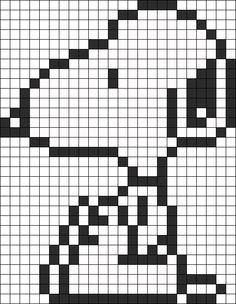 Graph paper is a handy tool for pixel art.
Graph paper is a handy tool for pixel art.
Drafting on a website often goes more quickly. Editing color and deleting blocks is much easier when you do it online. Many websites are available that provide a canvas to create pixel art. Piskel is a good choice:
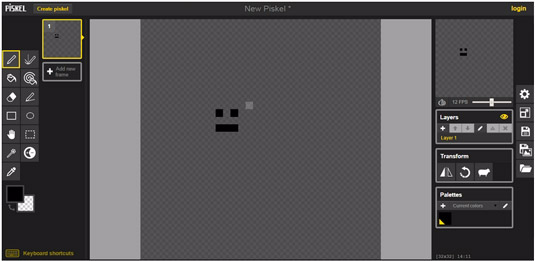 Piskel at work.
Piskel at work.
Once the draft is done, it’s time to start writing the code. Choose a block as a starting point in the draft. Usually one of the bottom edges is the best starting point.
The next step is to program the Drone to place blocks where needed.
For simple two-dimensional creations, a single Drone can be programmed to place all the blocks in the right place one row at a time using a printer type pattern. The Drone would only move in horizontal or vertical lines placing a block where needed.
For large projects, it is a good idea to break up the part of your creation and use different drones to put them together. This way, a single Drone doesn’t have to be traced through hundreds of commands, and the code will be easier to debug.
Pixel art can be simple or it can be taken into an intense level of complexity. It is important to start simple then add details in the end. As more blocks are used and the structure increases in size, the art piece will begin to lose its pixelated effect. Take a previous a project idea and make it your own!
 Practice and your creations will quickly improve.
Practice and your creations will quickly improve.

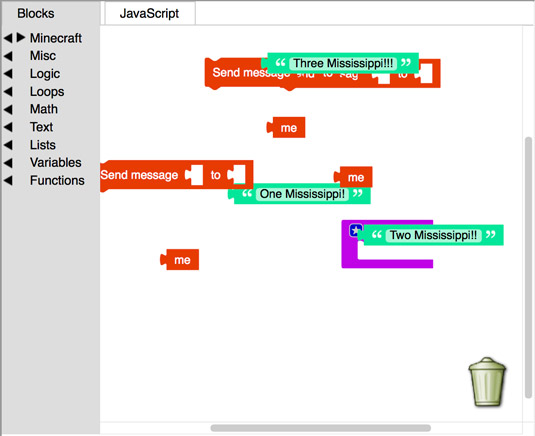
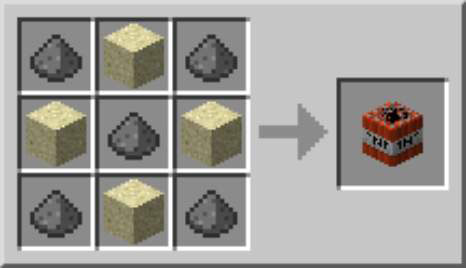

 Building a Dog Army in Minecraft - For Dummies
Building a Dog Army in Minecraft - For Dummies The 6 Snowy Biomes in Minecraft - For Dummies
The 6 Snowy Biomes in Minecraft - For Dummies How to Make a Secret Room in Minecraft - For Dummies
How to Make a Secret Room in Minecraft - For Dummies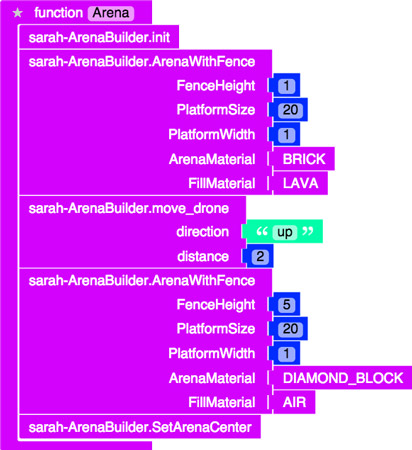 Minecraft Modding: How to Add Effects to Your Spleef Game - For Dummies
Minecraft Modding: How to Add Effects to Your Spleef Game - For Dummies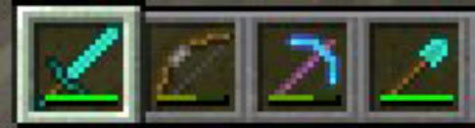 How to Make Sticks and Wooden Tools in Minecraft - For Dummies
How to Make Sticks and Wooden Tools in Minecraft - For Dummies