

Minecraft is a massive adventure you can play on your own, or with your friends. The adventure encourages exploration and “mining” of the resources you need to build your world. To jump into the action, you first have to register a Minecraft account. Then you can play in Demo mode or upgrade to a Premium account, which you need for the full version. Follow these steps to register an account:
Go to Minecraft.
The Minecraft home page opens.
Click the Register link in the upper right corner of the page.
The Register New Mojang Account page appears.
Fill out all information requested in the text boxes, specify your date of birth, and answer the security questions.
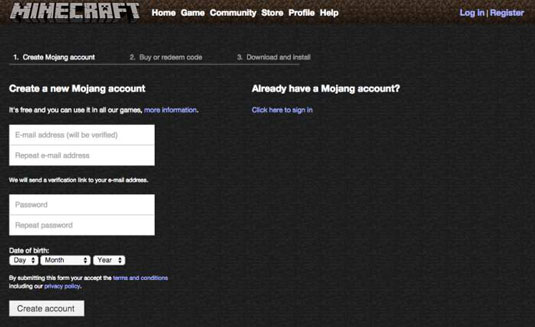
Click the Register button to finish.
Check the email account you entered for a verification message from Minecraft.
Click the link provided in the email to complete the registration.
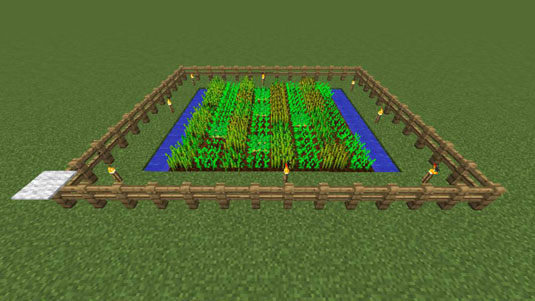

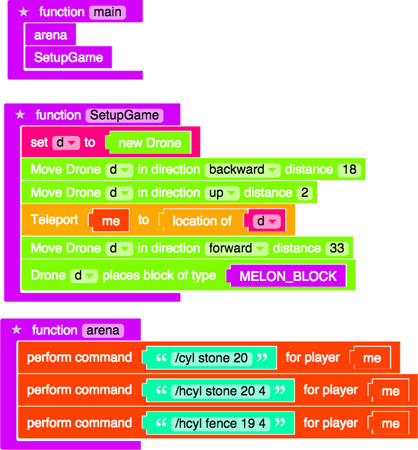
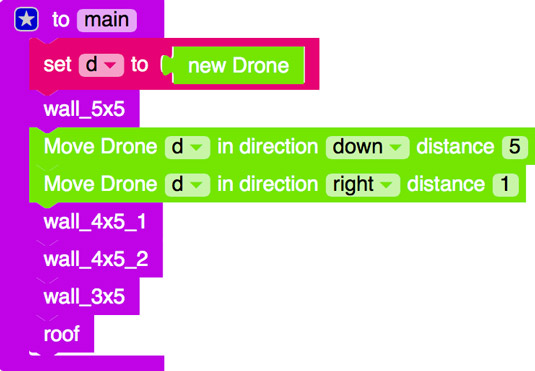
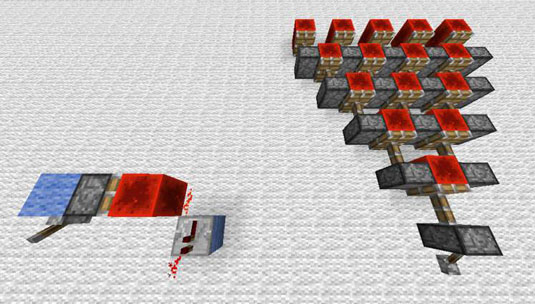 How to Push Powerful Blocks in Minecraft with Piston Machines - For Dummies
How to Push Powerful Blocks in Minecraft with Piston Machines - For Dummies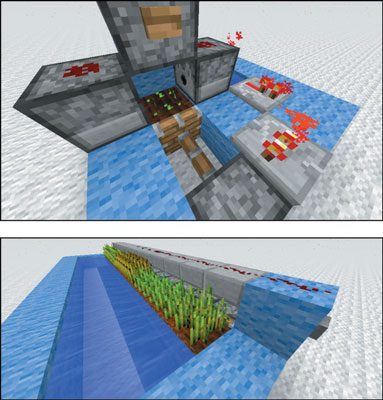 10 Minecraft Redstone Tricks for Survival Mode - For Dummies
10 Minecraft Redstone Tricks for Survival Mode - For Dummies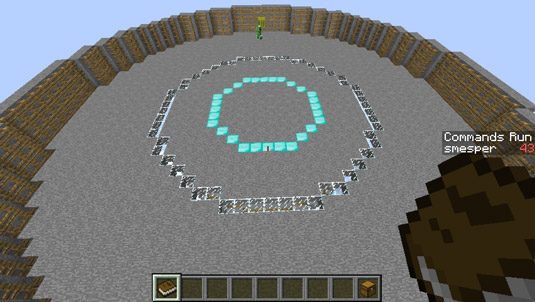 Minecraft Modding: How to Add Levels in Monster Arena - For Dummies
Minecraft Modding: How to Add Levels in Monster Arena - For Dummies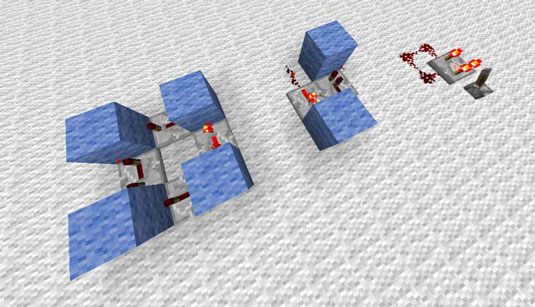 How to Construct a Loop in Minecraft - For Dummies
How to Construct a Loop in Minecraft - For Dummies How to Collect Resources in Minecraft - For Dummies
How to Collect Resources in Minecraft - For Dummies