

The main purpose of signs and banners in Minecraft is for the players to leave messages for each other in a multiplayer game, including the rules for an adventure map.
A sign is a nonsolid block and, just like a door, can therefore stop the flow of liquids. You can also use a sign as a decorative item, such as a headboard with your name inscribed.
Each sign holds 4 lines of text with as many as 15 characters per line. You cannot edit the text after a sign is complete. Neither does the copy-and-paste action work on signs. Parents can take comfort! Minecraft doesn’t allow inappropriate language — it checks before allowing a sign to be posted, though this method is not perfect (and only applies to multiplayer mode).
For example, the words hoe, monster, and shaft aren’t allowed, even though they apply to the game.
You can change the color of text by using a map editor like MCEdit. Map editors allow players to alter portions of the game, like terrain or even inventory.
To change the text, you can break a sign and post a new one. When you break a sign, a sword is effective but takes double damage.
You can place a sign in the ground or on a wall or block. When placed underwater, a sign creates an air bubble, allowing you to breathe. Additionally, mobs can walk through signs, though they usually see them as solid and try to walk over them. When you place signs on the edge of a cliff, mobs often try to walk over them and fall off instead.
To craft signs, place 6 wood planks on the top 2 rows with a stick in the bottom middle slot. Each recipe yields 3 signs.
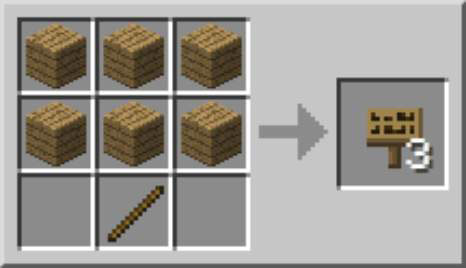
Banners work much like signs and hold a flag. They can be placed on the wall or on the ground facing different directions. A basic banner is crafted using wool and a stick taking on the color of the wool (16 different color possibilities).
Banners are customized using a complex set of recipes with a maximum of 6 different layers to create the final design. Each layer cannot be uncrafted but can be removed one layer at a time in a cauldron. To craft, place 6 wool in the top two horizontal rows with a stick in the bottom middle slot.
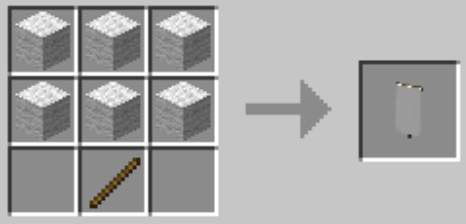
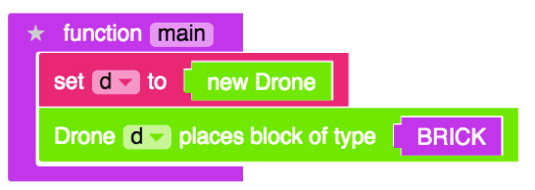


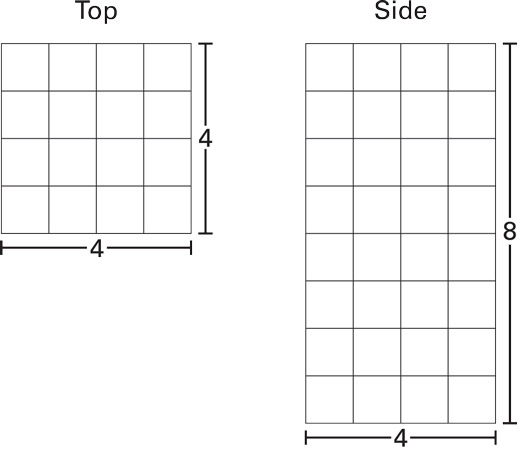
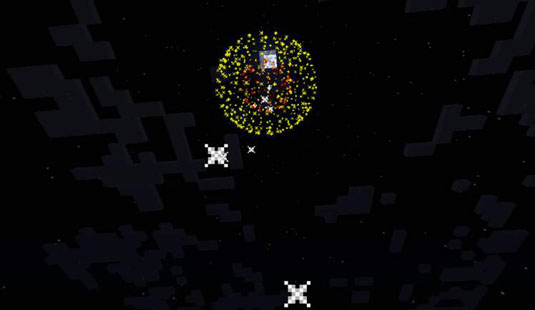 How to Create Custom Fireworks in Minecraft - For Dummies
How to Create Custom Fireworks in Minecraft - For Dummies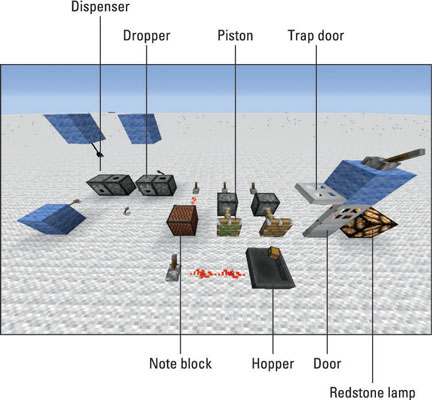 How to Power Minecraft Machines with Redstone - For Dummies
How to Power Minecraft Machines with Redstone - For Dummies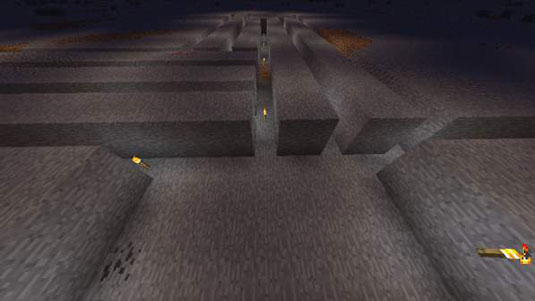 Branch Mining in Minecraft - For Dummies
Branch Mining in Minecraft - For Dummies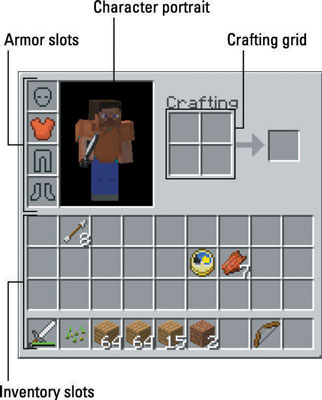 How to Prepare for Your First Night in Minecraft - For Dummies
How to Prepare for Your First Night in Minecraft - For Dummies Building a Dog Army in Minecraft - For Dummies
Building a Dog Army in Minecraft - For Dummies