

Armor stands are wooden sculptures that can equip armor and wield items in Minecraft — and with the right data tags, they can be posed and set up any way you want, creating sculptures and scenes of any sort.
One problem with armor stands is that players can freely mess with its equipment. Fortunately, this can be controlled with the DisabledSlots tag. This tag accepts an integer as input — depending on the value of this tag, certain parts of the stand cannot be removed, replaced, or modified. For example, if you use the command summon ArmorStand ~ ~ ~ {DisabledSlots:2096896}, a stand is created that cannot be modified.
To figure out which integer you have to use, follow these steps:
Choose an armor slot to disable.
Each one corresponds with a number: 1 for the wielded item, 2 for boots, 4 for leggings, 8 for chestplate, and 16 for helmet.
Decide whether to disable removing, replacing, or adding an item in that slot.
If you picked replacing, multiply the number by 256. If you picked adding, multiply the number by 65536. Use a calculator, if necessary.
If you want to disable multiple options, repeat Steps 1 and 2, and then add the numbers together.
For example, if you want an armor stand such that neither a helmet nor boots can be added to it, your number is 1048576 +131072 =1179648. You can add together as many numbers as you want this way.
Some data tags help you design your armor stands, and offer some interesting features that you can apply, as described in this list:
Equipment: A compound of five items (refer to the identical tag in Table 8-1), which determines what the armor stand is wearing and wielding.
Invisible: If equal to 1, the armor stand is invisible, only showing its equipment. For example, you could put a block over an invisible armor stand’s head so that it appears as a block suspended in the air.
NoBasePlate: If equal to 1, the stone base of the armor stand is invisible.
NoGravity: If equal to 1, the armor stand can float in midair.
ShowArms: If equal to 1, the armor stand has little wooden arms.
Small: If equal to 1, the armor stand is much smaller, and its equipment shrinks to match.
One more important feature of the armor stand is that every single joint can be rotated. You can do this with the Pose tag, which in turn contains up to six data tags: Body, LeftArm, RightArm, LeftLeg, RightLeg, and Head. Each one of these tags is a compound of three floats between -360 and 360, indicating its rotation about the x-, y-, and z-axes.
For example, if you enter the command summon ArmorStand ~ ~ ~ {Pose:{Head:[30.0f,0.0f,0.0f]}}, your armor stand will be looking down at the ground. Similarly, if you enter the command summon ArmorStand ~ ~ ~ {Pose:{LeftLeg:[30.0f,0.0f,0.0f],RightLeg:[0.0f,0.0f,60.0f]}}, your armor stand will appear to be dancing awkwardly.




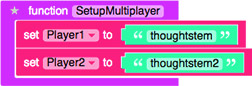 How to Add a Second Player to Your Minecraft Game - For Dummies
How to Add a Second Player to Your Minecraft Game - For Dummies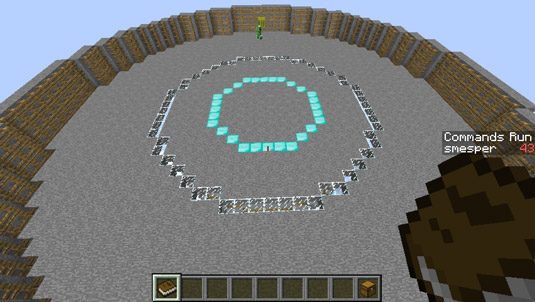 Minecraft Modding: How to Add Levels in Monster Arena - For Dummies
Minecraft Modding: How to Add Levels in Monster Arena - For Dummies How to Apply Basic Commands in a Minecraft Command Block - For Dummies
How to Apply Basic Commands in a Minecraft Command Block - For Dummies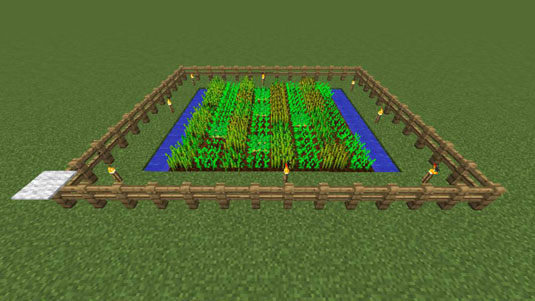 How to Grow Crops in Minecraft - For Dummies
How to Grow Crops in Minecraft - For Dummies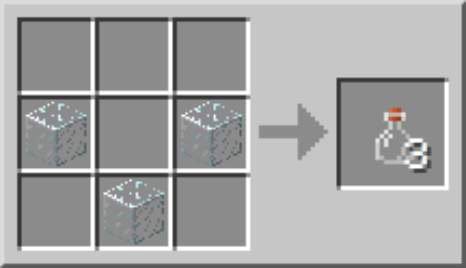 How to Make Brewing Tools in Minecraft - For Dummies
How to Make Brewing Tools in Minecraft - For Dummies