

If you trying to setup an Internet or online connection to your PS4 all by yourself, then this guide is for you. To setup an internet connection make sure you have all the required details of your network environment such as access point details including proxy server or IP address etc.

First refer to information from your Network provider for necessary details and follow these steps to setup an online internet connection to your PS4 console.
Hope this guide helps you to setup an Internet Connection on your PS4 successfully.




 How to Infiltrate High-Level FOBs in MGS V: The Phantom Pain Ultimate Guide
How to Infiltrate High-Level FOBs in MGS V: The Phantom Pain Ultimate Guide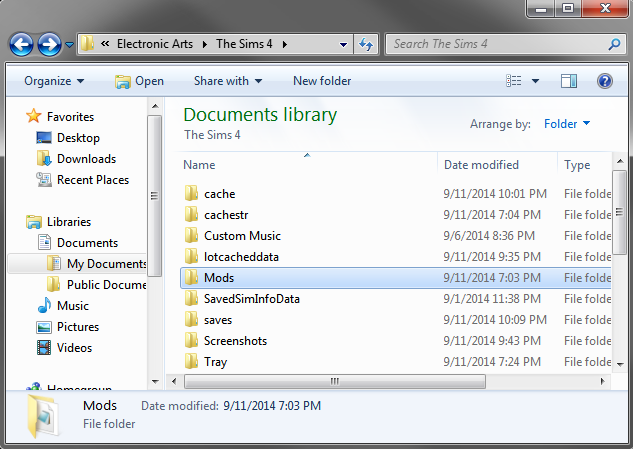 The Sims 4 Supports Mods. How To Add Them To Your Game
The Sims 4 Supports Mods. How To Add Them To Your Game Mad Games Tycoon Legendary Mode: How to Succeed
Mad Games Tycoon Legendary Mode: How to Succeed How to remove a stuck disc from PlayStation 4
How to remove a stuck disc from PlayStation 4 13 Fallout 4 tips for everybody
13 Fallout 4 tips for everybody