

Next-gen console PS4 brings great options for livestreaming or broadcasting gameplay videos over streaming services like Twitch and Ustream. I believe Twitch is the most famous among these two for two reasons, one for simplicity, there is no complex settings or options required to use it, it's just a Select and Go Live thing. Second reason why Twitch is the preferred choice is, because of massive adoption by Gaming Industry, and a huge gaming community, it's a dedicated streaming service for gaming content only.

Twitch is best option available out there to stream gameplay videos.
Simply hit the Share button on your DualShock 4 Controller while playing any game, and select 'Broadcast Gameplay' option.
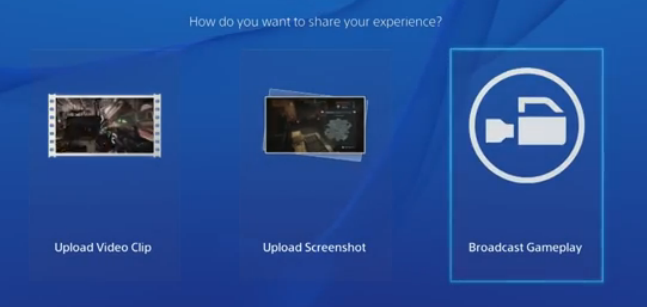
You'll see two Stream options, Twitch and Ustream, go with Twitch for great experience.
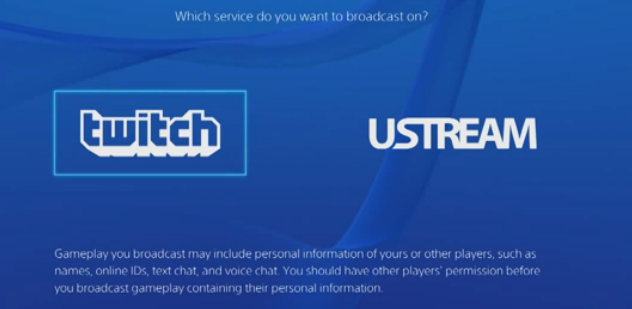
You'll get few options where you can enable comments, mute in-game audio, mute or activate the PS4 mic to give commentary and share your live stream link with your Twitter followers and Facebook friends.
To end streaming sessions on Twitch, again hit the Share button and select 'Stop Broadcasting'.

That's all you need to know to use Twitch, it's a free service available out there to stream gameplay videos, create an account and enjoy it.




 Sniper Elite 3 Weapon Part Locations List
Sniper Elite 3 Weapon Part Locations List Fallout 4: Tactical Thinking walkthrough
Fallout 4: Tactical Thinking walkthrough Catherine Achievements list for Xbox 360
Catherine Achievements list for Xbox 360 Destiny TTK: Path of the Bladedancer and Gunslinger Hunter Subclass Quest Guide
Destiny TTK: Path of the Bladedancer and Gunslinger Hunter Subclass Quest Guide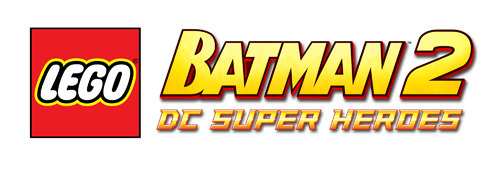 Lego Batman 2: DC Super Heroes Guide
Lego Batman 2: DC Super Heroes Guide