

Please tell me you have Pocket Trains downloaded in your Android device and have already bought all the tracks in at least one region! If you haven’t I strongly suggest you stop whatever you’re doing right now, and search for it in the Google Play Store. Personally, I am having a blast at it, and I can’t put it down, even when I am at work and especially when I am in a traffic jam.
It’s easy to dismiss Pocket Trains as a casual game that you can just spend 2 mins sending stuff from one city to the next, but there is so much more to that, especially if you want to truly be a railroad extraordinaire. Yes, you can technically earn a profit and expand your railroads by just sending things from one city to another, but if you don’t do it with any thought whatsoever, you will progress at a snail’s pace. I hope this guide will make you go “Oh why didn’t I think of that, that makes perfect sense!” and implement these tips in your spurts of playtime.
Connecting Your Cities
One of the first things you have to do is to connect all your cities. Resist the urge to keep buying cities further and further away without connecting them to your various colored routes. Once you buy a track connecting to a new city, that city will appear in any city’s job listing. As I’ve explained in my review, each train can only travel along their respective colored track, so if you only have one track connecting to one city, that will make it very hard to transit your goods from one colored track to another.
Stopovers and Transfers
… And transfer you must! You might notice that many times, the highest paying jobs or the jobs that give bucks and train crates are not along that particular train’s route. So what you have to do is send the goods to a city that connects that train’s route and another route that goes to your desired destination. Pick up the job using the other route and cash in big time when it reaches!
 It is very important that you master the art of stopovers and not be lazy to move stuff around. If you notice certain red jobs along the green route, just pick them up along the way and send them to the red route so that you may pick them up later on. To begin with, you can only drop off 5 goods at any station, so it is highly advisable to upgrade your train stations to store more things.
It is very important that you master the art of stopovers and not be lazy to move stuff around. If you notice certain red jobs along the green route, just pick them up along the way and send them to the red route so that you may pick them up later on. To begin with, you can only drop off 5 goods at any station, so it is highly advisable to upgrade your train stations to store more things.
As you store goods in any station, the goods will not go anywhere until another train picks it up. So by doing this, you make sure that you never miss the important jobs that pay handsomely in coins, bucks or crates.
Know Your Trains!
When you have been playing for a while, you will get more familiar with which trains go the fastest or the furthest, or which is upgradable. It is important that you know especially how much the fuel capacity is on each train so that you don’t build a super long route that cannot be traversed by the train on that route, even with a full tank of fuel. That happened to me one time, and it costs me dearly when I had to rearrange the tracks and set a new colored-route to replace the existing one.
Certain trains also can carry more cargo than others. I am especially fond of these types because they allow me to accept more jobs and not worry about not having enough space to transfer. And of course, there are trains that have a high maximum speed; use these for routes that require a long straight track from one city to another.
Do Daily Events
Every 24 hours, there will be a special quest that you can complete to earn yourself bucks and a special train crate. These usually involve sending 50-75 of a specific type of cargo to a specific location. Unlike Pocket Planes, these daily events only involve the cities that you own, so if you open up your job listing and see the job text highlighted in blue, that is the cargo you have to deliver to complete the daily event.
Normally, these daily events require a bit more time investment to complete than a casual player would like, but there is definitely no harm in trying as there will be a decent reward at the end. So in addition to prioritizing bucks and train crates in job listing, also look out for jobs in blue that will help you complete the daily event. To check on your progress of the daily event, simply open your menu and the number on the top right of the daily event icon is the remaining amount of the cargo you have to send. Click on the icon to find out how much time you have left.
Bucks Shmucks
Since this is a free-to-play game, it obviously encourages you to use their premium currency to reduce or get rid of wait timers, whether it is refueling or travelling time. I am here to say that you do not have to pay to win in this game. The trick is putting your device down for about 15 minutes to do your laundry or smell the head of your new-born son, and when you re-open the game, ta da! The trains are all waiting for you to send them off again.
Bucks are primarily used to open crates, so don’t bother wasting them on trivial matters that you can just wait for 10 minutes. Be smart and spend your currencies wisely.
Lastly, don’t burn yourself out. This is a very tedious game if you stare at it continuously for hours. The magic of this game is that it doesn’t punish you for not checking in, so do it on your own free time when you have 5 minutes to spare.




 Hi Guess the Movie Answers: Level 6 Cheats (6 – 131 to 6 – 160)
Hi Guess the Movie Answers: Level 6 Cheats (6 – 131 to 6 – 160) Royal Revolt Tips & Tricks to Easily Get Your Kingdom Back!
Royal Revolt Tips & Tricks to Easily Get Your Kingdom Back!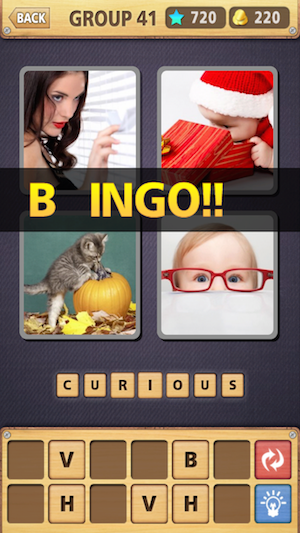 Guess Word Answers Album 5 Groups 41
Guess Word Answers Album 5 Groups 41 500 Movie: Guess the Film Answers, Level 1
500 Movie: Guess the Film Answers, Level 1 4 Pics 1 Word Level 241 – Level 260 Answers
4 Pics 1 Word Level 241 – Level 260 Answers