


Despite the fact that Prison Architect has a humorous character, it's hard to deny the simulation and economy aspects of the game. Like every good tycoon, it requires a well-thought strategy and long-term plans, as well as a deep analysis of the game mechanics. Managing the prison isn't an easy task and that's why this guide was created. It includes a series of useful hints regarding all aspects of the game: both those very detailed (as how given objects work) and more general (expanding the prison and managing it. Using the hints included in this guide, managing a penitentiary institution will become fairly easy.
The guide is up-to-date with the following version of the game: Alpha 11.
Notice! As the game is still unfinished and patches are appearing from time to time, we will be updating this guide taking into account all improvements and changes. That way we want to give you a complex and always up-to-date information.

In order to make navigating through the guide easier, we introduced handy colour markings to the guide:
Brown - prisoners, officials, staff;
Green - objects, materials, utilities;
Blue - bureaucratic "inventions";
Orange - rooms;
Bold - interface elements and guide chapters.
Maciej "Czarny" Kozlowski
Translated to English by Jakub "cilgan" Lasota
Prison Architect is a game about running a prison. Your task is keeping the prisoners guarded while looking after their basic needs. You can achieve it by building proper rooms: dedicated to entertainment, bath, physical exercise, gastronomy etc. Of course no prison can do without proper staff - not only guards, but also cooks, doctors or bureaucratic officials. The specific of a prison requires you to not only look after the basic needs of your prisoners, but most of all make it impossible for them to escape. That's why proper fencing and stopping riots from breaking out are basic elements of the gameplay.
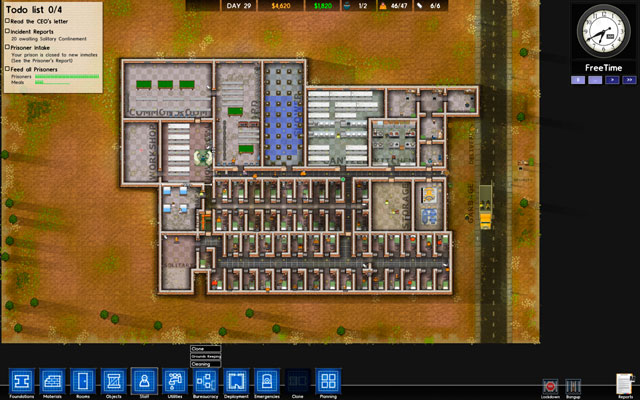
Creating a well-functioning, prosperous and self-sufficient structure is basically the only goal of the game, as it doesn't feature any definite ending or even scenarios apart from the tutorial. Therefore it's a type of a sandbox: the gameplay is mainly about creativity and efficient management - of course all decisions are up to you. Probably that's why there are so many elements enhancing the aesthetics of the prison without affecting the way it functions (like lawns, decorative tiles or expensive groundkeepers).
Nothing stands in the way of creating a nice, almost hotel-like prisons, but running a dark and obscure hell for recidivists is also possible. It's all up to you - the guide however contains an intermediate option: most of all functional and economical. Such an approach lets you create basics for a well-functioning institution despite its character. Firstly you have to construct an effective mechanism and only afterwards move to decorating it, right?

If you pursue some concrete challenges and goals, there are grants - easy missions which require you to develop the prison in a given way. Unfortunately, you can complete them starting from the second day, so they don't last for very long. After you complete them, the only measure of the "quality" of your prison is its value stated in the Reports (lower right corner of the screen), in the Valuation tab (screen above). Obtaining the highest possible result might be a challenge in itself for players paying attention to such grades.
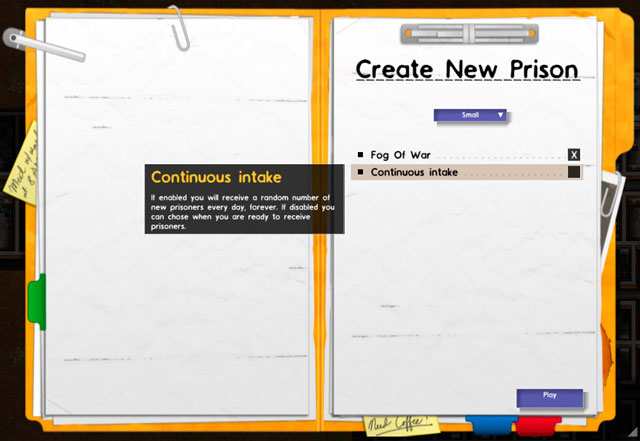
Notice! If you choose to create a new prison in the main menu, you will be able to choose the continuous intake option (screen above). If you mark it, you will basically ruin all the fun, as assuring a place for all prisoners is virtually impossible, as the amount of new prisoners is very high and keeps refreshing infinitely. Such a race with time is impossible to win, as sooner or later you will run out of resources to build new cell blocks, buy objects or hire staff. It's therefore important to avoid this option!
The interface consists of various elements placed in strategic parts of the screen. Accessing some of them is made harder by the need of making proper investments (in bureaucracy and specific administrators). A list of the most important elements of the interface can be found below.

1 - a list of mission to complete (also grants);
2 - the anger bar (works if you hire the Chief;
3 - days counter;
4 - funds;
5 - daily balance (works if you have the Accountant);
6 - number of guards available,
7 - number of prisoners and cell blocks;
8 - current time;
9 - the current level of regime (see: Order of the day chapter);
10 - time management options;
11 - tabs concerning in order: foundations, materials, rooms, objects, staff, utilities, bureaucracy, deployment, emergencies and planning (see: Building and managing the prison chapter).
12 - Lockdown - this button lets you immediately shut all Jail Doors;
13 - Bangup - this button lets you send all the prisoners to their cells;
14 - Reports (see Reports chapter);
15 - main game screen.
Clicking on the reports icon opens a special window containing a series of useful information regarding your prison. It's one of the most important tools in the game, worthy of a more detailed analysis. Below you can find descriptions of all elements available in the tab.

X - icon of Reports, which triggers a report window;
1 - Staff - lets you find and fire given employees;
2 - Prisoners - this tab contains a list of all prisoners. It lets you switch off the inflow of prisoners;
3 - Jobs - a list of all currently active jobs. It's useful is you can't tell why a given mission isn't accepted (it's then marked in red and the reason is given);
4 - Needs - contains information on the needs of prisoners and the satisfaction levels. Works only if you have a Psychologist. It's such an important part of the gameplay that we dedicated a separate chapter of the guide to it: Prisoner needs.
5 - Contraband - a list informing about illegal goods in the prison and about how much the prisoners want to acquire them.
6 - Regime - lets you set a plan of the day in the prison. You need a Warden to display this tab. The Regime has a separate chapter dedicated to it: Order of the day;
7 - Grants - contains a list of available missions and possible prizes. You should activate all of them at the very beginning, as there is no time limits in which you have to complete them. Afterwards you can move to completing them;
8 - Finance - a list of all profits and losses in the budget. It works if you have an Accountant. It's useful if you don't know why your institution isn't profitable. Goods manufactures by the prisoners aren't considered here;
9 - Valuation - a tab showing the overall value of the prison and received penalties. It doesn't affect the gameplay much;
10 - the window of the chosen tab, showing detailed data.

Foundations are one of the most important things which you have to consider when designing a prison. Before placing them, you have to consider the arrangement of all rooms, their purposes and optimum size (the Planning option comes in handy here: see the Planning chapter). When you have the planning done, you can click on the foundations icon (screen above) and begin setting building zones.

1. If you have the resources letting you buy bricks and mortar, your Worksmen will begin the work. You should note the rather inconvenient fact that the approximate price of the foundations given when setting them (screen above) never covers with reality. It's a result of the fact that the price doesn't include light fixtures installed automatically after building the foundations and additional materials needed during the process (like racks).
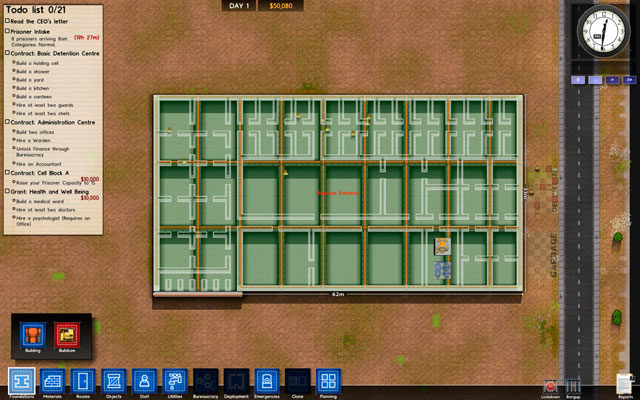
2. Each created building (and therefore its foundations) need an entrance. Not having one means you cannot use it and therefore you only lose funds. Despite the fact that bricking up prisoners and leaving them be might seem like an interesting option, the game doesn't let you do that. After placing the foundations you have to place a door somewhere, or else the investment won't be finalized (screen above).
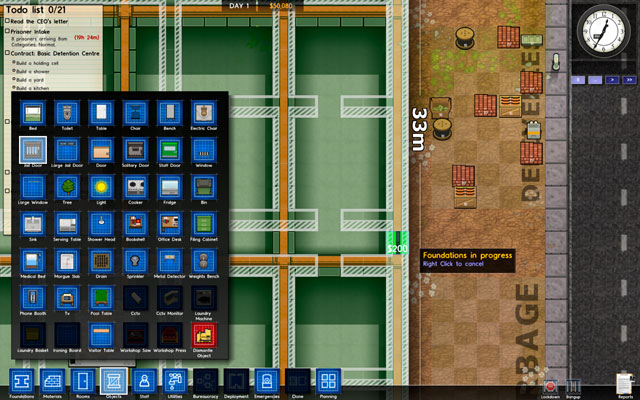
3. The most efficient way is creating one, big building and placing multiple smaller rooms inside. Such a solution is very handy as it makes it easier to control prisoners as they don't enter open space from where they could run away. The best way of avoiding any escapes from happening is placing only one door to the building. If you choose the Jail Door, you will not only protect your prison from fugitives but also finalize placing the foundations (as you have placed an exit required by the game). See the screenshot above for reference.

4. Of course nothing stands in the way of creating multiple smaller buildings instead of a single bigger one. Such a solution is by far more aesthetic, but also requires you to waste precious area and means higher costs. You also have to make sure that the area around the prison is protected by a free fence found in the materials tab (screen above). That way you will avoid any potential escapes.
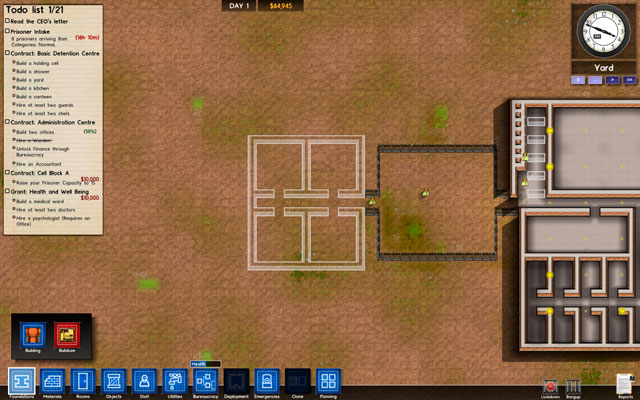
5. Attaching more buildings to an already built one isn't hard - proceed just like with the main structure. Things get worse if you want to expand the existing building with more rooms. Such extensions should be placed very wisely and carefully.
 #1
#1
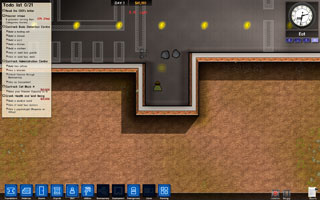 #2
#2
6. Screen #1 shows how to place a new room by destroying the old walls and adding the new part to the already existing one (screen #2). In such case a new door isn't required, as the added room becomes an integral part of the main building.
 #1
#1
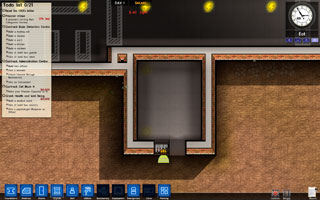 #2
#2
7. The second example is different - screen #1 shows how to create new rooms which will be separated with a wall from the existing ones (screen #2). In such case, a new door is required as the new building is adjoining the old one.
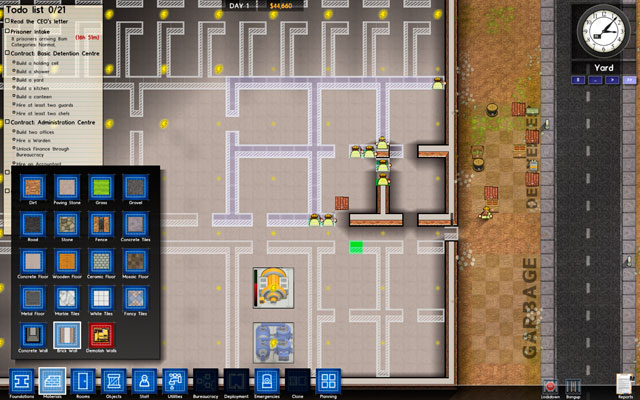
8. Walls between rooms can be created in the foundations menu which you have been using until now, but in the materials tab. There you have to choose the preferred type of wall (Brick Wall, Concrete Wall or Fence) and place them (screen above). You should use the planning option for that.
Proportions in which to build given rooms, how to plan new building and fill them with staff and objects and also how to expand the prison infrastructure have been all described in the following chapters.

In the materials in the lower menu (screen above) there are two types of elements: walls and materials placed on the floor/ground. Both can get dirty, but it doesn't influence the gameplay in any way. In order to clean a dirty wall or floor, you have to use the Janitor or have the prisoners clean the prison (see: Deployment and Bureaucracy).
Walls are an important element, as they limit the freedom of prisoners. If you don't lock them in a specially prepared cell (with no holes and locked using a special Jail Door), they will quickly escape.

Walls also come useful when you want to separate given rooms, however - what's quite curious - they aren't needed in all cases. As you can see in the above screenshot, you can create cells (and all kinds of different rooms) without walls, as long as you create them inside a separate building. Such a solution is very economical, however it looks really stupid.
Walls can be destroyed by Workmen when you wish (demolish walls) or angry prisoners during riots. In the second case, you have to make sure no one escapes the prison, which can be done by building a free fence around the main building.
Below you can find a list of various types of walls. It's not really long, but it will probably grow with upcoming patches.
Icon
Name
Cost
Possible location
Description

Concrete Wall
50$
Anywhere
A thick, stiff and exceptionally ugly wall. Their colour is the only difference from its brick counterpart.

Brick Wall
50$
Anywhere
An universal type of walls.

Fence
0$
Outside
Fences are completely free, so they're very handy for surrounding the whole area of the prison.
Floors, unlike walls, serve mainly a decorative role. They can either increase or lower walk speed, but it doesn't really matter that much as most characters will move with a speed appropriate to a given task. Note that the default speed in rooms is High (concrete floor).
Icon
Name
Cost
Possible location
Walk speed
Description

Dirt
0$
Outside
Slow
Regular dirt found outside you prison. You can get rid of unwanted bushes using it.

Paving Stone
10$
Outside
Fast
Allows characters to move fast outside of the prison and looks quite aesthetically.

Grass
5$
Outside
Slow
The only one requiring a gardener.

Gravel
10$
Outside
Slow
Not very appealing kind of floor which also slows down.

Road
10$
Outside
Normal
Anaesthetics and not very useful kind of floor. No one stick to it anyway.

Stone
10$
Outside
Normal
A quite nice way to finish your prison, especially when placed by the walls.

Concrete Tiles
10$
Anywhere
Fast
A universal and useful floor, unfortunately not very appealing.

Concrete Floor
10$
Inside
Fast
A default type of floor inside buildings, received together with the foundations.

Wooden Floor
50$
Inside
Normal
A very expensive, but decorative kind of floor.

Ceramic Floor
50$
Inside
Normal
A very expensive, yet quite nice kind of floor.

Mosaic Floor
10$
Inside
Fast
A nice, cheap and "fast" type of floor. Fits pretty much anywhere.

Metal Floor
10$
Inside
Fast
A really ugly type of floor, yet fast at the same time. You're better off sticking with the concrete floor.

Marble Tiles
10$
Inside
Normal
A luxurious and aesthetic floor at a reasonable price. Using it, you can turn your prison into a Greek temple!

White Tiles
10$
Inside
Normal
Looks good in the doctor room and the morgue.

Fancy Tiles
10$
Inside
Normal
A very nice and cheap floor.
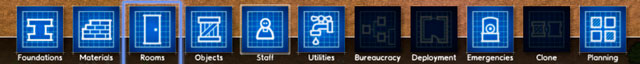
In order for the prison to function properly, you have to appoint special zones, rather conventionally called rooms (they don't have to be divided with a wall). Each one of them plays a certain role and is useful in one way or another. The rooms tab can be found in the lower part of the menu (screen above).
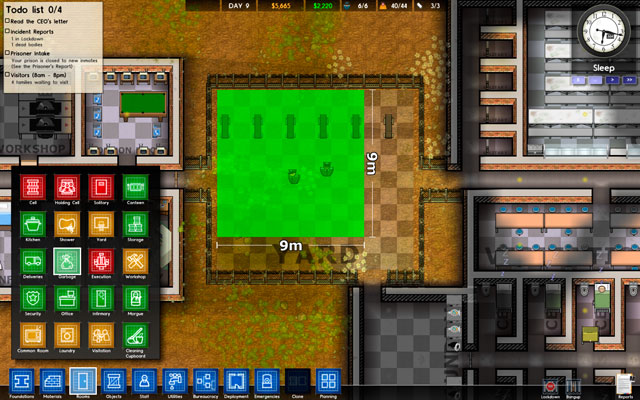
In Prison Architect, the way given rooms are used isn't decided by the type of equipment, but the name. Because of that, if you mark a room full of showers as a Yard, prisoners will come there to run and not wash themselves. You need to remember that, as changing the purpose of rooms is very useful (especially if you're dealing with overpopulation and have to establish a Holding Cell). You can create or change types of zones by pressing on a chosen icon in the rooms menu on the left and choosing a desired type of area (screen above).
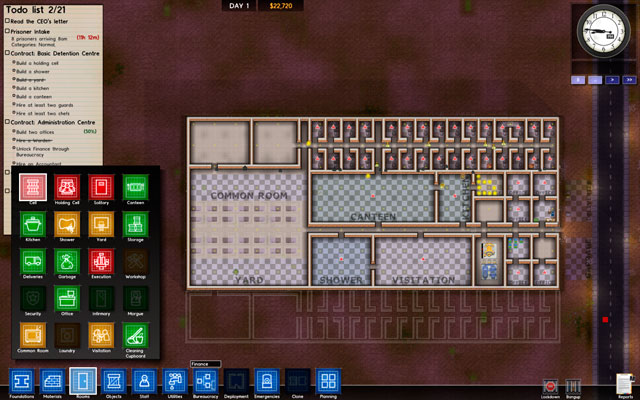
The further part of the guide contains a description of all rooms and their use, together with optimum size hints. Of course you should treat them only as advices - by far the most fun in the game comes from building your own prison. The guide only contains optimum combinations and parametres.
Icon
Minimum size
Required objects

3x2
Bed
Toilet
The most basic and essential room in each prison. It's the only place where prisoners sleep. The amount of cells that you have defines how many prisoners you can take in (you get information regarding it at the top of the screen - see the Interface chapter). If you want to separate prisoners from each other, you can use the Bangup option available in the lower right part of the screen and therefore send them all to their cells. Note that they will stay there even if they aren't restrained by any walls or doors (!). However keep in mind that treating prisoners like that causes large dissatisfaction.

The optimum size for cells is in fact their minimum size as well, i.e. 3x2. By sticking to such parameters you can save up lots of useful space. Just keep in mind to supply each cell with water, as otherwise toilets won't work.
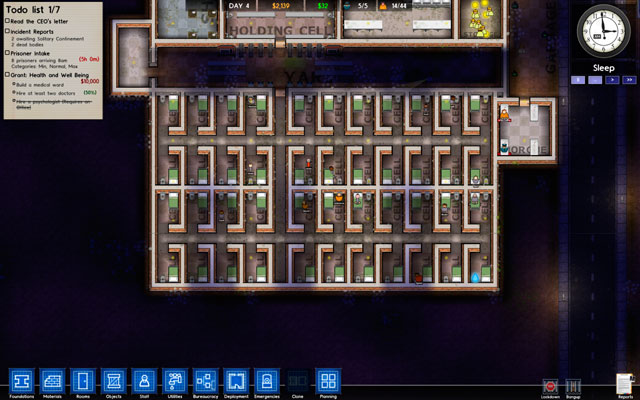
For rather obvious reasons, you should try to have as many of these as possible.
Guards automatically take newly arrived prisoners to their cells, therefore assigning them to a given room. Curiously, if you don't have any cells or holding cells and at the same time keep a constant inflow of prisoners, they will kindly stand in a queue by the main entrance to your prison and generate income (see: Budget). This works the same when you don't have any guards (as there is no one there to escort the prisoners). Using this tactic, you can easily earn lots of money without any costs. Creating a prison without any cells (or any security whatsoever, even buildings) is therefore completely possible. It's probably a bug in the game which will be fixes with upcoming updates.
Icon
Minimum size
Required objects

5x5
Bench
Toilet
Holding cell is a temporary waiting room for prisoners who didn't yet receive their own, "normal" cell. Bandits kept in this room cannot sleep and therefore will become increasingly irritated with time. Another problem connected with this room is the fact that after you create it, a certain number of guards will move there regardless of whether there are any prisoners present (guards are quite likely to look after empty rooms). It's a result of a bug in the game which should be fixed soon enough.

In the current version of Prison Architect, the holding cell should be created only to receive money from one of the grants (see: Budget). After receiving the prize, change the purpose of the room as it's not very useful on its own: it's much more important to invest in a bug amount of regular cells. That's also why you shouldn't dedicate too much space for this room and stick with the minimum size (despite what the above screen seems to suggest).
Icon
Minimum size
Required objects

No limit
None
The Solitary is the smallest room in the game - it just needs a single square to function. It also doesn't require any additional objects apart from being separated from the outside world. What's curious is the fact that it doesn't necessarily mean that the room has to be separated from the prison itself - the door can be open or there might not be any at all, just as long as the prison itself is locked.

It lets you save some money, but doesn't look too good - the effect is much better when the solitary is protected by a tough iron door (screen above).

It of course doesn't change the fact that additional protection isn't required. If a certain prisoner starts a fight or violates the rules in any other way, he will be taken here by the guard and - what's most curious - he won't be able to escape (even if the solitary is a square without any walls or a door). It can be seen in the above screenshot.
Icon
Minimum size
Required objects

No limit
Serving Table
The Canteen should be the largest room in the prison. Despite the fact that it doesn't have any size limits, you should dedicate a considerable amount of space for it, mainly because of the fact that during the meal time (see: Order of the day) all the prisoners, as one man, will come here to eat. Managing a group of dozens of hungry prisoners isn't easy.
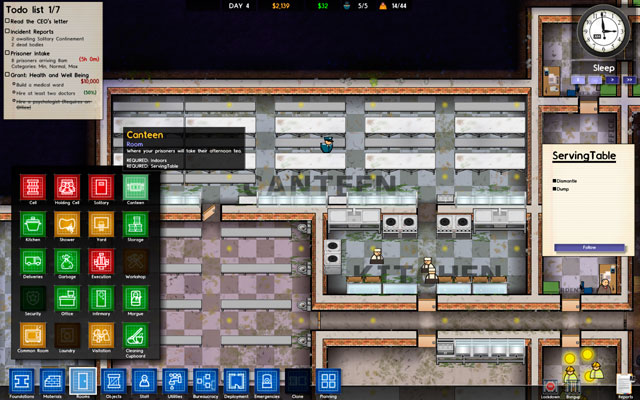
Each one of them needs to have easy access to food and a place to put his plate and sit down to eat. That means that the canteen needs not only a Serving Table but also Benches and Tables. See the above screenshot for reference.
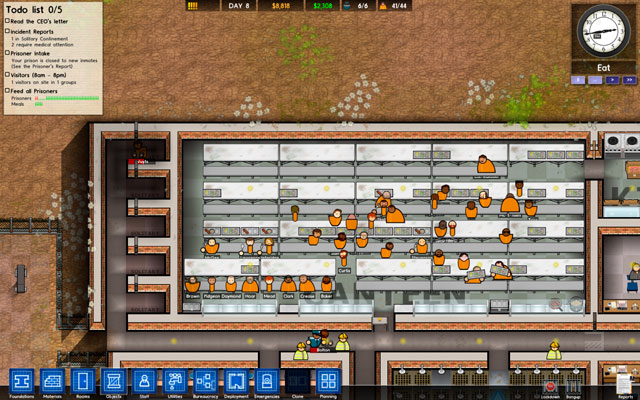
One serving table is enough to feed almost 60 prisoners, however you should place more of them as they're very cheap. The key elements here are benches and common tables, as they determine the amount of prisoners who can have a meal (you should have at least as many places as there are prisoners). If prisoners wait too long for a place to be freed by their fellow-convicts, they will become increasingly irritated and can lead to a fight. That's why you should make sure that each table has a bench (screen above) and that there's as much of them as possible.
In the previous versions of the game, having benches by the tables wasn't required for this room to function properly.
The optimum size of a canteen is 11x9 squares (10x9 also works fine). Such proportions let you place 4 serving tables, 20 benches and 20 tables (therefore they let you feed 80 prisoners at a time). Curiously, you don't have to leave free space between tables or other objects, as characters can move "above" them (which lets you save money and space). Such a configuration can be found in the above screenshot.
In case the size of the canteen proves to be insufficient, you can build an additional storey and add more tables and benches. The room should be placed possibly close to the kitchen, so that the cooks don't have to run too much.
Icon
Minimum size
Required objects

No limit
Cooker
Fridge
Sink
The kitchen is where cooks prepare meals. The process requires three objects:
It's important to attach electricity (needed by the fridge and cooker) and water, required for the sink to work. You also have to make sure that the cooks have an easy access to raw foods, delivered by trucks a few hours before the appointed mal time. You can achieve it by placing a storage right next to the kitchen or by placing a guard right next to the Jail Door. In the second case, the only mission of the guard would be to open and close the gate for the cooks and other characters.

The kitchen doesn't need to be big to function properly. You just need to place two-three pieces of each item (fridge, cooker and sink) and then hire at least two cooks. Such a combination will quite curiously be enough for even a very vast and populous prison - as a matter of fact, a single cook is capable of feeding over 20 prisoners. If you want to save some money, you can even hire the prisoners themselves to work at the sinks. You just need to enter the bureaucracy menu, invent Prison Labour and afterwards Deployment. You should also note that prisoners work in the kitchen only during their shifts (see: Deployment and Regime), while the cooks a few hours between the meal, during it and some time afterwards.
The kitchen should be placed as close to the canteen as possible, as it will save the cooks from time-consuming travels.
Notice! Investing in additional fridges, cookers or sinks isn't required, unless you've created a very vast prison consisting of several buildings. In such case you should consider creating a second kitchen which will speed up the whole process.
Icon
Minimum size
Required objects

No limit
Shower Head
The shower is a room which lets the prisoners to take care of their hygiene, therefore satisfying one of their basic needs. The only object required in this room is a shower head to which you of course need to lead water. Optionally you can also place a Drain which will let you get rid of the dirty water from the floor quickly. Keep in mind that the water and soap-suds disappear at the same rate regardless of the amount of drains, so investing in additional ones doesn't have much sense.

The shower should be considerably big - sooner or later, all prisoners will have to use it, so there has to be room for them. The shower frequency depends on the regime - if you set a specific shower time, all prisoners will wash at the same time (which will only increase the problem of overpopulation in this room). It's a good idea to set free time during the shower time so that only the dirtiest prisoners go to take a shower and the rest will wait for a better moment. Such a solution greatly limits the risk of brawls breaking out and lets you satisfy the needs of prisoner throughout the day (screen above).
Icon
Minimum size
Required objects

5x5
None
The yard is a place dedicated to physical exercises. If the prisoners decide that their Recreation Exercise needs are unfulfilled, they will head out there and start running (of course if the regime lets them). The yard can be also enhanced with a Weights Bench, but it's a needless investment - running alone satisfies the needs of the prisoners.

The minimum are of the yard is 5x5 squares, but you should consider expanding it to much a much greater size - that way you will avoid fights between prisoners who bump into each other while running. Luckily having a big yard doesn't also mean high costs - the yard can be placed outside the main building and surrounded with a Fence for completely free (screen above). The only requirements are closing the area (that's the role of the fence) and placing at least one door.
Icon
Minimum size
Required objects

None
None
The role of the storage is pretty much self-explanatory - things that aren't used at a given time are kept there.

It means that this place holds all disassembled objects and devices, as well as excess materials (e.g. extra lights, as seen in the above screenshot).

The usefulness of this room is very doubtful - all objects delivered to the prison are stored in front of the prison (screen above), so creating a special area for that purpose seems pointless. Theoretically creating a storage beside the kitchen can make transporting food easier, but in reality it doesn't give tremendous effects: the food still needs to be first moved to the storage which takes just as much time.
Icon
Minimum size
Required objects

None
None
The deliveries is where all the materials (as well as prisoners) are transported by trucks. That's why this area has to be placed beside the road, at best by the prison entrance. One such area is by default set in the middle of the road, but you can delete it and place a new one wherever you like. Having two of them is pointless - the trucks will stop at the first one, ignoring the second completely.
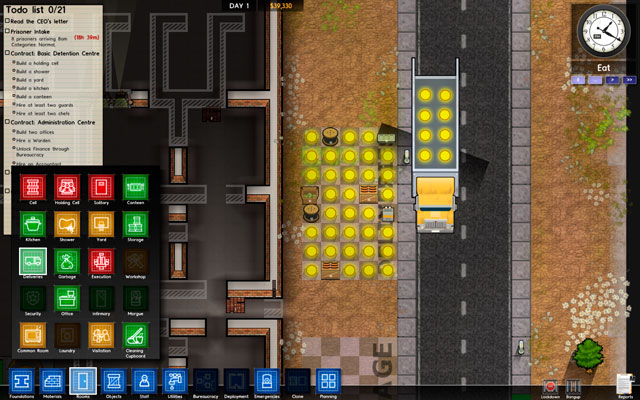
How does it work in practise? Building materials are other objects are delivered by trucks to the deliveries and afterwards taken by the Workmen to where they belong. The food on the other hand, is taken by the Cooks. Finally prisoners are taken by the Guard and moved to cells or holding cells, where they will serve time.
Icon
Minimum size
Required objects

None
None
Just like with the deliveries, the garbage is by default set in the middle of the road - you can however delete it and place a new one wherever you want. Just keep in mind that the garbage should be set nearby the door and possibly close to the prison exit.
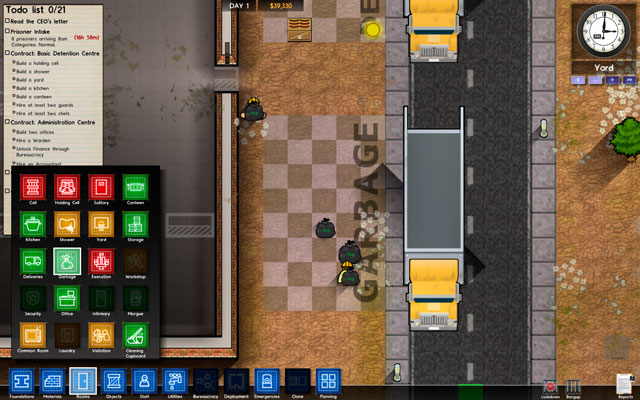
That's because trash are first taken there by workers and then taken by trucks. Shortening the path that workers have to take there will not only save time, but also money in many cases.
Icon
Minimum size
Required objects

None
Electric Chair
The execution works only in the tutorial, as the "normal" game doesn't feature any prisoners sentenced to death.

Perhaps one of the patches will feature an application for this room, for now it just remain an unreasonable investment.
Icon
Minimum size
Required objects

5x5
Workshop Saw
Workshop Press
The workshop is a basic workplace for prisoners, letting them each some cash in return for processing materials into ready goods.

The rooms itself however doesn't satisfy any needs and functions only during time set for work in the regime. Therefore it's only used to generate revenue.
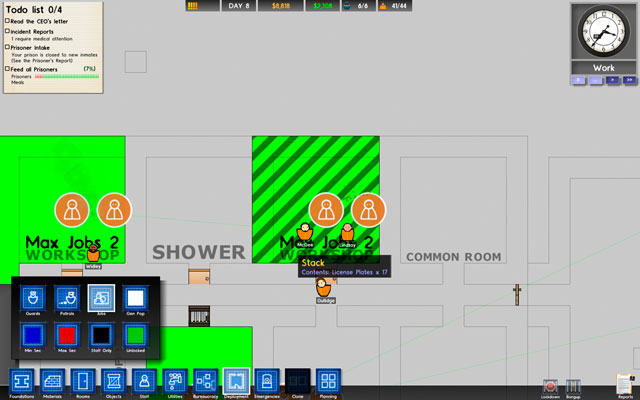
In order to be able to build a workshop and use it, you have to enter the bureaucracy menu and develop Prison Labour and Deployment. Then you can set a zone in one of the rooms and place the required objects there. Each workshop requires one saw and one press. You shouldn't have more of them, as the maximum occupation is two prisoners at a time and additional machines would just be just left unattended. However you should consider creating a few workshops, as that way the income will multiply. Of course it requires an initial investment, as the machines are very expensive, as well as materials which you process. What's rather obvious, both machines require constant access to electricity, so you should take care of providing it.
In order to hire more prisoners or fire them, you should head to Deployment and then Jobs. At this point you have to choose a workshop and make the required changes. Such an option is available only in locked rooms (i.e. with a door and surrounded by walls). It can be seen in the above screenshot.
Icon
Minimum size
Required objects

4x4
Office Desk
Chair
Filing Cabinet
In the current version of the game, this room has pretty much no purpose.
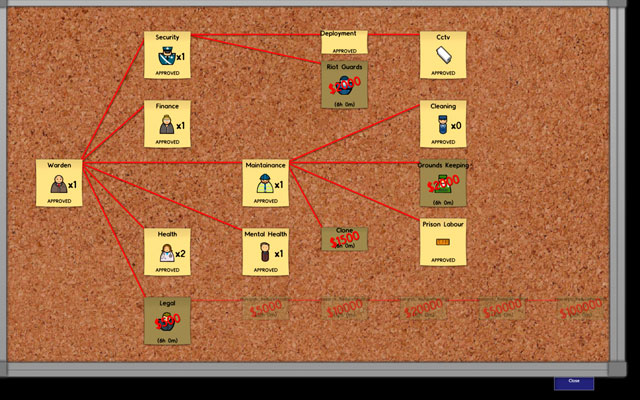
In order to create them, head to the bureaucracy menu at the bottom of the screen to invent Cctv, found at the end of the prison security tree (screen above).

The Security always has at least one guard inside, so you can consider placing a Cctv Monitor inside which let you watch over prisoners with cctvs. However you might note you can place such a device in any other room with and have a guard sit by it by setting his patrol path there (Deployment at the bottom of the screen). Because of that, investing in a security room is rather pointless.
Icon
Minimum size
Required objects

4x4
Office Desk
Chair
Filing Cabinet
The office is where officials work - one such room has exactly one character assigned to it. Regardless of who works in a given room, the required equipment always stays the same and consists of a desk, a chair and a filing cabinet.
Below you can find a list of officials and what they give:

Offices don't need to be large to function properly. The minimum size, i.e. 4x4, is entirely enough.
Assigning an official to a given room is fairly easy - just choose a desired member of the staff in the staff menu (see: Staff) and place her in an office to assign her to it. What's interesting, they can work even if their offices lack required equipment (a desk, a chair or a filing cabinet). Maybe it will be repaired soon.
Icon
Minimum size
Required objects

None
Medical Bed
The infirmary is where prisoners or members of the staff who become hurt during riots are taken. You can build such a room only if you have at least one doctor. The medical bed doesn't play any role it itself and isn't required in practice - patients are taken to it at first, but no one lays or sleeps on it. However you still should have such an object in your infirmary, as otherwise the room won't function properly (and you won't receive money from the Health and Well Being grant).
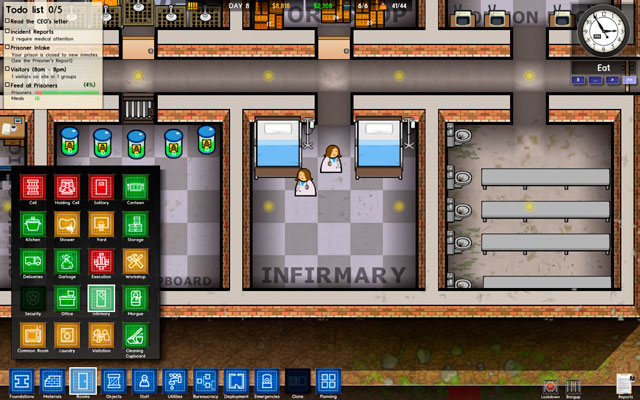
The infirmary is where the doctors reside, but they can also function without having their own room. If you want to save money and don't care about the grant, you can just hire a single doctor without creating an infirmary. The kind woman will walk along the prison and heal anyone who requires medical attention.
Icon
Minimum size
Required objects

None
Morgue Slab
Morgue is a very unpleasant place to which bodies, both prisoners and personel, are transferred. Corpses are moved by free guards. When deads start roting, an ambulance arrive: but once again, you have to use guards to transport bodies. When the corpses are gone, you can forget about everything; the only worry is a punishment for murder.

Icon
Minimum size
Required objects

None
None
The common room is a place where inmates can relax. You can place items like TVs, pool tables or other machines used for recreation or exercises. Prisoners use such equipment with pleasure - of course as far as the regime lets them by offering free time.

You can easily notice that recreational objects can be placed in any room - the common room therefore isn't necessarily needed. However if you feel a need to create a separate zone in which prisoners can rest (and you don't want them to do that in the, for example, yard), you can consider making such an investment. In such case you should assure enough space, as having too many prisoners in one room almost always leads to trouble.
Curiously, TVs don't require electricity to work, so you don't have the install cables in this room.
Icon
Minimum size
Required objects

None
Laundry Basket
Laundry Machine
The way the laundry functions is rather complicated. In order to have access to it, you have to unlock Prison Labour in the bureaucracy menu and afterwards decide on a location nearby the cells. Choosing such a location is essential, as prisoners working in the laundry collect dirty clothes from cells and afterwards take them back once cleaned.
In order to hire prisoners, proceed just like with the workshop (see: workshop).

Laundry Machines are expensive and require both electricity and water, so in most cases you shouldn't buy more than two of them (usually it's enough for over 50 prisoners). The amount of prisoners assigned to work is also disputable, as this element isn't entirely polished yet. Sometimes prisoners just wait for salvation while doing absolutely nothing (infinitely!) and other times they run around the whole prison taking care of everything at the same time.
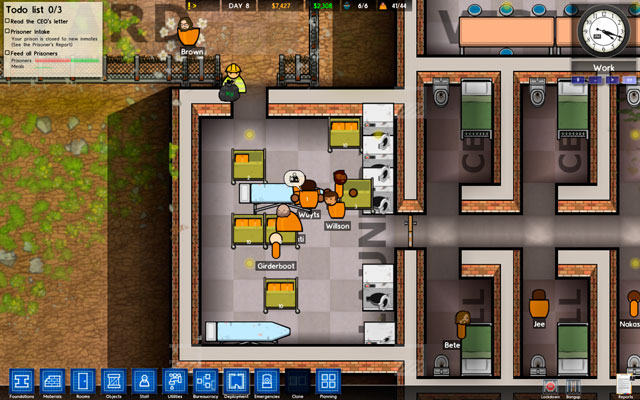
The laundry is essential for the proper functioning of the prison, as the prisoners need clean clothes to remain satisfied. It's one of those needs which take much time to satisfy - cleaning clothes takes a lot of time, just like collecting them and delivering back.

That's why you should set long work time for the prisoners working in the laundry (screen above) as otherwise they will abandon their work and move on to other activities (and they're the only ones who can move clothes!).

The process isn't always trouble-free, as the workers have a tendency of moving the laundry baskets to random locations (often a few hundred metres from the prison itself - screen above). It's a bug in the game which cannot be countered at this moment. Let's hope it will be fixed soon, as in the long run it makes it impossible to enjoy the game..
One of the latest patches introduced Ironing Boards. They aren't required for the laundry to function, but can be used to iron washed clothes. Ironing in fact proves to be a necessary element of the whole process which usually fails without it.
Icon
Minimum size
Required objects

None
Visitor Table
The role of this room is rather obvious - thanks to it, prisoners can meet with their families. Visitations are held daily, between 8 AM and 8 PM. Visitors and let in by guards and cannot be searched (and sometimes they're smuggling things inside!). That's why you should place at least one officer in the visitation room and control the situation using him (searching a prisoner is not a problem). You should also consider placing a Metal Detector.
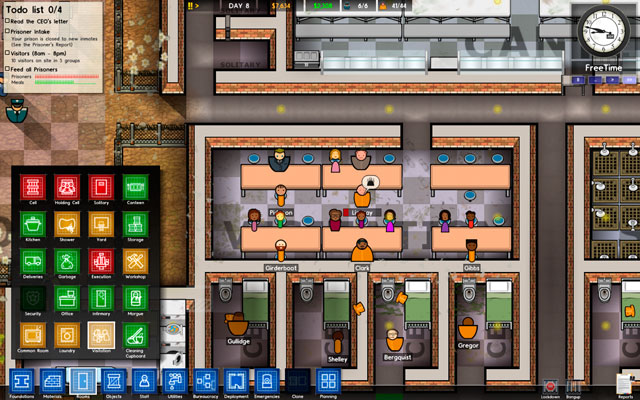
One visitor table is enough for one group of visitors (i.e. one prisoner). There usually aren't many people willing to pay a visit, so six tables are enough to satisfy the needs of around 60 prisoners. Therefore the size of the room should be proportional to the amount of objects inside - as shown in the above screenshot. You should also remember that despite the fact that such rooms can largely satisfy the Family need, they still aren't enough. Investing in Phone Booths is therefore strongly advised.
Icon
Minimum size
Required objects

3x3
None
This room is used by prisoners who you have assigned to cleaning the prison. Interestingly, Janitor don't have to use this room at they are self-sufficient
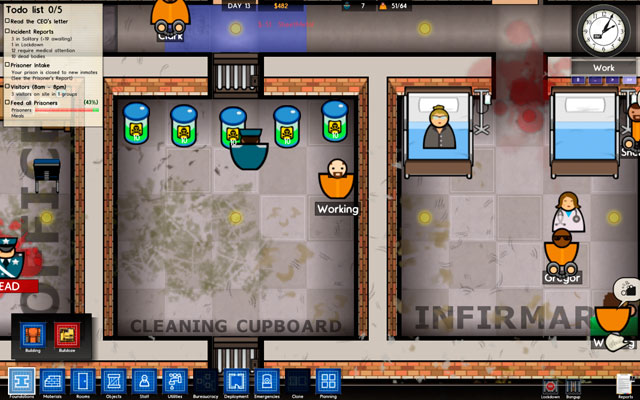
However if their professional services aren't enough for you, you should invent Prison Labour in the bureaucracy menu and create a 3x3 cleaning cupboard (a larger one isn't required).
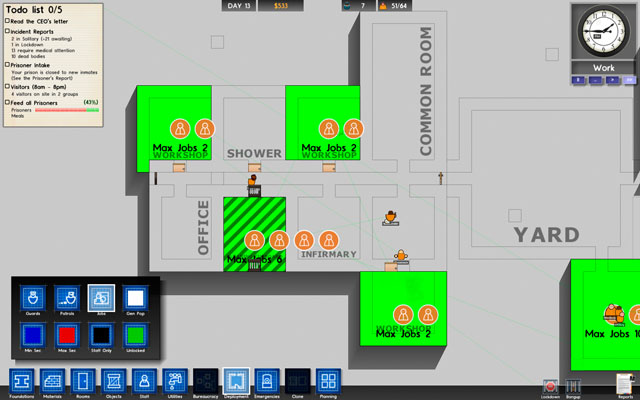
The only purpose of this room is storing cleaning supplies and setting work zones (by using the deployment tool - screen above). Note that the prisoners don't use the Bleach - they're just dummy items which aren't used for anything at al.
Objects are items found in the prison and used in any way by the prisoners or personnel. They can be divided into a few categories, depending on their utility and how they are used:
Below you will find a list of all objects available in the game, with an additional comment and most important information for each of them.
Name
Cost
Size
Suggested amount for 100 prisoners
Needs satisfied
Comments

Bed
200
2x1
100
Sleep
<br>The only item that prisoners can sleep on

Toilet
100
1x1
100
Bladder & Bowels
Essential in each cell and holding cell

Table
100
4x1
25
N/A
Where meals are served in the canteen

Chair
30
1x1
N/A (staff only)
N/A
Required in offices

Bench
30
4x1
25
Comfort
Required in the canteen and common cells

Electric Chair
5000
2x2
N/A (it doesn't work)
N/A
None

Jail Door
200
1x1
N/A
N/A
You need at least one to finish placing foundations (see: Foundations).

Large Jail Door
350
2x1
N/A
N/A
None

Door
50
1x1
N/A
N/A
None
Solitary Door
500
1x1
N/A
N/A
None

Staff Door
100
1x1
N/A
N/A
None

Window
200
1x1
N/A
N/A
None

Large Window
200
2x1
N/A
N/A
None

Tree
0
1x1
N/A
N/A
None

Light
30
1x1
N/A
N/A
Appears by default in all buildings, require a cable win the area to work

Kitchen
500
2x1
4
Food
Where meals are prepared in the kitchen

Fridge
500
2x1
4
Food
<br>Where food is stored in the kitchen

Bin
20
1x1
N/A
N/A
Lets you dispose of trash which are then moved to the garbage zone

Sink
20
3x1
4
Food
Used for washing dishes after a meal (optimum location: the kitchen)

Serving Table
20
5x1
3
Food
Where meals are placed before being served (required in the canteen)

Shower Head
20
1x1
Around 100
Hygiene
Used for taking showers

Bookshelf
30
1x1
N/A (doesn't work)
N/A
Has no use at all

Office Desk
30
2x1
N/A (staff only)
N/A
Required in offices

Filling Cabinet
30
1x1
N/A (staff only)
N/A
Required in offices

Medical Bed
500
2x2
N/A (see: Infirmary)
N/A
Required in the infirmary, it doesn't play any role of its own

Morgue Slab
100
2x1
N/A (see: Morgue)
N/A
Where corpses are laid

Drain
20
1x1
A few in each shower room
N/A
Increases the pace at which water is drained from the floor

Sprinkler
20
1x1
One in each room
N/A
Extinguishes fires

Metal Detector
1000
1x1
As many as possible
N/A
Detects contraband in prisoners walking through

Weights Bench
100
2x1
Not required (see: Yard)
Exercise
Used for exercises. Running is much cheaper, so investing in a bench isn't recommended

Phone Booth
300
1x1
At least 50
Family
Lets prisoners contact their families

TV
200
1x1
At least 50
Recreation
A basic item used for recreation

Pool Table
300
2x3
Not required (see: Common room)
Recreation
An advanced recreational machine, taking up pretty much space and letting two prisoners use it at once

Cctv
200
1x1
One monitor can be used for maximum 6 cameras
N/A
Lets guards observe distant rooms (as long as they're in front of the monitor)

Cctv Monitor
1000
3x1
One monitor can be used for maximum 6 cameras
N/A
A guard standing in front of the monitor observes the image from all cameras

Laundry Machine
1000
1x1
3
Clothing
Used for washing dirty clothes

Laundry Basket
100
1x1
5
Clothing
Used for storing clothes (both clean and dirty)

Ironing Board
100
3x1
2
Clothing
Used for ironing washed clothes

Visitor Table
300
3x2
8
Family
It's where prisoners meet with their families (required in the visitations room)

Workshop Saw
1000
3x1
As much as possible (they earn you money)
N/A
Using the saw prisoners process Sheet Metal into Licence Plates (Blank)

Workshop Press
1000
3x1
As many as the saws
N/A
Using the press prisoners process Licence Plates (Blank) into Licence Plates
No prison can function without proper personnel. Prisoners have to be watched over by guards, while doctors care about the wounded and cooks prepare meals. In order for the whole structure to work properly, you also need specialists like the psychologist or chief, who give access to additional options.
Not all types of personnel is needed for the proper functioning of the establishment - gardeners and janitors are an additional luxury without much effect on the game itself. They care about the aesthetics of the prison, but don't influence the way it works.
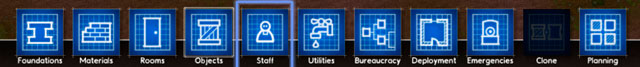
The Staff menu can be found in the lower part of the interface (screen above).
Below there's a list of all types of employees which you can hire.
Hiring cost
Wage
Requirements
Description

500$
100$
None
A specialist responsible for building and renovating the prison. Installs new objects and repairs the broken ones. Can move objects and dismantle them should you want to.
Essential in the beginning, becomes less important later on.
Hiring cost
Wage
Requirements
Description

500$
100$
None
Watches over prisoners, moves them and - in case of riots - pacifies the rebelling ones. The only one possessing keys to prison doors, therefore he can let prisoners and outsiders through such obstacles. Having multiple guards lets you deal with problems more easily and speeds up the transfer of prisoners.
In order to obtain the Basic Detention Centre grant you need at least two guards, though you should quickly increase their numbers (it will improve the way the whole facility functions). You should have one guard for no more than 8 prisoners.
Hiring cost
Wage
Requirements
Description

1000$
100$
Health
Heals wounded prisoners and members of the staff. If you have an infirmary in your prison, the doctor will remain inside - otherwise she will wander around the whole facility.
Two doctors are enough for almost any prison to function, regardless of its size. Such an amount is also required to obtain the Health and Well Being grant for 10000$.
Hiring cost
Wage
Requirements
Description

500$
100$
None
The role of the cook is preparing meals. He takes raw food from the delivery zone to the kitchen, where he then prepares ready meals and sends them to the canteen. In the end he brings dirty dishes back to the kitchen and cleans them there. The main area where he works is of course the kitchen, where he uses the fridge, the cooker and the sink. Cooks begin their work a few hours before the set meal time and end after cleaning all the dishes.
In order to complete the Basic Detention Centre grant you need at least two cooks. You should have at least one for each 20 prisoners - otherwise some of them might be hungry because of an insufficient amount of meals prepared on time.
Hiring cost
Wage
Requirements
Description

500$
100$
Grounds Keeping
The only responsibility of the gardener is taking care of the lawns and bushes found on the area of the prison. Besides that he performs no other work.
Hiring cost
Wage
Requirements
Description

500$
100$
Cleaning
Takes care of the aesthetic and cleanness of the prison. Walks throughout the facility and sweeps all rubbish, which however doesn't influence the gameplay anyhow. Despite what it might seem, janitors don't need bleaches or the cleaning cupboard to complete their duties.
Hiring cost
Wage
Requirements
Description

1000$
200$
None
The most important official on the game, required for unlocking the other bureaucracy specialists (listed further). He works in an office and lets you invent: Security, Finance, Maintenance, Mental Health, Health, and Legal.
Having him gives access to regime in the reports menu (see: Regime). One prison can have maximally one warden.
Hiring cost
Wage
Requirements
Description

1000$
200$
Security
Prepares bureaucratic solutions regarding the safety sphere. He's responsible for Deployment, Riot Guards and Cctv. Just like the other officials, he works in an office and rather doesn't leave it. Employing him opens access to the anger gauge at the top of the screen (see: Interface - basics).
Deployment is essential in each prison, is it lets you employ prisoners in the laundry - which is one of the basic requirements in a good prison.
Hiring cost
Wage
Requirements
Description

1000$
200$
Maintenance
Working in his office, the foreman gives access to advanced maintenance options and prison labour: Cleaning, Grounds Keeping, Prison Labour and Clone.
The foreman should be one of the first members of staff you hire, as without prison labour it's impossible to run the laundry. Lack of such a room will mean problems with washing dirty clothes, from where there's a straight road leading to protests and riots.
Hiring cost
Wage
Requirements
Description

1000$
200$
Mental Health
Gives access to needs in the reports menu (see: Prisoners' needs). As an official, he works in an office and - despite what it might seem at first - does not meet with any prisoners.
One psychologist is enough for a whole prison, regardless of its size and population. He's one of the most important officials on the game, so you should hire him rather fast. HE also lets you complete the Health and Well Being grant.
Hiring cost
Wage
Requirements
Description

1000$
200$
Finance
Lets you buy additional terrain using the Land Expansion option and unlocks access to the daily balance (see: Interface - basics). Hiring her gives access to Valuation and Finance in the reports menu (see: Interface - Reports).
The accountant works in an office and hiring her lets you complete the Administration Centre grant. A larger number of them isn't required.
Hiring cost
Wage
Requirements
Description

1000$
200$
Legal
Doesn't work at the moment.
Utilities consist of water and electricity - resources required for many of the objects and items in the prison to function properly. Without them it would be impossible to do the laundry and flush water in the toilets, not to mention preparing meals or working in the workshop. Creating a well-functioning utilities network is one of the basic obligations of each prison administrator

Installing given parts of the system isn't particularly complicated - just enter the utilities menu in the lower part of the interface (screen above) and properly choose given elements.
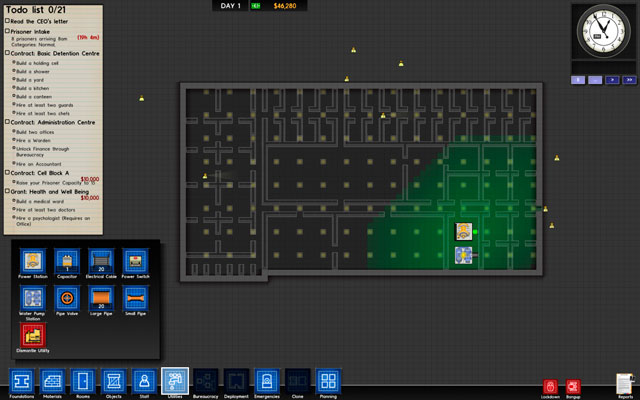
Once you're done with the foundations of the prison and have planned the design, you should invest in a Power Station and place it in an area separated from the prisoners, though close to the centre of the building (screen above). The same goes for the Water Pump Station which supplies the facility with water.
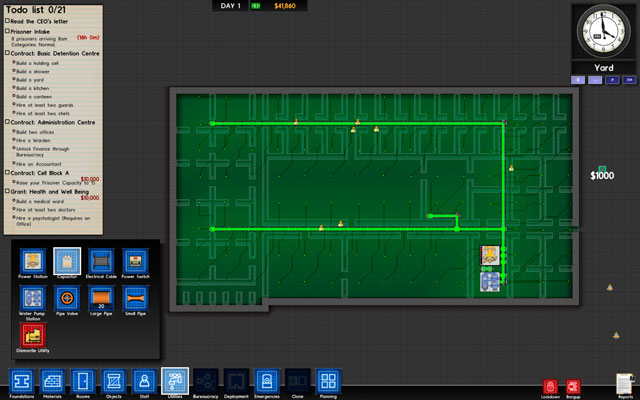
Note that after entering the utilities menu, there will be a green light around the power station - that's the area supplied with electricity. You need to expand it so that it covers the whole building (screen above). You can do it by using Electrical Cables which considerably increase the range of the device. That way light will shine in the whole building.
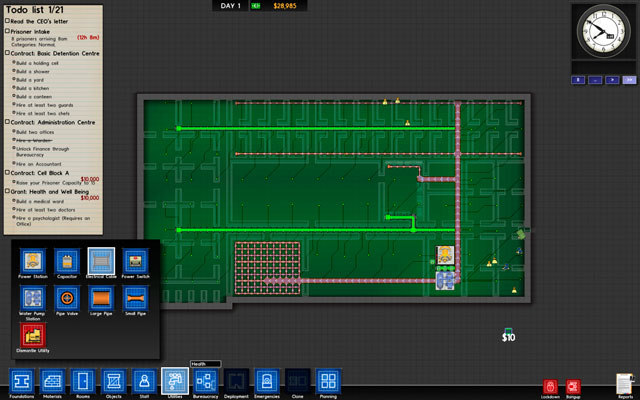
You also need to make sure that the water pump station is directly connected with the power station (you need to connect them with a cable). The pump station will then start functioning and you will be able to expand its reach using pipes.
The developers' intention was that Large Pipes should serve as a method of transporting water over large distances, while Small Pipes to connect given objects to the network (screen above). At this moments there's really no difference between them (apart from the price), though that might change soon.
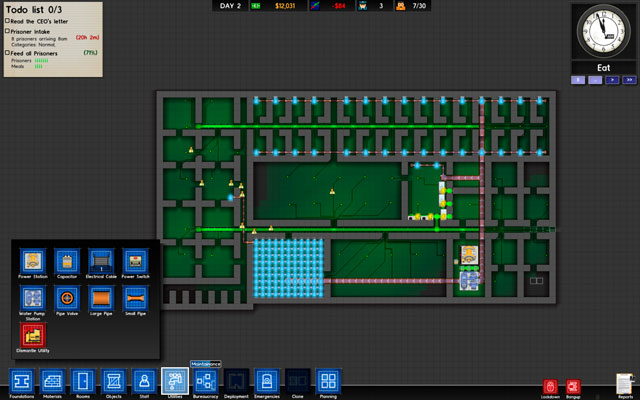
Objects that require water or electricity need to be directly connected using cables or pipes, or otherwise they won't function properly (you can find a list of them in the Objects menu). That's why a proper room and object placement plan is so important (screen above).
 Capacitor
CapacitorIf the amount of electricity generated by the power station would turn out to be insufficient, you should invest in a Capacitor and place it adjoining the main machine. The state of your network is displayed using the red gauge on the station.

If you've done everything properly, you should end up with an efficient utilities network which delivers required resources to all objects. Note that not all rooms require cables and pipes to work properly, so you can leave a part of the prison disconnected (screen above).
Name
Cost
Description

Power Station
5000$
Generates electricity which is then carried to room using cables. The power can be increased by buying capacitors.
If you have a few power stations, you shouldn't connect them - it will result in a short circuit which will shut down the whole system.

Capacitor
1000$
Increases the power capacity of the power station.

Electrical Cable
10$
Transfers electricity and lets you connect devices to the network.

Power Switch
10$
Lets you switch off electricity on a given fragment of the cable.

Water pump station
5000$
Pumps water to the pipes. Doesn't require any additional devices - the amount of liquid is practically infinite.

Pipe Valve
10$
Stops the flow of water in the pipe.

Large Pipe
15$
Transports large quantities of water under big pressure.

Small Pipe
2$
Delivers water to given devices.
Bureaucracy in Prison Architect has a similar role to technology tree in other strategies. Discovering new bureaucratic techniques let you unlock more rooms, items and members of staff, what improves the prison. Bureaucracy bookmark, on the bottom of interface (screen above), becomes active only after hiring a Warden.

The bureaucracy menu can be found in the lower part of the interface (screen above) and becomes available only after you hire a Warden.

The main role of the warden is inventing basic bureaucracy techniques, i.e.: Security, Finance, Maintenance, Mental Health, Health, and Legal. They become available right after you hire this employee, but require money and time to become fully developed (exactly 6h per each "invention"). It can be seen in the above screenshot.
Each one of them lets you hire a new member of staff: the chief, the accountant, the foreman, the psychologist, the doctor and the lawyer. A full description of them can be found in the Staff section, while below there's a table describing given types of bureaucracy.
Name
Responsible official
Cost
Description
Security
Warden
500$
Lets you hire the Chief, responsible for developing security techniques.
Deployment
Chief
1500$
Unlocks the deployment menu in the lower part of the interface (see: Deployment). Lets you deploy guards throughout the prison and assign prisoners to work in given rooms.
Riot Guards
Chief
2000$
They don't work at this moment.
Cctv
Chief
2000$
Open access to Cctv and Monitor.
Finance
Warden
500$
Lets you hire an Accountant which takes care of the finances of the prison.
Land Expansion
Accountant
1000$
Lets you buy new land for development.
Maintenance
Warden
500$
Lets you hire a Foreman who takes care of the prison cleanness and assigns prisoners to work.
Cleaning
Foreman
2000$
Gives access to the Janitor who sweeps the floors in the prison.
Grounds Keeping
Foreman
2000$
Lets you hire a Gardener who takes care of the trees and lawns in the prison.
Prison Labour
Foreman
1000$
Lets you hire prisoners in the workshop, laundry and kitchen or to sweep the corridors.
Clone
Foreman
1500$
Doesn't work at the moment.
Mental Health
Warden
500$
Lets you hire a Psychologist who opens access to needs in the reports menu (see: Prisoners' needs).
Health
Warden
500$
Lets you hire doctors who treat wounded prisoners and members of staff.
Legal
Warden
500$
Lets you hire a lawyer who currently has no role.
Reduce Penalty
Lawyer
5000$
10000$
20000$
50000$
100000$
Doesn't work at the moment.
Deployment is a fairly easy tool which lets you assign guards and prisoners to given areas of the prison. The menu becomes active after you develop deployment (see: Bureaucracy).
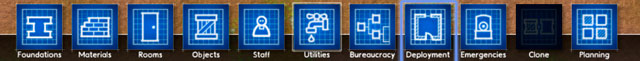
Deployment can be found in the lower part of the interface (screen above).

After choosing deployment, a special filter will appear, informing you of the safety zones in the prison (screen above). Lesser zones are created automatically from rooms surrounded by walls and having at least one door.

If you want to create a new zone in the building, you should surround the chosen area with a wall and afterwards build an entrance. It can be seen in the above screenshot.
Colour markings of the zones represent their safety level:
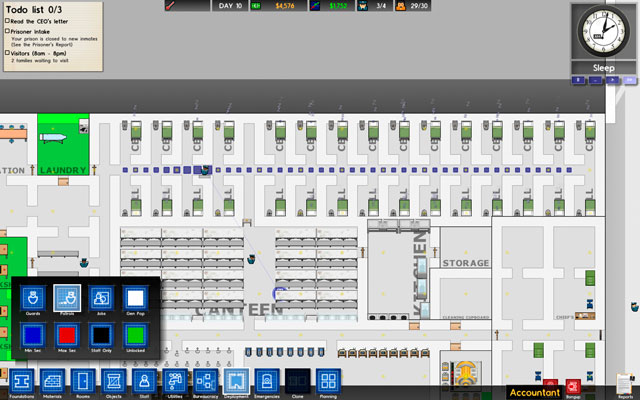
"Colouring" the zones isn't required - most of the time the guards know exactly what to do. If however you need an additional pair of eyes in a given point, you can set a patrol route - that way you will have the area under constant surveillance (screen above).

In fact, the most important option in the deployment menu doesn't concern guards, but prisoners. If your Foreman unlocks prison labour in the bureaucracy menu, you will gain the possibility of employing your prisoners as physical workers. It's a very important part of the gameplay without which no prison can function. That's why you should create some additional zones and prepare suitable work places for the prisoners (screen above).
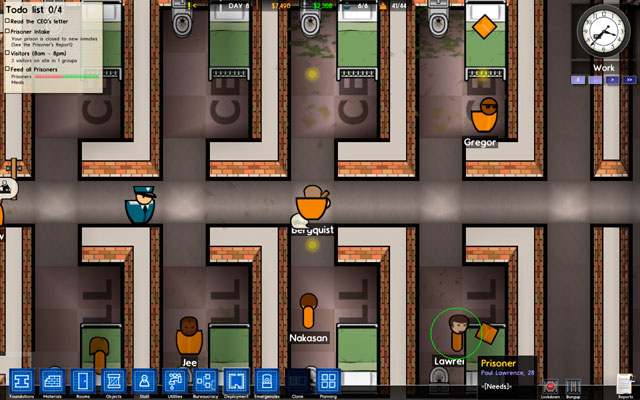 Prison cells
Prison cellsPrisoners can play a few roles, depending on the room they're in:
In Prison Architect, there are three emergency services: firemen, riot police and paramedics.
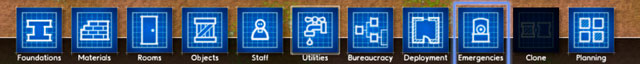
In order to gain access to them, you have to press the emergencies button in the lower part of the interface (screen above).
Each time you call in an emergency service, you will have to pay $100. If you don't have such money and there's an emergency in your prison, you should be ready to just give up and load a saved game.
Emergency services vary in roles. They are described below:
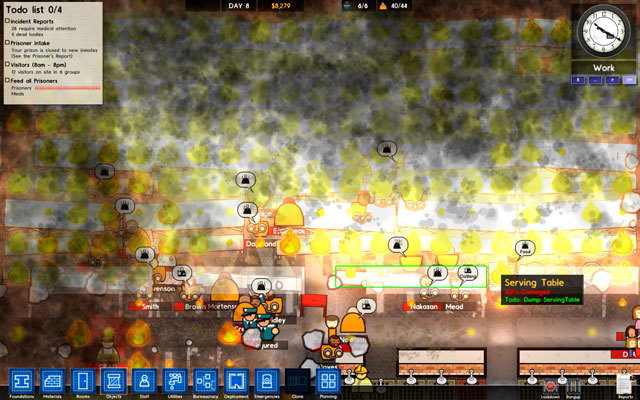 Fire in the prison
Fire in the prisonExtinguishes fires stated by the prisoners. An arson usually occurs during riots - regardless of whether the inmates possessed any flammable objects or not. A certain way of defending against fire is using Sprinklers which automatically extinguish nearby fires.
 Prison riot
Prison riotAs the name suggests, there armoured policemen take care of undisciplined bandits. They enter the prison and pacify all the prisoners they come across.
This rather radical solution is very useful in situation when your guards have either died during the riot or can't handle the mad penitentiaries. You however have to look out with this option, as the sole presence of the riot police inside the prison for too long causes an increased dissatisfaction amongst the prisoners.

The role of paramedics is rather self-explanatory - they cure wounded officials and prisoners. Useful if your doctors have died. Curiously, they can stay inside the prison for an unlimited time and therefore relieve the prison health care (therefore making is needless).
Planning is a very useful tool used for drawing sketches on the map. Using them you can plan your actions and rooms.

Planning can be found in the lower part of the interface (screen above).

Planning doesn't influence the real situation in any way - walls drawn with it won't be built if you don't use the foundations or materials options. Planning serves as a method of experimenting and setting new areas in the prison, thanks to which you can correct mistakes before physically making them. Therefore it's very important to plan everything thoroughly before modifying the building (screen above).
Methods of properly expanding the prison have been covered in the Foundations and Rooms chapters.

Problems of prisoners can be seen in the Needs tab in the Reports menu (screen above). In order to gain access to it, you have to hire a psychologist - the tool won't work otherwise.
Satisfying the prisoners' needs is the basic condition you need to fulfil to run a prospering facility. If one or more of the needs remain unsatisfied for a long period of time, soon enough you will have to ready for fight and further on bigger riots. Those are unnecessary complication which you should avoid at all cost.
In the table below you can see the needs of prisoners and method of satisfying them.
Need
Method of satisfying
Bladder, Bowels
Toilet
Sleep
Bed
Food
Food in the canteen
Hygiene
A working shower
Clothing
A working and effective laundry
Comfort
Bench
Exercise
Running on the Yard, weights bench
Defence
No riots
Freedom
Access to daylight
Family
Phone Booth, Visitor Table
Recreation
TV, Pool Table

The finance (1) tab can be found in the reports (2) menu in the lower right corner of the screen (screen above). It becomes active after you hire an accountant. You will then also get access to the daily balance (3) at the top of the screen. The amount of money that you have can be seen in the ban balance window (4).
The finance tab includes a summary of profit and loss generated by your prison. Accounts are settled each day exactly at midnight.
The finances of you facility is influenced by:
Notice! The summary in the finance tab doesn't include incomes from the production of Licence Plates in the workshop. Exporting them can often bring thousands of dollars of income, which has to be included in each business plan.
 Sometimes it's hard to balance the finance of your facility.
Sometimes it's hard to balance the finance of your facility.In order to avoid bankruptcy, you have to keep up a positive daily balance by generating more money than you spend. Finance can be modified in various ways: by firing staff, by building more workshops, admitting more prisoners or completing special grants. Each way is good, but you should make decision wisely - firing too much staff will surely bring chaos to your prison and admitting too many prisoners at once will cause riots and additional problems. Therefore changes should be introduces slowly and with common sense.
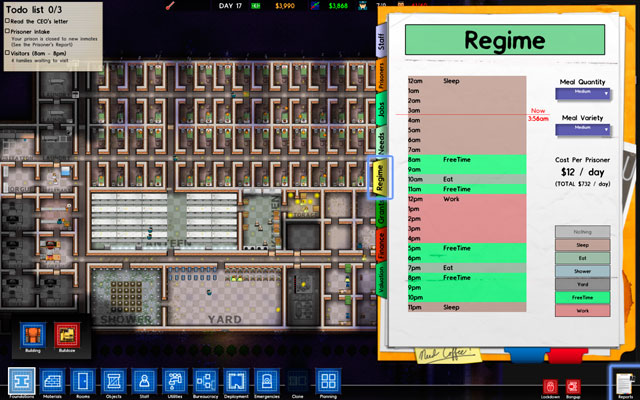
Setting a regime (a plan of each day) lets you control the prisoners and puts in order to functioning of your facility. In order to open the regime menu, you have to click on the reports icon in the lower right corner (screen above). Access to this option can be gained after hiring the Warden - before that it's blocked.
Using the regime tool, you can set an order of the day with one hour accuracy. The pattern from the above screenshot seems optimum, though further patches may change the proportions. Overall, you should stick to the below pattern:
 The plan of the day.
The plan of the day.Notice! There is a bug in the game which causes the prisoners to automatically wake up if you load a game saved during the night. Usually they aren't willing to sleep anymore, so you have to find them something to do. The best option here is setting free time so that they don't have reasons to complain. If they becomes tired later on and want to go to bed earlier, you should let them do so.
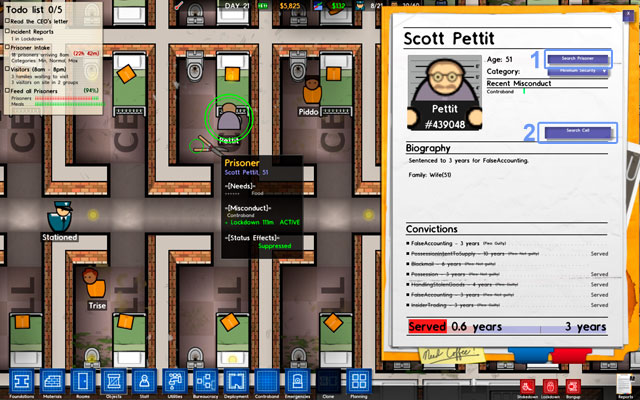
Contraband is all items smuggled or stolen by prisoners. They have a tendence to take items from particular places and use them for their own goals. But, luckily, you can search every bandit and reveal his contraband. To do so, click on the prisoner and choose Search Prisoner (optnio no. 1 on the screen above). The closest guard will approach and search him.
But villains aren't stupid: they are aware that if you reveal theft, they go to the solitary cell. That's why they hide items in their cells, what decreases the risk of being detected. You can search cells also: choose the prisoner and click Search Cell (option no. 2 on the screen above). You can also check every single item by clicking it and choosing search.

If your guard chef discovered contraband in bureaucracy panel, you get an access to new bookmark in report windown (screen above). It shows desires of prisoners for particular goods and its amount in the prison. You should treat those information with some reserve, because they are not always exact. But you can read that contraband has four categories:

When the contraband is discovered by the guard chef, you obtain also an access to a new bookmark in the bottom part of interface (screen above). Click on it to get to know from where prisoners are taking illegal things. The natural thing seems to put in those rooms guards, but, unfortunately, it doesn't work as the contraband just appears miraculously and you just can't notice that. Guard placed in visiting room won't be bothered by the fact that the prisoner's family give him narcotics (!). But there is one solution: Metal Detector.

As you can see on the screen above, well placed metal detector let you detect contraband, when it's carried by prisoners. Guards automatically approach the thief and search him. If he didn't hide items anywhere, he goes to solitary cell and the contraband is destroyed.
Unfortunately, you can't rely on this merthod in 100%, because not all of items are made of metal - poison, for example, won't be detected.
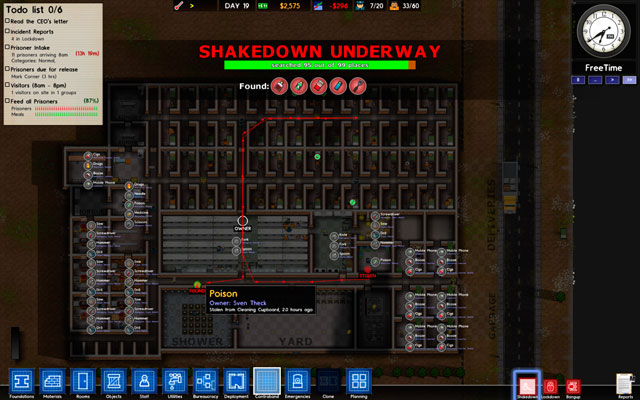
The ultimate method for fighting the contraband is Shakedown. Press the button in right bottom corner to order all of free guards carefully searching of the whole prison, with all prisoners. This helps you find most of illegal things, but also annoys prisoners for several hours.
You should use Shakedown before hour of sleep set up in regime - thanks to that, all bandits will be easy to find and search (guards will look at them in cells). In this way, you can limit an amount of weapons and dangerous tools at the beginning of the next day, which is the most conflict part of the day.


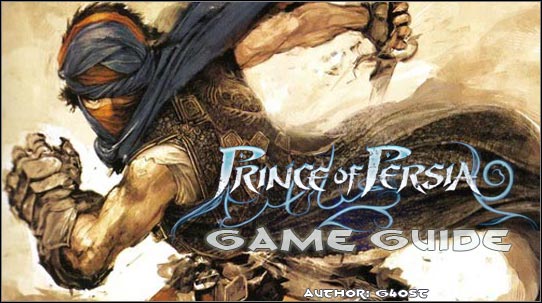

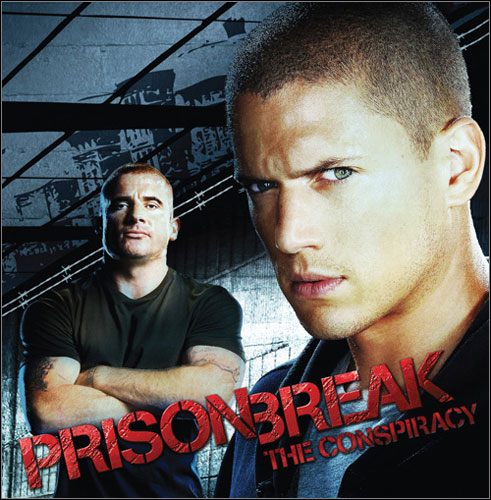 Prison Break: The Conspiracy Game Guide & Walkthrough
Prison Break: The Conspiracy Game Guide & Walkthrough Pokemon X/Y Game Guide & Walkthrough
Pokemon X/Y Game Guide & Walkthrough Prison Architect Game Guide & Walkthrough
Prison Architect Game Guide & Walkthrough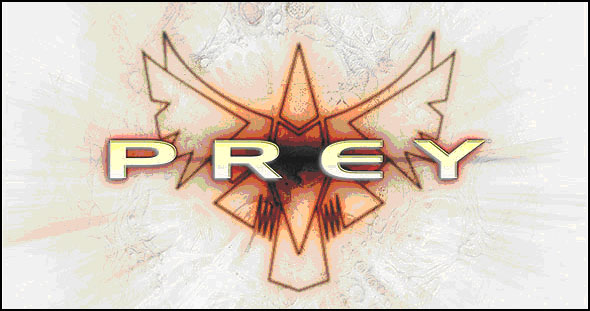 Prey Game Guide & Walkthrough
Prey Game Guide & Walkthrough PlanetSide 2 Game Guide & Walkthrough
PlanetSide 2 Game Guide & Walkthrough