


This guide contains everything you need to know as a player who starts the adventure in Neverwinter Online. Both players new to the world of MMO RPG and those more experienced will find plenty of useful information, lists, maps, descriptions, gameplay and interface tips, in a word: everything there is to know about the game.

Guide to Neverwinter includes:
Bartosz "Czokalapik" Pielak ()
Following color coding is used in this guide:
Following abbreviations are used in this guide, both characteristic of all RPGs and MMOs, and those referring specifically to the world of Neverwinter:

After logging in you will see the start screen with a choice of your character. You can create or delete a hero, change game options, go to a support page and of course start playing (Enter World). The Foundry is system allowing you to create your own quests in Neverwinter for other players.
You can buy additional character slots for Zen (currency you can buy for real money).
After clicking New Character you can select server (Shard) for your new toon, before deciding ask your friends where they will or already are playing, check forums where your favourite community is playing. Remember that each of your characters can play on a different server.

Your characters will not have anything in common, they have a separate banks, achievements are unlocked for one hero (with few exceptions), you will join guild with one hero, not whole account.
After server selection the fun begins, screen below presents first stage: race selection.
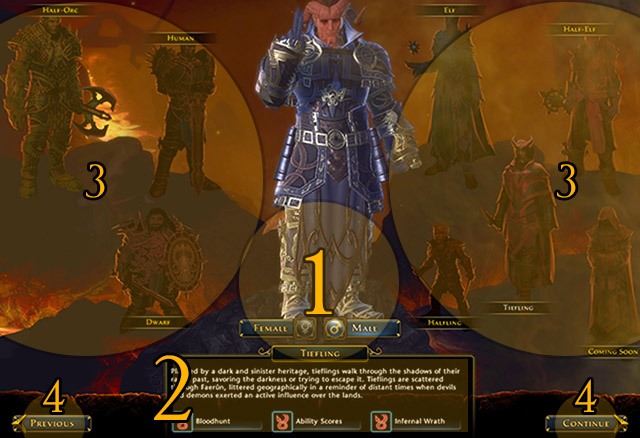
1: Gender selection and character preview (gender choice is purely cosmetic, does not affect the statistics or the gameplay).
2: A description of the race and its characteristics - each race has two distinctive passive skills and one called Ability Scores, which determines to what main stats (strength, vitality, dexterity, intelligence, wisdom, charisma) are added as a racial bonus.
3: Available races.
4: Previous and Continue buttons.
Racial bonus gives +2 to one predefined Ability Score, and +2 to one of two AS, only humans have the ability to add only two points to AS.
Race
+2 predefined
+2 to choose
+2 to choose
Half-Elf
Con
Cha
Wis
Elf
Dex
Int
Wis
Drow
Dex
Cha
Wis
Dwarf
Con
Str
Wis
Halfling
Dex
Cha
Con
Half-Orc
Dex
Con
Str
Tiefling
Cha
Con
Int
Available classes with their roles in brackets:
For more information check the classes section of this guide. When you select a class you can see its characteristics and some skills examples.
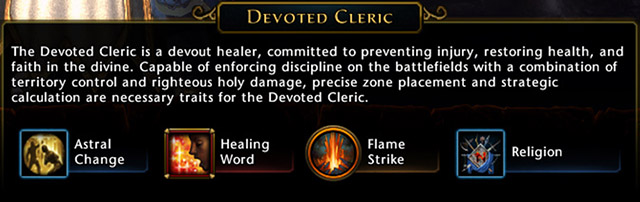
Class description with examples of skills
Another important step is to set up your initial Ability Scores, they are randomally rolled.

Each class have one main ability and two secondary, and the gameplay is minimally affected by remaining three.
Here you can roll best ability scores setup using Reroll Scores and choose best racial bonus.
Class
Main
Secondary
Secondary
Control Wizard
Int
Wis
Cha
Devoted Cleric
Wis
Str
Cha
Guardian Fighter
Con
Str
Dex
Great Weapon Fighter
Str
Con
Dex
Trickster Rogue
Dex
Str
Cha
Ability scores are not rolled individually. Instead, all six values are selected simultaneously, by randomly picking a row from the following table:
Main
Secondary
Secondary
18
13
13
10
10
8
18
13
13
10
8
10
18
13
13
8
10
10
17
14
13
10
10
10
17
13
13
11
11
10
17
13
13
11
10
11
16
16
12
10
10
10
16
15
13
11
11
9
16
14
14
11
10
10
15
15
13
12
11
10
15
15
13
11
10
12
15
14
13
12
12
11
If you got to this stage everything you do now will be purely cosmetic. Start personalizing the appearance of your new hero, you can select one of the available presets, or customize your character to give it own, unique look.

Although appearance does not affect general gameplay it is worth remembering that playing PvP could be better with smaller character (it will be harder to target you in the crowd) or if you are interested in playing dungeons as a tank it could be wise to create hero with big posture so healers will have easier job targeting you.
Appearance can be changed later in the Tower of Alteration for Zen.
You can now choose your diety affiliations and character origins.

Your last step is to enter your character name (or roll random one) and if you would like - fill some biography details telling other players something more about your character.


Main interface is rather intuitive and similar to many other MMO or RPG games (you can move its elements around when entering Rearrange HUD mode in man menu):
1: Character portrait with level, class icon, name and buffs/debuffs.
2: Companion portrait, his HP bar and experience bar.
3: Group window, each member has his portrait, class icon, level, name, health bar, voice chat icon, buffs and debuffs.
5: Minimap with current time.
6: Quests list, PvP domination status and current map event information.
7: Chat
8: Inventory
9: Experience bar
10: After each new level "What's New" window will appear here with new unlocks (more in character progression) you'll also see here information about picked up Gold and loot.
11: Information about current and upcoming hourly events
12: Invocation icon allowing you to pray to your gods, next to it is Vault of Piety icon opening window that allows to trade coins from invocation, and counter showing how many Celestrial coins you collected (how many days in succession you have been praying, showing maximum 7)
13: Quick menu.
14: Boss health bar with its buffs and debuffs
Character is controlled with the mouse and the keys W, S, A and D. "WASD" moves the character and mouse movement gives a course to this movement. In the middle of the screen you will notice a small reticule, which targets enemies, friends, and various objects.
If you need to use normal mouse cursor from time to time (to select an item from the quick menu for example) switch to the normal mouse pointer by pressing the Alt key, this will make the screen darken and you will be able to use the mouse in normal way (the same happens when you open any dialog box with keyboard shortcut). Pressing the Alt key will return to the "targeting" mode.

Important keybindings (default configuration):

Moves the character

Auto-run

At-Will skills

Encounter skills

Class specific mechanic

Daily skills

Quick use items

Jump

Class specific Tactic skill (like dodge, sprint, block)

Mount

Inventory

Interaction with various objects and NPC

Map

Holding it will lock on target

Quest path toggle

Quest log and achievements

Your hero, his sills, companions

Inspect mode allowing you to hide HUD and zoom in/out with mouse wheel
Doing tasks, developing characters, exploration, RPG gamers already know all that, they know a lot of helper and guidelines systems, which have been used to help in the game. Neverwinter offers such a solution in the form of Landing Page.
You can open Landing Page with "L" key, it have everything that you need at the moment. Calendar tab allows you to preview upcoming events, tab queue allows you to automatically search for groups for the different types of gameplay, and on catalog tab you can browse quests created by the players.
Important part of Landing Page is the first screen. The first tab (Home) has a series of information and modules that can help you search for different kinds of adventure like dungeons, skirmishes, quests.
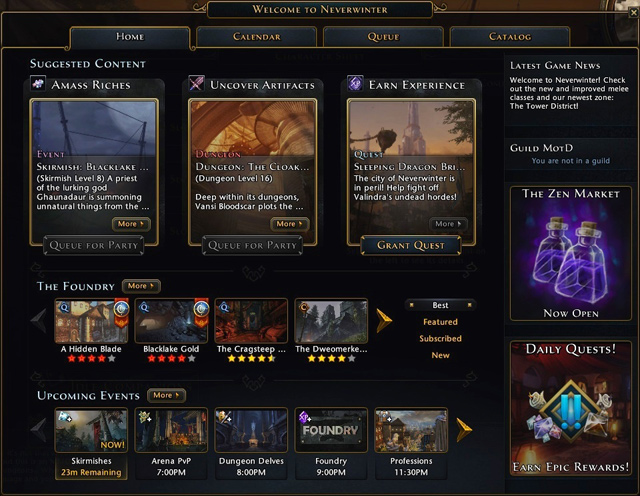
Every module in Landing Page is a collection of most interesting game aspects selected for your level. Module Suggested Content have 3 panels: Armass Riches, Uncover Artifacts, Earn Experience, first two will add you to queue for Skirmish or Dungeon, and third offers you quest best for your level.
Module The Foundry offers a selection of quests created by the players, and Upcoming Events module announces upcoming events in the game world.
On the right side of the Landing Page Home tab the you will see summary information about recent updates to the game, your guilds message of the day, panel of luxury goods to buy for Zen (Zen Market) and a panel with Daily Quests.
Landing Page features a queuing system, you can join the dungeons, skirmishes or PvP matches appropriate to your level using a queue. When you reach level 60 you will have available the most challenging dungeons and a epic versions of all dungeons (much more difficult, but also with better prizes).

After joining selected queue you will be taken into account when the game system will try to make a group for given task, some of the game modes require the tank and healer, while other (like PvP) only need 5 random classes to collect party using queue system.
When the game finds a group for you small window appears with options to join the queue (Shift+1) and cancel search (Shift+2).
As a new player you really want to know where you are. You can toggle the local map with "M" key or by clicking on the compass icon by the minimap. In Neverwinter every single element important for your or not is marked on the map
After pressing "M" you will see large map of the area, at the beginning the majority of it will be slightly dimmed (covered by "fog of war"), it means that you haven't been in this part yet. Discovering the map as a whole pays with finding treasure chests, viewpoints, new tasks and, of course, better readability of map itself.
Under the map you will see the coordinates (X and Y) of your current location, option to zoom map (you can also zoom using mouse wheel), button allowing you to center map view on your character and the Change Instance button for changing location instance.

On the right side of the map window is the legend, clicking on any element will center the map on it. You will see various map icons here:

Your character

Quest task/goal

Quest area in which you have to do some specific job like finding objects or killing enemies etc

Icon indicating NPC with option to talk to

NPC with option to talk to, it may have some dialogs important (or even required) for quest or storyline

Place where you can return completed the task and receive prizes/next stage

Place where you can return completed daily quest

Inactive quest icon, here you will be or to return quest after completing it

Icon indicating new quest. Some items may have such marker, clicking on them will start new quest

Icon indicating new daily quest

Job board offering quests created by the players in the Foundry, local contact is also marked this way, he/she will offer featured Foundry quests as well as ones available in your location

Map exit

Campfire, here you will have option to invoke and regenerate your HP

Point of interest

Vendor icon. Regular shops use Gold as currency.

Shops offering better quality equipment and consumables in exchange for Astral Diamonds

Shop where you can trade your Seals for better quality items

Glory vendor offering PvP specific items.

Bounty Hunter. You can exchange tokens found throughout the game for chests with random unidentified items or Seals

Auction House

Auction Broker offering you help with finding new gear (you can use it to access Aution House from anywhere).

Crafting materials shop

Guild registrar and guild/personal bank

Mount shop

Mailbox

Vendor exchanging Tarmalune Trade Bars for luxury items

Grand Emporium, where you can buy and upgrade your companions

Tower of Alteration allowing you change your appearance for Zen

Left-clicking on map or minimap will place personal landmark.

If your party wants to start important event, like final boss fight in dungeon such icon will be visible on map indicating gathering point.
Icons visible on maps will also appear above heads of many NPCs indicating vendors or quest givers.
Each icon on the map is assigned to the number, the same number can be found in the map legend, this helps finding the different elements on map (especially ones with same icon).
After leaving the local map you will see world map allowing you to change locations, there are only few icons used in world map: your character arrow and quest icon.

Quest icons on blue background point you to places where you have unfinished tasks, icon on the orange background indicates quest tracked by quest path.
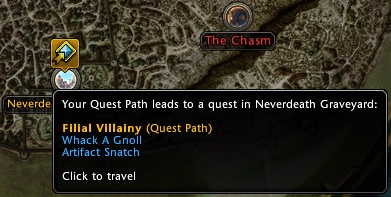
Quests will lead to new locations suitable for your level, and each map has its own level of enemies. Make sure you are leveling on map not too hard for you nor too easy, always choose locations where enemies have level similar to yours so you will level up smoothly. Check Maps section of this guide if you want to know what location suits you best.
World you will be exploring is filled with various interactive objects, doors to new locations etc.

Aside treasure chests and quest objects you will find containers with valuable content commonly called Skill Checks, and while everyone around or in group can open one treasure chest or use quest object Skill Checks disappear for long time after someone opens them.
Interactive objects shine and depending on what they are reticule hovering them will have additional icon like bag when hovering openable object or gate when hovering doors. Some passages or gates can lead to more than one location, those will have options to choose from when hovering them.
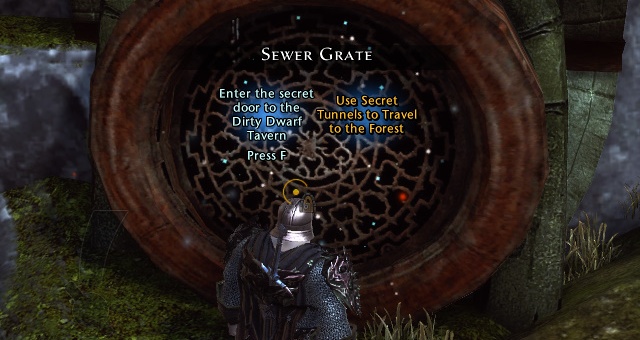
Treasure chests and exploration however are fun parts of the game, while wandering around the world (especially in dungeons) you should also remember to beware of traps concealed in the ground or in the walls. If you have discovered a trap by stepping on it or with Thievery class skill it will be marked with red circle on the ground from now on.

In the world of Neverwinter there is no hundreds of keys to use, there is only few basic skills you have to remember: Q, E, R and 1-5. The game will explain how to use the various skills of your class, but in combat there are several other elements worth mentioning.
For example, every time you are in combat blue circle will be visible under your feet.
The most important thing, which is available from the beginning of the game is class tactics (dodging or defensing) activated by pressing the "Shift". With the right use of the tactics you'll be able to dodge or block most powerful blows and thus better support the team, or simply survive.
First thing you would want to dodge will be AoE enemy skills indicated in red.

AoE effects can have various shapes and appear in different plaves, not only under enemy itself. If you are not sure if given skill will hurt you or not it's always better to dodge.

In every fight you can see different numbers floating around your hero, companion, and the enemy, they are the damage and healing values along with various markings.

Floating text (damage) outgoing and incoming damage, healing done and received, and some additional information, all those have own color:
Red: incoming damage
Green: incoming and outgoing healing
Yellow: outgoing damage
Orange: outgoing critical damage
White: informative, , such as "Blocked" indicates that you have blocked an attack
In addition to the colors you can see few icons accompanying the above numbers:

Critical Strike both incoming and outgoing

Deflect

Blocked

Combat advantage, if there is an ally attacking the same enemy from the opposite direction, both players involved will have Combat Advantage, dealing bonus damage.
Combat advantage regions available for you are indicated in white under enemy's feet, if you stand in good spot indicator changes to blue.


Dodge/Roll: using some class tactics with good timing allows you to completely dodge attacks
Your character does not heal itself after the fight. To fill the HP after an exhausting fight or fall you have to use potions or skills. If you do not have the skills or medicinal, find the campfire and stand in it's area, you will quickly regenerate there.

Campfires can be replaced with use of item called Portable Altar.
When your HP drops below 50%, the screen begins to take red shade (the less life the more intense red) alerting you about risky situation and the need to heal.
If you have fallen in battle you will be in Near Death stage for maximum of 15 second. Now you can call for help with Shift+1 or simply die to reappear near closest campfire by pressing Shift+2. There is also an option to use Scrolls of life or Mass Life you can buy for Zen.

After the death you will notice a little silhouette icon under your character portrait, this indicates injury, and the more times you die the injuries are more serious, each causing different negative effects like slower movement caused by leg injury, less HP pool because of chest injury.
This condition can be removed by using Injury Kits, which have to be used as many times as many injuries you have. When you have some time you can leave you character for short while near campfire, after few minutes injuries should disappear one after another without using any kits.
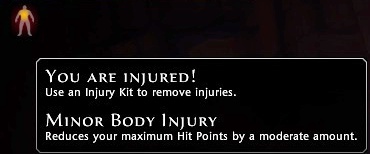
Invocation is a prayer to the gods for boons and items. Upon reaching level 11 you will be given quest Invoking the Gods in Protector's Enclave. After competing the task you will be able to use invocation system.

Invocation can be used only by the campfires or campfire's equivalents created by Portable Altars. By clicking on sun icon near minimap you will start prayer, but remember you can use invocation only once per hour and each subsequent reward will be worse from previous.
First invocation each day will reward you with Ardent Coin and Celestial Coin (more in section Currencies), you will also get Rough Astral Diamonds, experience and 15 minute buff.

Rewards for each subsequent invocation will be worse and worse, only buff is guaranteed (the higher level your character have the stronger versions of those buffs you will get):
Righteous Boon: Armor Penetration and Life Steal
Grace of Battle: Power and Defense
Gift of Vitality: lower Encounter cooldowns (Recovery) and Health Regeneration
Gambler's Fortune: Critical Strike and Deflection
Amount of Rough Astral Diamonds and experience points changes depending on your level and number of invocations on a given day:
Player versus Environment (PvE) is what you will probably do most of the time (at least while leveling), it's fight with foes, questing, exploration, dungeons, skirmishes and other activities involving fighting non-player foes.
Basic form of more advanced gameplay is dungeon, 5-player location with main boss at the and few additional along the way (required to kill or no). Dungeons require group of well organized players, in most cases healer and tank are needed to complete them.

You can enter a dungeon from a map or using queue system (default "K" key) in Landing Page. Queue automatically assigns you to group or other players seeking party. You will only have few dungeons appropriate to your level available in queue (for example you will have option to join Clock Tower on levels 14-20).
After reaching max level you will have only few hardest dungeons available and heroic versions of all dungeons, ability to join queue for those is based on your Gear Score.
Level
Queue level range
Gear Score required
Name
Map with entrance to dungeon
16
14-20
5700
The Cloak Tower
Tower District
25
21-30
5700
Cragmire Crypts
Blackdagger Ruins
32
30-35
6800
Lair of the Mad Dragon
Helm's Hold
38
35-39
6800
Throne of Idris
Ebon Downs
41
38-43
6800
Grey Wolf Den
Vellosk
42
45-46
8300
Lair of the Pirate King
Pirates' Skyhold
49
46-50
8300
Icespire's Frozen Heart
Icespire Peak
52
49-53
8300
Spellplague Caverns
The Chasm
55
52-56
8300
Temple of the Spider
Roth Valley
59
56-60
8300
Caverns of Karrundax
Whispering Caverns
60
60
8300
Dread Vault
60+
60
9200
Into the Never
Skirmishes are similar to dungeons, average Skirmish however is shorter and takes place outdoor. You will have to breach enemy defenses or defeat waves of foes storming your position.

You can join skirmish from Landing Page, there is no option to enter it from map.
Level
Queue
Name
8
6-11
Blacklake Terror!
13
12-19
Orc Assault!
23
20-28
Storming the Keep
31
29-33
Straight to Helm
36
34-37
Defend the Temple
39
38-41
Pit Fight
44
42-45
Garrundar the Vile
47
46-48
Storm Front
51
49-51
Gate Crashers
54
52-55
Defend the Village
55
55-57
Battle for the Bridge
59
58-60
Aberrant Assault
World Neverwinter, among many game modes and facilities offers event system. Short local events, hourly or even daily events offer rewards and bonuses for participating, each event type is based on different principles and offers a completely different prizes.
Map events happen on local maps, while leveling or simply exploring you can see short (10-20 minutes) even just started and it requires player to do some extra tasks in current location. You don't have to register for such events, when it starts just start doing required tasks (killing some mobs, collecting items, chasing NPCs). Small module above quest list will inform you on event status.

You will see time until the end, your score and your rank. To see details you can press "X" or click on event's title.

After event ends you will be given rewards based on your score and place you took. Rewards are enchantments and runes in most cases.
Near minimap you will see one active and two upcoming hourly events. Those are global and you have to do some specific tasks to benefit from those evens.
For example when playing PvP matches while Arena PVP event is active you will get 150% Glory as a reward. Each bonus is given if you finish the task while it's active, only exception to this is Dungeon Delves event requiring you to start dungeon after event starts (you will then get the reward upon completing dungeon even after event finished).

There are 5 kinds of hourly events:
You'll find schedule with upcoming events on main tab of Landing Page.

Another type of events are calendar events visible when you open the calendar tab in Landing Page. Those events are often longer (sometimes could last few days) or more important than map and hourly events.
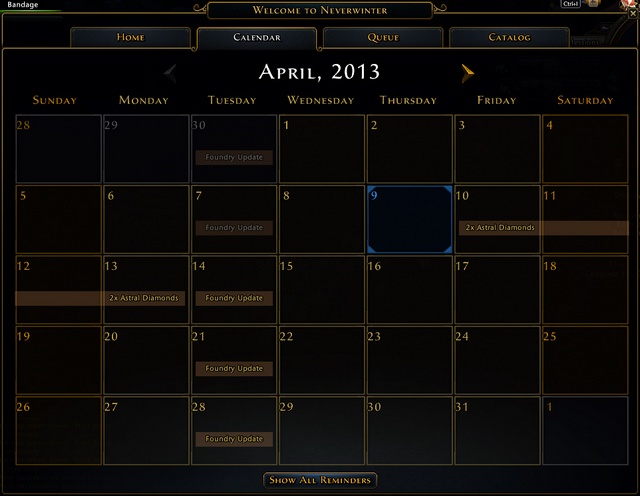
For example if developers are organizing weekend with increased Astral Diamonds drop or bonus Glory weekend you will see it in the calendar.
Most important part of exploring the world and leveling your character is doing various quests, you can get them from NPC, from the item, or from "New Unlocks" window appearing after each new level.

There are quite a few different icons used to mark quests and quests stages. New tasks are visible as exclamation marks in diamond:

Icon of the place where you can get a new quest. This icon can also be seen in the corner of the item icon, using it will give you a new task.

New daily quest
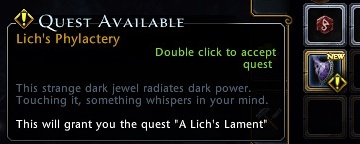
Question mark means NPC who will accept completed tasks and give you rewards.

Place where you can give back completed the task and receive prizes / next stage.

You can return completed daily quests here

Inactive icon informs that there will be a quest to return here after its completion
Other important tasks are diamond markings, blue box on the map and a yellow balloon conversation.

Questa area. In such are you will have to complete series of tasks like kill some monsters of find items etc.


Next step in the active quest, after coming to this place you will need to perform an action, go to the next step or talk to someone.

The information in the dialog box may have an impact on the development of the plot of a task or lead to the next steps in the task.
Right at the beginning of the game you'll meet Sergeant Linkiettera who gives you the option of returning "Signs of Life" quest. When you start talking screen will change to a more "cinematic" and you will see the conversation window.

Dialog box choices are marked in different colors. White text generally does not affect the conversation. Another possibility is the yellow text, it's an important element in the story of the quest. If there is yellow exclamation mark in diamond near this text it means new quest.
Sometimes dialog option will be grey, this means inactive choice at the moment or if it's light grey - already chosen option.
Red text finishes the dialog or whole quest if there is question mark icon on the left.
After receiving the rewards you can look for new quests, most of them are visible on map right away, but in order for some to show up you have to get closer. Some quests are given by items.
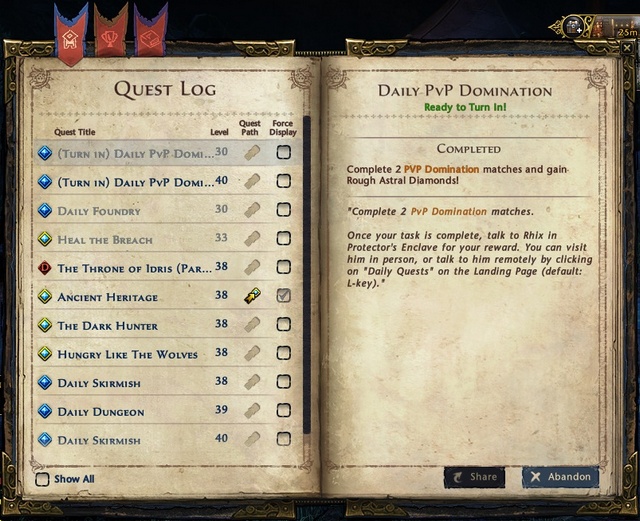
On the right side of the screen most of the time you will see five active quests, it's a shortened version of quest log and it lets you easily track few quests. You can open your full quest log by pressing "J" key.
Quest log gives you information about every quest, clicking on any task will bring up its details on right side. Icons near quest titles on the left mean normal quests, daily quests (blue icons) and party quests (red icons with letter "D" in the middle)
On right side of quest names on the list there is "level" column with minimal levels required for each quests, icon placeholder where you can mark one quest to track it with "quest path" (not every quest can be tracked, some will have red icon, that means they are on different map or simply don't have quest path).
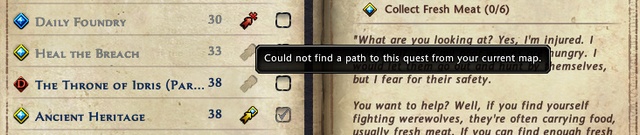
In last column is checkbox where you can set display of quest in main interface on the right: Default, Always show or Do not show.
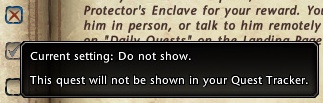
Quest path is real convenience, it shows you where to go so questing is simple and really fast. It's visible on the ground as glimmering line leading to next quest stages.

If you are getting close to quest area (marked on map as blue circle) quest path will shatter on it's borders.


Daily quests involve finishing number of PvP matches, skirmishes, foundry quests or finishing one of dungeons, as a reward you will get quite a lot Rough Astral Diamonds.
Such quests are available once in every 20 hours and depending on your level you will get appropriate tasks to complete. For example on level 34 you can accept daily dungeon quest requiring you to finish Lair of the Mad Dragon, and after reaching level 35 new daily quests will ask you to complete Throne of Idris.
Neverwinter allows you to collect quests from earlier levels, so you can accept Daily PvP quests whenever new are available and complete them all when you feel like it (even on level 60).
NPC Rhix in Protector's Enclave will give you new daily quests, but you can also access him from "Daily quests" module in Landing Page.


While exploring you will see round icons indicating job boards with Foundry quests, also "well-informed local contacts" have such icon, they are offering "rumors" ie local foundry quests.
The Foundry is a tool used to create your own quests or even quest chains, whole campaigns even. You can create your unique story in Neverwinter world and allow other to complete it. In the cities icon indicating foundry quests will lead to job board which will open Landing Page on "Catalog" tab where all foundry quests are listed.

Sometime same icon leads to "well-informed local contact" offering you featured and local foundry quests.
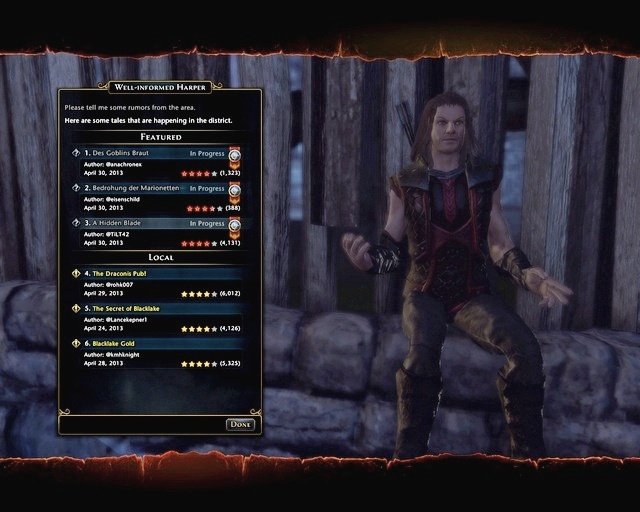
While viewing foundry quests note yellow and red star ratings, those are both player ratings, but quests with red stars are featured in this week.
Some daily quests require you to complete eligible foundry quest, eligible quests have green "This quest is also eligible for the 'Daily Foundry' quest rewards." above quest details.

Catalog tab of Landing Page has several important elements. On the right side you can see details of chosen quest:
Quest overview with author's notes, information on the creator, average time to complete, links to other tasks by this author, button allowing you to subscribe this quest, and of course the Accept button the bottom. In "Map" tab you can check location preview. In "Reviews" tab you can check what other players say about this quest.
On the left side you will find more tabs: Best, Featured, Subscribed, New and For Review, you can filter the results of each tab specifying author, minimum duration, name or short code, language. After accepting foundry quest it's completion does not differ from any other quest.

You can open your hero sheet by pressing "C" key, you'll find all there is to know about your character here, his abilities, statistics, items equipped, talents and companions
In Character tab you can find your hero preview and right under it tools for zooming and rotating hero and switch between town cloth and armor. Over your character is his name, title and guild and on the bottom of this window his class, level and chosen Paragon Path.
On the right side of this window is collection of all most important statistics of your character::
Armor class: increases your base damage resistance
Health points: how much life your character have
Ability Scores: six basic abilities
Gear Score: your equipment evaluation used to give basic orientation how well you will play in harder areas
Ratings: on a list right under Gear Score you'll find additional statistics of your character, those come from equipment mostly: Power, Critical Strike, Armor Penetration, Recovery, Defense, Deflect, Regeneration, Life Steal, Movement.
Below Ratings is a list with various values calculated from all other sources. Those are final calculations.
In Neverwinter main statistics (Ability Scores) are not increased by equipment, you can only roll initial values of AS and then add few points while leveling.
There are six Ability Scores and each class benefits from them in different way:
Each class have one primary ability and two secondary, remaining 3 won't have much impact on gameplay.
When creating new character notice that primary AS will have most points, secondary will also be high but not that much, and remaining AS will be lowest.
On levels 10, 20, 40 and 50 you will get 2 points to distribute among 2 AS of your choice and on levels 30 and 60 you will be awarder with 6 AS , one for each stat.
Every class have its own unique combat powers you can use. After each level you will be awarded one Power Point which could be used to buy new skill or upgrade already bought.
Excluding class mechanic each skill can have maximum 3 ranks, first is earned when skill is bought, next two you can buy for additional points (buying rank 3 is available after reaching level 20).

Upgraded skills can have stronger damage or healing, faster recharge, longer duration. It's worth investing additional 2 points in skills you are often using.
On level 30 you will have to choose one of Paragon Path which will determine what skills you will have available later.
After level 10 you can start buying Feats, that is talents with passive enchantments to your character.

You can spend maximum 5 points in each Feat, to level 30 you will be getting Heroic Feats you can spend in basic talents (on the left), and after level 30 you will have to buy Paragon Feats (on the right).
Each Feats tree have one very powerful passive talent at the end you can buy for only 1 Paragon Feat Point.

Skill bar in Neverwinter have only few buttons and indicators:
1: Two Daily powers, hexagon with Action Points, and stamina bar above it
2: Class mechanic skill
3: Class Features
4: Three Encounter powers, and two At-will skills
5: Quick use items (health potions, scrolls of teleportation etc)
6: Health bar and mount icon on the right
At-will powers are basic skills without the cooldowns fired when clicking or holding left/right mouse button.
At-will skill are not too strong, but 2-3 hits from such power should kill regular foe, those abilities are great to fill up wholes between using stronger powers, often At-wills enchance other types of skills
You will unlock first at-will skill slot at level 1 and second at level 2.
Three much stronger powers than At-will, those skills in most cases have at least 10 second cooldown and often in addition to damage or healing encounter skills can have some additional effects like increasing damage after use, marking enemies, kicking them, allowing you to jump or teleport etc
You will unlock encounter power slots on levels 3, 5 and 7.
Passive skills enchancing your hero in many different ways. Wisely selected Class Features can change your gameplay completely (they are often modified by Feats).
First Passive skill will be awarded to you upon reaching level 4, and you can learn another one on level 15.
Daily skills fortunately can be used more than once per day, they are simply the most powerful skills your character have and their use requires 100% of Action Points (hexagon in the middle of the skill bar), using daily power empties Action Points hexagon.
You can refill Action Points by attacking, healing or taking damage (depending on your class), because Action Points refill rather slowly think twice before using Daily Power.
Daily Power slots are unlocked at levels 4 and 19.
Class mechanic is unlocked on level 10, it's different from typical skills because in most cases it will affect your other actions and powers. You have only one mechanic, you can't change it.
For example Great Weapon Fighter have Unstoppable. When he is doing damage he collects "determination" and can use Unstoppable at 50% or more of determination meter. Using this mechanic will remove any CC and make GWF immune to CC, he will attack much faster with slightly less damage and will receive less damage. This mechanic will last until determination meter will hit 0.

Each class in Neverwinter have different tactic skill allowing to dodge or mitigate incoming damage. You can activate tactic by pressing or holding "Shift", this will make your character dodge, sprint, block, teleport etc (depending on class). Time you can sprint or uses of dodge for example is determined by your stamina, each use of class tactic will use part of it and you won't be able to use tactic if you don't have enough stamina. Stamina refills itself.
Only Guardian Fighter doesn't have stamina, instead he uses guard meter.

Skill bar in Neverwinter have only few buttons and indicators:
1: Two Daily powers, hexagon with Action Points, and stamina bar above it
2: Class mechanic skill
3: Class Features
4: Three Encounter powers, and two At-will skills
5: Quick use items (health potions, scrolls of teleportation etc)
6: Health bar and mount icon on the right
At-will powers are basic skills without the cooldowns fired when clicking or holding left/right mouse button.
At-will skill are not too strong, but 2-3 hits from such power should kill regular foe, those abilities are great to fill up wholes between using stronger powers, often At-wills enchance other types of skills
You will unlock first at-will skill slot at level 1 and second at level 2.
Three much stronger powers than At-will, those skills in most cases have at least 10 second cooldown and often in addition to damage or healing encounter skills can have some additional effects like increasing damage after use, marking enemies, kicking them, allowing you to jump or teleport etc
You will unlock encounter power slots on levels 3, 5 and 7.
Passive skills enchancing your hero in many different ways. Wisely selected Class Features can change your gameplay completely (they are often modified by Feats).
First Passive skill will be awarded to you upon reaching level 4, and you can learn another one on level 15.
Daily skills fortunately can be used more than once per day, they are simply the most powerful skills your character have and their use requires 100% of Action Points (hexagon in the middle of the skill bar), using daily power empties Action Points hexagon.
You can refill Action Points by attacking, healing or taking damage (depending on your class), because Action Points refill rather slowly think twice before using Daily Power.
Daily Power slots are unlocked at levels 4 and 19.
Class mechanic is unlocked on level 10, it's different from typical skills because in most cases it will affect your other actions and powers. You have only one mechanic, you can't change it.
For example Great Weapon Fighter have Unstoppable. When he is doing damage he collects "determination" and can use Unstoppable at 50% or more of determination meter. Using this mechanic will remove any CC and make GWF immune to CC, he will attack much faster with slightly less damage and will receive less damage. This mechanic will last until determination meter will hit 0.

Each class in Neverwinter have different tactic skill allowing to dodge or mitigate incoming damage. You can activate tactic by pressing or holding "Shift", this will make your character dodge, sprint, block, teleport etc (depending on class). Time you can sprint or uses of dodge for example is determined by your stamina, each use of class tactic will use part of it and you won't be able to use tactic if you don't have enough stamina. Stamina refills itself.
Only Guardian Fighter doesn't have stamina, instead he uses guard meter.
The companions system of Neverwinter is basically a hired-helper system available for all characters. At level 16 you will be given a Companion Quest. The reward is your choice of one of five basic companions for free.
All basic companions can be purchased for 2gold each from the companion vendor who you will be directed to when you receive the companion quest.
Companions are classified by the following types just like classes:
You can hire a number of companions that take the form of items in your inventory which you activate when you need the help of the companion. Companions can range from simple mercenary humanoids to pet-like creatures. A single companion can be summoned at any time to help you quest through a dungeon or win a difficult battle. Each character in a five-player group can summon their own companion.
You can have only set number of active companions and only one summoned. Non active "comps" are put to Idle companions tab in your inventory.

Companions can have 3 runes and 3 items equipped, you can view your companions equipment and other details by pressing "C" key and going to Companion tab.
Companions can have only one rune on first level, next rune slots are unlocked after reaching levels 10 and 15, and item slots unlock at levels 1, 15 and 25.
Companions will level up with you, but they have to be sent on training in order to gain levels.
Quality of your companion indicates its max rank:
White: max rank of 15
Green: max rank of 20
Blue: max rank of 25
Purple: max rank of 30
You can rise the quality of your companion with training tomes bought in Grand Emporium.

If your companion will die you (and only you) can help him to rise and keep fighting. Companions will auto-heal when you will leave combat.
While leveling you will be learning new aspects of the game informed about new unlocks and many other things by tooltips system, also after leveling up window with new unlocks will appear, you can see details of what you have unlocked by pressing "U".

In New Unlocks panel you will see series of blocks informing you about new content, giving you some new quests and blocks opening character window to distribute new power and feast points.
First few levels game will be spending earned points to show you haw each class works, but after level 6 you will have to distribute those points by yourself, later there won't be so many "milestone" levels with new content:
1: You are starting the game with first At-Will skill, you can also use tactic skill ( "Shift" key)
2: Second At-Will skill slot
3: First Encounter slot("Q" key)
4: First Daily power (key "1") and first passive skill (Class Feature)
5: Second Encounter ("E")
6: From now on you will be distributing all points by yourself
7: Third Encounter slot ("R")
10: Class mechanic ("Tab"), two Ability Scores to distribute, first Heroic Feats points, ability to craft items, accept daily quests and participate in PvP
11: Introduction to invocation
16: You can start using companions
19: Second Daily power ("2")
20: Two ability scores to distribute, you can ride mounts and upgrade skills to rank 3
30: 1 Ability Score point for all abilities, Paragon Path choice
40: Two ability scores to distribute
50: Two ability scores to distribute
60: 1 Ability Score point for all abilities
When you were creating character there was an option to write his own story, you can change that story now by pressing "C" and selecting second tab ("History"). You can rename your character for Zen, choose title for it (rewarded upon completing various achievements and tasks) and rewrite history..
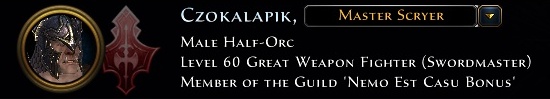

Your inventory (default "I") is split into four tabs, first serves as simple backpack, second gathers various riches, in third tab you'll be keeping crafting assets and materials, and the last tab is for holding idle companions.
You'll start with one bag with 30 slots in your basic inventory and 4 additional slots for bags. Smaller bags are rewards in some quests and bigger ones can be purchased for Zen.

You can check details of any item by hovering it, in the tooltip you will see more information:
If you are checking item that can be equipped and you have already equipped something in this slot you'll see tooltip of both items.

If you are out of inventory space use your bank available in Protector's Enclave.
Bank by default has 16 slots, more can be bought for Zen.



Thanks to Auction Broker available from quick menu you can access Auction House from anywhere. Auction House is a place where players sell or buy various items, only currency of AH are Astral Diamonds.
AH window have 3 tabs: Browse, My Consignments, My Bids.
Using Browse tab you can search for any item you want, after choosing category and setting up item filters you'll see list of results. On the bottom of the window you can use Place Bid button to take part in this auction or (if there is such option) Buyout item immediately.

If you want to sell an item you can do that in My Consignments tab, choose item for sale, set starting bid, buyout price if you want and duration. In My Bids tab you will find items you are bidding on.

Diamonds and won items will be send to you via in-game mail.
Each item can have different rating, your character will benefit from one item rating more that from other. To check total current ratings of your character open hero sheet ("C"). Right under Ability Scores you'll see your ratings.

Item statistics:
Power: damage and healing bonus
Critical Strike: chance to land critical hit
Armor Penetration: how much enemy armor will be ignored
Recovery: shortens Encounter cooldowns and amount of Action Points you get
Defense: damage resistance
Deflect: Deflect chance, chance to reduce at least half of damage
Regeneration: health regeneration
Life Steal: how much health will be returned to you after attacking enemy
Movement: increases run speed (does not affect mounted speed)
Visible on the right side of character sheet window Gear Score (GS) is your equipment evaluation used to give basic orientation how well you will perform in harder areas.
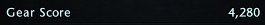
Most of players looking for group or groups looking for players take into account gear score as main determinant. The better GS is the better the chances to find group.
Epic versions of dungeons even require specific Gear Score before you can join the queue.

You will be choosing items for you based on ratings, but you should notice that better the item is the higher quality it have or higher level.
Item qualities are indicated by borders around item icon:
Dark Gold: items with junk quality
Gold: quest items
White: common
Green: uncommon
Blue: rare
Violet: epic, legendary

Item level is marked as a number before the name, like +4 Sword, items with higher levels will have better stats.
There are some other marks on items:
Number in bottom right corner of icon indicates how many items you have, you can have maximum 99 items in one stack
"NEW" in top right corner means that item was recently picked up
Exclamation mark in bottom right corner mean you will get new quest after using the item
Padlock in bottom left corner of item's icon mean it can't be used yet (you have too low level etc)
Additional golden border means the item is recommended to wear
Question mark in bottom right corner of item's icon means unidentified item
Little squared on the left side of icon means it can be upgraded with enchantments
Red icon means item usable by another class
+NUMBER on the right side of an iconpo indicates item level

In Neverwinter you can upgrade items with enchantments or companions with runes. Item with enchantment slots will have small squares on left side of an icon.

You can see in the item's tooltip what enchantment slots it have, and those slots can be:
Offensive Slot, Defensive Slot, Utility Slot, Armor Enchantment Slot, Weapon Enchantment Slot for equipment, and for companions: Companion Offensive Slot or Companion Defensive Slot.

Some runes have only one property, thus can be put only in few items with such enchantment slot, but most runes have dynamic properties changing depending on what slot they were put in.
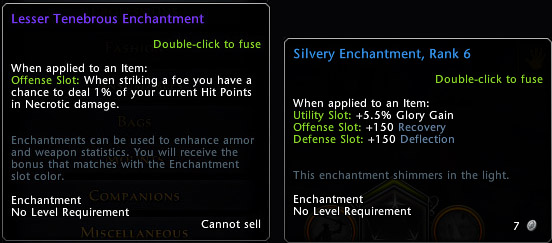
Enchantments and runes have ranks, higher the rank, better bonus is. You can convert 4 enchantments of same kind to one higher in rank. Fusion window can be shown after double-clicking enchantments.

Rank increase isn't guaranteed, for example 4 runes rank 1 will have 95% chances to successfully create one rank 2 rune, but four runes from rank 5 have only 40% of fusion success. If fusion fails you will loose one rune.
You can protect fusion process by adding Preservation Ward, if you will fail, Ward will disappear instead of one rune. There is also Celestial Ward giving fusion 100% chances for success, but ward is consumed..
Removing enchantments will cost Diamonds, higher the upgrade is, more diamonds you'll have to pay.
After reaching level 20 you'll receive a quest Giddy Up!, after completing it you will get 3 tokens tradable for rental mounts. Rental mount last 5 hours after you bought them, then disappears.


In the stables in Protector's Enclave you can buy basic mounts for 5g each or better quality mounts for different currencies.
Additionally there are training tomes to buy, one upgrading mount to rank 2 for 768 000 Astral Diamonds, and one upgrading from rank 2 to rank 3 for 2 064 000 diamonds.
Mount ranks chance its speed and endurance:
Rank 1: Increases movement speed by 50%. PC is dismounted if they suffer 3 hits in 5 seconds, or lose 10% or more of their hitpoints in a single attack.
Rank 2: Increases movement speed by 80%. PC is dismounted if they suffer 4 hits in 5 seconds, or lose 12% or more of their hitpoints in a single attack.
Rank 3: Increases movement speed by 110%. PC is dismounted if they suffer 5 hits in 5 seconds, or lose 15% or more of their hitpoints in a single attack.
You can mount and dismount with key "6" after moving mount from your inventory to mount slot on skill bar. Except normal horses there are numbers of different mounts and their visual variations.

In Neverwinter you will see many currencies, from usual gold to extremely rare tokens. Some currencies are used to trade for basic goods and equipment, others are used to buy better gear on consumables.

Almost every currency is placed in Riches tab of your inventory. Only Bounty tokens are held in usual inventory slots.
Some vendors offer items for more than one currency, there are even shops accepting almost every major currency in game. Companion vendor in Grand Emporium in Protector's Enclave is example of such shop.
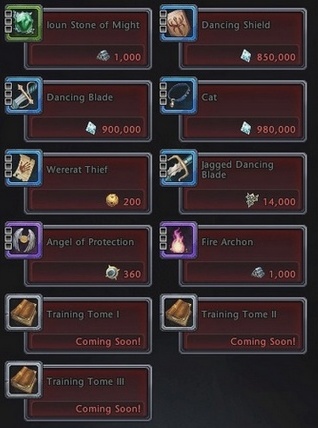
Basic currency in game, you will buy health potions, injury kits and many other important items required for exploration.

Gold, g, 1g = 100s

Silver, s, 1s = 100c

Copper, c, 10000c = 1g
Gold will drop from most enemies you will kill, there is no direct way to exchange gold for other currencies, but you can for example invest in some items and sell them in Auction House for Diamonds.
Examples of where the you will pay with gold for various items:

Vendors accept gold as a currency, you can buy here health potions, skill kits, basic equipment, etc.

Companions shop, among many other currencies this vendor will accept gold.

You will pay with gold for profession resources..

Basic mounts are bought for gold.
Diamonds are currency used for better quality gear and consumables like Scrolls of Identification. This is also only currency of auction house. You can pay with diamonds for teleportation scrolls, better gear, stronger companions and faster mounts.

Shops where main (in most cases only) currency are Astral Diamonds.

Auction House (AH) is players market and only currency here are diamonds.

Auction Broker offers help with equipment search for diamonds.

In Zen Exchange panel from quick menu you can exchange diamonds for zen.
Main source of astral diamonds are daily quests and invocation system.
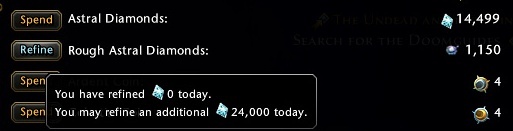
In most cases you will get Rough Astral Diamonds as a reward for quests and other tasks, those have to be refined into normal diamonds in Riches tab of your inventory. You can only refine set amount of Rough Astral Diamonds daily.
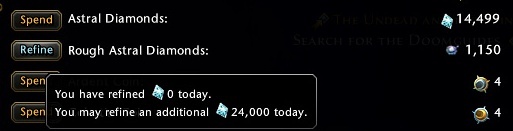
It's a currency bought for real-life money, for Zen you will be able to buy most luxurious items available in game. In Zen Market panel (opened from quick menu icon) you can check what epic items can be bought for Zen.

You'll pay with Zen for best quality mounts, companions, bags, items with unique skins or services like name change, additional bank slots etc.
You can exchange Zen for diamonds with other players in Astral Diamond Exchange panel accessible from quick menu. You can exchange your currencies with one of offered exchange rates or create your own offer.
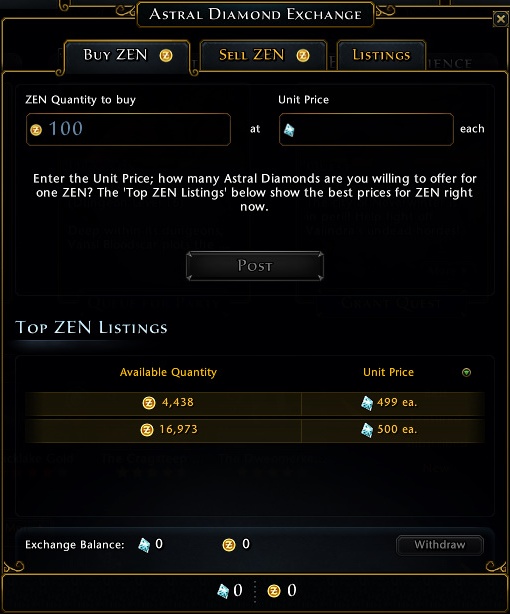
Zen is available for purchase from Perfect World website (http://nw.perfectworld.com), after logging in choose "Charge ZEN", choose payment method and fill up billing information.
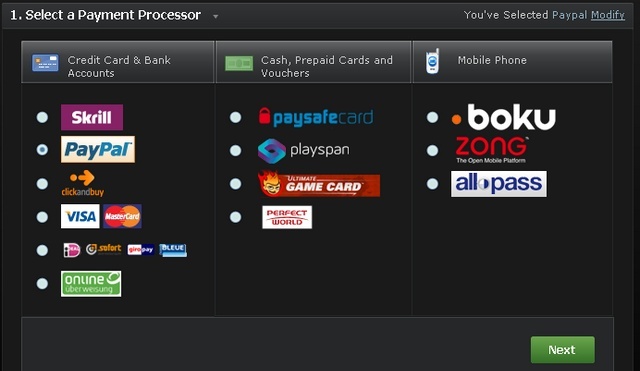
Next stage is choosing how much Zen you would like to buy, after which you can checkout and finalize transaction.
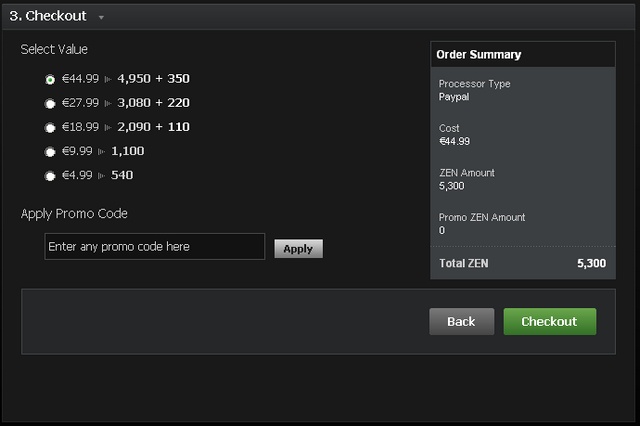
After paying for Zen go to "Transfer ZEN" page and choose to what game you want to transfer Zen.
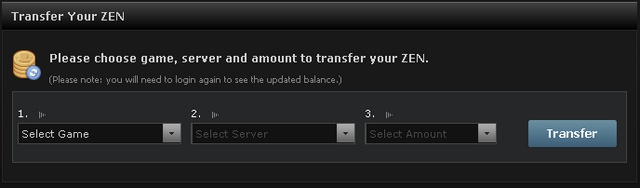
Ardent Coins and Celestial Coins are special currency, they are given once per day after first Invocation. You can spend them in Vault of Piety accessible after clicking icon next to invocation icon near minimap.

Ardent Coins are given for fist invocation each day and you wont loose them until you spend them, but after visiting Vault of Piety you will notice that more coins will give you better rewards, so choose you goal and collect enough coins.


Celesial Coins are also given on first invocation on daily basis, but you can have maximum 7 of them, and if you skip one day and you won't invoke all collected coins will be lost. Celestial Coins are also currency in Vault of Piety.

You can only exchange Ardent Coins for Seals of different kinds in Vault of Piety, there is no other option to exchange this currency.

It's a reward for playing PvP.
For every PvP match you will get some Glory, you can then exchange them for PvP-specific items like Health Potions usable only in PvP mode.

Tokens are common items you cannot sell dropped by foes. On each map there is different kind of tokens you may drop and on the same map there are bounty hunter willing to trade chests with unidentified items for 10 tokens or Seals for 40 tokens.
On each map you will drop different tokens, and find bounty hunters looking for those tokens:

Better version of tokens are seals, rare and epic items used as a currency. Those drop from harder enemies like bosses in dungeons.
Seals can be traded in Seven Suns Coster Market in Protector's Enclave or on any other map with Seals trader.
For different seals you will get different level of items.
Icon
Name
What you might get in exchange

Seal of the Lion
Items for levels 16-32

Seal of the Manticore
Items for levels 38-49

Seal of the Pegasus
Items for levels 52-55

Seal of the Unicorn
Items for level 60

Seal of the Drake
Luxury companion in Grand Emporium

Grym Coin
Special currency for trading in Gauntlgrym

Tarmalune Trade Bars are a currency that is obtainable by opening Nightmare Lockbox. They are used to obtain Level 60 PVE equipment and Level 20 Mounts.
After opening Nightmare Lockbox you might find really rare item, or you may not, but there will always be a reward in form of about 10 Tarmalune Trade Bars, after collecting more you can visit vendor in Protector's Enclave and buy luxury items, mostly the same as you might find in Nightmare Lockbox.
Each race has its own unique passive skills and additional Ability Scores to distribute when creating character. Humans have 2 additional Ability Scores you can put on any ability, rest of races have predefined ability with +2 bonus and another +2 points to one of two abilities to choose from.
Race
+2 predefined
+2 to choose from
Half-Elf
Con
Cha
Wis
Elf
Dex
Int
Wis
Drow
Dex
Cha
Wis
Dwarf
Con
Str
Wis
Halfling
Dex
Cha
Con
Half-Orc
Dex
Con
Str
Tiefling
Cha
Con
Int
Some races will be better choice for some classes due to good Ability Scores match, but there are other factors you should take into account. For example if you plan to play a lot of PvP you might want to choose race with some CC resistance like Dwarf or Elf.
Ability Scores: +2 to any Ability Score
Versatile Defense: Increases Defense by 3%
Heroic Effort: You gain an additional Heroic Feat point at levels 10, 15, and 20. These three extra feat points cannot be used on the paragon feat table.
Ability Scores: +2 Constitution, +2 Strength or Wisdom
Stand Your Ground: You have increased resistance to Knock and Repel effects.
Cast-Iron Stomach: You have increased damage resistance to Damage Over Time (DoT) effects.
Ability Scores: +2 Dexterity, +2 Charisma or Constitution
Nimble Reaction: Your small stature and quick movements grant 3% chance to Deflect incoming attacks.
Bold: Your fearless nature increases your resistance to Crowd Control effects by 10%.
Ability Scores: +2 Charisma, +2 Constitution or Intelligence
Bloodhunt: You deal an additional 5% damage to targets below half health.
Infernal Wrath: Whenever you are hit, you have a 10% chance to lower the Power of the attacker by 5% for 5 seconds.
Ability Score: +2 Dexterity, +2 Constitution or Strength
Furious Assault: Your Critical Hits do an additional 5% damage.
Swift Charge: You gain a 10% bonus to Runspeed for 3 seconds when you enter combat. This effect can only occur once every 20 seconds.
Ability Score: +2 Dexterity, +2 Intelligence or Wisdom
Elven Accuracy: Increases your chance to Critically Strike by 1%.
Wild Step: You have a 10% resistance to effects that Slow your movement.
Ability Score: +2 Constitution, +2 Charisma or Wisdom
Dilettante: Grants +1 to a non-class Ability Score.
Knack for Success: You are just naturally better at many facets of life, gaining +1% Deflect, +1% Critical Severity, and +1% Gold Find.
Ability Score: +2 Dexterity, +2 Charisma or Wisdom
Faerie Fire: You have 5% chance when attacking a foe to apply Faerie Fire for 4 seconds, reducing its Power and Defense by 6%.
Trance: You recover at campfires twice as quickly.
Each class has a specific skill that allows you to interact with various objects in the game, some of which are containers of various items, some may temporarily enhance the character or discover the secret passage. Containers with different items are called Skill Checks.
Those Class Skills are: Dungeoneering, Thievery, Religion, Acana. Although each class has only one type of skill, you can buy a kit replacing other skills. Kits do not have a 100% chance of success, so try to always carry a spare.
Using those class skills or kits during the exploration you can collect some valuable materials for crafting and some bonus enchantments or runes.
Each class has it's now progress path called Paragon Path. On level 30 you will have to choose what path suits you best, this will determinate how your hero will progress, what abilities he will have, etc.
Future Daily, Encounter, class features and At-will skills will differ depending on Paragon Path you will choose.


Wizard is ranged dps class with many Crowd Control skills. Class mechanic of Wizard is ability to equip additional Encounter skill in slot under "Tab" key, skill put there will be strengthened.
Main ability scores of this class are Intelligence, Wisdom, Charisma. Tactic skill is teleport.
Passive skill of this class will boost your damage with every arcane-based skill by 3%, stacking up to 5 times. Cold-based abilities will chill targets slowing their movement (some skills have ability to freeze chilled foes.).
Best races for Control Wizard are Thiefling and Elf due to matched AS.
Effect of Ability Score on stat per point over 10:
Str
Con
Dex
Int
Wis
Cha
Damage bonus
1%
Critical Chance
1%
Combat Advantage damage
1%
Hit Points
2%
Damage Over Time (DoT) resistance
1%
Area of Effect damage resistance
1%
Deflection chance
0.5%
Control Bonus
1%
Control Resistance
1%
Stamina Regeneration
1%
Recharge Speed
1%
1%
Action Points gain
1%
Companion stat bonus
1%

Cleric is a healer, while it can be decent ranged dps he is best in keeping teammates alive and support them with various buffs.
Main Ability Scores of this class Wisdom, Strength, Charisma and tactic skill is dodge.
Cleric's class mechanic is based on divine power collected with every hit and heal, when divine power is loaded you can use Channel Divinity to strengthen your Encounter skills and change your at-wills to Punishing Light (using divine power, high damage skill) and Soothing Light (using divine power, high healing ability). Each use of Encounter power will consume one of maximum 3 Divine Symbol (cross symbol on the left of divine power).

Best races for Cleric are Half-Elf and Dwarf due to matched AS.
Effect of Ability Score on stat per point over 10:
Str
Con
Dex
Int
Wis
Cha
Damage bonus
1%
Healing bonus
1.33%
Critical Chance
1%
Combat Advantage
1%
Health Points
2%
DoT resistance
1%
AoE resistance
1%
Deflection
1%
Control bonus
1%
Control resistance
1%
Stamina regeneration
1%
Recharge speed
1%
1%
Action Points bonus
1%
Companion bonus
1%

Great Weapon Fighter is a warrior, melee dps class with decent damage, some defensive skills and decent CC. He may be used as offtank, controller or as high dps class.
Main Ability Scores of GWF are Strength, Constitution, Dexterity. His tactic skill is Sprint, allowing him to run much faster while holding "Shift" key.
This class have fairly simple mechanic: Unstoppable. After collecting enough determination by damaging foes you can use Unstoppable which will set you free from all movement imairing effects and will make you immune to them for the duration of this skill, you will also deal slightly less damage with greater speed and you will take 50-75% less damage (depending on how much determination you had when using this mechanic).

Best races for GWF are Halfling, Dwarf and Half-orc due to matched AS.
Effect of Ability Score on stat per point over 10:
Str
Con
Dex
Int
Wis
Cha
Damage bonus
1%
Critical Chance
1%
Resistance ignored
1%
Combat Advantage damage
1%
Hit Points
2%
Damage Over Time (DoT) resistance
1%
Area of Effect damage resistance
1%
Deflection chance
0.5%
Control Bonus
1%
Control Resistance
1%
Stamina Regeneration
1%
Recharge Speed
1%
Companion stat bonus
1%

Guardian Fighter is a tank class, using his shield he has ability to build higher threat and mitigate high amounts of damage.
Main GFs Ability Scores are Constitution, Strength, Dexterity. His tactic skill is Guard allowing him to block series of incoming attacks. Class mechanic is strictly connected to class tactic, GF dont have stamina bar, instead he have Guard Meter on the left from character and after reaching level 10 he will be able to attack without letting his Guard down using At-wills changed to Shield Slam (restoring 5% of Guard Meter) and Aggravating Strike (sword attack above the shield taunting enemy) while guarding.
In addition his "Tab" skill Marks enemy also increasing threat you build while attacking him.

After blocking set amount of attacks Guard Meter will be empty and you wont be able to block until you will refill Meter with skills or attack boosted by talents.
Best races for Guardian Fighter are Halfling, Half-orc and Dwarf due to matched AS.
Effect of Ability Score on stat per point over 10:
Str
Con
Dex
Int
Wis
Cha
Damage bonus
1%
Resistance ignored
1%
Combat Advantage damage
1%
Hit Points
2%
Damage Over Time (DoT) resistance
1%
Area of Effect damage resistance
1%
Deflection chance
0.5%
Action Points gain
1%
Guard meter
1%
Control Bonus
1%
Control Resistance
1%
Recharge Speed
1%
Companion stat bonus
1%

Rogue is an assassin, attacking from the shadows with his deadly daggers. While TR does have some ranged skills it's a melee class with decent amount of Crowd Control skills.
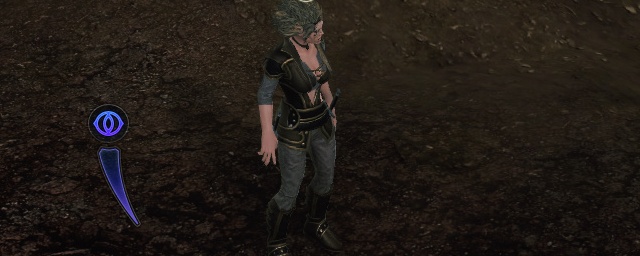
Main Ability Scores of Rogue are Dexterity, Strength, Charisma. His tactic skill is Shift allowing Rogue to do acrobatic rolls.
Rogue have specific class mechanic: Stealth. He can disappear in shadows if stealth meter is filled so enemies won't see him. While in stealth mode most of his skills gain additional abilities. While stealth meter won't regenerate while in fight there are some talents and skills that can refill it.
Best classes for Rogue are Halfling, Half-orc and Drow due to matched AS.
Effect of Ability Score on stat per point over 10:
Str
Con
Dex
Int
Wis
Cha
Damage bonus
1%
Critical Chance
1%
Combat Advantage damage
1%
Hit Points
2%
Damage Over Time (DoT) resistance
1%
Area of Effect damage resistance
1%
Deflection chance
0.5%
1%
Control Bonus
1%
Control Resistance
1%
Stamina Regeneration
1%
Recharge Speed
1%
Companion stat bonus
1%

Professions are the crafting skills in Neverwinter. You can create class-specific armors, gain experience, gold, rough astral diamonds, containers with various items. Crafting is unlocked at level 10, you can level up any and each of the following professions: Leadership, Leatherworking, Tailoring, Mailsmithing, Platesmithing, Alchemy. To open crafting panel press "N" key.
In Neverwinter crafting is based on hiring workers to do tasks of your choice, you can perform 1 to 9 tasks at once, they are unlocked with your character progression and professions progression:
1: Reach level 10
2: Reach level 30
3: Reach level 60
4: Get any profession to level 3
5: Get any profession to level 10
6: Get any profession to level 20
7: Get 3 professions to level 20
8: Complete a task with at least a 100% speed bonus
9: Complete a task and earn the Rank 3 result
Each profession is useful for different classes, table below presents quick overview what each profession can do:
Profession
Avg task time
Description

Leadership
2-6 hours
Directs mercenaries in performing tasks that award Experience, Gold, random items, and/or Astral Diamonds.

Mailsmithing
15-30 minutes
Directs mailsmiths in creating armor for Devoted Clerics and Great Weapon Fighters.

Platesmithing
15-30 minutes
Directs platesmiths in creating armor for Guardian Fighters.

Leatherworking
15-30 minutes
Directs leatherworkers in creating armor for Trickster Rogues.

Tailoring
15-30 minutes
Directs tailors in creating armor for Control Wizards.

Alchemy
15-30 minutes
Directs alchemists in creating potions and dyes.
Because each task requires a worker you need to start from hiring your first rank 1 worker (later you will be able to convert 4 workers to higher rank worker required for tasks providing better rewards.

Harder tasks require better workers (higher in rank) and/or additional resources.
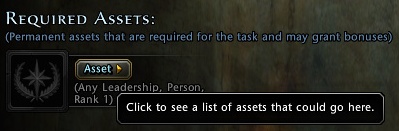
Apart of workers you will use various crafting resources to craft items, they can be bought from professions vendor, can be found or created with other crafting tasks.

For each map there is plater limit so hundreds players leveling in one place won't have to fight over one monster or interactive object. If the limit is reached new instance of same map is created and new players will join it instead of main one. This creates something like a parallel realities so no map will be overcrowded, between which you can easily communicate (chat is common to all instances of the map).
You will be changing instances mainly to move to trade with someone or join rest of your team. You can change the instance using the blue rune icon near the minimap or the "Change Instance" button in the lower right corner of the map window ("M" key"). You can also directly click with the right mouse button on one of your teammates portrait and select "Move to their map instance".

Some aspects of the game will be too challenging for attempting them solo and will require well-organized group, or at least any group. Party for dungeon or skirmish can be found by joining queue or you can simply find a group in the city, or form it with your friends or guildmates.
You can invite any player you see by targeting him and pressing "F", then choosing Invite to party, and if you want so invite someone from chat for example use command /invite nick@handle.

If you are group leader right-clicking on your portrait will bring list with options available for party like loot mode or if your party is open for new member by setting one of tree options: Accept Them, Deny Them or Ask Each Time.

Clicking with right mouse button on other team members you can kick them from party or make them party leader.
While in the group you are working with other and everyone earns their right to valuable item. Your party should decide what loot distribution mode suits you needs best and will be fair to all. As party leader you can select Loot mody by right-clicking on your portrait and selecting "Set loot mode".
There are total of four types of loot modes (with Need or Greed being default):
Round Robin - better quality items will be distributed on the basis of the queue, the first item gets the first member of the group, the next player gets a second item, and so on, after the last member will receive an item queue starts from the top again
Free For All - this system is based on the principle of "first come, first served"
Party Leader Decides - leader of the group decides who to give the item
Need or Greed - players choose whether they are interested in the subject and how much. You have three options:
When all have chosen, the game rolls between Needs if there were any, if not rolls between Greeds. Item is awarded to highest roll among Needs or if there were none - highest Greed roller.
You can create a guild in Neverwinter with full group of players who are not member of any other guild. Speak to Guild Registrar NPC in the Protector's Enclave to create a guild.
Guild window can be opened by pressing the "G" key, you will find there a list of the members and their guild ranks, level, class, current location and personal/officer notes.
Tab news shows what recently happened in the guild, who leveled up, who left and who joined the guild, below is the guild vault log for trace who deposited something or withdrew.
Events tab allows you to create and edit guild events and of course determine whether you will participate in them or not, this facilitates considerably organization of various activities.
On the list of members (Roster), you can preview the members of the guild, set your note visible to others, or as an officer add a separate note to the players.
Guild Information such as name, website, description, message of the day can be found under information tab, and ranks settings can be changed in settings tab.

Social window (hotkey "O") is the center of social aspects of the game, here you have list of your friends, you can find other players or groups. Social window tabs are:
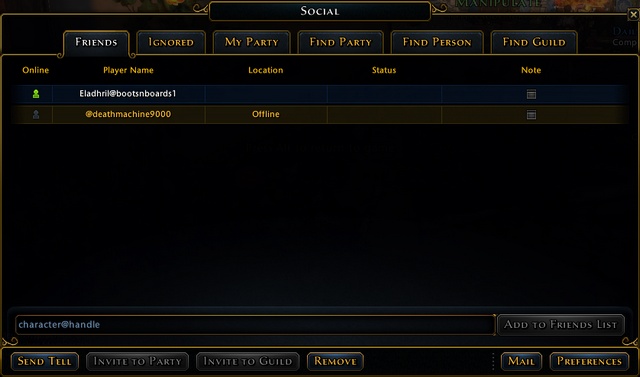
Each location have enemies with different level, so it's important to finish quest line because it after completing quests on one map you should be on level not too high nor too low for next location.
While exploring you can check following maps to gather all Scrying Stones, there are 3 Stones on each map, after collecting those vistas you'll get additional titles!

Location name
Recommended level range
Protector's Enclave
01 - 60
Blacklake District
06 - 09
Tower District
12 - 17
Blackdagger Ruins
20 - 25
Neverdeath Graveyard
26 - 30
Helm's Hold
31 - 34
Ebon Downs
35 - 37
Vellosk
38 - 41
Pirate's Skyhold
42 - 45
Icespire Peak
46 - 49
The Chasm
49 - 52
Roth Valley
52 - 55
Mount Hotenow
56 - 58
Whispering Caverns
59 - 60

Icons

1
Sergeant Knox - NPC with main story quests

2
Guild Registration

3
Campfire

4
Bank

5
Guild Bank

6
Grand Emporium, you can buy companions here for gold, diamonds, and other currencies

7
Trade of Blades: PvP hall where you can train on dummies

8
Founder's Shop - you can redeem items from Founder's Pack (or any other pack) here

9
Mailbox

10
Auction House where Astral Diamond is currency

11
Shop with enchantments, scrolls of identification, teleportation etc. You can pay here with diamonds

12
NPC Rhex with daily quests

13
Job board with Foundry quests

14
Tavern with local Foundry quests and basic vendor with poisons, and various kits where you can pay with gold.

15
Mount shop, you can pay here with gold for mounts and with diamonds for mount training

16
Access to Zen Market

17
Sage's Shop - there is no shop here, only bunch of lore

19
Srying Stone: Protector's Enclave (1069, 1284)


19
Srying Stone: Hall of Justice (1062, 924)


20
Srying Stone: Moonstone Mask (-139, 706)


21
World map exit

22
Seal vendors
a) Seal of the Lion
b) Seal of the Unicorn
c) Seal of the Pegasus
d) Seal of the Manticore

23
Pairs of vendors offering same kind of equipment, but one of them is trading it for gold, another have better items and is trading for diamonds:
a) Weapons
b) Jewelry
c) Armors
d) Implements (items for Devoted Cleric and Control Wizard)

24
You can but here basic items like potions and kits for gold

25
Vendor with crafting assets and materials

26
PvP potions shop, you can pay here with Glory

27
Auction Broker

28
Tarmalune Trade Bars vendor with luxury mounts, equipment and other items

29
Moonstone Mask Tavern with job board in it

Legend

1
World map exit

2
Campfire, often with vendors, bounty hunters, seal vendors and quest givers

3
Srying Stone: The Tatters (780, 2248)


4
Srying Stone: Blacklake (262, 1988)


5
Srying Stone: Lakeside (522, 1590)

Every icon existing in game is explained in section Map and map icons.

Legend

1
World map exit

2
Campfire, often with vendors, bounty hunters, seal vendors and quest givers

3
Dungeon entrance: The Clock Tower

4
Srying Stone: Fallen Tower Tavern (290, 1191)


5
Srying Stone: Merchant Square (733, 1116)
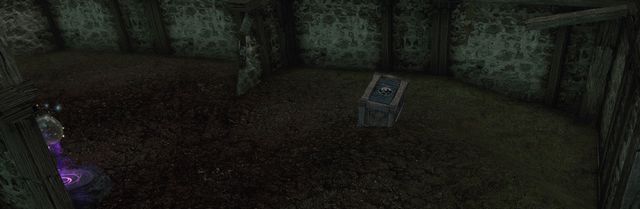

6
Srying Stone: The Cloak Tower (1295, 393)

Every icon existing in game is explained in section Map and map icons.

Legend

1
World map exit

2
Dungeon entrance: The Clock Tower

3
Campfire, often with vendors, bounty hunters, seal vendors and quest givers

4
Srying Stone: Broken Crown Inn (730, 160)


5
Srying Stone: Raven Cliff Beach (-599, 105)


6
Srying Stone: Cragmire Keep (506, 1303)

Every icon existing in game is explained in section Map and map icons.

Legend

1
World map exit

2
Campfire, often with vendors, bounty hunters, seal vendors and quest givers

3
Srying Stone: Craftman's Rest (659, 57)


4
Srying Stone: Pauper's Field (-344, -265)


5
Srying Stone: Graveyard of Neverdeath (142, -496)

Every icon existing in game is explained in section Map and map icons.

Legend

1
World map exit

2
Campfire, often with vendors, bounty hunters, seal vendors and quest givers

3
Dungeon entrance: Lair of the Mad Dragon

4
Srying Stone: Reflecting Pool (1799, 658)


5
Srying Stone: The Watcher's Forest (1210, 1849)


6
Srying Stone: Helms Hold Keep (876, 1717)

Every icon existing in game is explained in section Map and map icons.

Legend

1
World map exit

2
Campfire, often with vendors, bounty hunters, seal vendors and quest givers

3
Dungeon entrance: The Throne of Idris

4
Srying Stone: Temple of Kelemvor (959, 1434)


5
Srying Stone: Village of Grimhollow (299, 1666)


6
Srying Stone: The Royal Rise (1351, 1000)

Every icon existing in game is explained in section Map and map icons.

Legend

1
World map exit

2
Campfire, often with vendors, bounty hunters, seal vendors and quest givers

3
Dungeon entrance: Gray Wolf Den

4
Srying Stone: Thunder Ridge (3093, 2199)


5
Srying Stone: Hunter's Path (2840, 1832)


6
Srying Stone: Elder Rock (2668, 3293)

Every icon existing in game is explained in section Map and map icons.
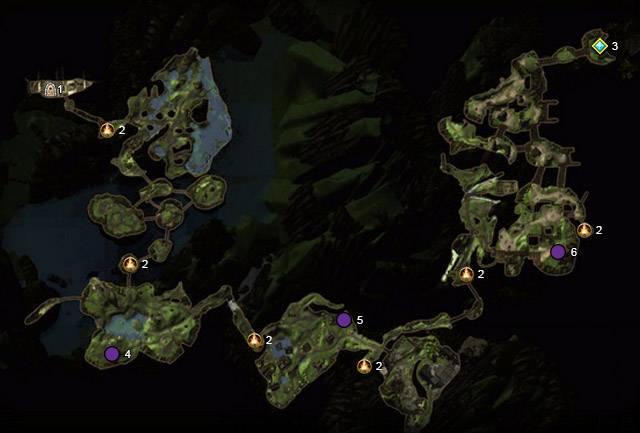
Legend

1
World map exit

2
Campfire, often with vendors, bounty hunters, seal vendors and quest givers

3
Dungeon entrance: Lair of the Pirate King

4
Srying Stone: The Wreck (918, 1655)


5
Srying Stone: Skull Fortress (2200, 1905)


6
Srying Stone: Skyship Docks (3229, 2063)

Every icon existing in game is explained in section Map and map icons.
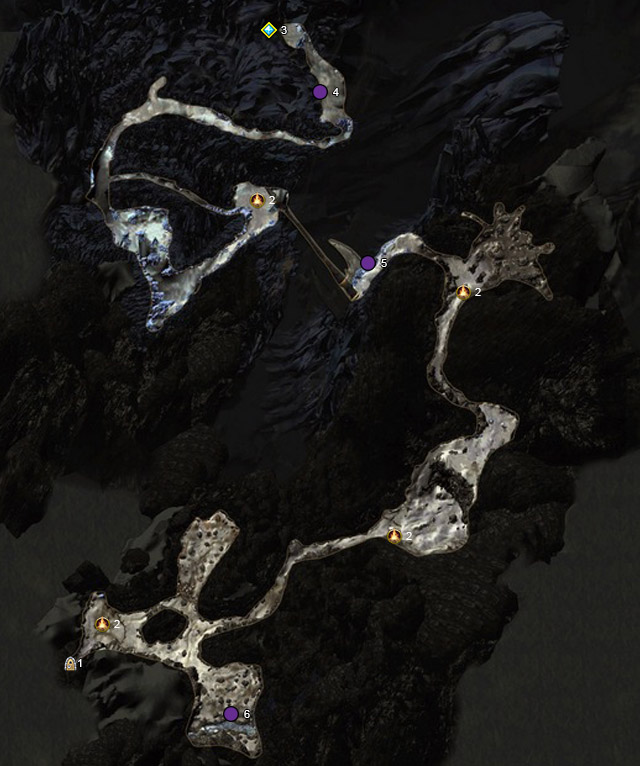
Legend

1
World map exit

2
Campfire, often with vendors, bounty hunters, seal vendors and quest givers

3
Dungeon entrance: Icespire's Frozen Heart

4
Srying Stone: Lakkar's Folly (2119, 3673)


5
Srying Stone: Fallen Axe Bridge (2651, 3030)
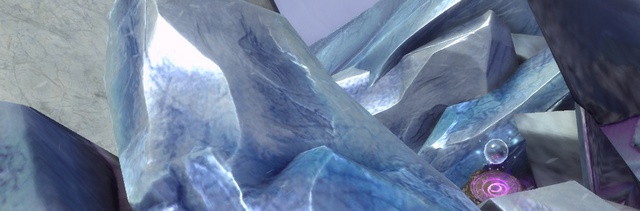

6
Srying Stone: Icepire Peak (2135, 760)

Every icon existing in game is explained in section Map and map icons.

Legend

1
World map exit

2
Teleports between the maps

3
Campfire, often with vendors, bounty hunters, seal vendors and quest givers

4
Dungeon entrance: Spellplague Caverns

5
Srying Stone: Field of Nightmares (-13069, -1124)


6
Srying Stone: Cathedral of Madness (-19, 689)


7
Srying Stone: Twisted Fane (13359, -1810)
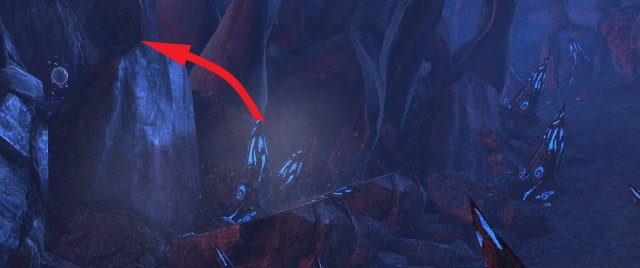
Every icon existing in game is explained in section Map and map icons.

Legend

1
World map exit

2
Campfire, often with vendors, bounty hunters, seal vendors and quest givers

3
Dungeon entrance: Temple of the Spider

4
Srying Stone: Rothe Farms (607, 1870)


5
Srying Stone: Slave Camp (491, 1676)


6
Srying Stone: New Xorlarrin (424, 450)

Every icon existing in game is explained in section Map and map icons.

Legend

1
World map exit

2
Campfire, often with vendors, bounty hunters, seal vendors and quest givers

3
Dungeon entrance: Caverns of Karrundax

4
Srying Stone: Hotenow's Shattered Peak (2525, 1333)


5
Srying Stone: Fireguard Fortress (763, 1598) After jumping down to get the stone climb back up going to the north side of the bridge


6
Srying Stone: Hotenow Caldera (1168, 966)

Every icon existing in game is explained in section Map and map icons.
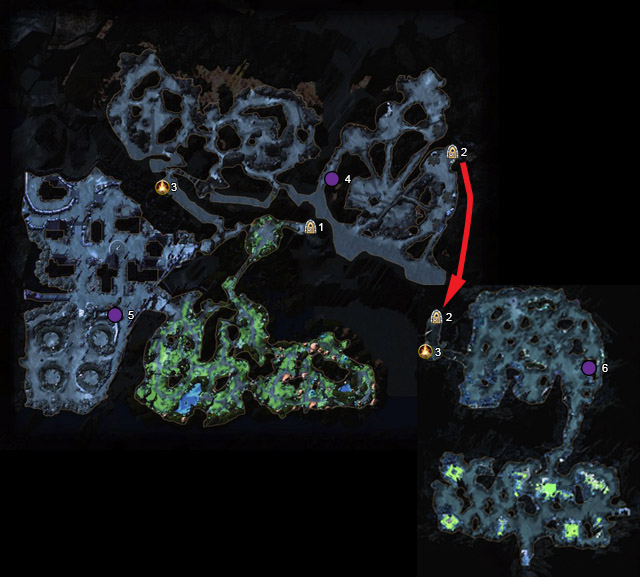
Legend

1
World map exit

2
Teleports between the maps

3
Campfire, often with vendors, bounty hunters, seal vendors and quest givers

4
Srying Stone: Steelshear Mines (1205,1048)


5
Srying Stone: Zesranea (471,460)


6
Srying Stone: The Dreadvault (5865,1372)

Every icon existing in game is explained in section Map and map icons.

Domination mode in PvP is based on collecting 1000 points by capturing and controlling 3 bases. If your team wins near one of the bases it will be captured and will start to accumulate points for you. Bonus points are given for recapturing bases, killing enemies etc.

After collecting 1000 points by one of the teams match ends and you will receive rewards (Glory), of course winners will receive better price.


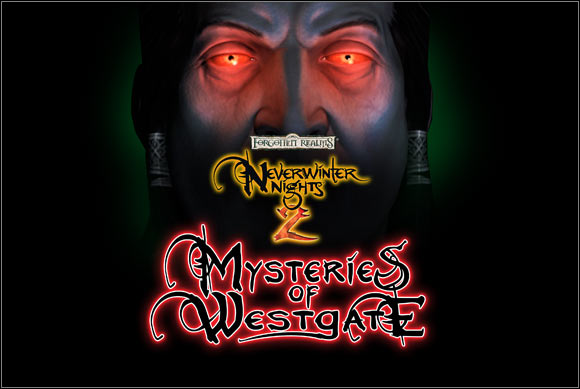


 Need for Speed: Most Wanted (2012) Game Guide & Walkthrough
Need for Speed: Most Wanted (2012) Game Guide & Walkthrough Need for Speed Carbon Game Guide & Walkthrough
Need for Speed Carbon Game Guide & Walkthrough Neverwinter Game Guide & Walkthrough
Neverwinter Game Guide & Walkthrough Naruto Shippuden: Ultimate Ninja Storm 3 Game Guide & Walkthrough
Naruto Shippuden: Ultimate Ninja Storm 3 Game Guide & Walkthrough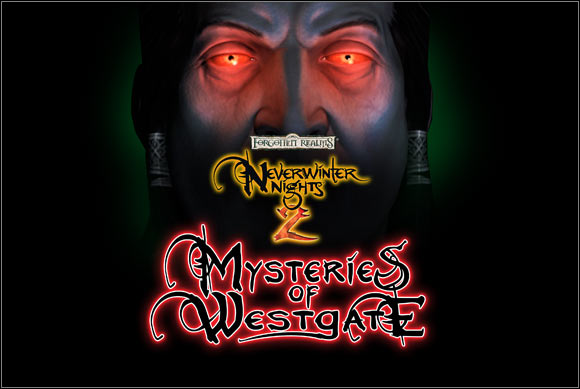 Neverwinter Nights 2: Mysteries of Westgate Game Guide & Walkthrough
Neverwinter Nights 2: Mysteries of Westgate Game Guide & Walkthrough