


The Euro Truck Simulator 2 walkthrough presents the carrier stages, driver's carrier paths and tips on how to employ a good driver. Also, the elements of game interface are described as well as market, orders, dealing with bank, available truck models, vehicle modifications and controls. Here you will find maps, including a map of all the truck dealers and job agencies. Check a description of all roads and possible on-road situations. Eventually, see also a description of all available cities.
A blue color indicates various activities, e.g. taking a loan, employing a person, truck purchase, purchase or modification of the garage as well as truck brands and company names. The green color indicates numerous objects and actions, e.g. quick orders, consignment market, car dealers, job agencies, ports, gas stations, etc. A default key assigned to the given action will be marked in brown. Names of cities and countries are provided in orange.
This walkthrough is based on 1.1.3 version.
Maciej "Psycho Mantis" Stepnikowski ()
Update: Marcin "ViruS001" Skretkowicz
Euro Truck Simulator 2 is for a beginner using a keyboard as well as for an experienced player having a steering wheel. When you create your profile, select your controller and type of gearbox. The tables below presents default controls.

Acceleration

Break/Reverse

Turning left

Turning right

Gear up

Gear down

Start/turn off engine

Handbrake

Engine breaking

Left indicator

Right indicator

Hazard flashers

Lights mode

Main-beam headlights

Warning lights

Sound signal

Light signal

Windscreen wipers

Cruise control

Dashboard display mode

Confirm selection

Connect/disconnect trailer

Go to audio player/radio

World map

Garage manager

Main control panel

Show/hide mirrors

Switching between modes of Route Advisor

Full lights control

Mouse control in Route Advisor

Route Advisor: navigation page

Route Advisor: information about orders

Route Advisor: truck and truck diagnostics

Route Advisor information page

Print screen

Interior camera

Following camera

Vertical camera

Roof camera

Window rear view camera

Bumper camera

Wheel front view camera

Exterior camera (cinematic)

Next camera
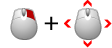
Move camera

Interior camera display

This is a very important choice as it decides about the gearbox type you may use. The more complex controller the better. But you may play using keyboard arrows. Even with another controller the number of options makes it impossible to resign from keyboard.
A mouse is a good solution for persons who do not have any other controller. Move it right or left to make turns. This method is more precise than making turns using arrows; you can see the wheel position at the screen bottom. Of course using mouse means also using keyboard.
The best for steering are joypads, steering wheels and joysticks. It is a good idea to use not only steering functions but all available options and set control button ([Enter] by default) for windscreen wipers, handbrake, cruise control, turning on/off engine or turn indicators.
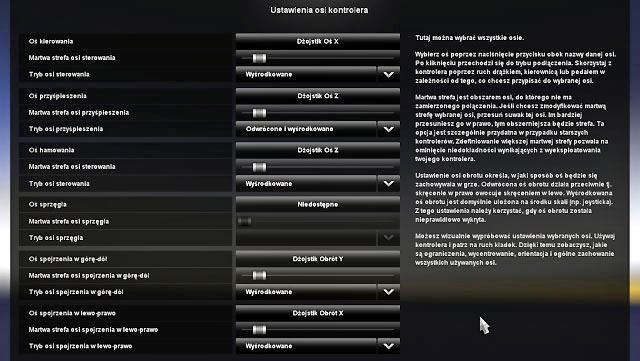
Set analog buttons to control various functions depending on your choice. Remember, you can change your setting at any time during the game.
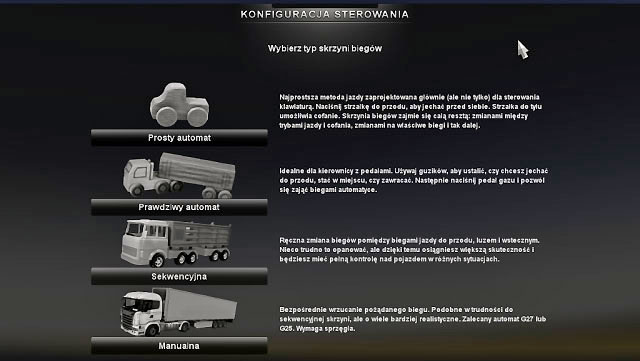
The controller you use corresponds with the gearbox type.
A simple automatic gearbox is a mode which does not require using gear change button at all. To select reverse, just click on break; to go forward simply click on gas. The gearbox does all the magic. It is a recommended solution for beginners and gamers who want to focus on driving.
The real automatic gearbox mode is more realistic. The gearbox changes the gears but you have to click on the change gear button to go forward, set the neutral position or reverse. When you go forward, the gearbox automatically changes gears when you accelerate or brake. This option is recommended for gamers who are not interested in an accurate gearbox control.
There is also the clutchless paddle-shift gearbox mode. You have a total control of your gearbox, i.e. you can change gears also to neutral and reverse. Therefore, you can react faster than automatic gearbox to any changes, e.g. by reducing a gear while climbing. Use it if you have something more than mouse and keyboard only, e.g. a joypad or steering wheel. It requires some experience, but it is a perfect solution for more demanding players.
The manual gearbox requires using all gears as well as clutch. To enjoy this mode, you need to have the steering wheel with the third pedal and so-called h-shifter which allows for selecting the desired gear at once.

Gearbox type - You can change your gearbox type here. It has been described above.
Fatigue simulation - after turning this option off your character will not need to sleep and will not feel tired.
Steering autocenter - Option available only for steering wheels and gamepads users. It centers the driving trajectory after, for example, letting go of the wheels after turning.
Braking intensity - Here you can decide how strong are your breaks which has an direct impact on your braking distance (the intensity grows as slider is set nearer to the right).
Trailer stability - Change the intensity of trailer rocking left and right (the intensity grows as slider is set nearer to the right).
Truck speed limiter - This option can lock the maximum speed at 90 km/h (55 miles per kilometer). If it is turned off, your truck can ride faster.
Automatic retarder - ETS2 automatic retarder activates during the braking. You will need some time to get used to it.
Automatic exhaust brake - It's not useful and badly working. It greatly increases braking distance and reduce your gear during the braking.
Automatic engine and electricity start - If on, then turning the engine will require only pressing the [W] button. Otherwise, you will have to start your truck manually by using the (default) [E] button.
Air brakes simulation - Air is the source of energy in brakes. If you stop the truck and won't be able to move it again, you should turn the neutral gear and accelerate until the air returns to the brakes.
Realistic fuel consumption - Mandatory option for those who prefer realistic approach. It changes the fuel consumption and force the player to more economic driving.
Route Advisor speed limit - Shows the road speed limit on GPS.
Cruise control grid step - You can set the acceptable speed change while riding on or off an elevation.
Rain probability - As slider is nearer the right side, the probability for a rain fall increases.
Online news - Shows information, for example, about a new version of the game (internet connection required).
Invert mouse - if you move your mouse left, the cursor moves right and if you move your mouse right, the cursor moves left.

Here you can set language in game, currency, length units, weight units and temperature units.

At the beginning create your profile, therefore select name, sex, company logo, photo (numerous to choose from), truck model and your company's name. Then, decide about the control method (keyboard, mouse, or other controllers such as joypad or steering wheel) and the gearbox (described in "Steering" chapter).
Select your headquarter, i.e. a city where you start. You will have your first garage there. Later, as your company grows, you will buy new garages in other visited cities, as well as you will upgrade those already owned.

Select one city from 68 available as your headquarters. The location is not very important at the beginning, but it may influence the gameplay later. Central locations have some advantages: easier and quicker access to cities (and more of them within your range). Besides, when you pick up a city e.g. in France or Italy, you have to take into account paid highways. I would recommend Great Britain only to those who like the left-hand traffic.
Later, when you hit the road with your own truck, the location o headquarters will not be very important to you. You will be able to repair and upgrade your truck in visited cities, and pick orders from local companies. Then, the location of your headquarters will not matter at all.
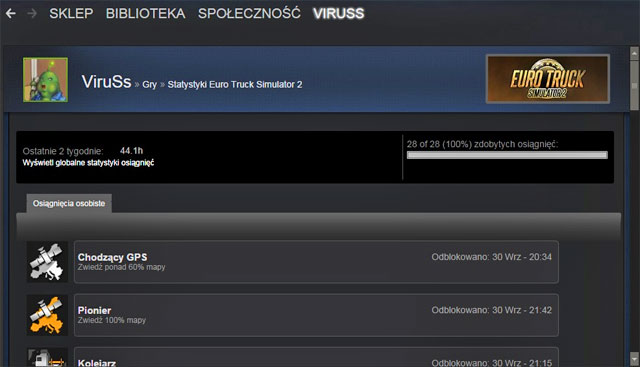
The game allows you to connect your profile with online account created on website worldoftrucks.com. It is useful when you want to share your pictures with other players, gain additional achievements or have your unique truck license plate. Sadly, connecting the account doesn't allow you to save your game in the cloud. Website is very easy in navigating and it shouldn't be troublesome even for beginners.
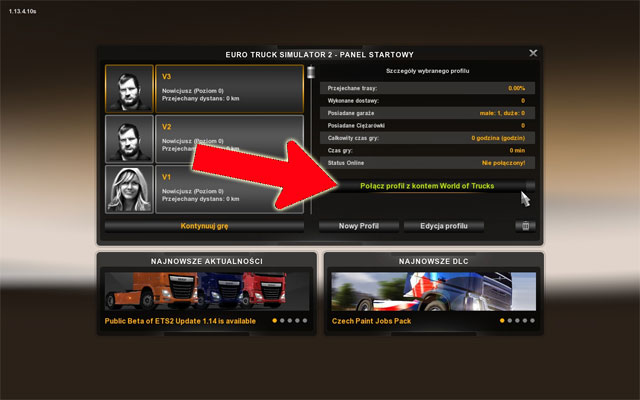
To connect your account with an online account, you must press the "Connect profile to the World of Trucks" button at the character select screen. Before you do it, first you should create your account on www.worldoftrucks.com using your browser. When you're there, click on "JOIN NOW" and register your account.
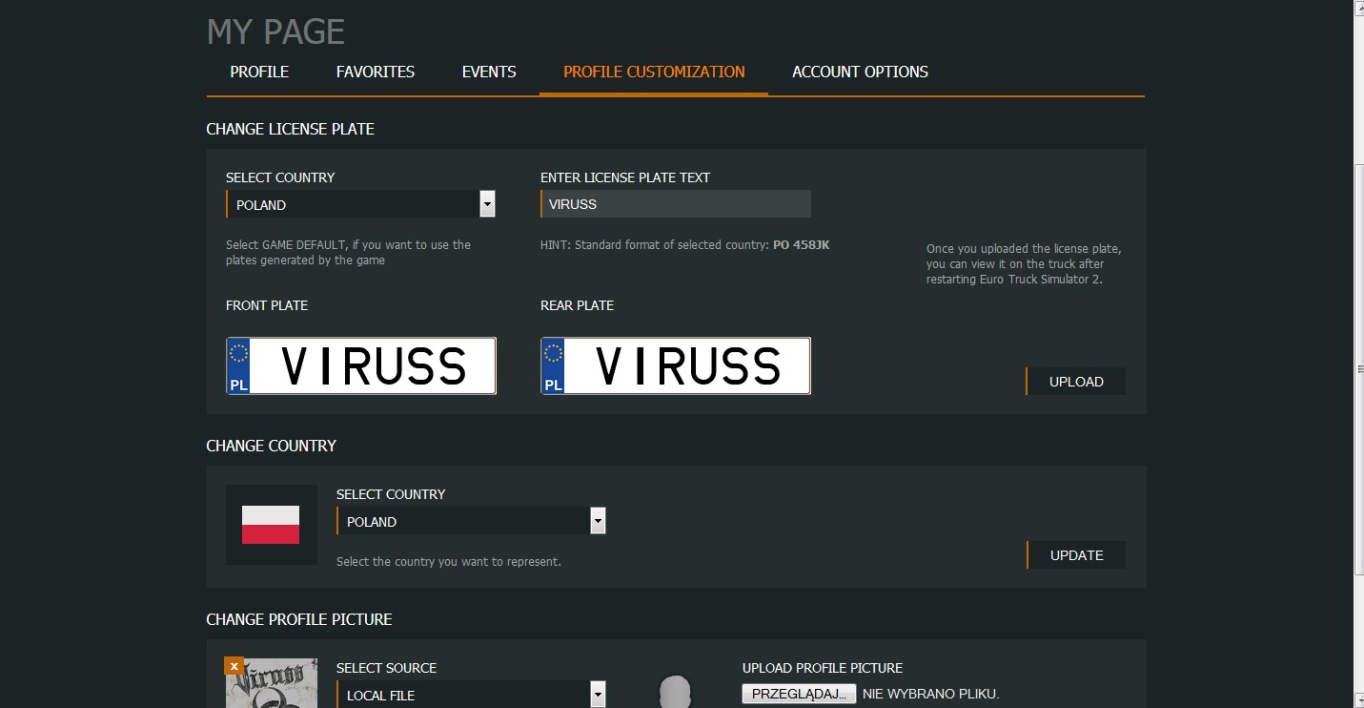
After completing the registration, you will be able to log in. After logging in, you will be automatically moved to "My page". Here you can see your statistics, published pictures and achievements. Now go to the "Profile customization". Here you can set your license plate, select your country and change your profile picture. To change your plate, you must select a country, enter the text and click on the "upload" button. Nothing complicated.
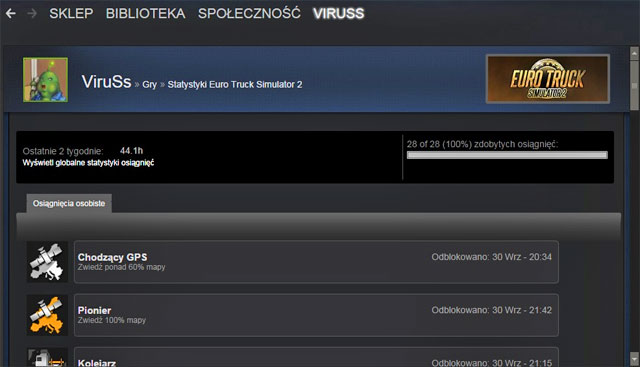
Since version 1.13, the game supports Steam Achievements. Currently there are 28 achievements to unlock. Some are easier to obtain than other. In this part of the guide, you will learn how to unlock them all.
Achievements have been divided into 4 categories:
Difficulty:
Amount to gain:
Description:
Easy
8
Most of these achievements can be unlocked easy and quickly.
Normal
8
Not every achievement from this group can be unlocked quickly, but they all should be easy to achieve.
Hard
11
These achievements require patience and sacrifice. They might be troublesome even for advanced drivers.
Extreme
1
This single achievement is very hard to gain and require a lots of time and effort.
Easy:
Achievement:
Description:

Friends are always here to help you
"Use automatic parking"

Diesel, no petrol!
"Use a filling station"

Zzzzz
"Use a rest stop"

My precious
"Design and apply to your truck a custom multi-color metallic paint"

From the comfort of your home
"Buy a truck online"

Sardine
"Utilize a boat"

Choo-Choo
"Use the train to cross the channel"

Honey, I'm home
"Use quick travel to return to your headquarters"
Normal:
Achievement:
Description:

I am a GPS
"Discover more than 60% of the map"

Test drive limited
"Drive at least 999 km during jobs with each truck brand featured in the game. Only your owned trucks are counted. (MAN, DAF, Majestic, Renault, Iveco, Scania, Volvo)"

Just in time!
"Take an urgent delivery for a minimum of 550 km and complete it with less than 30 minutes remaining"

Job is only worth it if it's done well!
"Complete a perfect delivery (no damage, no fines, in-time) for a job that is at least 1000 km"

Long hauler
"Complete a delivery that was greater than 2,000 km"

Profit hunter
"Complete a job worth over 130,000 and minimum 2,200 km"

Experience beats all!
"Complete deliveries with all trailer types (Machinery, ADR cargo, Container, Refrigerated, Liquid cargo, Fragile cargo, Construction, Bulk cargo)"

National company
"Own a garage in every city in your headquarter country"
Hard:
Achievement:
Description:

Head hunter
"Discover all recruitment agencies"

Successfully docked
"Use all ports in the game (counts sea and train ports)

Careerist
"Complete 5 jobs in a row - in-time, without taking any damage to cargo and without using autoparking"

Reliable contractor
"Perform jobs for at least 15 different companies in the game"

All is possible
"Take and complete jobs with at least 30 different cargo"

Minimaxer
"Gain 20,000 XP for several consecutive jobs with the total distance below 10,000 km"

Swimming in success
"Reach an average daily profit of 450,000"

Aspects of professionalism
"Have at least 10 female and 10 male employees of maximum level in your company"

Working with the elite
"Achieve 100% of productivity for at least 5 large garages at the same time"

Performance optimizer
"Achieve at least 75% of the average garage productivity for 10 large garages in your company."

Property magnate
"Own a garage in every city"
Extreme:
Achievement:
Description:

Pathfinder
"Discover 100% of the map"

Friends are always here to help you
"Use automatic parking"
All you need to do to gain this achievement is use automatic parking instead of doing it yourself while parking with a trailer.

Diesel, no petrol!
"Use a filling station"
To be awarded with this achievement you must tank your truck on one of the gas stations. They are marked with an icon.

Zzzzz
"Use a rest stop"
To be awarded with this achievement you must wait until your driver is tired. Then go to the nearest parking or motel/hotel and rest. Parking on which you can rest is marked with an icon.

My precious
"Design and apply to your truck a custom multi-color metallic paint"
To gain this achievement you must go the car repair shop, then select the paint shop category and select a "custom color metallic paint" and set it as you want.


From the comfort of your home
"Buy a truck online"
To complete this achievement you must own at least five trucks in your company to unlock ability to buy trucks online and you must have at least one empty slot in any of your garages. If all of that is done, go to the "Truck dealers" tab in menu, select any salon you want, click the "buy online" button, select any truck, press the buy button and select the garage you want your new truck in.

Sardine
"Utilize a boat"
To gain this achievement you must swim to England or from England. There are six locations in the game where you can use a boat: Calais, Dover, Felixstowe, Rotterdam, Amsterdam and Grimsby. Harbors are marked with an icon.

Choo-Choo
"Use the train to cross the channel"
To gain this achievement you must travel to England or from England using the Eurotunnel. There are two places in the game where you can do it: Calais and Dover. Eurotunnel is marked with an icon.

Honey, I'm home
"Use quick travel to return to your headquarters"
To gain this achievement you must go back to the main garage by using the quick travel function. Go back to the menu, select the company manager and then choose the garage manager. Then select the "map" option and search for your main headquarters, which has a slightly different icon. Choose it and select "quick travel".


I am a GPS
"Discover more than 60% of the map"
To be awarded with this achievement you should go to the "world map" tab in main menu and see how much % do you have already. If you don't have enough, you must discover new roads and cities (undiscovered are shown on the map in gray, discovered are yellow). You only need to ride a road once to mark it as discovered.


Test drive limited
"Drive at least 999 km during jobs with each truck brand featured in the game. Only your owned trucks are counted. (MAN, DAF, Majestic, Renault, Iveco, Scania, Volvo)"
To gain this achievement you must complete a job for at least 999 km (it can be even 2000 km, but it can't be less than 999 km) with every truck available in the game (MAN, DAF, Majestic, Renault, Iveco, Scania, Volvo - it doesn't matter what model). The trucks must be owned by you and the jobs must be done by the "job market". While riding those 999 km you can damage your vehicle, cargo and be fined, but you can't be late with delivery. It's a good idea to open a notepad and write which vehicles have you already used. The truck you used for the job can be sold after completing the task.

Just in time!
"Take an urgent delivery for a minimum of 550 km and complete it with less than 30 minutes remaining"
To unlock this achievement first you must check if you have the "Delivery on time" skill upgraded to second level, otherwise you won't have the urgent deliveries unlocked. Then check if you have the "Long distance" skill at level two or, even better, level three. If those requirements are met, go to the "short deliveries" or "consignment" tab and search for a delivery with three red lines. Click on the selected job and check it's distance (remember that traveling with a boat or a train doesn't count). If it's longer than 550 km take it and complete it. IMPORTANT: you must complete the task with less than 30 minutes remaining. You will probably arrive earlier and will have to wait until the time depletes. During the delivery you can damage the cargo and be fined.


Job is only worth it if it's done well!
"Complete a perfect delivery (no damage, no fines, in-time) for a job that is at least 1000 km"
To unlock this achievement you must complete a delivery for a job that is at least 1000 km (it can be more) while avoiding touching other cars and driving carefully to not damage your cargo (even 1%). You must avoid traffic offenses as well - so don't drive too fast, maybe turn the speed limiter on. Another thing you must be vary of is time - you can't be late. Remember that you can't take such jobs until the "long distance" skill is at level four or higher. It can be a "quick order".

Long hauler
"Complete a delivery that was greater than 2,000 km"
To complete this task you will need the "long distance" skill at level six. It can be a "quick order" or a cargo taken from the "consignment". During the drive you can damage your trailer and be fined. Control your distance and take caution of how long is the ferry. It doesn't count.

Profit hunter
"Complete a job worth over 130,000 and minimum 2,200 km"
If you want to unlock this achievement, you will have to transport a cargo for a distance of minimum 2,200 km an it must be worth more than 130,000. You will need the "long distance" skill at level six and other skills developed as well for a job like that to even appear. You won't find such cargo in the "quick order". You will need to hunt for it - and if it appears on the other side of the man, use the quick travel.

Experience beats all!
" Complete deliveries with all trailer types (Machinery, ADR cargo, Container, Refrigerated, Liquid cargo, Fragile cargo, Construction, Bulk cargo)"
To be awarded with this achievement you must deliver a cargo using all trailer types (Machinery, ADR cargo, Container, Refrigerated, Liquid cargo, Fragile cargo, Construction, Bulk cargo). You can make it easier by writing down what you have already used. What is worth mentioning, the distance and how much will you earn doesn't matter. You can even search in the "quick order" for a delivery from Poznan to Poznan (such orders can be found as well). To make things easier, it is possible to set what cargo types are shown on the package select screen - as shown on the screen below:


National company
" Own a garage in every city in your headquarter country"
There is not much to say about this achievement. To get it, you must buy all garages available in the country where your headquarter is - if it is in Wroclaw, you must buy all garages in Poland. If you don't have enough money, you can always move your headquarter to Budapest - there are only 2 garages available to buy in Hungary.

Head hunter
"Discover all recruitment agencies"
To unlock this achievement, you must simply find all recruitment agencies available in Europe. To make it easier, below in this guide you will find all cities in which those agencies are located.

Successfully docked
" Use all ports in the game (counts sea and train ports)
To unlock this achievement you must use all ports in the game. You can check where they are in the "Map" section of this guide.

Careerist
" Complete 5 jobs in a row - in-time, without taking any damage to cargo and without using autoparking"
To be awarded with this achievement you must complete 5 jobs in a row. You can't use the autoparking, damage the cargo or be late. If you fail at one of those requirements during, for example, your fourth delivery, then you will have to start over from the beginning.

Reliable contractor
" Perform jobs for at least 15 different companies in the game"
To gain this achievement you must perform jobs for at least 15 different companies in the game. It can be "quick order" or "consignment". You can damage the cargo or be fined. It is allowed to take deliveries to the same city from which you have taken it. Companies available in the game are: LKW, Trameri, Euro Goodies, Tree-ET Wood, Stein bruch, Tradeaux, ITCC, Transinet, eAcres, Sanbuilders, Stokes, FCP, NBFC, WGCC, BCP, Posped. You should write for which companies have you done a job already.


All is possible
" Take and complete jobs with at least 30 different cargo"
To unlock this achievement you must complete 30 jobs with different cargo. You can damage the cargo. It is allowed to take deliveries to the same city from which you have taken it. You definitely should write what cargo have you already delivered.


Minimaxer
" Gain 20,000 XP for several consecutive jobs with the total distance below 10,000 km"
It's a easy but time consuming achievement. All you need to do is deliver normal cargo until the achievement unlocks.

Swimming in success
" Reach an average daily profit of 450,000"
To gain this achievement you must own garages that create average daily profit of 450,000. To check your current daily profit go to the "Garage manager":


Aspects of professionalism
" Have at least 10 female and 10 male employees of maximum level in your company"
One of the most difficult and time consuming tasks. It requires having 10 male and 10 female employees with 10.0 work evaluation (it's the highest one possible). You can check it in the driver manager.
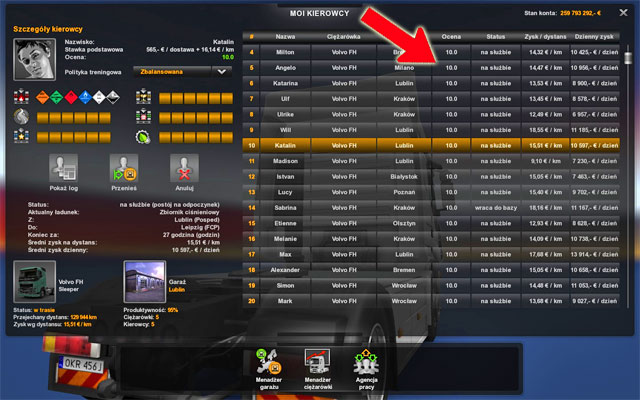

Working with the elite
" Achieve 100% of productivity for at least 5 large garages at the same time"
To unlock this achievement you must own 5 large garages (those with 5 places for drivers) with 100% productivity at the same time. The higher the level of your drivers, the easier it is to gain this achievement. You can check the productivity of your garages in the garage manager.


Performance optimizer
" Achieve at least 75% of the average garage productivity for 10 large garages in your company."
To unlock this achievement you must own 10 large garages (those with 5 places for drivers) with 75% productivity. You can check the productivity of your garages in the garage manager.

Property magnate
"Own a garage in every city"
This achievement require a big amount of money to buy a garage in all 85 cities available.

Pathfinder
"Discover 100% of the map"
This "extreme" achievement requires to see every location and road in the game. It's very hard to obtain, but possible.
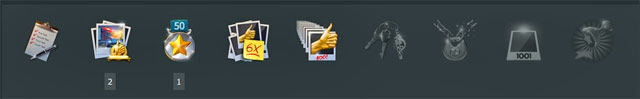
Achievements available on the worldoftrucks.com website require a great popularity and a lot of time. It's worth mentioning that they differ from those available on Steam. Below you can see all the achievements and requirements for getting them. Some of them you can obtain more than once.
Achievement:
Description:

Refined identity
"Fill your World of Trucks profile (avatar, all image slots, plate number, country)"

SUPERSTAR!
"Your screenshot appeared in the World of Trucks Editor's Picks section"

Trucker album
"Your images were faved by 50 people"

Noticeable Collection
"All of your 6 images received at least 1 like"
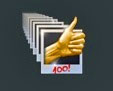
Spotlight
"Reached 100 likes over all of your images"

Regular Visitor
"Logged in to World of Trucks web in 10 consecutive days"

Loyal Fan
"Logged in to World of Trucks web 50 times within two months (counts one log-in per 24h)

1001
"Your images were viewed 1001 times in total"

High Five
"Like 500 shots"
Other chapters as well as subchapters describe thoroughly such elements of the gameplay as job market, taking a loan, purchasing a truck, etc. This chapter presents the very beginning of the game and a scheme of your company's development.

When you start the game, you are assigned to a quick order and you hit the road driving someone else's truck. Use Route Advisor displayed in the lower right corner to get to the destination place. Watch out for road signs, lights, speed limits and remember that it is not that easy to turn with a trailer.

When you get to your destination place, you may use quick park system, but this will cost you experience points. Therefore, try as hard as you can and park on your own. The first quick order is completed and you have earned money and experience points.

You do not own a truck. You only have an empty garage located in a selected city. To make money, you need more orders, therefore open the job market menu where you can find quick orders.
It is worth picking up those profitable i.e. which offer the best price for each kilometer. These types of orders, apart from obvious disadvantage being low profit, have some good sides: you do not have to worry about the truck - if you need fuel its cost is covered by the ordering party and you are automatically moved to a start location (you do not waste time getting there). [More about quick orders can be found in "Job market" chapter.]
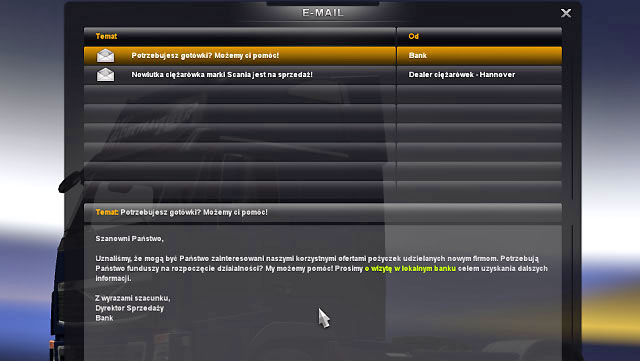
It is up to you how long you wish to drive for others. You have to work really hard for your first truck (you need about EUR 100,000), but you can take a loan. After completing several orders, a bank will send you an e-mail encouraging to take a loan. Later, your loan limit will rise up to EUR 500,000. [Read more in "Bank" chapter.]
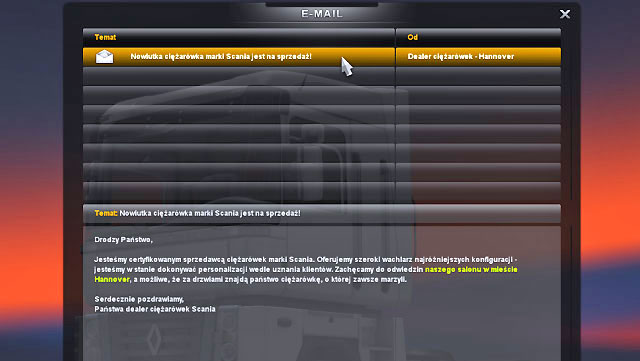
Whether you decide to earn by taking quick orders or a loan, it is worth having your own truck. But first, you need to find truck dealers. Fortunately one of them will send you an e-mail encouraging you to buy a truck. But for the sake of greater variety, try to explore as many various cities as possible when taking quick orders.

To buy your first truck, click on "buy truck". A map with discovered truck dealers will be displayed. Click on any available and choose "visit selected dealer".

Your first truck does not have to be the best available one. You need about EUR 100,000 to make the purchase depending on a model. Any truck will be suitable, as long as it is yours. Remember, that you can customize the car (using the truck configuration). More experience means higher levels and more unlock upgrades.

When you buy your first truck, you will find yourself in not very impressive garage. This is a new chapter in your company's history. You can take more profitable orders having your own car. You do not have to rely on quick orders anymore. To find something more profitable, go to job market > consignment market. Select the order and remember about the previous rule of paying attention to price per kilometer. Note! This time you will not be transported to the loading place - you have to get there on your own. Be careful and do not take an order when you reside in e.g. Poznan and your cargo is in Cologne or Amsterdam.

Click on the icon of the city in which you are currently (or the city right next to it) to check if any company has placed any order. If yes, take it (green icon near the entrance), go for your trailer, connect it and go. [More about consignment market can be found in "Job market" chapter.] You will repeat those steps numerous times. This time you have to remember about repairing your truck, refueling and upgrading it. It is your tool and home while traveling around Europe pursuing more orders.
To make your company grow, you need employees and trucks for them. Trucks need space in the garage and you have to provide it. You can do it either way: expand your garage or buy a new one in other city.
Purchasing new garage and expanding the one you own

You will find an empty garage which you can buy in each available city. Each garage (regardless its location) costs EUR 180,000. A new garage have enough space for three trucks (plus drivers).
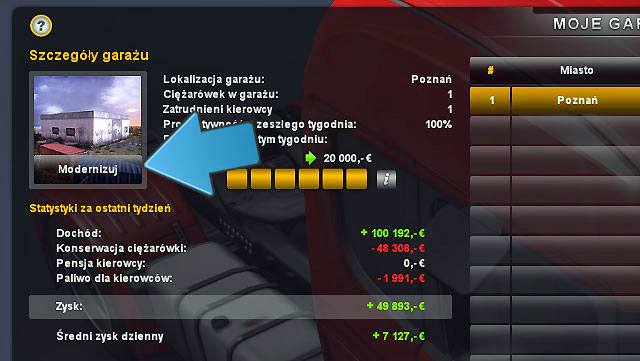
To provide additional space, extend your own garage (click on "modernize" in your garage manager). You can update your smallest garage (which you have from the beginning) to a small garage (rooms for three) for EUR 180,000. But you need more trucks and drivers (read more below) to do this.
Later, it is worth changing the small garage (room for three) into a large garage (room for five) for EUR 100,000. When your profits rise, buy another small garage, trucks and employ drivers, and then upgrade the garage. And so on. 2-3 big garages and 10 drivers make your company rather large. Of course, as you are the best and most experienced driver, your salary will be the highest one, but after a while trained drivers may bring you even up to several thousand euro daily. [More about purchasing and managing your garages can be found in the "Garage" chapter]
Purchasing more trucks

It is senseless to keep empty space in a garage therefore buy more trucks. They do not have to be awesome, basic ones will do. Each time you buy one, you have to indicate its garage. Decide whether you drive your new vehicle (in that case your current truck will be waiting in a garage for a new driver) or employ a new driver.
Employing drivers

Bought trucks should not stand and wait. However, you can sell your previous vehicles and spend the money for upgrading your "main" truck or purchasing even better one. Remember that your aim is growth. A car without any assigned driver is indicated with an arrow. Click on an empty driver icon (below the arrow) and go to the job agency - use the main menu (the icon in lower right corner, next to the bank icon).
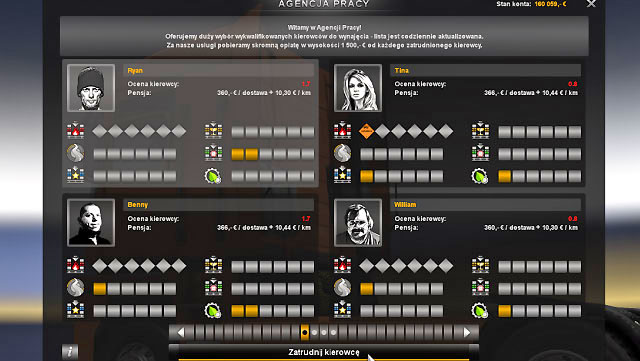
Employ new drivers for each truck without any assignment. References and skills are all that matters - the labor costs will be similar [more about employing drivers and their progress can be found in "Employees".]
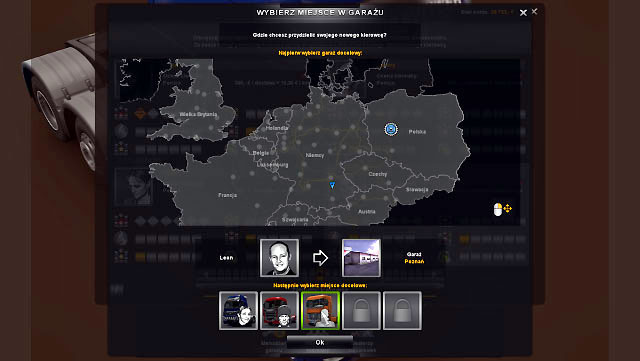
As in the case of a newly bought truck, you need to find a room for your new driver. Therefore, assign a truck to a new employee. Do not be discouraged by low results; sometimes an employee may bring losses. His/her training takes time.

Follow results of your drivers' with messages displayed in lower right corner. These are mostly income information, but sometimes also costs (when a driver could not find an order and came back empty).
This is the moment, when a garage location is crucial. A garage located on outskirts is not as good and profitable as one closer to the center. The more cities around, the bigger chance for success.

By completing order you earn money and gain experience points (EXP). You gain 1 EXP for each kilometer with a cargo. Your skills allow for gaining bonuses apart from money and EXP. You may get some extra payment. Notice, that the bonus payment corresponds with your driver's level (second row). Below you can check other bonuses depending on the order type (e.g. dangerous substances, cargo of high value, etc.). When you gain enough EXP, your level will rise.
You can check in the table below how many EXP points you need to level up.
Level
Required EXP
NAME
1
200
Rookie
2
700
Rookie
3
1,400
Rookie
4
2,300
Rookie
5
3,300
Rookie
6
4,400
Fan
7
5,700
Fan
8
7,300
Fan
9
9,000
Fan
10
11,100
Fan
11
13,400
Gifted employee
12
16,000
Gifted employee
13
18,700
Gifted employee
14
21,600
Gifted employee
15
24,600
Gifted employee
16
27,700
Pro
17
31,100
Pro
![The main panel ([Escape]) available in the players profile allows you to check the progress history where a diagram displays the number of EXP points gained for various orders, total number of kilometers and other statistic data - Experience - Driver - Euro Truck Simulator 2 - Game Guide and Walkthrough](https://game.lhg100.com/Article/UploadFiles/201512/2015121518421736.jpg)
The main panel ([Escape]) available in the player's profile allows you to check the "progress history" where a diagram displays the number of EXP points gained for various orders, total number of kilometers and other statistic data.
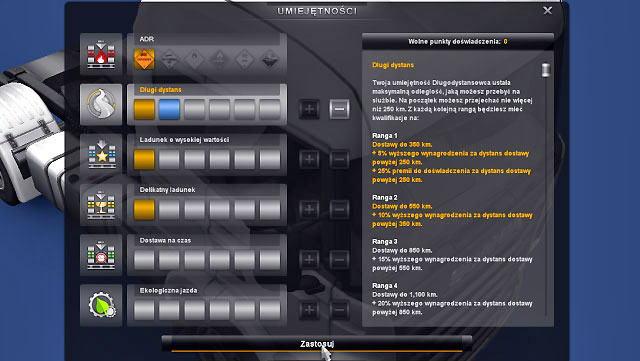
When you level up, you receive one point to upgrade one of your skills. These are grouped into six categories.
ADR

This gives you permission to transport dangerous substances. Therefore, it opens you access to more profitable orders. Among ADR group there are several cargo classes:
Use skill points to unlock the given ADR class to receive such orders. To have access to all hazardous goods, you need to spend six points. The ADR goods are marked with a special sign on the order list (six icons, each class has a different one).
Long distance
Without that skill, your order list displays only routes up to 250 kilometers - it affects your possibilities significantly. Use this skill to go further and earn more bonuses. Check the relation between a bonus and your level:
Range
Bonus
1
routes up to 350 km,
+5% to income for +250 km routes
+25% EXP bonus for +250 km routes
2
routes up to 550 km
+10% to income for +350 km routes
3
routes up to 850 km
+15% to income for +550 km routes
4
routes up to 1,100 km
+20% to income for +850 k routes
5
routes up to 1,500 km
+25% to income for +1,100 km routes
6
routes across the Europe
+30% to income for +1,500 km routes
Valuable cargo
A skill which allows for taking more profitable orders. Valuable cargo orders give you bonus for delivered goods. Check the relation between the bonus and your level:
Range
Bonus
1
unlock valuable cargo orders
+5% to income for delivering valuable cargo
+18% to EXP for delivering valuable cargo
2
+10% to income for delivering valuable cargo
3
+15% to income for delivering valuable cargo
4
+20% to income for delivering valuable cargo
5
+25% to income for delivering valuable cargo
6
+30% to income for delivering valuable cargo
Fragile cargo

This skill allows for transporting fragile cargo such as glass, electronic devices or cars. The fragile goods are marked with glass on the order list. This skill gives you following bonuses:
Range
Bonus
1
unlock orders for fragile cargo
+5% to income for delivering fragile cargo
+22% to EXP for delivering fragile cargo
2
+10% to income for delivering fragile cargo
3
+15% to income for delivering fragile cargo
4
+20% to income for delivering fragile cargo
5
+25% to income for delivering fragile cargo
6
+30% to income for delivering fragile cargo
Delivery on time

This skill unlocks orders with short delivery time. These divide into major and urgent shipments. Standard orders are marked on a list with a single green arrow, major ones are marked with a double blue arrow and urgent ones with a triple red arrow. Check the bonuses:
Range
Bonus
1
unlock orders for major shipments
+3% to income for a major shipment
+20% to EXP for major shipment
2
unlock orders for urgent shipments
+6% to income for major shipment
+10% to income for urgent shipment
+30% to EXP for urgent shipment
3
+9% to income for major shipment
+15% to income for urgent shipment
4
+12% to income for major shipment
+20% to income for urgent shipment
5
+15% to income for major shipment
+25% to income for urgent shipment
6
+18% to income for major shipment
+30% to income for urgent shipment
Eco driving
Improve this skill to drive more economically, i.e. consume less fuel and spend less money on gas stations. Unless you have your own truck, this skill is rather unnecessary. Check the relation between a bonus and your level:
Range
Bonus
1
save even up to 10% of fuel when driving with a trailer
save even up to 10% of fuel when driving empty
2
save even up to 15% of fuel when driving with a trailer
save even up to 15% of fuel when driving empty
3
save even up to 20% of fuel when driving with a trailer
save even up to 20% of fuel when driving empty
4
save even up to 25% of fuel when driving with a trailer
save even up to 25% of fuel when driving empty
5
save even up to 30% of fuel when driving with a trailer
save even up to 30% of fuel when driving empty
6
save even up to 35% of fuel when driving with a trailer
save even up to 35% of fuel when driving empty

Remember that at the beginning, it is easy to level up. You start with level 0 but the first order should change that. Later you have to drive significantly more kilometers to level up (EXP bonuses will be helpful). When you "build" your driver it is worth focusing on particular skills. If you want to have a versatile driver, he/she will be average in each area.
Therefore, the key skill is long distance. Invest at least one point (unlocks orders up to 350 km) but I recommend two points (unlocks orders up to 550 km) at the very start. Try to maximize this skill to have the whole Europe within your range.
Such skills as valuable cargo, delivery on time or fragile cargo open access to special shipments. Invest at least one point in each to see such orders on your list. At the beginning do not limit yourself to only one skill. With higher levels, these skills give very interesting bonuses. Later, you can focus only on one.
ADR is a separate category. Unlike other skills, next levels do not provide any bonuses but they give access to other types of orders. These four skills (ADR and the three previously described) can be developed simultaneously, but sometimes it is worth to focus on two of them, e.g. ADR and delivery on time. Specialization provides higher bonuses. Later (20+ level) you can try to finish the whole skill tree by selecting the missing attributes.
Eco driving is totally different category. This skill should not bother you unless you have your own truck. Consider if it is worth investing any points (at least until the moment of reaching maximum level of other skills). Instead of cutting costs (which is hardly noticeable) better focus on other skills which allow for earning more.

You can receive necessary funds by taking a loan. Try it at the very beginning of the game, after completing a few quick orders. Later, the loan limit will be raised up to EUR 500,000. To visit a bank, click on the icon in lower right corner displayed on a driver's screen (an icon with symbol).

12% interest rate (in case of EUR 400,000 loan) or 18% (in case of EUR 100,000) may not seem attractive, but remember it is annual. Remember that the loan may help you upgrade your garage or buy a new one, or buy a new truck. The new truck will bring profit, therefore a loan is not a bad idea after all. Just keep an eye on your budget.
First, check the real cost of a loan. To do so, multiply the daily installment by the number of days. E.g. a loan for EUR 100,000 divided into 35 daily installments will cost you EUR 2,887 daily. Therefore, the bank will receive EUR 101,045 (35 days multiplied by EUR 2,887). It means this loan costs merely EUR 1,000. In case of EUR 400,000 loan, 70 daily installments (EUR 5,787 each) will give EUR 405,090. It means that such sum of money will cost you a bit more than EUR 5,000. It is not much when you consider benefits.

Before you take any loan check if your budget can handle it. Check that using a company manager. See profit of your company for the last 7 days as well as daily average and compare it with the potential installment. Remember, when you have a loan do not spend all your funds on investments. You need money for unexpected expenses (e.g. post-accident repair).
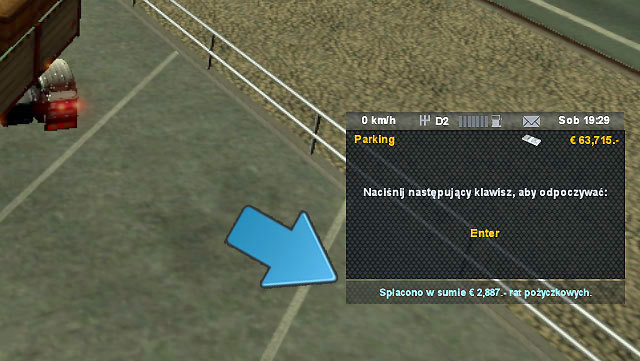
The loan is repaid automatically - when the installment is paid you hear a sound of an opening cash desk and appropriate information is displayed in lower right corner (at the bottom of Route Advisor). If you have a loan the installments are paid everyday at the time of taking it. If you have more loans all the installments are paid at noon.
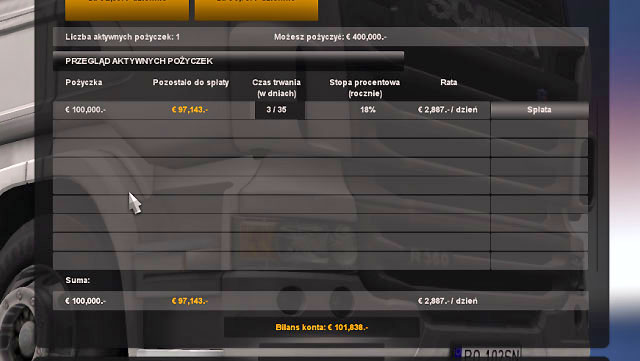
You can check the number of paid installments in the bank window. You can repay the whole loan by clicking on "Repay loan" button. You cannot repay its remaining part - either you pay the whole sum or you pay in installments.
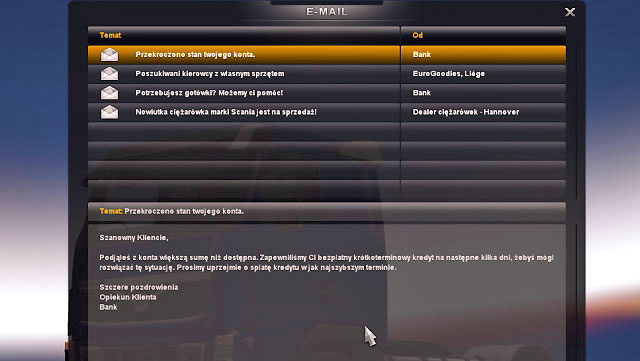
Your account balance can be negative. When you take fuel, repair your truck or take other not very expensive actions, your account may be in red. If that happens your bank will inform you about withholding your loan. You can have a debt for a few days. However, I recommend taking any well paid order to be in black again. Your goal is to earn money, not making debts.

Quick orders are available from the very start. They do not require anything from you (except your own truck, fuel, etc.) but skills. You are a driver to hire. On the right you see all available orders from every city you have explored (when completing other orders). It is good to sort them. One of the best parameters is the mileage price (down arrow). Now you can see the most profitable orders at the top. It is good to be pragmatic and pick the best orders. Sometimes you may pick up lesser order to try a new route and explore a new city.

Click on "accept order" and you will be moved to the start location automatically. The trailer is already connected and you are ready to go. Your task is to get to the destination place. Be careful with the cargo and do not damage it as it affects the payment. In most cases you do not have to bother about working time, fatigue or fuel level. Even if you have to take fuel do not worry as you employer pays for everything.

Follow the map and GPS to get to the destination place. Try to park as best as you can - you will earn additional EXP points. When you park, disconnect the trailer ([T] by default) to finish the order.
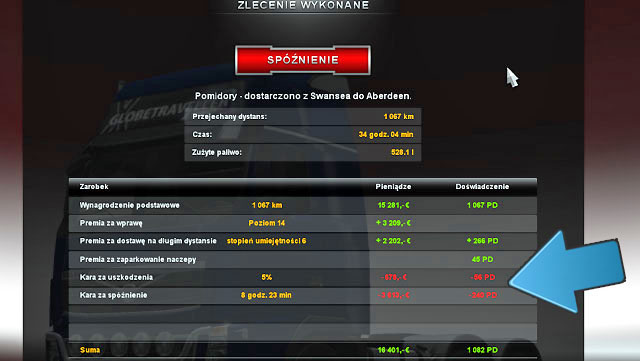
When the job is done a summary is displayed. The amount of money and EXP points depends on your level and skills. Quick orders are the only way to earn money at the beginning. At least as long as you do not have your own truck.
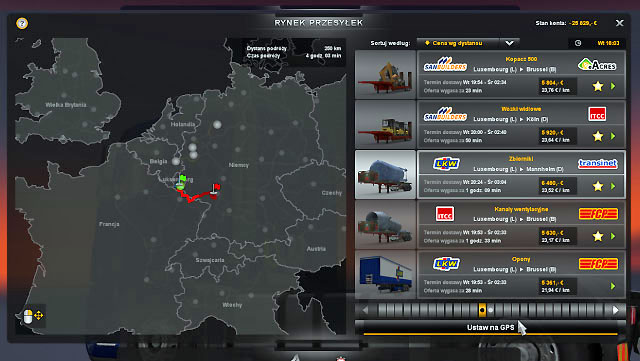
The consignment market is similar to quick orders, but now you have your own truck. When you select an order pay attention to mileage price (unless you want to explore another city or check a new route). But when you accept the consignment order you have to get to the loading location. Although you may see orders from the whole Europe it is wisely to pick up orders from the city you are already in. You may take into consideration nearby cities as well. Each order shows remaining time before it expires.

When you pick an order click on "set GPS". Now get to the company issuing the order - a map and your GPS device will help you with that. Stop your truck on the green icon before the company's entrance and check the order selection screen ([Enter] by default).

The list presents orders submitted by the particular company's branch. The order you have selected is among them (with green GPS icon). You were heading to pick up the order. Now you can do it by clicking on "accept order".

You will find the trailer at the company premises - it is your order. Get to it and connect it ([T] by default). Use GPS and start the trip. GPS is not always perfect and sometimes it does not show the best route, therefore verify its suggestions with the help of a global map ([M] by default).

When you get to the destination place, park the trailer in the indicated place, but this time you do not have to be so precise. When the white rectangle changes its color into green, disconnect the trailer ([T] by default) and the task will be closed.

Here you can check the summary as well. The higher the level and more advanced skills the more money and EXP points you earn.

Think twice before you pick an order. When you decide to accept it, you are obliged to deliver the cargo. Many orders are time consuming, therefore pick up wisely. Cancelling an order is expensive - EUR 12,000.
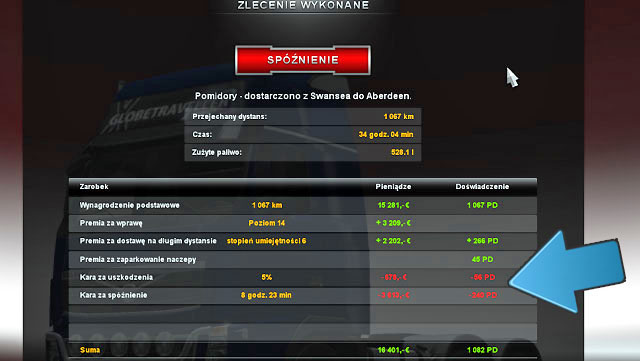
Remember that damaging the cargo affects your income. It is not related to damaging your truck, which you can repair in each car repair shop. But the cargo cannot be repaired. If you are late your income will decrease as well. Your Route Advisor shows you the remaining time (second tab, [F6] by default).

The garage is a base for your truck and a driver. You need place for a truck before you buy it (the same with a driver). When you start your game you have the smallest garage (located in a selected city). You can keep there only one vehicle. This garage is a simply symbolic place for your company headquarters. You do not have to go there to upgrade your truck or take any managing-related steps. The garage location is crucial when you expand your company and hire employees.
The game offers you three types of garages. The smallest one is the one you start with - it has enough space for one car. You can upgrade it to a small garage for EUR 180,000. All cities (apart from yours) have empty small garages which you can buy for EUR 180,000. Small garages offer enough space for three vehicles. Upgrading a small garage to a big one will cost you EUR 100,000 and it will give you additional space - room for five trucks and their drivers.
Garage size
Purchase/upgrade cost
Space
The smallest one
EUR 0
(you have one at the beginning)
1
Small
EUR 180,000
(buy new one or upgrade the smallest one)
3
Big
EUR 100,000
(upgrading small garage)
5
You need to think how to spend EUR 180,000 when you expand your company. When you upgrade your garage you gain space for two trucks (the third is taken by you). But when you buy a new one, you get space for three new vehicles and their drivers.
Further expansion is also tricky. To gain space for two extra trucks you need to spend EUR 100,000. But when you buy third and another small garage you pay EUR 180,000 and have space for three vehicles (it means that one space costs EUR 60,000 instead of EUR 50,000). Therefore, it is worth upgrading garages into big ones.

A big garage gives you one more advantage. You have your own gas station next to it with a bit lower prices (about EUR 0.20 in comparison with other gas stations).

To expand your garage (the smallest one into the small one or the small one into the big one) you need to click on "upgrade" located in the garage manager. Confirm and the garage will be upgraded at once and you will be able to buy new trucks and employ new drivers.

Each European city you explore offers an empty small garage. To buy it stop at the green icon and confirm the purchase by paying EUR 180,000.

It will become yours immediately. Now you can buy new trucks and hire new drivers. You can even move there and make it your new headquarters.

If you have one garage you can get to it quickly using "quick trip" option available in the garage manager. Select from a list (or map) the appropriate garage and click on the button in the lower right corner. You will be transferred automatically. If you have more garages this option enables you to travel fast between them. Remember that quick trip is not a teleportation and although it is only a moment for you, the game time goes as usual (at least it does not cost a thing).

To employ a driver using the main control panel, click on the job agency icon located in lower right corner. Then click on a button.
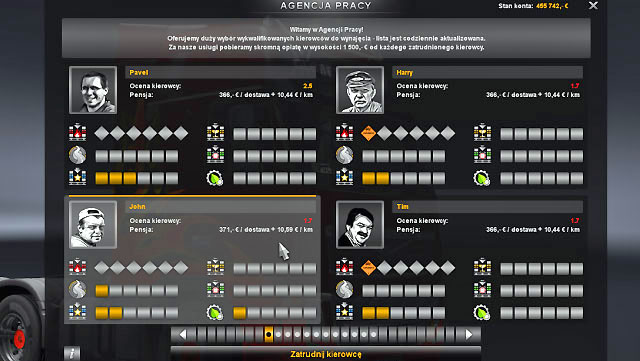
The agency, regardless the skills of employed drivers, always charges a commission in amount of EUR 1,500. When you pick your driver pay attention to:
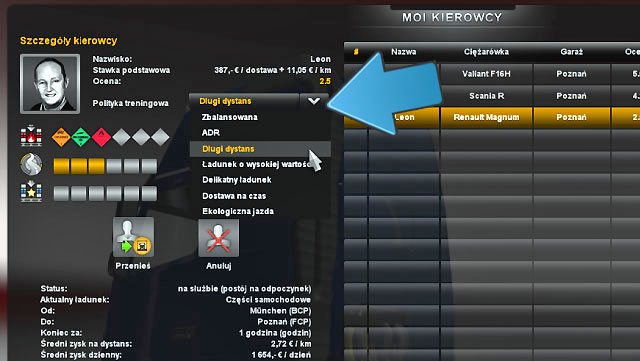
Train your drivers using driver manager. Select one and check the "training" option. Better do not choose the "balanced" one. First of all a driver needs the "long distance" skill which unlocks further options (at least two, three levels). Then you should train two skills. The choice should depend on the driver's initial experience. If your driver has two level of "long distance" and one of "ADR" it is worth picking one more time "ADR" and then switch to another, e.g. "fragile cargo".

However, do not neglect other skills. Your driver should have at least one level in all four skills (except for "eco driving" and already mentioned "long distance"). Remember that your drivers are not that entrepreneurial as you are. They may not find an order and come back empty which costs - you have to pay for fuel and their time. One level of each skill and more levels of long distance should help them find any order (but it is not 100% sure). Additionally, the better they are, the more they earn.
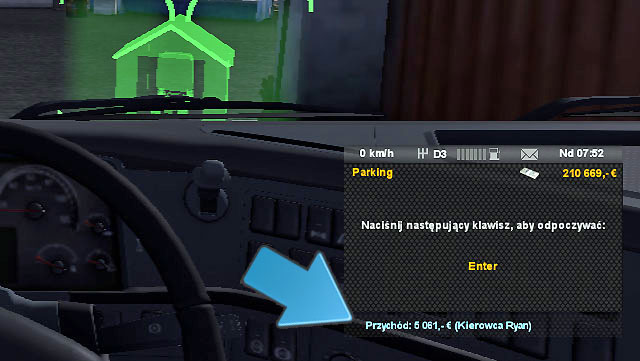
You can control salary of your employees with Route Advisor. When you hire a new one do not count on load of money (at the beginning a new driver may bring up to few hundred euro per day). Moreover, sometimes a rookie driver may bring loses. Everything changes with acquired skills. Later each driver is able to earn even a few thousand euro per day! Loans taken for expanding your company can be paid very quickly then.

When you drive through various cities you may find job agencies there. Remember, the more you find them, the bigger choice you have when recruiting.
Visit truck dealer

To buy a truck go to a truck dealer by clicking the button on a main control panel. You can see all the discovered dealers on your map. Click on any available and choose "visit selected dealer".

Use arrows to see all available models. You can check parameters of each truck (chassis, power, torque or price). Use "configuration customization" to upgrade the selected model [you can find more about upgrades in "Trucks: upgrades and repairs"]. When you decide to buy one, click on "purchase". Use "swap" option to exchange your truck for a new one by paying some additional sum of money.
Buy online

When you have at least five trucks, you become a reliable partner for truck dealers. It means you do not have to visit them and you can buy vehicles online. When you select your car dealer click on "buy online". A selection window will be displayed. You can also select the "configuration customization" and finally buy the chosen truck. However, you cannot swap your truck for other.

When going through various cities you will find numerous car dealers. Some of them are smaller, some bigger. Each dealer offers trucks of one manufacturer only. The yellow icons displayed on a map indicate big dealers where you can check the full offer. The white ones are small dealers where you can check only some models. All dealers are open Mon - Sat from 8:00 to 18:00.
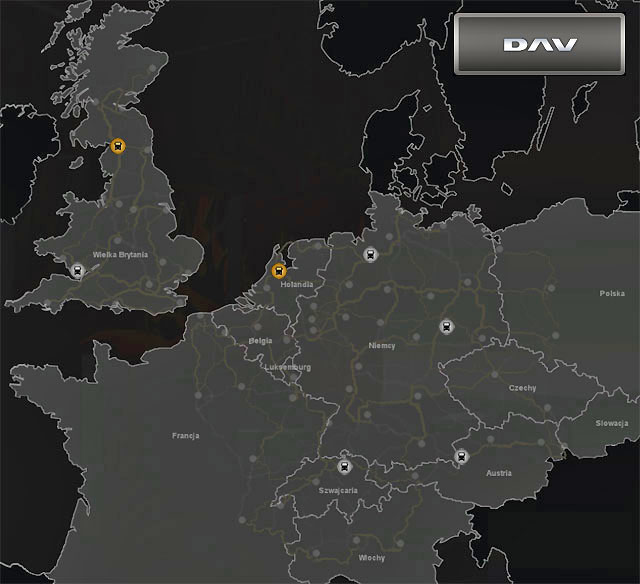
DAV trucks are offered in seven cities:

IVEDO trucks are offered in six cities:
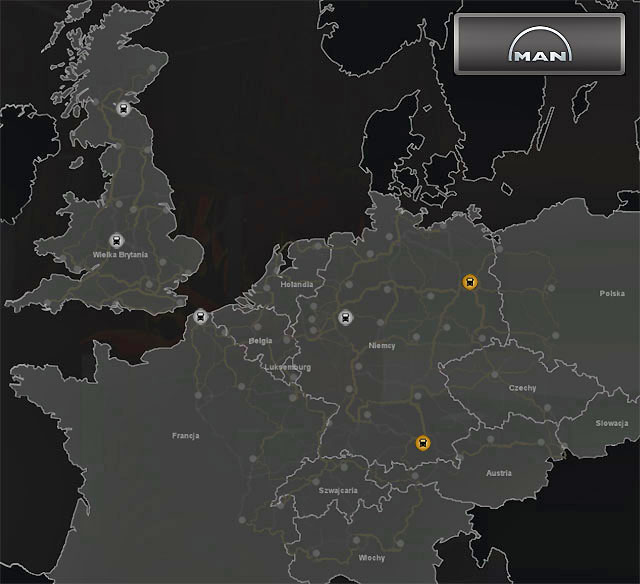
MAN trucks are offered in six cities:
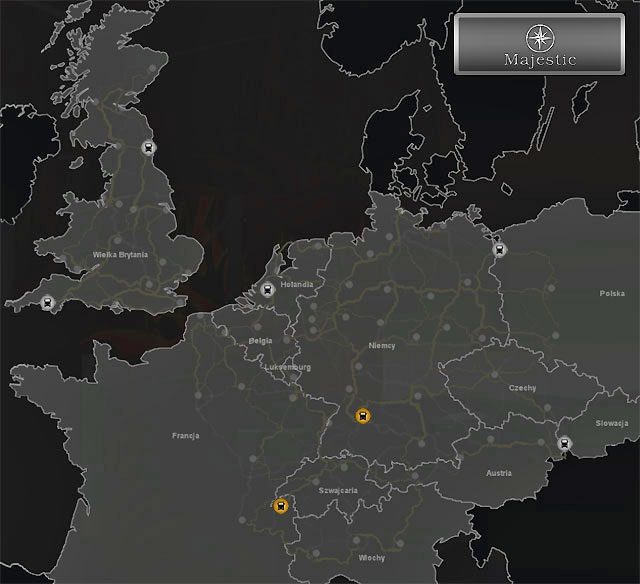
Majestic trucks are offered in seven cities:
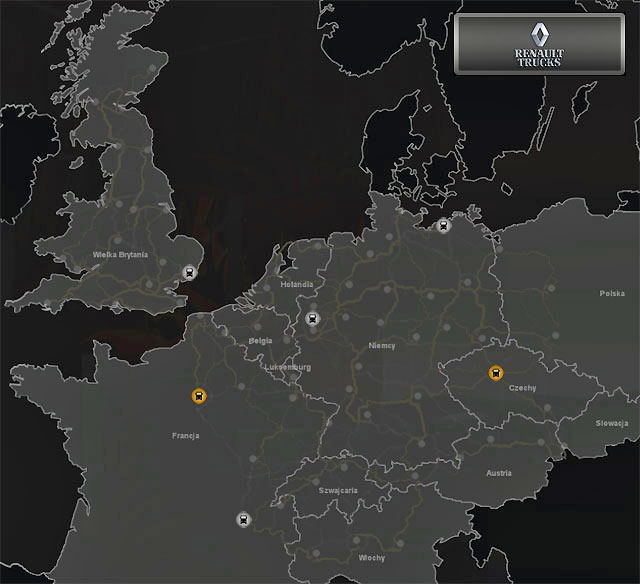
Renault trucks are offered in six cities:
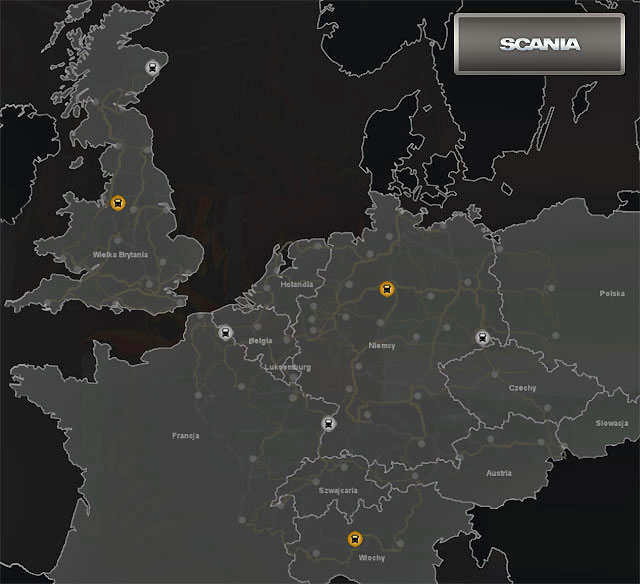
Scania trucks are offered in seven cities:
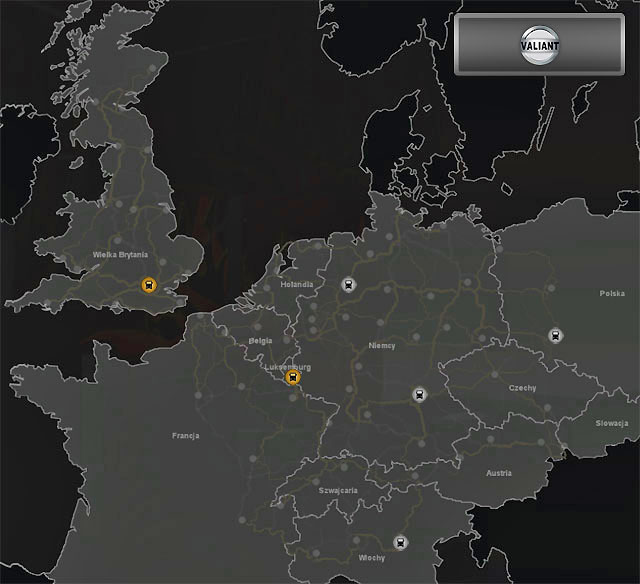
Valiant trucks are offered in six cities:

The game offers seven truck models, one of each make. The variety of models available at dealers is a result of modifications. In fact all these trucks are one model, only modified.
When your company grows, you earn more and more money and level up, you unlock new modifications. If you like the truck you have, you do not have to buy a better one - use car repair shop available at each dealer shop and buy necessary modifications. Generally, each model can be upgraded. You will not notice any significant difference when driving any of them.

The most important parameter is the engine. The more powerful the better. Some models offer only three different engines while others have ten of them. However, it does not matter as wider choice not necessary means better driving experience.

The second important parameter is chassis. Most models offer it in three versions: 4x2, 6x2 (or 6x2-4) and 6x4. In other words, the more wheels the better grip and more control over the vehicle. Remember that when you upgrade your chassis the fuel capacity decreases.
Other parameters such as a cabin, an interior or accessories are only additional options improving the aesthetics. When it comes to quality of driving the most important are chassis and the engine.

Its basic version costs about EUR 95,000. Its 360 HP engine makes it one of the best models to start with. DAF XF 105 offers three cabins and chassis as well as four engines. Unfortunately the best engine its offers is not impressive - only 510 HP.

Its basic version costs almost EUR 94,000 but the engine has only 310 HP. This model offers three cabin versions, three chassis and numerous engines. If you modify it, the engine may have even 560 HP. If you want to buy a new model with such engine you have to pay over EUR 183,000.

Its basic version costs EUR 155,500 but the engine has only 310 HP. This model offers one cabin versions, three chassis and numerous engines. If you modify it, the engine may have even 560 HP. If you want to buy a new model with such engine you have to pay over EUR 163,000.

Its basic version costs almost EUR 97,000 but the engine has only 320 HP. But if you decide to pay EUR 107,000 you can buy a car with 480 HP engine, which is quite powerful choice at the beginning of the game. As in case of other models, you can choose from three cabin and chassis versions and seven types of engines. The most powerful engine has 680 HP which means this truck is the best choice when you have more money. A dealer will ask EUR 193,000 for a model with that engine version.

Its basic version having a 320 HP engine costs almost EUR 99,000. You can choose from three cabins and chassis versions as well as nine engine models. The best engine (to be unlocked at 20 level) has 598 HP which is quite good. However, you can buy a better one earlier manufactured by another truck maker. A dealer will ask EUR 181,000 for a model with that engine version.

Its basic version costs EUR 126,500 and its engine has 480 HP. This model offers one cabin version, one chassis and three engines. If you modify it, the engine may have up to 520 HP. If you want to buy a new model with such engine you have to pay over EUR 129,000.

Its basic version costs almost EUR 99,000 and it is a good choice as the engine has 380 HP. Unfortunately this truck offers less options: only two cabin version, one chassis 4x2 and three types of engines. Small number of accessories is discouraging as well. The only advantage is a location of the front mirror showing everything that is in front of the vehicle. The most powerful engine generates only 460 HP. But the cheapest truck with that engine costs only EUR 141,000.

A basic version of Scania with 360 HP engine is not cheap as it costs EUR 109,000. But this truck is easy to upgrade in the future. This model offers three cabin and chassis versions. What is also important, you can select from twelve available engine versions. A 620 HP engine is unlocked at level 20, and when you reach 25, you can buy a 730 HP monster. The dealer will offer you the most powerful version for EUR 212,000.

Its basic version costs EUR 125,000 but its engine has only 360 HP. This model offers three cabin version, three chassis and a nice variety of engines. If you modify it, the engine may have up to 490 HP. If you want to buy a new model with such engine you have to pay over EUR 131,000. There is also a Scania Streamline Topline variant of this truck that Has 730 HP but cost about EUR 225,000.

This model is the best to start with but it is also easy to upgrade. Its basic version which you can buy for little more than EUR 100,000 offers 600 HP engine. The best engine offers 750 HP. A dealer will ask EUR 192,000 for a model with that engine version. Moreover, you can choose from three cabin and chassis versions as well as from numerous accessories.

This model is the best to start with but it is also easy to upgrade. Its basic version which you can buy for little more than EUR 100,000 offers 600 HP engine. The best engine offers 750 HP. A dealer will ask EUR 192,000 for a model with that engine version. Moreover, you can choose from three cabin and chassis versions as well as from numerous accessories.

Its basic version costs EUR 102,000 and its engine has 460 HP. This model offers three cabin versions, three chassis and large variety of engines. If you modify it, the engine may have up to 750 HP. If you want to buy a new model with such engine you have to pay over EUR 114,000.
![You control everything using a panel displayed by clicking on [Escape] - Main control panel - Interface - Euro Truck Simulator 2 - Game Guide and Walkthrough](https://game.lhg100.com/Article/UploadFiles/201512/2015121518422457.jpg)
You control everything using a panel displayed by clicking on [Escape]. Use it to manage your company. On the right there is a user profile which displays basic information about your progress and skills.
Below, there is a My truck section. Here you see information about your truck, i.e. mileage, fuel level and technical condition. Besides you have icons leading you to truck dealers (where you can buy new trucks), presenting new upgrades, allowing for cabin modification (regulation of mirrors and lights) and diagnostics (verify which element is damaged).
In the lower right corner you can find the company manager icon leading to a garage, driver and driver manager. Besides you can find a bank and job agencies here.
The lower bar has a few buttons including the very important one - a job market (orders) and a world map. The lower left corner has the "Go!" button which starts the game.

Another important element displayed in a lower right corner is the Route Advisor. Its top displays important information such as current speed, gear, fuel level, e-mail icon, day and hour and the company's bank account balance.

Since recently the road advisor has a new function that shows the speed limit on current road. This option can be turn on or off in options.
The tab with a cursor icon ([F1]) by default) pauses the game and allows you to navigate through the road advisor using mouse. The first tab ([F5] by default) contains a map. Click twice its button ([F5] by default) to change the map's scale. If you have set a destination place or you are completing an order, the route is marked in red. Below you can find estimated information about arrival time and remaining distance.
![The other tab ([F6] by default) presents information about current order - Route Advisor (GPS) - Interface - Euro Truck Simulator 2 - Game Guide and Walkthrough](https://game.lhg100.com/Article/UploadFiles/201512/2015121518422417.jpg)
The other tab ([F6] by default) presents information about current order. You see data about your cargo, place of destination and company being the cargo receiver, delivery date, estimated income (if everything goes right) and remaining time (including time for rest). At the very bottom you see when you have to stop to rest. Also, you can cancel the order here.

The third tab presents the truck and cargo damage level (the latter affects the income). The fourth tab ([F8] by default) is less important. It show email messages received from companies, employees and bank.

Use an icon located in right lower corner of the main panel to enter the company manager. It consists of garage, truck and driver managers. Here you can find out how your company is doing, work effectiveness, all statistics, etc. Use the managers to notice they are inseparable.

Each manager displays general statistics and company's finances on the left. Here you see how many garages you have, how many drivers you have, your income for the last seven days and average amount earned each day.
Garage manager

On the right you see all your garages (in a form of a table or a map). You can check the size of the garages, how many drivers you can have and number of employed drivers. Similar with the trucks - how much space you have for them and number of trucks. Also, the daily income and so called productivity. On the left when you click on a garage, the list/map displays financial statistics, number of hired drivers, purchased trucks, etc.
Driver manager

It displays a list of employed drivers (including you). You can check their evaluation, their headquarters (i.e. garage) or a truck they use. But most importantly, you see their income - here you can check their average daily profit and average profit per kilometer.
Click on any driver and check his/her statistics displayed on the left: salary, skills, current status (order) as well as truck and garage. Click on "move" to move a selected driver to other garage or click on "cancel" to fire him/her.
Truck manager

As in the case of other managers, this one displays information about the truck, i.e. its garage location, engine, mileage and daily profit. Click on a selected vehicle to check its detailed statistics. You can also move the truck to other garage ("move"), sell it ("sell"), change its color or upgrade it without the need of visiting a car repair shop. Note. The last option relates to trucks used by your drivers. You have to take your truck to a car repair shop to made any of these changes.

The photo studio allows you to make professional photos and send them to worldoftrucks.com website or to your friends. The pictures are also saved to the Steam directory on your hard drive, from where you can manually copy them and send wherever you want. Below you can see a more precise description of what the photo studio allows you to do:

Photo-mode has a variety of options that allows creating a professional photography. You can set the camera angle, move through the game world, set the colors and blur. There are a lot of options and it really is possible to create outstanding pictures without the use of professional graphic applications. After selecting this options the game pauses and you are free to use the tool. When your work is done, click on the red dot with the "create screenshot" text.

In screenshot manager you can send your screenshots to your online profile on worldoftrucks.com. Sadly, your space is limited to only six screens. The pictures also saves to the Steam directory on your hard drive.

A truck is not a car and you have to get used to it.
First of all it does not accelerate fast (that feature depends on the engine - the more powerful the better). Therefore, be careful when coming from a road without right of way, especially where there are no traffic lights.
Second thing is the braking distance - it is very long. If you prefer to ride economically, use the exhaust brake ([B] by default). There is also a hand brake ([Space]), by default) available, but avoid using him. If the braking distance is too long, you can change it in the options.
Third thing is the trailer stability - it can be a great pain for the new players, which has been added in one of the recent updates to increase game realism. You can change in the options menu how intense it is, but if you prefer more realistic approach to the game, then you must decrease your speed before every turning.
When you drive for thousands of kilometers use a cruise control which is especially useful on highways. When your truck reaches the desired speed, e.g. 90 km/h click on a button to enable the cruise control ([C] by default). Remember that all trucks can go up to 90 km/h. The only way to make them go faster is to turn the cruise control off in the options.
The best camera to control the truck is the one located in a cabin. It is a bit awkward to drive with it through a city as you have to look around in order not to hit anything. However, on a highway the front view and mirrors are perfect. Use the real mirror on your left and a virtual one ([F2] by default) on the right (in order not to turn around all the time).
![A dashboard is very important element (use [I] to switch) - Dashboard - Driving your truck - Euro Truck Simulator 2 - Game Guide and Walkthrough](https://game.lhg100.com/Article/UploadFiles/201512/2015121518422662.jpg)
A dashboard is very important element (use [I] to switch). Apart from speed, revolutions, current gear and other indicators you see the speed set up on a cruise control.

Switch between other screen to check the fuel level (in liters) and your range. When you upgrade your cabin to a exclusive one, even GPS will be displayed here.

On a highway it is not a problem to overtake someone when you have two or three lanes available. But on a narrow roads this may be more problematic. Remember, you need a lot of space and time to overtake someone. You risk a lot when you start the maneuver with a limited field of vision. When you finish the maneuver pay attention to trailer as it may hit the vehicle behind you. When you start overtaking check the left mirror as cars like to overtake trucks.

It seems that a highway is a secure place but in fact, it is not always like that. Be careful on corners (e.g. with speed limit signs). If your truck has one rear axis (4x2) you may lose control over your vehicle and smash the barriers. Upgraded chassis (6x2, 6x4) makes your truck more stable and safe.

Also pay attention when driving through narrow city streets. Remember it is not so easy to turn with a long trailer. Before the turn go straight into the middle of the intersection and then start turning.

Therefore, you will avoid a collision with other vehicle standing on the next lane. The trailer must find its lane at once when turning, it cannot take any other one. It is crucial when driving through narrow one-lane streets.

One of the most important things is handling the trailer. When you deliver cargo (whether it is a quick order or consignment market) it is worth parking the trailer in the right place to gain all the EXP points (if you do not want to park it, just press [Enter] - your order will be finished, but your EXP score will be a bit smaller).

If you want to back-in your trailer, you have to learn how the trailer reacts to steering wheel. Find the perfect position, put in reverse gear and start driving. To turn the trailer let, turn the steering wheel right (and vice versa). Do not turn the steering wheel violently as the trailer may turn too much and you will have to start all over again.

When the trailer is turned enough, start turning the wheel the other way to set the truck straight. Continue going back, but do it gently, to keep the truck straight.

Park the trailer where you should. You do not have to be very precise, just wait until the white marks turn green. When that happens, close the order ([T] by default).

A quarry is a place where it is easy to park. Usually there is a lot of space and you do not have to go back.

Losing the control over the vehicle in a fast corner is easy. It is even easier when the truck has only two axles and therefore it is less stable. Sometimes you only take the wayside or hit the barriers which is not a big deal.

But sometimes other things happen. Remember that damage may be significant and the engine may stop working or the truck will not react as it should.

In such moments you have to call the emergency road service. To do it, use the Route Advisor, select a proper tab and click on a button ([Enter] by default).
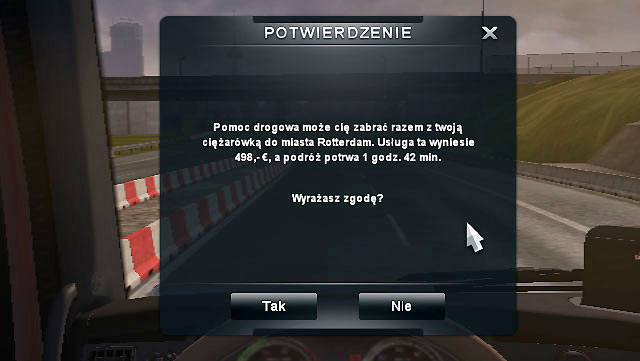
The help will automatically take the truck and trailer to the closest city. You will pay for that and you will lose some time (depends on the distance from the city).

You will be brought to a car repair shop. Here you can fix your engine quickly and move on. Remember that you cannot repair damaged cargo.

The main panel of "my truck" section has the "cabin modification" option. Use it to change the mirror settings. You can change the position (use [W], [S], [A], [D] buttons) of each mirror (buttons [1], [2], [3], [4], [5], [6]) to have a better field of view.

As you may work during the night (or during a heavy rainfall) you need to use lights. Configure them using the quick access ([F4] by default) or the "my truck" > "cabin modification" menu displayed on the right when the game is paused.
![You should rather use the low beam ([F4] + [2] by default) - Setting lights - Driving your truck - Euro Truck Simulator 2 - Game Guide and Walkthrough](https://game.lhg100.com/Article/UploadFiles/201512/2015121518422800.jpg)
You should rather use the low beam ([F4] + [2] by default). But these lights do not provide too big field of view which is dangerous at high speed and on twisty roads.
![Therefore use the high beam as well ([F4] + [3]) - Setting lights - Driving your truck - Euro Truck Simulator 2 - Game Guide and Walkthrough](https://game.lhg100.com/Article/UploadFiles/201512/2015121518422861.jpg)
Therefore use the high beam as well ([F4] + [3]). Such lights provide much bigger field of view. Emergency light ([F4] + [4] by default) is a blinking orange lamp located at the top of the truck (if you buy it) and the trailer (if it is assembled there). If you buy additional front and roof lights you can turn them on. The truck not only looks better but you see the road better as well.

Pay attention to fuel level. The information is displayed on:
Additionally, the panel and the dashboard displays information about the range.
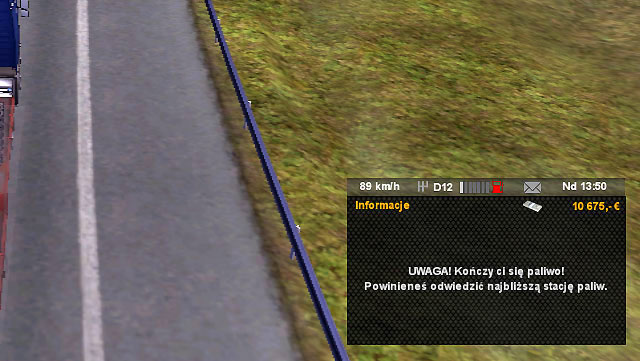
When the fuel level is low an appropriate alert will be displayed. However, you should not be so reckless. Sometimes it is very hard to find any gas station. Plan your route carefully including gas stations and do not risk an empty fuel tank.

On a highway a special sign will inform you about approaching a gas station and a park space. In case of ordinary roads, such sign is located close to the station. It is hard to miss it, as usually it is near the road. Use a map to find a station.

To take fuel park near the fuel dispenser where the green icon is displayed. Then turn off the engine ([E] by default) and press the button ([Enter] by default) to take the fuel. It will take a while as the fuel tanks are large, but you have to hold the button the whole time. When the tanks are full the operation is complete. Of course you do not have to tank so much fuel.
When you travel across Europe pay attention where the fuel is the cheapest. The prices vary in different countries (although they are the same in the whole country). The differences are not striking but still it is better to take fuel in Poland than e.g. in Germany. The table below presents the price per one liter in various European countries
Country
Price per liter on a gas station
Austria
EUR 1.41
Belgium
EUR 1.50
the Czech Republic
EUR 1.41
France
EUR 1.44
the Netherlands
EUR 1.42
Luxembourg
EUR 1.18
Germany
EUR 1.46
Poland
EUR 1.19
Slovakia
(no gas stations at all)
Switzerland
EUR 1.53
Great Britain
EUR 1.59
Italy
EUR 1.48
A gas station next to a big garage.
The price is lower by about EUR 0.20 per liter.

Sometimes instead of blazing sun, you may drive in rain. The rain is usually intense, sometimes storms happen. It gets darker then. Moreover, sometimes the rain comes with fog. Additional lights will complete the widescreen wipers. The rain decreases the field of view in your mirrors. Use the virtual mirrors to see more ([F2] by default).
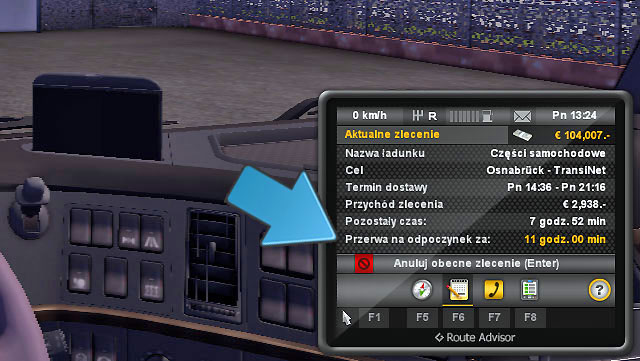
A driver is a human being and needs to rest. The Route Advisor tells you how long you driver may continue (lower right corner, "current order" tab - [F6] by default).

When a driver gets tired, special messages are displayed. You have to find a place to rest (marked with a blue bed icon). These are parking lots next to hotels or roads.
![Park on such parking lot, turn off the engine ([E] by default) and go asleep ([Enter] by default) - Drivers rest - Driving your truck - Euro Truck Simulator 2 - Game Guide and Walkthrough](https://game.lhg100.com/Article/UploadFiles/201512/2015121518422928.jpg)
Park on such parking lot, turn off the engine ([E] by default) and go asleep ([Enter] by default). When you are resting you see only passing hours. Remember that you can rest when you are looking for orders but also during shipping cargo. Pay attention to delivery time as you may, quite literally, sleep through the deadline.

If you neglect messages remaining about taking a rest, the notifications will become more frequent, you will hear yawning sound and the picture will get darker with displayed "falling asleep" message. However, it does not limit your driving ability therefore you may continue and deliver the cargo.
You play for hours so make your game even more pleasant. The trucks have radios and a music player ([R] by default) - use tabs to switch between those functions. To enjoy your music copy mp3 files to a catalog with save games located in Documents (Documents > Euro Truck Simulator 2 > Music).

To listen to your favorite radio stations you have to modify the live_streams.sii file located in the main game catalog with saved games (Documents >Euro Truck Simulator 2). To open it use a simple editor, e.g. notepad. The file has to be modified according to the following scheme:
stream_data[]: "streaming_link|displayed_radio_station_name"
Therefore the configuration file for the presented radio stations looks as follows:
SiiNunit
{
live_stream_def : live_streams {
stream_data[]: "http://plus-radom-01.eurozet.pl:8500/|Radio Plus Radom"
stream_data[]: "http://91.121.179.221:8400|Radio Zet"
stream_data[]: "http://217.74.72.11:8000/rmf_fm|RMF FM"
stream_data[]: "http://91.121.203.185:8000|Radio Zlote Przeboje"
}
}
It is important to remember about all quotation marks or brackets. Streaming links can be found on the Internet. Note! The game does not support streaming links starting with mms://. If you wish to feel like in a country you are currently passing through, click on "online update". The list will be extended by various radio stations from all over Europe.

Your vehicle needs attention and care. Its parts are not everlasting and sometimes you need to visit a car repair shop to fix them. In case of accident the damage may be more serious and repair more expensive.
In a car repair shop you may check the truck customization tool to modify settings of a cabin, a chassis, accessories or an engine. The same customization tool is available when you buy a new truck from a truck dealer. Available options depend on the current driver level as well as on the truck make.

Each city has a car repair shop (marked with a red icon). Get there, park on a green icon and check available options.

You can check the vehicle condition and repair it if necessary. You may also check the truck configuration tool to modify your truck with new parts. Go to a paint shop to change the color of your vehicle.

The car repair shop displays on the right the truck condition and repair costs of each element. Even if you drive carefully parts will have to be changed or repaired. Remember that the more expensive upgrade, the more have to you pay for its repair. To repair everything click on "repair" located in a lower right corner.

The situation is more serious when you have an accident and damage is serious. A truck may suddenly stop, the engine may go down and do not start.

When you call the emergency road service which takes you to the car repair shop, you have to be ready for higher repair costs.

This upgrade does not influence driving features. It is only about the appearance. Each truck offers different options as each make has different parts.

The chassis is a crucial element which controls the stability and turning. The chassis in 4x2 version (the rear axle has four wheels) turns well but does not provide too much grip. This parameter is much better in 6x2 version (two rear axles with respectively two and four wheels). The best grip is offered by the 6x4 version (two rear axles with four wheels each).

Available engines depend on a selected truck make. However, the power is the king! The more HP the better. Pay attention to torque as well. It is expressed in Nm - the bigger the better. The last parameters are revolutions (expressed in rpm) - the higher the better.

The gearbox depends on the engine you have chosen. The more expensive, the better. A better gearbox reacts quicker to gear change. If there is an "R" letter near a gear it means it has a retarder.

Each vehicle looks different inside. However, each is available in two versions: a standard one and exclusive (both in continental and British version) one. It does not influence the driving parameters, only aesthetics and available GPS.

The truck customization tool offers only colors and patterns created for that model by its producer. Therefore the choice is not very spectacular.

Two last tabs are accessories. The first gives you access to those assembled outside and the other one to those assembled in a cabin.
The choice is wide: chromium plated covers, exhaust system pipes, mirrors, wheels, additional lighting, driver's plates, steps and even handles. Each circle gives you access to other upgrades.

Some of items available in this category are the same as those in the cabin category.

Here you are not limited to colors offered by the manufacturer. The higher level the more patterns you unlock and each can be changed to make your truck really unique. You can select patterns available from DLCs as well.

The game offers 69 cities (in 12 countries) and thousand kilometers of roads including highways.
Legend
Symbol
Meaning

Explored route (you have been here at least one time)

Unknown route (you have never been here)

Current route (indicated by GPS)

Explored city (you have been here at least one time)

Unknown city (You have never been here)

Your position

Parking lot (place where you can rest)

Gas station

Car repair shop (repair, upgrade or paint your truck)

Port

Eurotunnel

Truck dealer (buy a new truck)

Highway gate

Garage (for sale)

Quarry (you can find some orders here)
Available map ([M] by default) offers a few views (changed with a mouse roll).

The widest map allows you for checking which cities have you explored. Use it to plan your further exploration.

The middle map allows for planning a trip. You can verify the route using GPS but also mark places where you will take fuel or sleep (remember that parking lots are always near the gas stations). Learn colors of explored and unknown routes and meaning of particular icons.
The detailed map allows you to check all the elements of the area such as objects, roads, etc.

You will visit numerous European cities on your way. When you enter a city, you explore it. This allows you to pick orders from recently explored cities. The more you explore the more orders you may find.
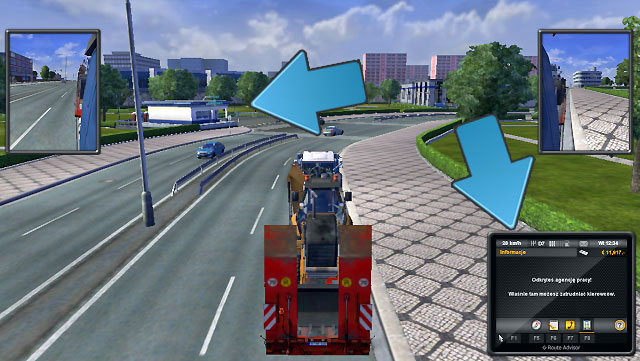
When you visit cities you will explore various objects, but to have access to them, you have to find them first. When you pass e.g. a job agency or a truck dealer such information will be displayed on your GPS.
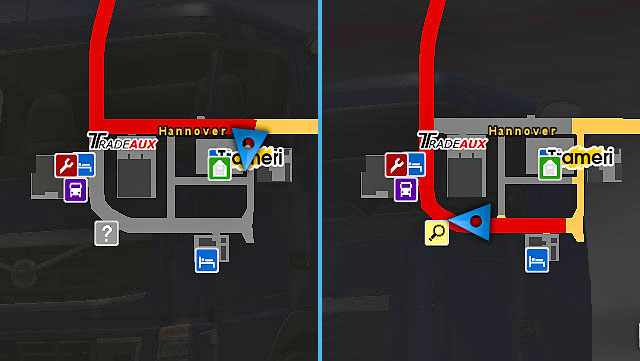
Such unknown objects are marked with a question mark icon. To explore them simply pass them and the icon will change. There are two types of objects to discover: truck dealers and job agencies. [A map with truck dealers and job agencies can be found in "Truck dealers" and "Employees" chapters.]
To get from the Netherlands or France to Great Britain you have to pick one option - a ferry or a train (Eurotunnel) under the English Channel. If the ferry cruise is long a driver may rest and he/she is ready to go. If the cruise is short, then the driver will not rest. When you travel between Great Britain and the continental Europe remember about traffic change.

The map above shows places from which you can get to Great Britain. The red one is Eurotunnel, ferries are marked in blue. There are four British ports and three located in continental Europe. The ports are not directly next to cities but for better orientation a nearby city is provided.
Therefore (from south):
Ferry

Use a ferry to get to a port. Stop at the anchor icon to establish the place of destination ([Enter] by default). In some ports you have to enter the ferry and park on the anchor icon there. Remember that each port has established connections with particular cities.

A window of available destination place will be displayed. If the port has more connections you can choose your city. This window displays time of your trip and its cost. When you get to your destination place, you can leave the port and continue your trip.
Eurotunnel

In case of the Eurotunnel you have to park on the train wagon and go under the English Channel. Use the map to get to the loading place (each side has one such place). Find an open exit.
![Go down and park your truck on a green icon displayed on a wagon (confirm by pressing [Enter]) - Ports and Eurotunnel (Map) - Map - Euro Truck Simulator 2 - Game Guide and Walkthrough](https://game.lhg100.com/Article/UploadFiles/201512/2015121518423460.jpg)
Go down and park your truck on a green icon displayed on a wagon (confirm by pressing [Enter]).

Just as in the case of ports, you will see a window where you can select your destination place. This time, however the selection is limited. Approve it and appropriate sum will be charged from your account.

You will be transported to the other end of the tunnel. Leave the wagon and use signs to exit the place.

The game offers city roads, roads connecting cities and highways. The roads in cities and those leading directly to cities have a speed limit - 50km/h. The drivers are forced (in some countries) to slow down by the speed cameras. Besides, intersection with traffic lights can be annoying as well. If you are really unlucky you may be caught by the "red wave" - in such case you have to stop at every traffic lights wasting a lot of time.

Roads connecting cities may be very dangerous. They are narrow (one lane) and twisted. It is hard to overtake there.

Use mostly highways connecting main cities. Highways have two or three lanes. There are no intersections only safe exits where it is recommended to slow down a bit. In some countries (France, Italy and Poland) you have to pay for highways and from time to time you will see a gate.

When you travel pay attention to speed limit signs which inform about potential danger. From time to time you will see roadworks.

The roadworks also happen on highways bringing speed limits. Even if the road looks safe do not exaggerate with speed to avoid the ticket.

Sometimes roadworks happen even on highways. You may also notice alternating traffic controlled with traffic lights.

All countries you visit belong to the European Union. There are no borders therefore you may not even notice that you are in a different country. Usually the borders are presented as building with flags.

It is worth paying attention to signs informing about speed limits applicable to various types of roads.

There are not many railway crossings but be careful when you see one. Pay attention to the traffic lights. When it is blinking better stop as the barrier may hit you.

In some countries (France, Italy) you have to pay for highways and from time to time you will see a gate. Drive slowly to the barrier and park on a green icon. Next confirm your pass ([Enter] by default). Sometimes the fee is charged. Sometimes you only take a ticket and you pay when leaving the highway.

Unfortunately you will waste a lot of time in traffic jams. This applies mostly to cities where each intersection has traffic lights. But traffic jams also relate to narrow streets outside the city. If your road crosses other you may be sure to be stuck in a traffic jam.

When you travel a lot pay attention to rules as tickets may cost you a lot. If you receive a ticket the right lower corner will display an appropriate message and the amount will be charged from your account. Below check the list of offences.
Offence symbol
Offence description
Amount

wrong way
EUR 100

no lights
EUR 150

sleeping when driving
EUR 300

running a red light
EUR 350

crash
EUR 400

breaking speed limit
EUR 550
Sometimes overtaking in a wrong place may result in a ticket for driving the wrong way. Remember to turn on lights not only in the evening and at night but also in a tunnel during the day (appropriate signs inform about it). Stopping in places not meant for that (e.g. a middle of the road instead of a parking lot) may be treated as taking a nap. It is senseless to drive fast in cities as you may not be able to stop at the red light and you will have to pay another ticket. When you turn or overtake remember that your trailer needs more space as crash is rather expensive incident. The most expensive tickets are for breaking the speed limits. When you pass the speed camera you may receive the ticket even if your speed slightly exceeds the limit.

Below you will find general description of roads running through various countries. Pay attention to one thing which relates to most of such intersection. A sign informing about a roundabout indicates only a direction, but does not say a thing about the right of way. Therefore, it stands alone in some countries (without the "Give way" sign) which means that cars entering the roundabout should be given a way (not, as in Poland, the vehicle which is already on the roundabout). Pay attention to that to avoid crash and a ticket. And do not trust other drivers as they do not respect the rules.

The A1 highway goes from east to west connecting Vienna with Linz and Salzburg. Between Austrian Innsbruck and Swiss Zurich the road is full of narrow tunnels and narrowings to one lane. Generally, the highways connecting major cities are enough for passing through. Sometimes some roads are narrow (e.g. ordinary roads). Remember that it is a mountain terrain. Highways despite being wide (usually three lanes) are very twisted with numerous uphill roads.

The roads in Belgium, the Netherlands and Luxembourg are very pleasant to drive. Free highways are not that wide as in Germany (usually two lanes) but are safe and pleasant to drive. Narrow roads are usually side routes. Watch out for roadworks and narrowings.

The Czech Republic has numerous highways surrounding Prague. These are usually two lane roads leading to major regions. However, there are many narrow side roads. Numerous railway crossings located on roads other than highways are distinctive for the Czech Republic. Pay attention to a road connecting Prague and Wroclaw with a bottle neck in a form of narrowing and alternating traffic with traffic lights - you may waste a lot of time there.
The game does not offer too many roads in Slovakia. Actually you can visit only Bratislava located near the Austrian border (one highway). Bratislava and its neighborhood is full of speed cameras; 50km/h is the speed limit.

France has a network of convenient (mostly two lane) highways. Although you have to pay for them, the gates are not located very close to each other therefore the traffic is fluent. The main highway crosses the country starting at the Eurotunnel's exit through Paris to Lyon. Less important directions are connected with ordinary roads.

Germany has the longest highways. These are usually three lane roads with the third lane for vehicles leaving the highway or entering it. Sometimes you will use a bit narrower autobahn roads. As the game offers the biggest number of German cities, there are plenty narrower roads. But highways are not only wide but also straight. If there are any turns these are very delicate. Of course more tricky turns happen as well and these are packed with speed cameras.

The games does not offer too many Polish roads. Mostly is the A2 road connecting Poznan and Germany, A4 road from Wroclaw to Germany and a narrow roads between Wroclaw and Poznan as well as roads to Szczecin - one from Berlin and the other one from Poznan. Apart for highways the roads are narrow and twisted, not very convenient. Besides the reality slightly differs as the A2 road suddenly changes to a narrow one lane road. However, the highway gates are located very accurately. Pay attention to signs or you may not manage to stop before the gate.

When you get to Great Britain you have to get used to the left hand traffic quickly. If you have never tried driving that way, it may be troublesome at the beginning. Especially watch at the intersections and roundabouts where you have to go the other way than in other countries.
The speed limits are expressed in miles (1 mile = ca. 1.6 km). Therefore speed limit in a city, i.e. 30 mph means ca. 48 km/h. The speed limit outside the cities in 50 mph meaning about 80 km/h, while 60 mph is about 96 km/h. On highways the speed limit is about 112 km/h (of course if there are no other signs). Signs which inform about approaching objects, e.g. a car repair shop, highway exit show the distance in yards (1 yard = ca. 0.9 m). Therefore 200 yards means about 180 m.
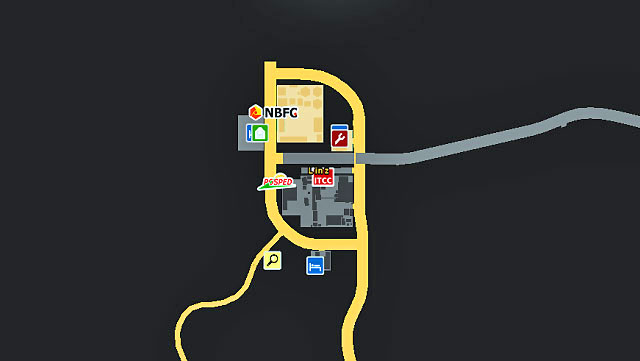
You will notice a lot of speed limits near the cities and between them (even on highways). What is important - such places are packed with speed cameras. Fortunately special signs inform about them ("Speed cameras"). Pay attention to that if you do not want to pay tickets.

Great Britain has plenty of highways, mostly three-lane roads (which are narrower on the north). The turns are rather delicate although some more difficult turns have speed limit signs near them (with speed cameras as well). The same with bridges and other aqueducts where the speed limits go with a speed camera. Pay attention to rather curbed tarmac especially where the pieces of roads connect with each other. Surprising is that the intersections with less important roads have a lot of green arrows and plenty of space for maneuvers.

There are plenty of highways in Italy but these are in mountain terrain and the roads are very twisted. But first of all they are narrow (two lanes) and you have to pay for them a lot. The number of gates is terrifying.
There are 68 available cities. Despite differences in their location, access to highways or companies or objects each one of them has:
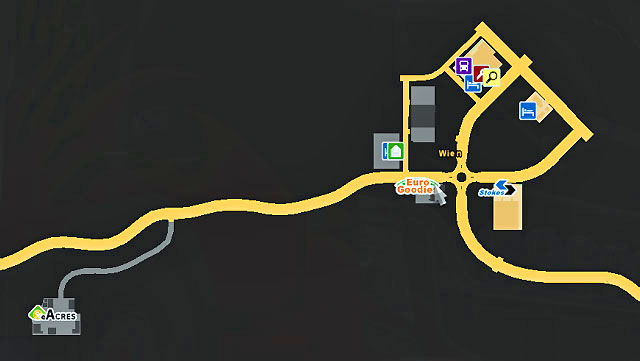
The Austrian capital located east of boarder with Slovakia offers you three companies providing orders. Also a job agency can be found here and a big truck dealer (Ivedo). The city is located near the east-west highway.
Companies-customers
3: eAcres, Euro Goodies, Stokes
Job agency:
YES
Truck dealer:
YES (big Ivedo)
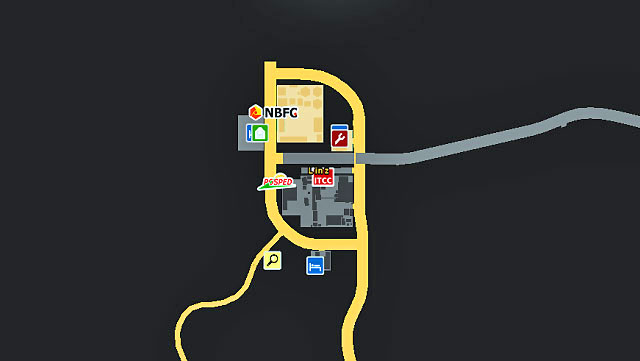
Linz is located in central Austria near the highway leading from east to west. However, you can go north to Prague and northwest to Germany. The city offers a job agency and three companies ordering transportation services.
Companies-customers
3: ITCC, NBFC, Posped
Job agency:
YES
Truck dealer:
NO
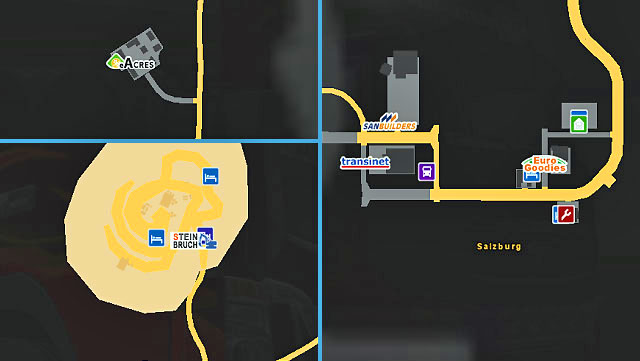
The city is located near the highway leading from east to west. You will find there four companies placing orders for transportation services (including one in quarry). No truck dealer or a job agency.
Companies-customers
4: Euro Goodies, San Builders, Stein Bruch, Transinet
Job agency:
NO
Truck dealer:
NO
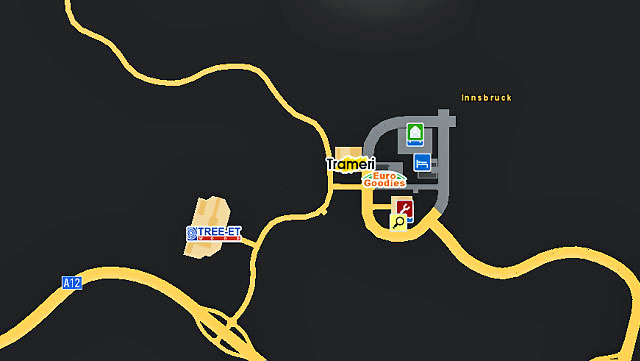
The city is located in the western part of the country and allows you to get to Switzerland and Italy. The northern road leading to Germany is narrow and twisted. The city offers a job agency and three companies ordering transportation services.
Companies-customers
3: Euro Goodies, Tree-ET Wood, Trameri
Job agency:
YES
Truck dealer:
NO
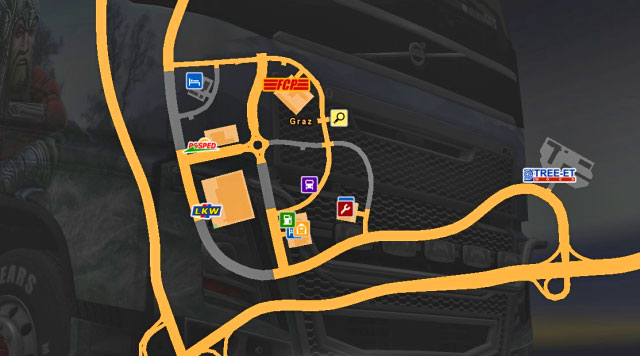
A city located in the southeastern part of Austria. It has been added with the 1.11 update. There is a small dealer (Volvo), 4 companies and a job agency.
Companies-customers:
4: FCP, LKW, Posped, Tree-ET Wood
Job agency:
YES
Truck dealer:
YES (small Volvo)

A city in the southern Austria. It has been added with the update 1.11. There are three companies and a job agency.
Companies-customers:
3: Euro Goodies, Tradeaux, Trameri
Job agency:
YES
Truck dealer:
NO
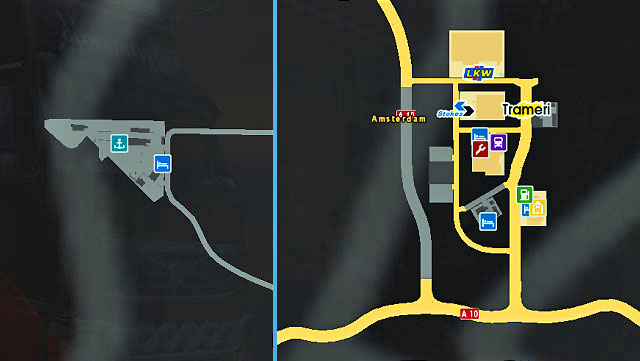
The city is located on a coast, close to a port. You can find there a big truck dealer (DAV) and three companies ordering transportation services.
Companies-customers
3: LKW, Stokes, Trameri
Job agency:
NO
Truck dealer:
YES (big DAV)
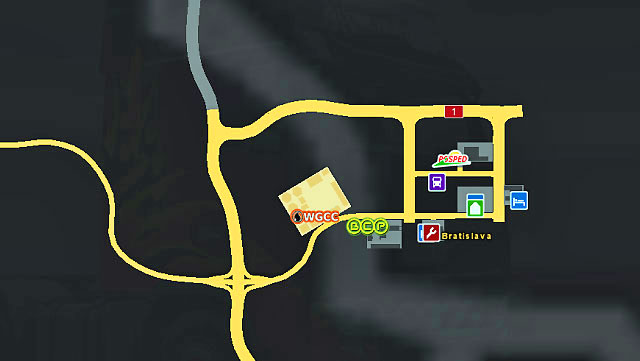
The Belgian capitol is located at the intersection of highways. It is a perfect start location. The city has three companies ordering transportation services (including one on the other side of the highway). Also a job agency is here as well as a small truck dealer (IVEDO).
Companies-customers
3: eAcres, FCP, Transinet
Job agency:
YES
Truck dealer:
YES (small IVEDO)

This northern city has not much to offer. It is divided by a highway leading from east to west. The northern part offers standard locations such as car repair shop, garage or parking lot. There is no job agency or truck dealer. The southern part offers two companies ordering transportation services.
Companies-customers
2: eAcres, Euro Goodies
Job agency:
NO
Truck dealer:
NO
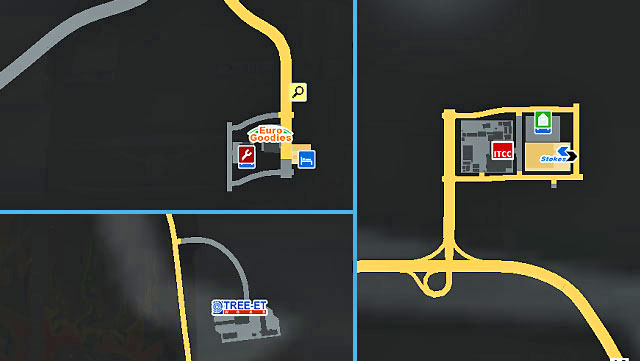
Liege is another city divided by a highway leading from east to west. Four companies ordering transportation services have their headquarters there... and nothing else.
Companies-customers
4: Euro Goodies, ITCC, Stokes, Tree-ET Wood
Job agency:
NO
Truck dealer:
NO
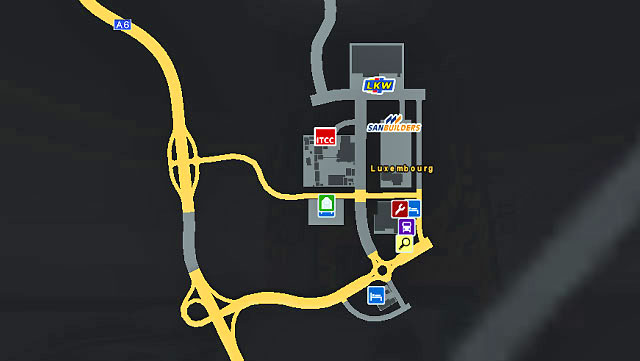
The city is located near a major intersection of roads leading south-north and east-west. You can find here three companies, a job agency and a big truck dealer (Valiant).
Companies-customers
4: ITCC, LKW, San Builders
Job agency:
YES
Truck dealer:
YES (big Valiant)
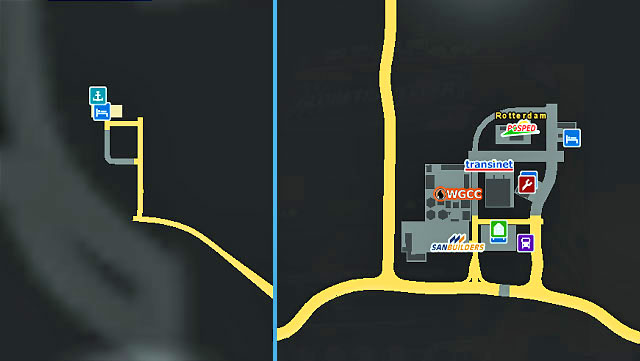
The city is located on a coast, close to a port. Rotterdam offers a small truck dealer (Majestic) and four companies ordering transport services.
Companies-customers
3: Posped, San Builders, Transinet, WGCC
Job agency:
NO
Truck dealer:
YES (big Majestic)
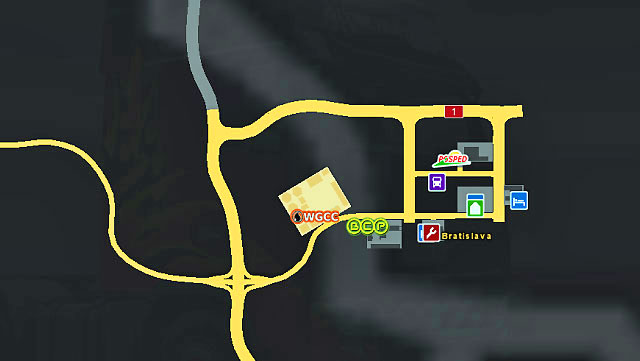
The city is located in the corner of the map near the intersection of highways. You can find here three companies and a small truck dealer (Majestic).
Companies-customers
3: BCP, Posped, WGCC
Job agency:
NO
Truck dealer:
YES (small Majestic)
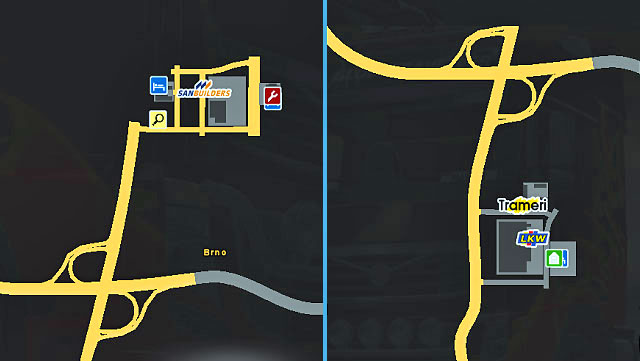
The city is located on two sides of a highway connecting Prague with Vienna and Bratislava. You will find here a job agency and three companies ordering transportation services.
Companies-customers
3: LKW, San Builders, Trameri
Job agency:
YES
Truck dealer:
NO
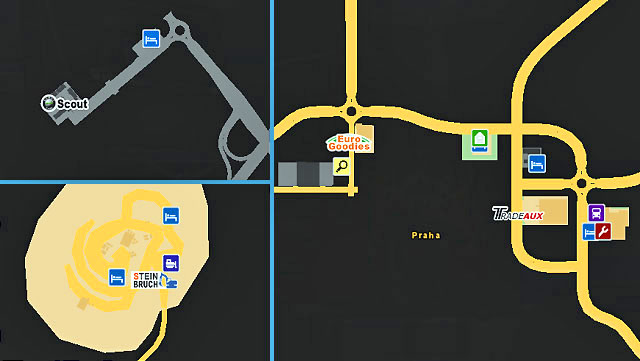
The Czech capital is located near a vital intersection. This place will lead you to Austria, Slovakia, Germany and Poland. The center is surrounded by a highway bypass. It is one of a few places with such impressive offer. You will find here four companies ordering transportation services (including one in quarry). Also, a job agency is located here and a big truck dealer (Renault Trucks).
Companies-customers
4: Euro Goodies, Scout, Stein Bruch, Trade Aux
Job agency:
YES
Truck dealer:
YES (big Renault Trucks)
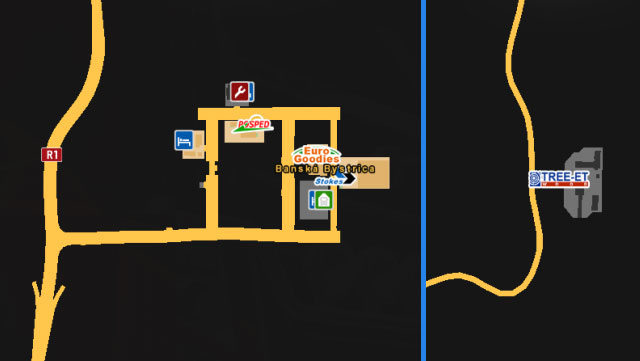
A city in the central Slovakia, in the traditional region Horehron. The city is available after buying the "Going East!" expansion. You will find four companies there and an isolated one at north from it.
Companies-customers:
4: Posped, Euro Goodies, Stokes, Tree-ET Wood
Job agency:
NO
Truck dealer:
NO
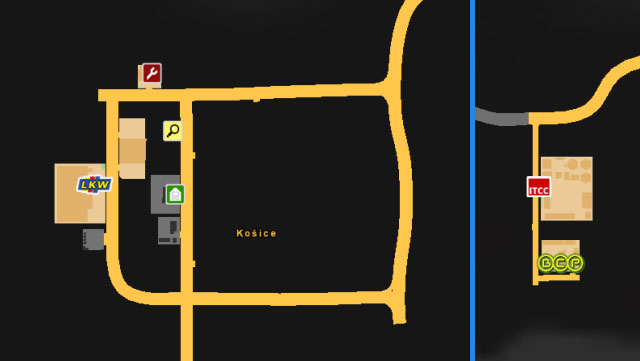
A small city located in the Eastern Slovakia. The city is available after buying the "Going East!" expansion. There is a job agency here and three companies-customers, although two of them are located beyond the city bonders on the south-east.
Companies-customers:
3: LKW, BCP, ITCC
Job agency:
YES
Truck dealer:
NO
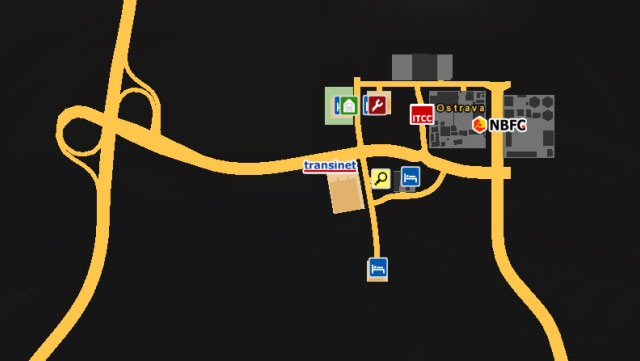
A city located in the Czech Republic near the border with Poland. The city is available after buying the "Going East!" expansion. There are three companies and a job agency.
Companies-customers:
3: Transinet, NBFC, ITCC
Job agency:
YES
Truck dealer:
NO

The city is located in northern France, near the English Channel. A port is nearby; it enables you getting to Dover. On south you will find the Eurotunnel entrance. Although the city is small it has a job agency and a small truck dealer (MAN). You will find here three companies ordering transportation services.
Companies-customers
3: LKW, NBFC, Stokes
Job agency:
YES
Truck dealer:
YES (small MAN)
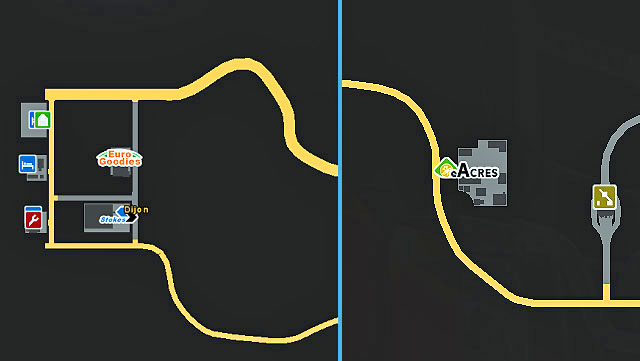
This city located in eastern France gives you an easy access to highways. You will find here only three companies (one is located in east direction).
Companies-customers
3: eAcres, Euro Goodies, Stokes
Job agency:
NO
Truck dealer:
NO
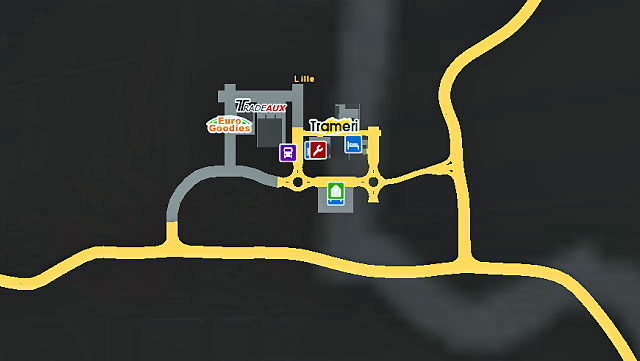
The city is located near the French and Belgian border. It is surrounded by numerous roads but not all of them are highways (the shortest route to Paris suddenly narrows in one place). The city offers a small truck dealer (Scania) and three companies ordering transportation services.
Companies-customers
3: Euro Goodies, Trade Aux, Trameri
Job agency:
NO
Truck dealer:
YES (small Scania)
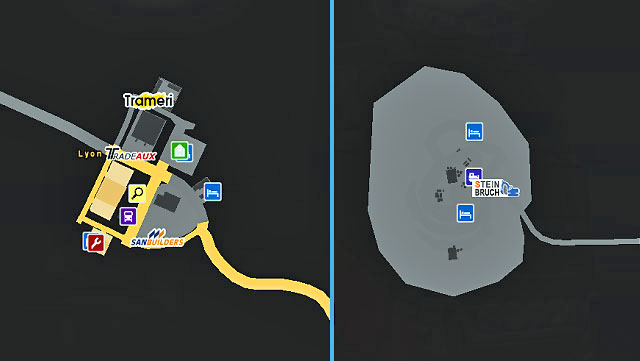
It is a small but important city located near main French routes. You can find here a job agency and a small truck dealer (Renault Trucks) as well as four companies (including one in quarry).
Companies-customers
4: Trade Aux, Trameri, San Builders, Stein Bruch
Job agency:
YES
Truck dealer:
YES (small Renault Trucks)
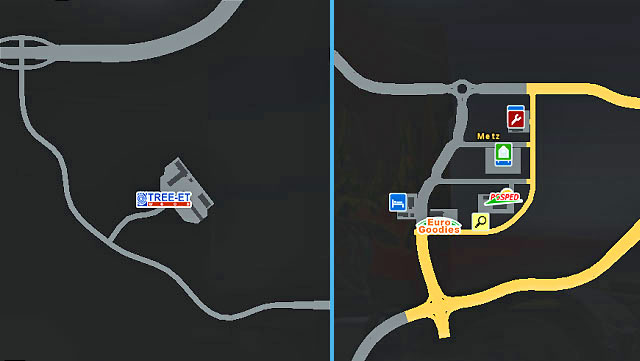
It is located in eastern France near a vital north-south route. It is well connected with the rest of the country (highways), but an ordinary road leads towards Germany. You will find here three companies ordering transportation services as well as a job agency.
Companies-customers
3: Euro Goodies, Posped, Tree-ET Wood
Job agency:
YES
Truck dealer:
NO
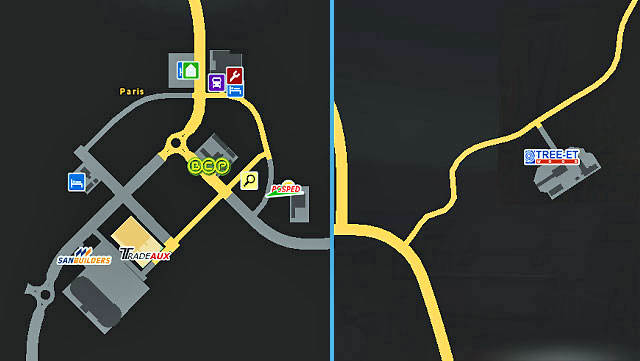
The French capital has an excellent connection with other cities. The city is surrounded by a highway bypass. There are five companies ordering transportation services (one is located north). Also a job agency is here and a big truck dealer (Renault Trucks).
Companies-customers
5: BCP, Trade Aux, Trameri, San Builders, Tree-ET Wood
Job agency:
YES
Truck dealer:
YES (big Renault Trucks)
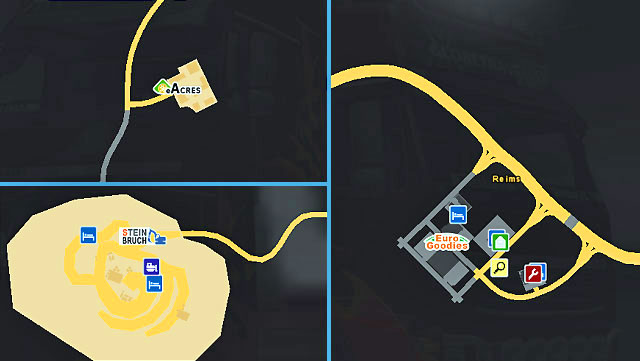
Reims is a city located half way between Paris and German border. You will find there only one company, other two (including one in quarry) are located in north direction. Besides, you will find there a job agency.
Companies-customers
3: eAcres, Euro Goodies, Stein Bruch
Job agency:
YES
Truck dealer:
NO
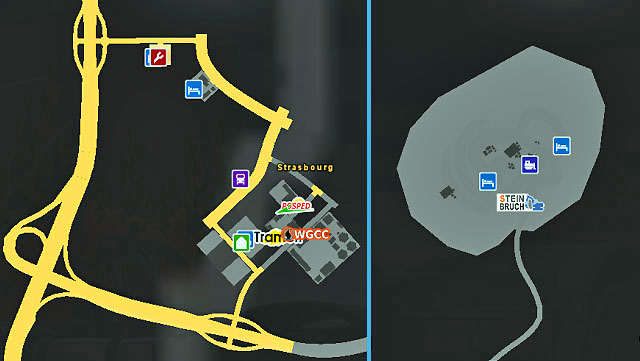
The city is located near the highway from France to Switzerland. It is quite vast. One of the four companies (located in quarry) can be found in southwestern direction. Also a job agency is here and a small truck dealer (Scania).
Companies-customers
4: Posped, Trameri, WGCC, Stein Bruch
Job agency:
NO
Truck dealer:
YES (small Scania)

The German capital has an excellent connection with other cities. The city is surrounded by a highway bypass. Five companies have their headquarters there. Also a job agency is located here and a big truck dealer (MAN).
Companies-customers
5: BCP, eAcres, Euro Goodies, NBFC, San Builders
Job agency:
YES
Truck dealer:
YES (big MAN)
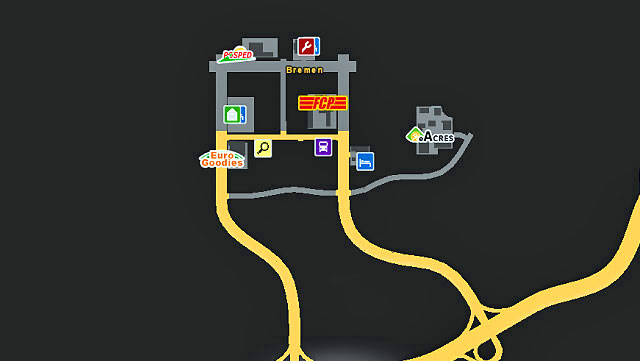
The city is located in northern Germany, near numerous highways. You can find here four companies ordering transport services, a job agency and a small truck dealer (DAV).
Companies-customers
4: eAcres, FCP, Euro Goodies, Posped
Job agency:
YES
Truck dealer:
YES (small DAV)
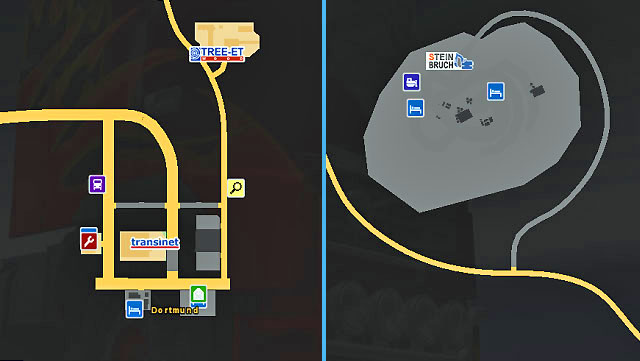
Dortmund which is located near one of the most important highways leading from north to south offers you three companies (including the one in quarry located in eastern direction). Besides, you will find there a job agency.
Companies-customers
3: Transinet, Tree-ET Wood, Stein Bruch
Job agency:
YES
Truck dealer:
NO
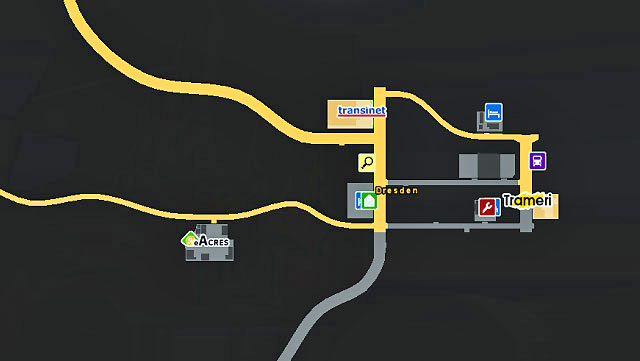
Dresden is located near a vital route leading from north to south (Berlin - Prague) and from east to west (Wroclaw - Frankfurt). You will find here three companies ordering transportation services. Also a job agency is here and a small truck dealer (Scania).
Companies-customers
3: eAcres, Trameri, Transinet
Job agency:
YES
Truck dealer:
YES (small Scania)
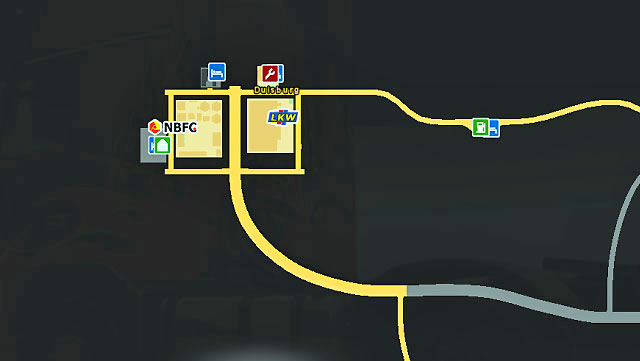
It is a small city located far away from highways. Only two companies have their offices here. The only advantage is a gas station located nearby.
Companies-customers
2: LKW, NBFC
Job agency:
NO
Truck dealer:
NO
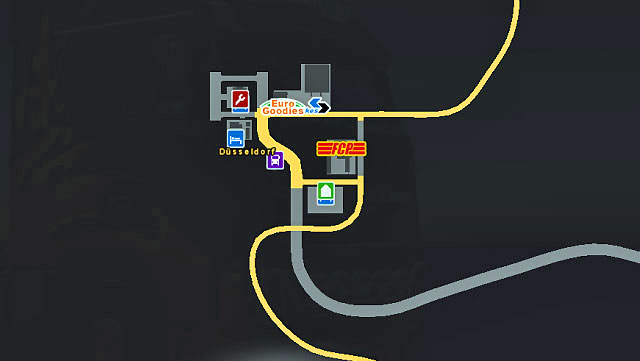
This city is located far away from highways (north of Cologne). You will find here three companies and a small truck dealer (Renault Trucks). A gas station is near the city (north).
Companies-customers
3: Euro Goodies, FCP, Stokes
Job agency:
NO
Truck dealer:
YES (small Renault Trucks)
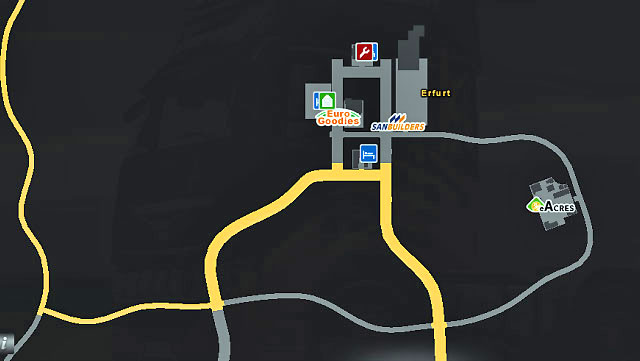
The city is located next to a vital highway leading from Dresden to Frankfurt. A nearby intersection connects the road with north-south direction. You will find here three companies ordering transportation services.
Companies-customers
3: eAcres, Euro Goodies, San Builders
Job agency:
NO
Truck dealer:
NO

The city located in western Germany near intersection of highways offers a job agency and a big truck dealer (IVEDO). You will find here three companies ordering transportation services.
Companies-customers
3: WGCC, Trade Aux, Tree-ET Wood
Job agency:
YES
Truck dealer:
YES (big IVEDO)
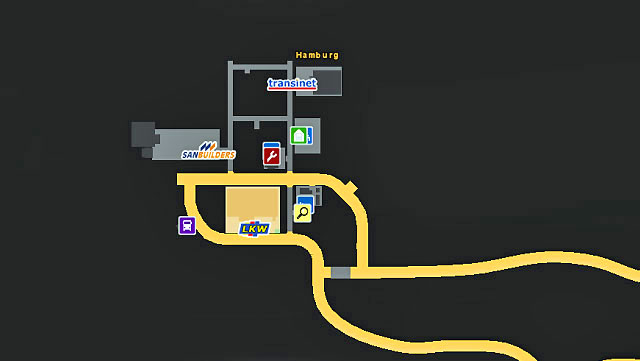
The city is located in northern Germany. It offers three companies ordering transportation services. Also you will find there a job agency and a small truck dealer (IVEDO).
Companies-customers
3: LKW, Transinet, San Builders
Job agency:
YES
Truck dealer:
YES (small IVEDO)

The city is located near the intersection of major roads leading north-south and west-east. A job agency is located here as well as a big truck dealer (Scania). Besides, you will find here four companies.
Companies-customers
4: Trade Aux, Trameri, Tree-ET Wood, Stein Bruch
Job agency:
YES
Truck dealer:
YES (big Scania)
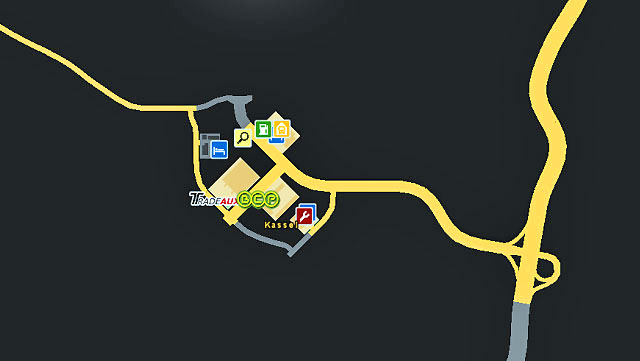
This is a small city located next to a highway leading from Hanover to Frankfurt. It offers a job agency and only two companies ordering transportation services.
Companies-customers
2: BCP, Trade Aux
Job agency:
YES
Truck dealer:
NO
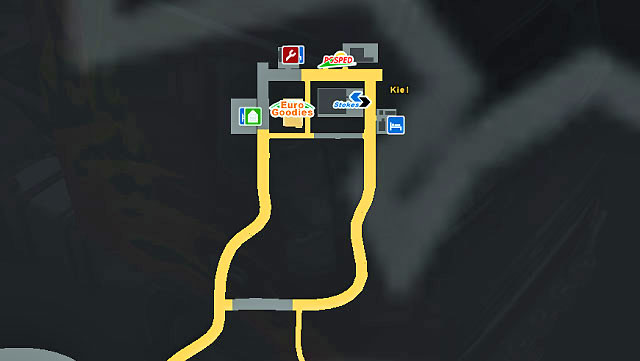
This small city is located in northern Germany, near Hamburg. It offers only two companies ordering transportation services.
Companies-customers
2: Euro Goodies, Stokes
Job agency:
NO
Truck dealer:
NO
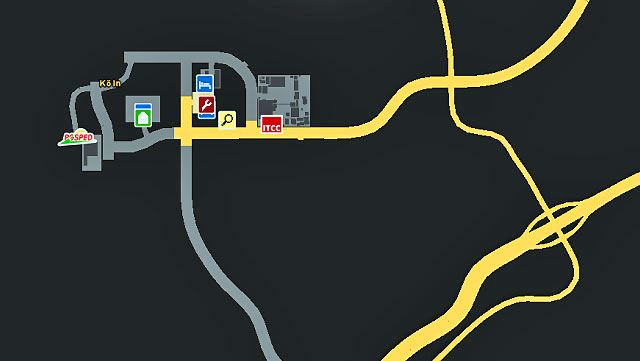
It is a small city located next to a highway leading from east to west, to Belgium. The city offers a job agency and only two companies ordering transportation services.
Companies-customers
2: ITCC, Posped
Job agency:
YES
Truck dealer:
NO

The city is located next to a vital highway leading from Berlin to Munich. Three companies ordering transportation services have their offices here. Also you will find there a job agency and a small truck dealer (DAV).
Companies-customers
3: Euro Goodies, FCP, Tree-ET Wood
Job agency:
YES
Truck dealer:
YES (small DAV)

This is a small city located next to a highway leading from Hanover to Berlin. Only two companies have their offices here.
Companies-customers
2: eAcres, Euro Goodies
Job agency:
NO
Truck dealer:
NO
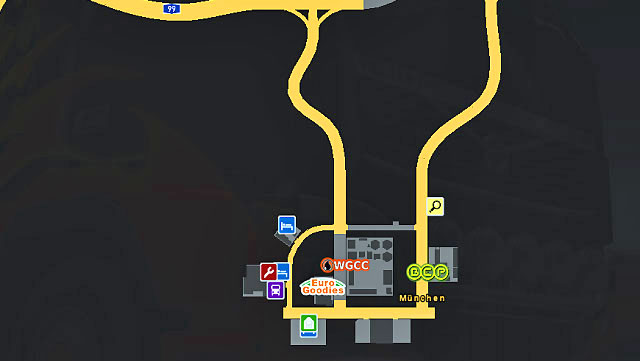
The city is located south of Frankfurt next to a highway. It offers only three companies ordering transportation services as well as a job agency.
Companies-customers
3: Euro Goodies, Trameri, Transinet
Job agency:
YES
Truck dealer:
NO
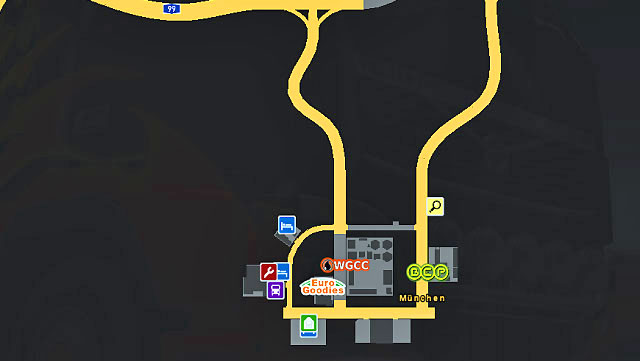
The city is located in southeastern part of the country and it is connected with other part of Germany as well as with Austria and Switzerland. You can find here three companies, a job agency and a big truck dealer (MAN).
Companies-customers
3: BCP, Euro Goodies, WGCC
Job agency:
YES
Truck dealer:
YES (big MAN)
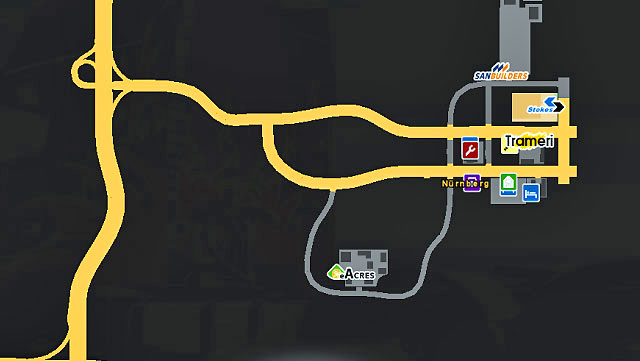
This city located near the highway leading from Munich to Berlin offers four companies ordering transportation services. Also you will find there a job agency and a small truck dealer (Valiant).
Companies-customers
4: eAcres, San Builders, Stokes, Trameri
Job agency:
NO
Truck dealer:
YES (small Valiant)

The city is located near a highway leading to the Netherlands. You can find there a small truck dealer (Valiant) and three companies ordering transportation services.
Companies-customers
3: eAcres, Euro Goodies, Transinet
Job agency:
NO
Truck dealer:
YES (small Valiant)

The city is located in northern part of the country near the Polish border. However, it has a good highway connection with Berlin and Hamburg. The road leading to Szczecin is not that bad. You can find here two companies and a small truck dealer (Renault Trucks).
Companies-customers
2: ITCC, Trade Aux
Job agency:
NO
Truck dealer:
YES (small Renault Trucks)
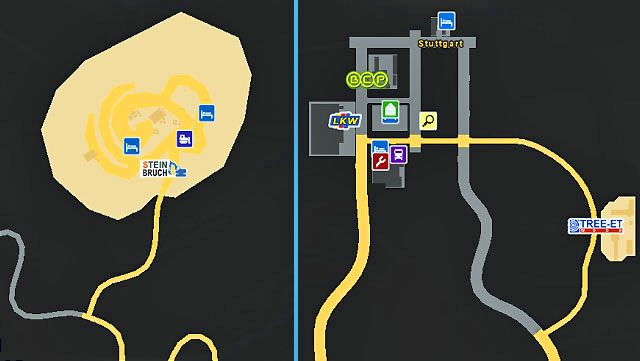
The city located in southwestern part of the country offers a big truck dealer (Majestic) and a job agency. Besides, you can find here four companies ordering transportation services (including one in quarry located in northern direction).
Companies-customers
4: BCP, LKW, Tree-ET Wood, Stein Bruch
Job agency:
NO
Truck dealer:
YES (big Majestic)

The city is located in central part of Poland. Here you have roads leading to Szczecin (narrow one), to Wroclaw (also narrow one) and to Germany (A2 highway). Two companies are located in the city center, and one in north southern direction. Besides, you will find there a job agency.
Companies-customers
3: FCP, Tree-ET Wood, Stokes
Job agency:
YES
Truck dealer:
NO
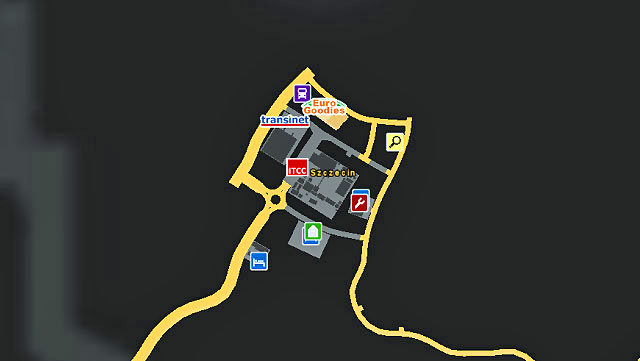
The city is located in northwestern part of the country. It is connected with Poznan (narrow road) and with Germany (Berlin and Rostock - a wide one). The city offers a small truck dealer (Majestic) and a job agency.
Companies-customers (number)
3: Euro Goodies, ITCC, Transinet
Job agency:
YES
Truck dealer:
YES (small Majestic)
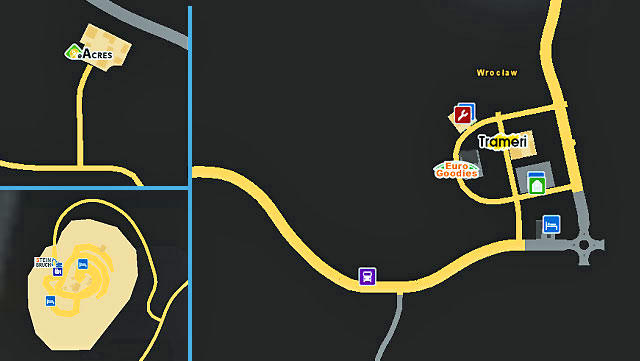
The city is located in southern part of Poland. You can find there roads leading to Poznan (narrow one), to Prague (also narrow one) and to Germany (A4 highway - Dresden, Berlin). Near the city a big truck dealer (Valiant) is located. On south of the A4 highway a third company ordering transportation services is located as well as a quarry with the offices of the fourth company. This mean four companies submitting their orders.
Companies-customers (number)
4: eAcres, Euro Goodies, Stein Bruch, Trameri
Job agency:
YES
Truck dealer:
YES (big Valiant)
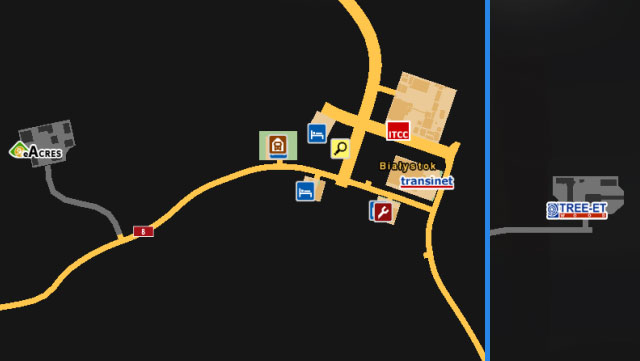
A city located in the northeastern Poland. The city is available after buying the "Going East!" expansion. There are four companies and a job agency in this city.
Companies-customers:
4: eAcres, ITCC, Tree-ET Wood, Transinet
Job agency:
YES
Truck dealer:
NO
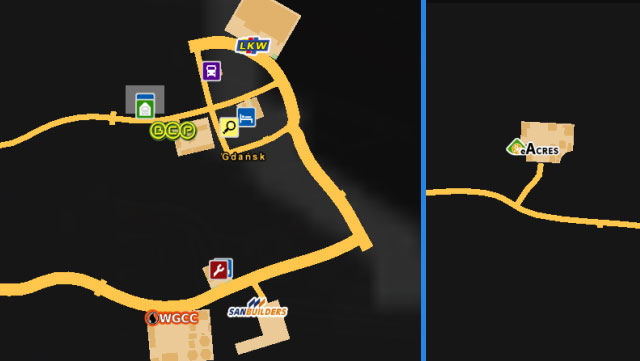
A city located in the northern Poland near the Baltic Sea. The city is available after buying the "Going East!" expansion. There are five companies there, a job agency and a small Scania truck dealer.
Companies-customers:
5: eAcres, BCP, LKW, WGCC, SanBuilders
Job agency:
YES
Truck dealer:
YES (small Scania)
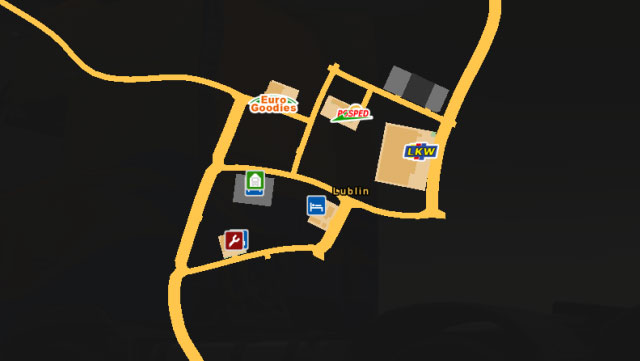
A city in the southeastern Poland. The city is available after buying the "Going East!" expansion. There are only three companies there.
Companies-customers:
3: Posped, LKW, Euro Goodies
Job agency:
NO
Truck dealer:
NO
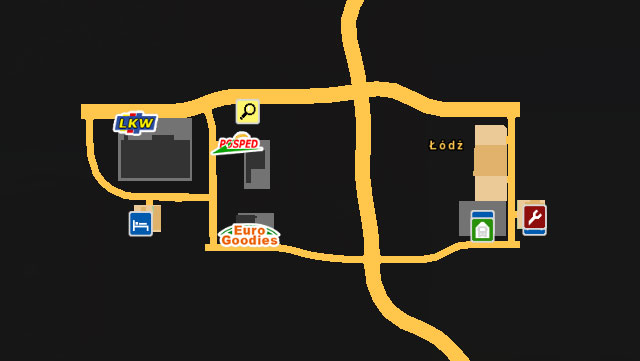
Lodz is located in the central Poland. The city is available after buying the "Going East!" expansion. There is a job agency and there are three companies there.
Companies-customers:
3: LKW, Posped, Euro Goodies
Job agency:
YES
Truck dealer:
NO
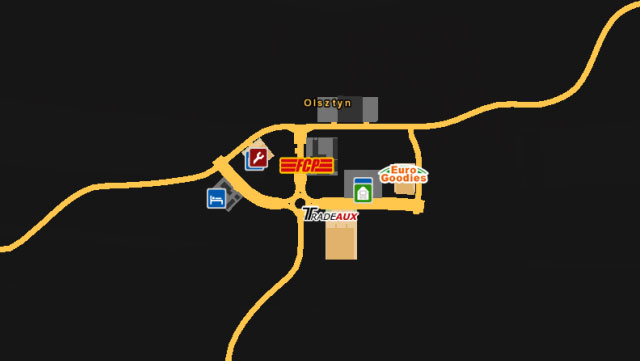
Olsztyn is located in the southern part of Poland. The city is available after buying the "Going East!" expansion. There is nothing except for three companies there.
Companies-customers:
3: Tradeaux, FCP, Euro Goodies
Job agency:
NO
Truck dealer:
NO
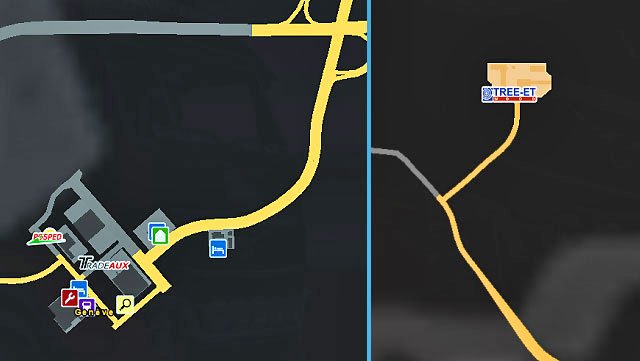
The city is located near the A4 highway and the two-lane country road #1 on the southern Poland. The city is available after buying the "Going East!" expansion. There are four companies there (one is located on the south, another one on the east behind the country road). The city itself is small and the roads are narrow.
Companies-customers:
4: Posped, Stokes, Tree-ET Wood, Stein Bruch
Job agency:
NO
Truck dealer:
NO
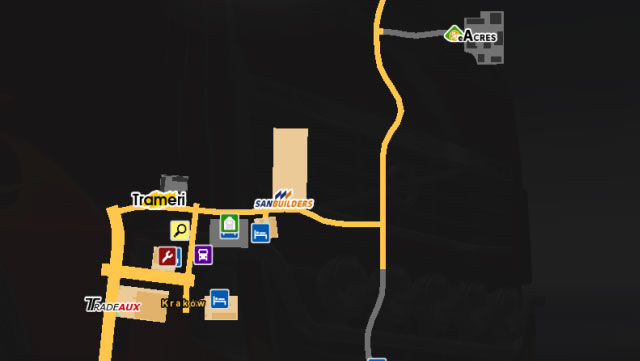
The city is very tiny. There is a job agency and a small MAN truck dealer there. The city is available after buying the "Going East!" expansion. Four companies are located there.
Companies-customers:
4: eAcres, San Builders, Trameri, Tradeaux
Job agency:
YES
Truck dealer:
YES (small MAN)
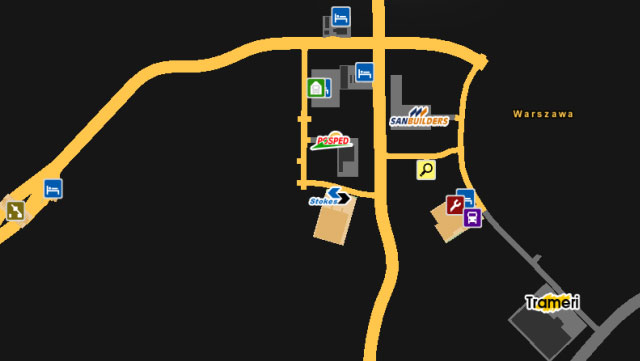
Although it's a capitol city it is pretty small. There is a main road going through the center of the city. The city is available after buying the "Going East!" expansion. There is a job agency and there are four companies there.
Companies-customers:
4: Posped, San Builders, Stokes, Trameri
Job agency:
YES
Truck dealer:
NO
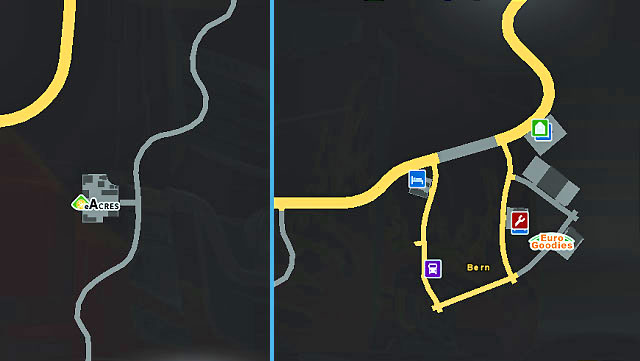
This city located near the main Swiss highway (west-east) offers only two companies (with one outside the city limits). Also you will find here a small truck dealer (MAN).
Companies-customers (number)
2: eAcres, Euro Goodies
Job agency:
NO
Truck dealer:
YES (small MAN)
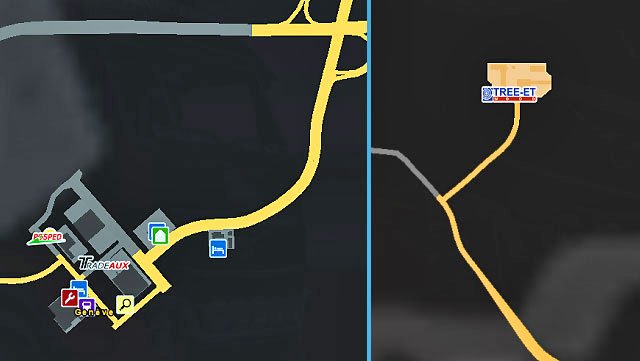
The city is located in the western part of the country. It is easy to get from here to center of Switzerland or to Lyon or Turin. You can find here three companies, a job agency and a big truck dealer (Valiant).
Companies-customers (number)
3: Posped, Trade Aux, Tree-ET Wood
Job agency:
YES
Truck dealer:
YES (big Majestic)

The city located in the northern part of the country near the main east-west highway offers a small truck dealer (DAV) and a job agency. Three companies ordering transportation services have their offices here.
Companies-customers (number)
3: Posped, Stokes, Tree-ET Wood
Job agency:
YES
Truck dealer:
YES (small DAV)
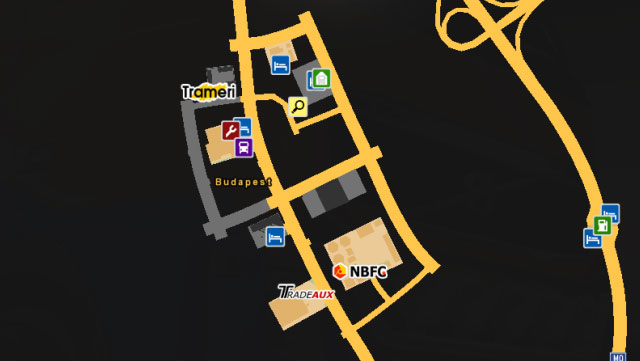
The capitol and the biggest city of Hungary is located in the northern part of the country, over the Danube river. The city is available after buying the "Going East!" expansion. There are a large Renault truck dealer, job agency and three companies-customers available there.
Companies-customers:
3: NBFC, Trameri, Tradeaux
Job agency:
YES
Truck dealer:
YES (large Renault)

Located in the southeastern corner of the world map. The city is available after buying the "Going East!" expansion. You will find a job agency and four companies there (one of them is located on the north).
Companies-customers:
4: Euro Goodies, Transinet, San Builders, eAcres
Job agency:
YES
Truck dealer:
NO
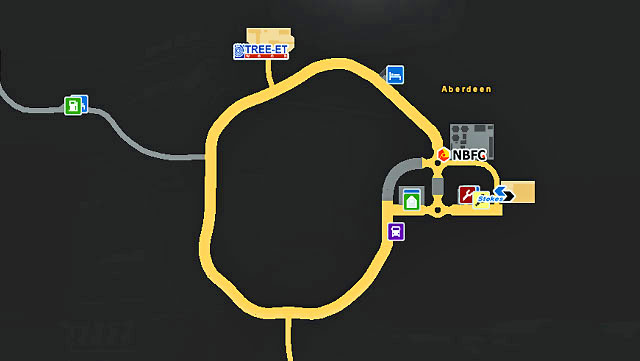
This city is located far on north and only ordinary, narrow roads lead to it. A job agency is located here and a small truck dealer (Scania). Besides, three companies ordering transportation services have their offices here.
Companies-customers (number)
3: NBFC, Stokes, Tree-ET Wood
Job agency:
YES
Truck dealer:
YES (small Scania)

This city is located next to a vital highways (M5 and M6). You will find here four companies ordering transportation services as well as a job agency.
Companies-customers (number)
4: BCP, Posped, San Builders, Tree-ET Wood
Job agency:
YES
Truck dealer:
NO

This is a small city located north of London with two companies ordering transportation services.
Companies-customers (number)
2: eAcres, Transinet
Job agency:
NO
Truck dealer:
NO
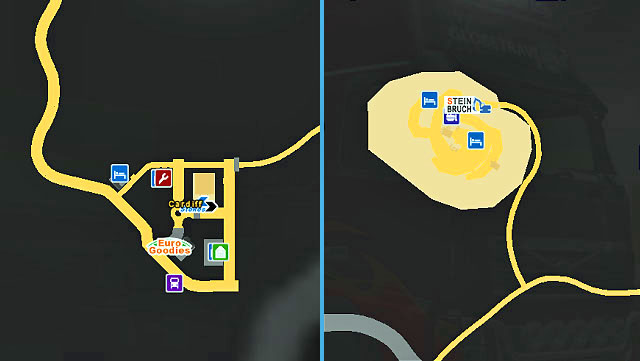
This Welsh city offers a small truck dealer (DAV) and three companies (including one in a quarry located in northern direction). The city is located next to a vital highway (M4).
Companies-customers (number)
3: Euro Goodies, Stokes, Stein Bruch
Job agency:
NO
Truck dealer:
YES (small DAV)
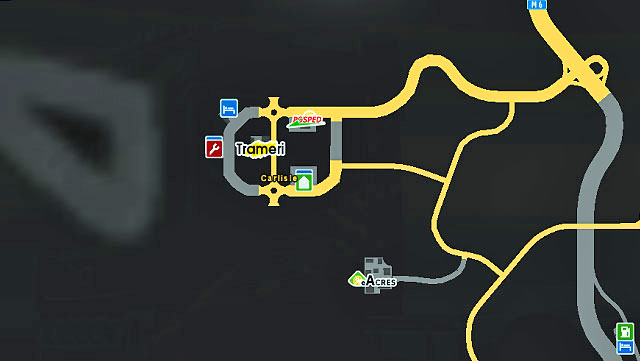
This city is located in the northern part of England next to M6 highway leading through Liverpool to M1 highway which goes to London. Three companies ordering transportation services have their offices here.
Companies-customers (number)
3: eAcres, Posped, Trameri
Job agency:
NO
Truck dealer:
NO
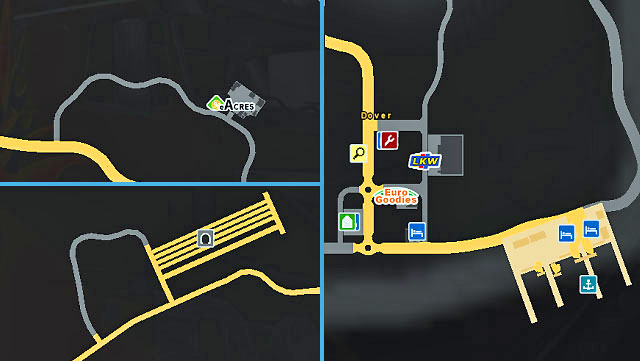
The city is located in southeastern part of the country near the English Channel. A port and Eurotunnel are nearby. The city offers a job agency and three companies ordering transportation services.
Companies-customers (number)
3: eAcres, Euro Goodies, LKW
Job agency:
YES
Truck dealer:
NO
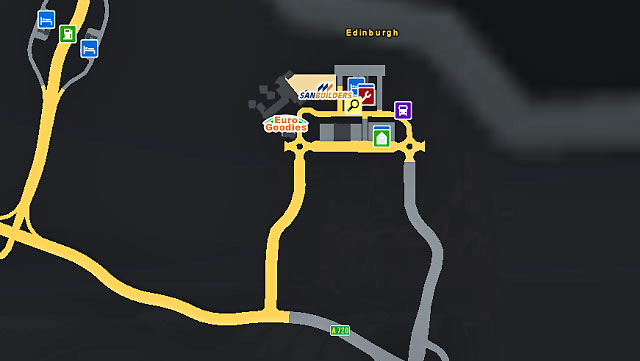
The city located in northern part of the country offers only two companies ordering transportation services. Also, it offers a small truck dealer (MAN) and a job agency.
Companies-customers (number)
2: Euro Goodies, San Builders
Job agency:
YES
Truck dealer:
YES (small MAN)
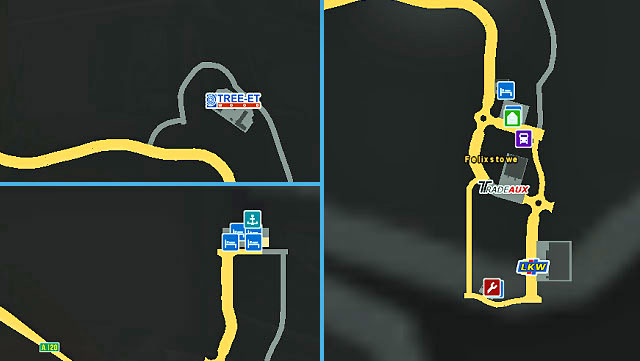
The city is located in eastern part of the country near London. A port is nearby but the road leading to it is a long one. You will find here three companies and a small truck dealer (Renault Trucks).
Companies-customers (number)
3: LKW, Trade Aux, Tree-ET Wood
Job agency:
NO
Truck dealer:
YES (small Renault Trucks)

It is a big city located in northern part of the country. You can find there a job agency and a big truck dealer (DAV). Four companies (including one in a quarry located north) ordering transportation services have their offices here.
Companies-customers (number)
4: Euro Goodies, ITCC, Stein Bruch, WGCC,
Job agency:
YES
Truck dealer:
YES (big DAV)
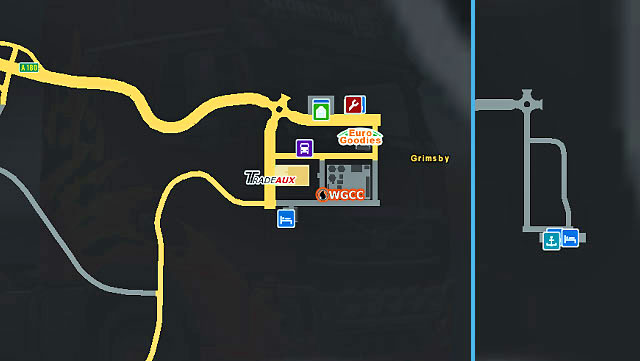
This city is located in central eastern part of the country. A port in located in northern direction but a way leading to it is rather long. The city offers three companies ordering transportation services. Also you will find here a small truck dealer (IVEDO).
Companies-customers (number)
3: Euro Goodies, Trade Aux, WGCC,
Job agency:
NO
Truck dealer:
YES (small IVEDO)

The city is located in western part of the country near a vital north - south highway (M6) and offers four companies ordering transportation services. Also a job agency can be found here.
Companies-customers (number)
4: eAcres, Euro Goodies, NBFC, Trameri
Job agency:
YES
Truck dealer:
NO
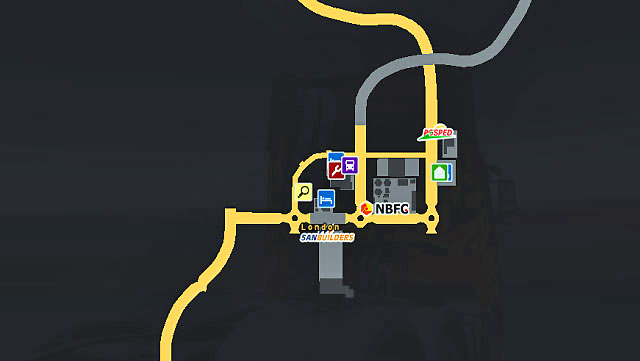
The city is surrounded by a highway bypass (M25). You can choose any direction from here. London has a good connection with continental Europe (it is close to a ferry or Eurotunnel). The city offers only three companies. Also you will find there a job agency and a big truck dealer (Valiant).
Companies-customers (number)
3: NBFC, Posped, San Builders
Job agency:
YES
Truck dealer:
YES (big Valiant)
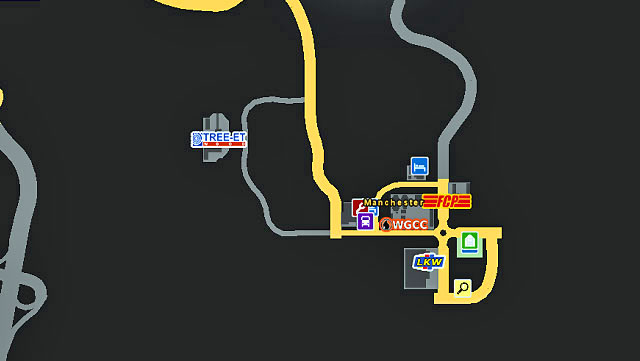
The city located near highways offers four companies ordering transportation services. Also a job agency is located here and a big truck dealer (Scania).
Companies-customers (number)
4: FCP, LKW, Tree-ET Wood, WGCC
Job agency:
YES
Truck dealer:
YES (big Scania)
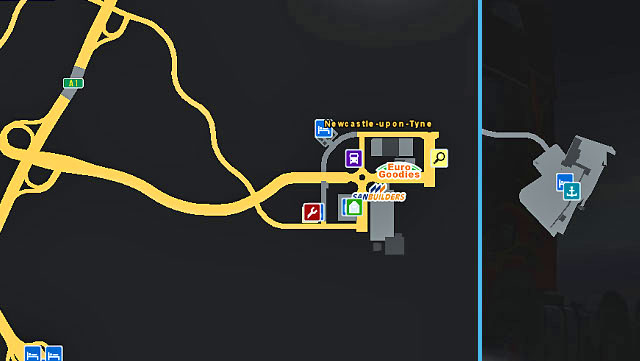
The city is located in central eastern part of the country next to a vital highway A1. A port is located in northern direction. The city offers a small truck dealer (Majestic) and a job agency. Only two companies have their offices here.
Companies-customers (number)
2: Euro Goodies, San Builders
Job agency:
YES
Truck dealer:
YES (small Majestic)

The city is located in southwestern part of the country at the end of a highway. You can find here three companies, a job agency and a small truck dealer (Majestic).
Companies-customers (number)
3: Euro Goodies, Stokes, Trameri
Job agency:
YES
Truck dealer:
YES (small Majestic)
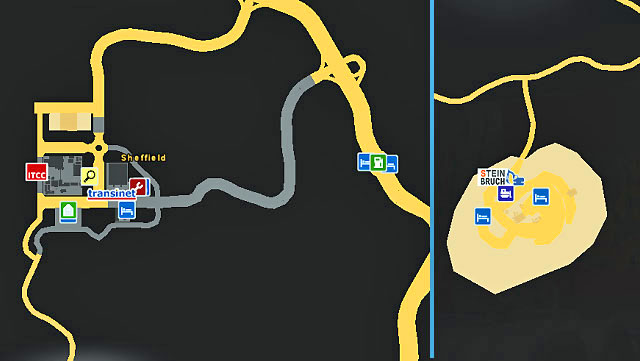
The city is located in the central part of the country near the M1 highway leading north-south (Newcastle - London). You will find here thee companies ordering transportation services as well as a job agency.
Companies-customers (number)
3: ITCC, Transinet, Stein Bruch
Job agency:
YES
Truck dealer:
NO

It is a small city located in southern part of the country near London. You will find here two companies ordering transportation services as well as a job agency.
Companies-customers (number)
2: Transinet, Tree-ET Wood
Job agency:
YES
Truck dealer:
NO
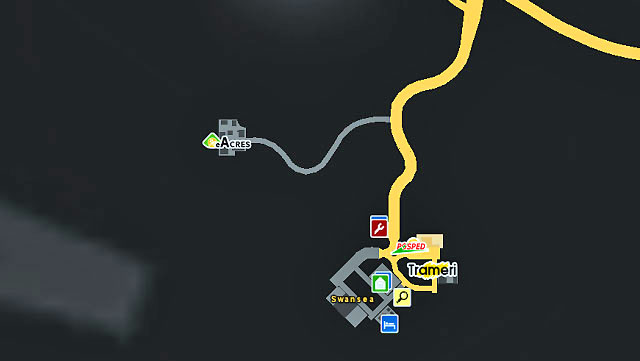
It is a Welsh city located in western part of the country. You will find here three companies ordering transportation services. Also a job agency can be found here.
Companies-customers (number)
3: eAcres, Posped, Trameri
Job agency:
YES
Truck dealer:
NO

The city does not have a very convenient connection with Switzerland and Turin. A good highway leads east to Verona. A big truck dealer (Scania) is located here. Five companies have their headquarters there.
Companies-customers (number)
5: FCP, ITCC, San Builders, Transinet, Tree-ET Wood
Job agency:
NO
Truck dealer:
YES (big Scania)

The city offers three companies ordering transportation services. Also you will find here a small truck dealer (IVEDO). The road leading to the city is not very convenient; highways are often twisted and sometimes they turn into narrow roads.
Companies-customers (number)
3: eAcres, FCP, Transinet
Job agency:
NO
Truck dealer:
YES (small IVEDO)
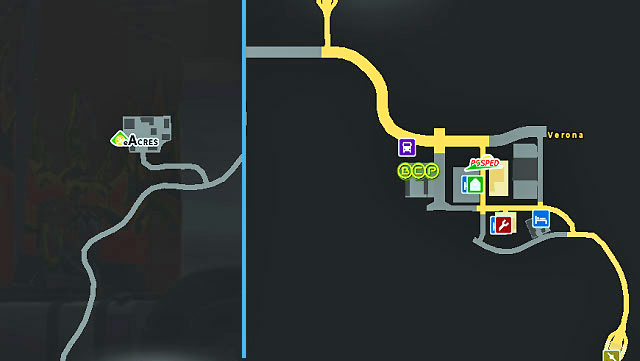
The city is located in northeastern part of the country and has a good connection with Austria and Milan. You can find here three companies and a small truck dealer (Valiant).
Companies-customers (number)
3: BCP, eAcres, Posped
Job agency:
NO
Truck dealer:
YES (small Valiant)

A city located at the north of Italy. It has been added with the update 1.11. You will find two companies and a job agency there.
Companies-customers:
2: LKW, Euro Goodies
Job agency:
YES
Truck dealer:
NO

It is the first official add-on to the Euro Truck Simulator 2 which adds 13 new cities: Bialystok, Lublin, Olsztyn, Warsaw, Lodz, Krakow, Gdansk, Katowice, Ostrava, Banska Bystrica, Koszyce, Debreczyn and Budapest. You will find characteristic buildings in every single one of those cities. While traveling between those cities you will find some new roads, a smaller cities and some scenic locations. Every player should have this add-on!
This add-on adds seven new cargo types: helicopter, driller, air conditioners, yacht, tractor, gas pipeline parts and tracks. A special Heavy Duty customizable paint job is also a part of this DLC.

This add-on gives you four additional white-red paint jobs.

This add-on gives you four additional paint jobs in the Canadian colors.

This add-on gives you four additional paint jobs in the United States colors.

This add-on gives you four additional paint jobs in the Brazilian colors.

This add-on gives you four additional paint jobs in the Scottish colors.

This add-on gives you four additional paint jobs in the Irish colors.

This add-on gives you four additional paint jobs in the United Kingdom colors.

This add-on gives you six additional paint jobs in the Halloween colors.

This add-on gives you six additional paint jobs in the winter colors.

This add-on gives you six additional paint jobs in the force of nature colors.

This add-on gives you nine additional paint jobs with the option to customize them.

This add-on gives you six additional paint jobs in the Fantasy colors.

This add-on gives you four additional paint jobs in the German colors.

This add-on gives you four additional paint jobs in the France colors.

This add-on gives you eleven interesting additional paint jobs.

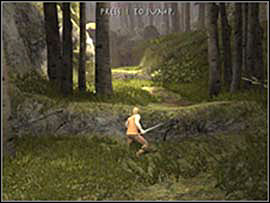



 Enemy Front Game Guide & Walkthrough
Enemy Front Game Guide & Walkthrough Europa Universalis IV Game Guide & Walkthrough
Europa Universalis IV Game Guide & Walkthrough Euro Truck Simulator 2 Game Guide & Walkthrough
Euro Truck Simulator 2 Game Guide & Walkthrough Endless Space Game Guide & Walkthrough
Endless Space Game Guide & Walkthrough Eador: Masters of the Broken World Game Guide & Walkthrough
Eador: Masters of the Broken World Game Guide & Walkthrough