

I’ve been messing around with the Kinect voice commands in The Elder Scrolls V: Skyrim for Xbox 360, and so far I’m liking it quite a bit.
In order to use the voice commands for Kinect, you first need to download the Kinect Support addon from Xbox Live.
Once you have that installed, open the game settings and go to Gameplay, and you’ll see a new option at the bottom to enable the Kinect support.
With that option turned on, you can enter commands two different ways. You can hold RB and speak the actual dragon language words of the shouts (which I personally can’t get to work very well), or you can just shout out commands while playing.
There are a lot more than Shouts as well. You can equip weapons or magic, open the map, give your follower commands. A lot of the things that used to require you to go into the menu are now enabled as voice commands, which I’m slowly falling in love with.
In particular, I love being able to switch weapons on the fly just by saying “Equip Bow” or “Equip Dual Weapons”, or heal myself by saying “Equip Dual Healing Spell”.
Check out the list of commands and you’ll see a lot of possibilities as well. Remember that you don’t have to necessarily equip the specific item to the command either. Maybe you want to equip your alternate healing spell to your Shield command if you don’t typically use a shield, or another Destruction spell to the Alteration command if you’re a mage.
Here is the complete list of Kinect commands for The Elder Scrolls V: Skyrim, so start experimenting. Note the small section in the top right about how to use powers with Kinect commands enabled.
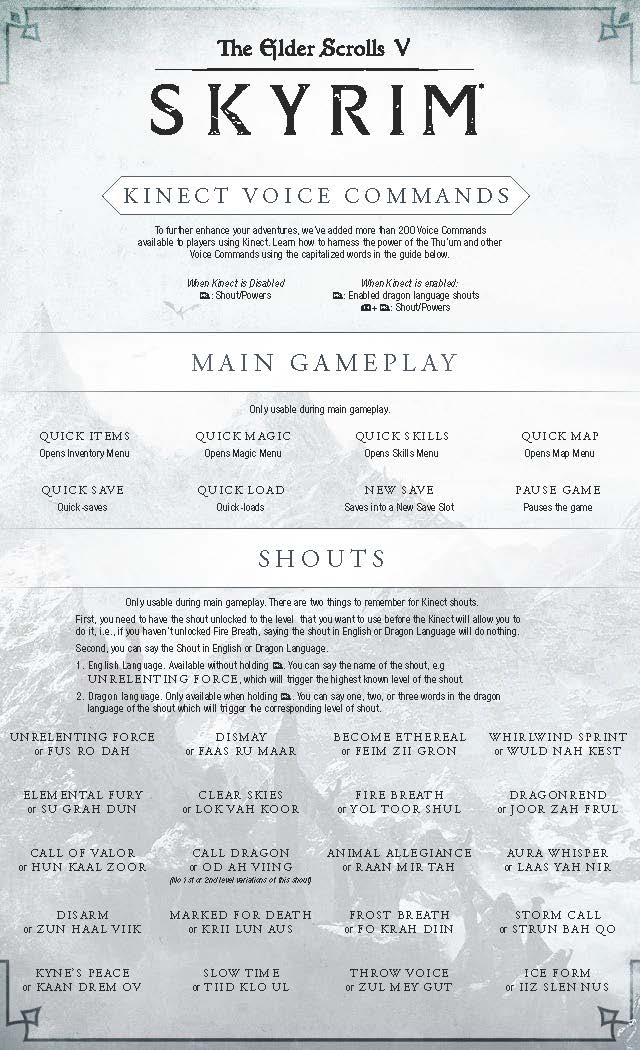
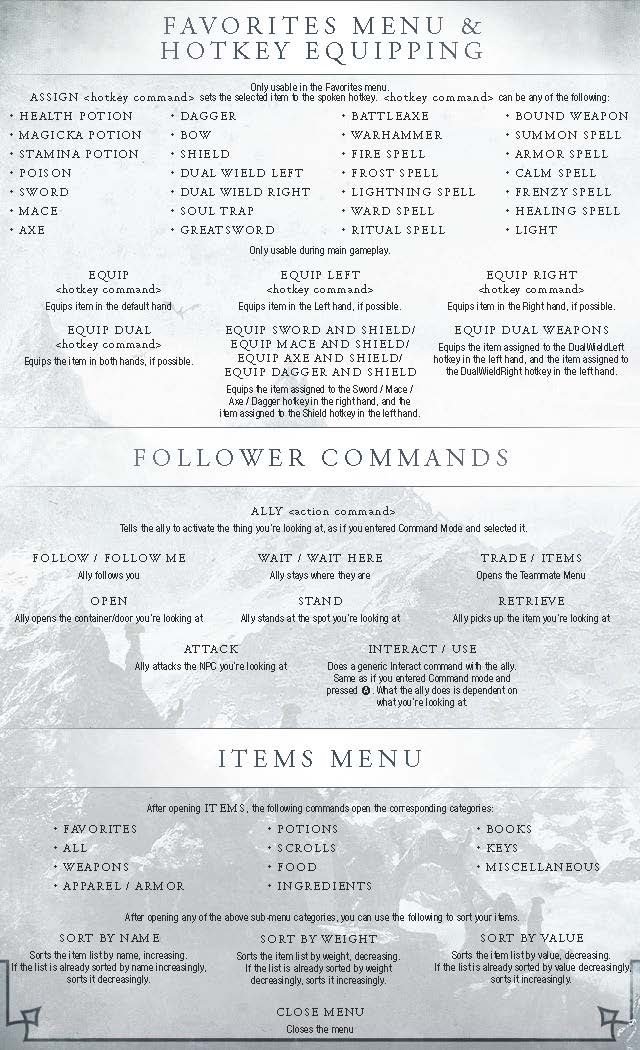
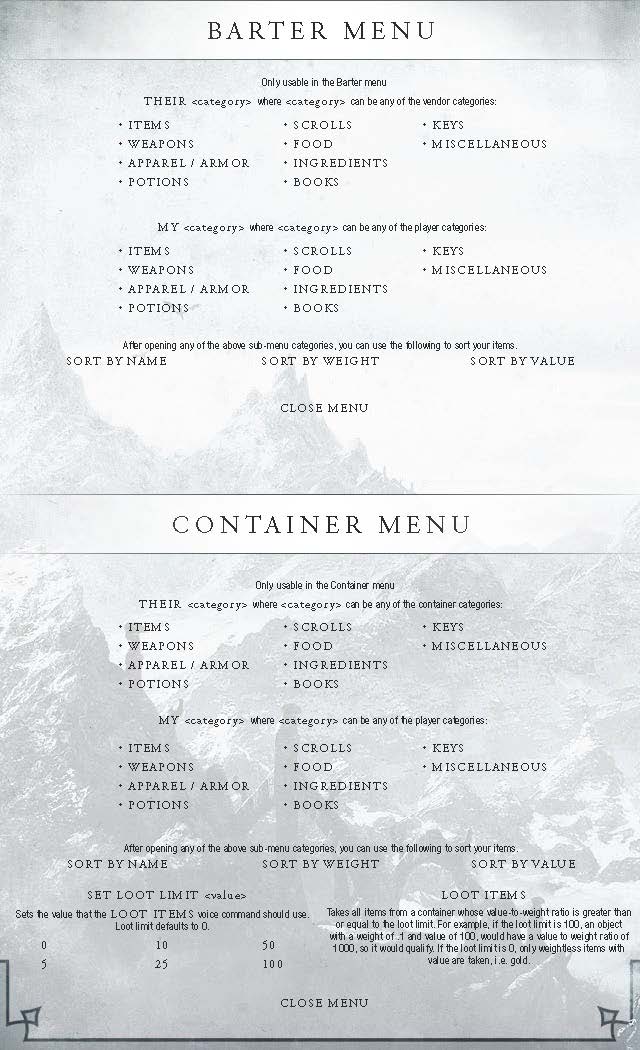
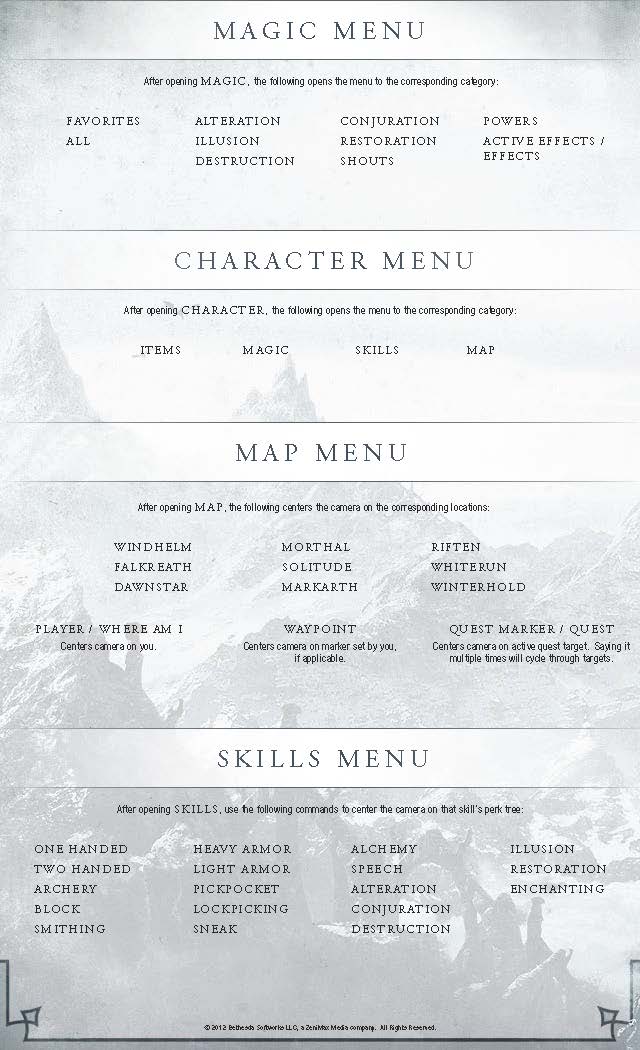




 Castlevania: Lords of Shadow 2 – Achievement List
Castlevania: Lords of Shadow 2 – Achievement List ‘Metal Gear Rising: Revengeance’ Peekaboo achievement/trophy guide!
‘Metal Gear Rising: Revengeance’ Peekaboo achievement/trophy guide! Gears of War – Judgement: How to Get Anya Stroud
Gears of War – Judgement: How to Get Anya Stroud Final Fantasy XIII-2 Guide - Fragment Locations and How to Get Them
Final Fantasy XIII-2 Guide - Fragment Locations and How to Get Them Crazy Taxi guide: How to drive like a pro
Crazy Taxi guide: How to drive like a pro