

In Minecraft on the Xbox 360, one of the great benefits to playing on the console is that it supports drop in/drop out split-screen play. If you love couch co-op as much as I do, then you’ll love this feature.
There are a couple requirements that a lot of people don’t realize immediately however, and that is that you must be playing via HD with a display of at least 720p, so either using an HDMI cable, or Component cables (the green/blue/red ones).
With either cable, you need to check and make sure you’re using at least 720p or higher. Even with an HDMI cable or Component cable, having your settings at 480p won’t work.
To change your settings, go to the Settings tab at the very right and then select Console Settings, and Display. Depending on what your TV supports, set it to at least 720p. Your screen may go back for a few seconds, but if it’s compatible with your TV then it should come back and ask if you want to keep these settings.
Once you have the right cable and display settings, you’ll be able to simply press the Start button on a second controller to start a split-screen game.




 Halo 4: How to Unlock Visors
Halo 4: How to Unlock Visors Grand Theft Auto V – Hidden Briefcase Packages Locations Guide
Grand Theft Auto V – Hidden Briefcase Packages Locations Guide Spelunky Guide - Tips, Tricks and Secrets
Spelunky Guide - Tips, Tricks and Secrets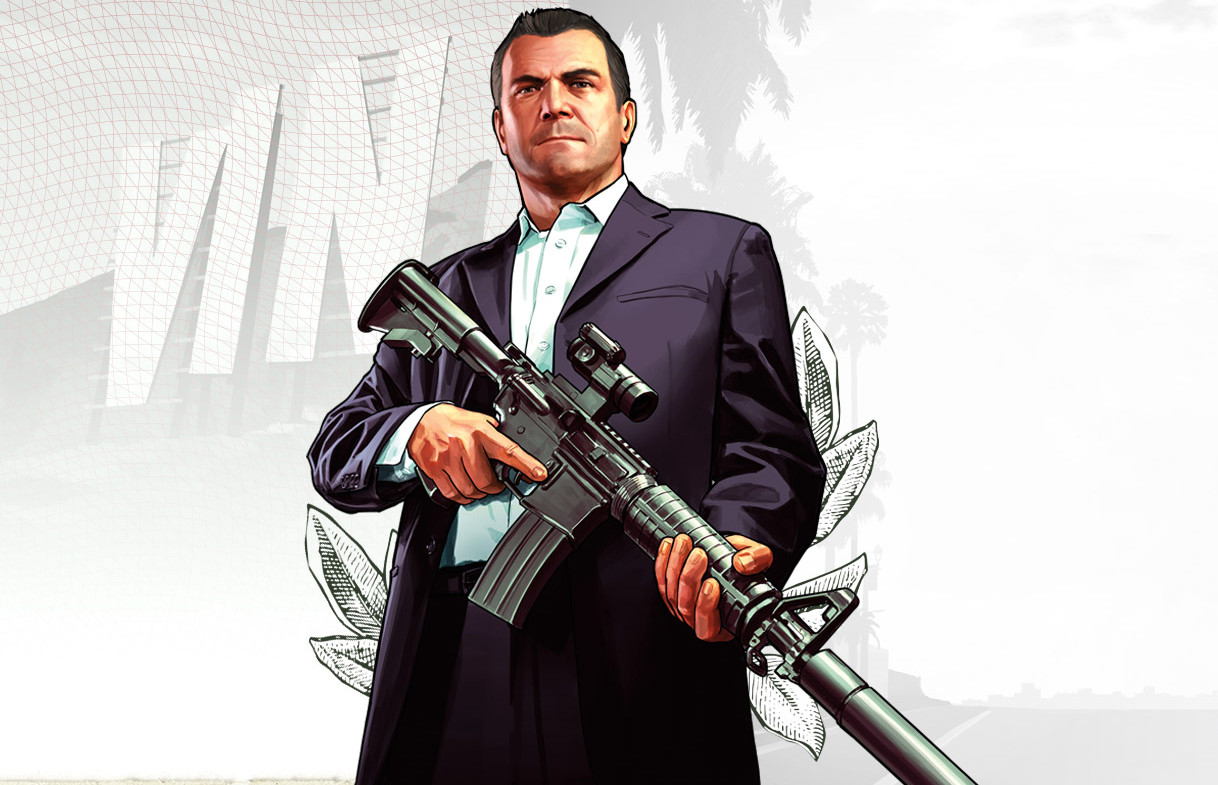 How to max out your stats in 'GTA V'!
How to max out your stats in 'GTA V'!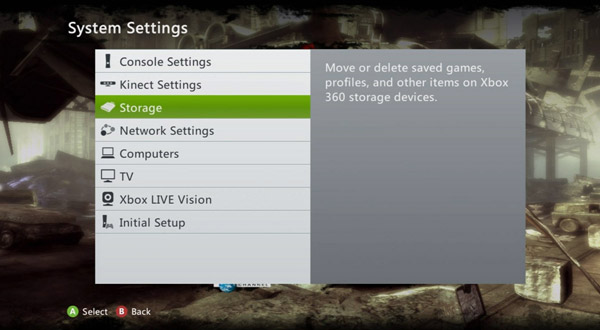 Xbox 360: How to Delete System Cache
Xbox 360: How to Delete System Cache