

If you’re having issues getting your Wii U GamePad (the tablet-like controller) to your Wii U console, then you may just need to sync it to the console.
To sync the GamePad to the Wii U console, follow these steps.
1. Start at the main menu on your Wii U console
2. On the front of the Wii U console, look to the right of the Power button for the Sync button, and press it twice
3. On the back of the GamePad, look near the bottom for a small sync button and press it once. You may need to use the stylus to press the button.
4. Some on-screen prompts will come up on your TV, so follow the prompts to finalize syncing the GamePad to the console.


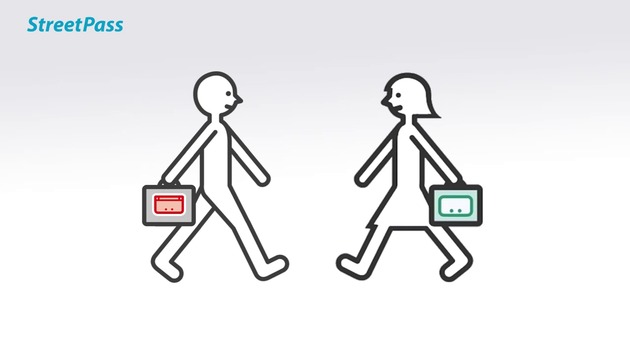
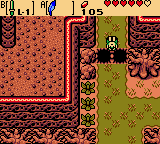
 Guide: 8 Tips to Become an Expert Level Designer in Super Mario Maker
Guide: 8 Tips to Become an Expert Level Designer in Super Mario Maker Guide: Getting Into The Swing Of Mario Golf: World Tour
Guide: Getting Into The Swing Of Mario Golf: World Tour Splatoon – Boss Guide
Splatoon – Boss Guide Guide: Everything You Need To Know About Pokémon Omega Ruby & Alpha Sapphires Secret Bases
Guide: Everything You Need To Know About Pokémon Omega Ruby & Alpha Sapphires Secret Bases Skyward Sword Walkthrough – Sandship –
Skyward Sword Walkthrough – Sandship –