

You’ve probably had your Wii for quite a while now, and you don’t want to lose all of that hard work you put into your games, so thankfully Nintendo has made it possible to move your saved games and other game data to your new Wii U console.
Be warned however that once you move the data, it’s no longer on your regular Wii and it can’t be moved back, so this is a one way deal.
What you’ll need:
Here is the process you need to go through to transfer your data to the Wii U:
1. Insert the SD card into the Wii U console
2. From the main menu of the Wii U console, select Wii System Transfer and follow the on-screen prompts
3. Remove the SD Card from the Wii U and insert it into the Wii (via the front flap door)
4. On the Wii, open the Wii Shop Channel and download the transfer application
5. Open the transfer application to start the retrieval process
6. Remove the SD Card from the Wii and insert it back into the Wii U
7. A message will come up on the Wii U telling you that the data will be moved to the console and deleted from the SD Card, press the Transfer button to confirm
8. You’r done, congrats!


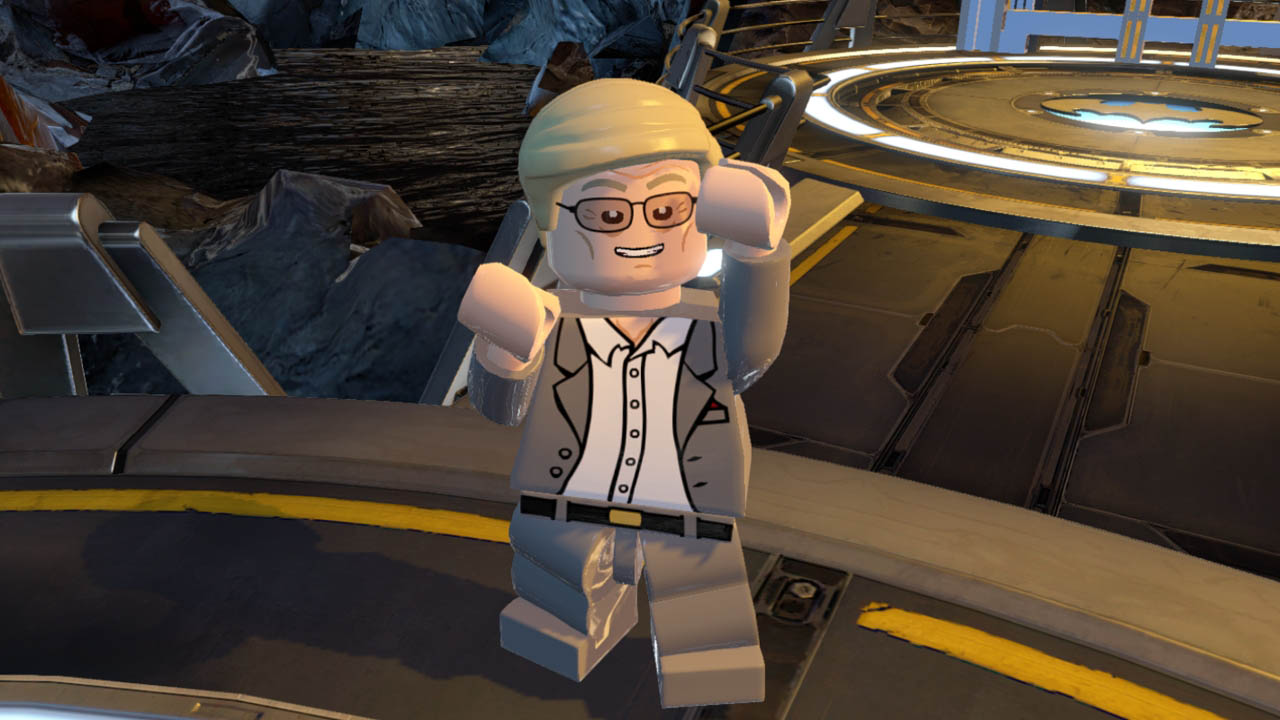

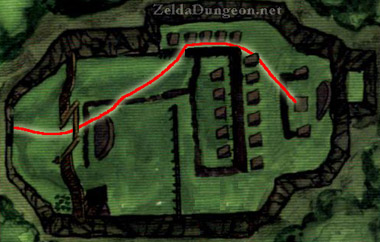 Ocarina of Time Walkthrough – The Mighty Collection –
Ocarina of Time Walkthrough – The Mighty Collection –  The Wind Waker Walkthrough – Windfall Island –
The Wind Waker Walkthrough – Windfall Island –  Darksiders II Guide: Locations of the Book of the Dead Pages
Darksiders II Guide: Locations of the Book of the Dead Pages LEGO Marvel Super Heroes – Deadpool Bricks Guide
LEGO Marvel Super Heroes – Deadpool Bricks Guide Wii AV Hardware Guide
Wii AV Hardware Guide