

In Kingdoms of Amalur: Reckoning for the PC, PS3, and Xbox 360, dispelling chests in the game is a mini-game which you have to get just right in order to successfully open the chest.
When you start the mini-game, you’ll be presented with a circle that contains runes with different symbols. The more symbols on a rune, the faster the time expires on that rune once it’s activated. This means that you want to activate the runes with the most symbols last.
Before you start, you’ll see two little white dots in the circle somewhere. This is your starting point. When you start, your small circle will go around the large circle in clockwise rotation. As you cross over runes, you’ll press the corresponding button listed on the screen to dispel the rune.
Basically what you want to do is activate the single runes first on your first pass around, then the double runes, and then the triple runes if there are any. If you can dispel all runes at the same time before time runs out, then you’ll open the chest.
Note that you can dispel runes again on multiple passes to fully dispel them again, even if they haven’t expired.


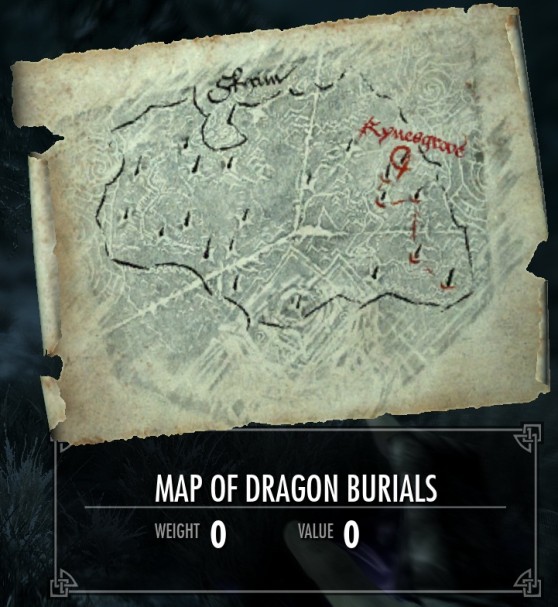
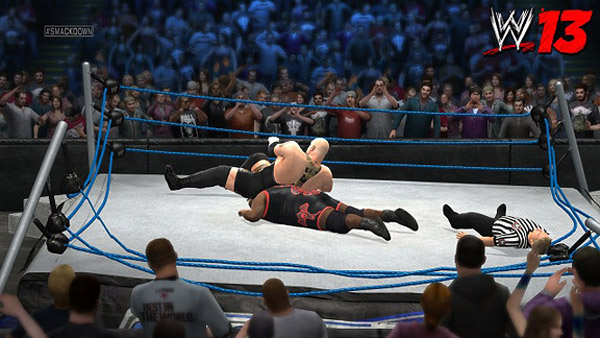
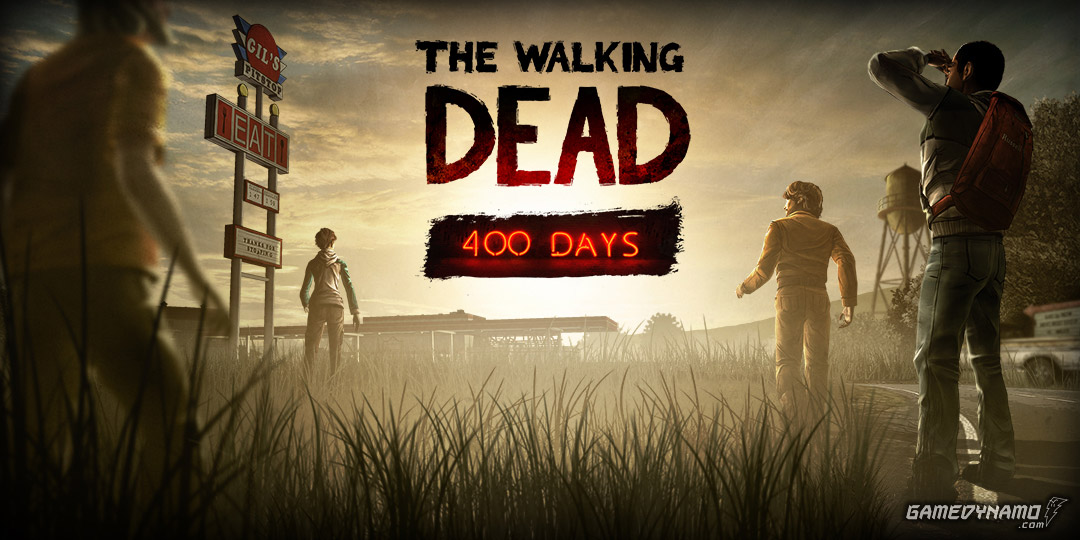 The Walking Dead: 400 Days Walkthrough Guide
The Walking Dead: 400 Days Walkthrough Guide Batman: Arkham Origins – Shiva Guide
Batman: Arkham Origins – Shiva Guide Tales of Xillia – Optional Bosses Guide
Tales of Xillia – Optional Bosses Guide Final Fantasy X/X-2 HD Remaster – Trophy List
Final Fantasy X/X-2 HD Remaster – Trophy List LEGO Marvel Super Heroes – Vehicles Guide
LEGO Marvel Super Heroes – Vehicles Guide