

Your avatar is the first thing that other players will see on the PlayStation Network, so you’ll need to pick a good one if you want to be respected by the rest of the population on the PlayStation 4. Fortunately, it’s easy to pick a different icon – you just need to follow these simple steps.
1. Go to the PS4 Settings Screen
Once you’ve logged into your PS4’s primary account, push up on the d-pad to access the top layer of menu options. Scroll all the way to the right until you find a toolbox labelled ‘Settings’, and tap the X button.
2. Select PSN
In the menu, scroll down to the option labelled ‘PSN’ using the d-pad and select it with the X button.
3. Select Account Information
In the PSN area, scroll down to the option labelled ‘Account Information’ using the d-pad and select it with the X button.
4. Select Profile
Once you’re into the ‘Account Information’ screen, scroll down to ‘Profile’ with the d-pad and select it with the X button.
5. Change Your Avatar
In the ‘Profile’ area, scroll down to ‘Avatar’ with the d-pad and select it with the X button. This will bring up an image of your current icon. Click on it to show a list of available alternatives and select the one that you want with the X button. You’ll then be shown a preview of the new image. Select ‘Confirm’ with the X button to save your choice.
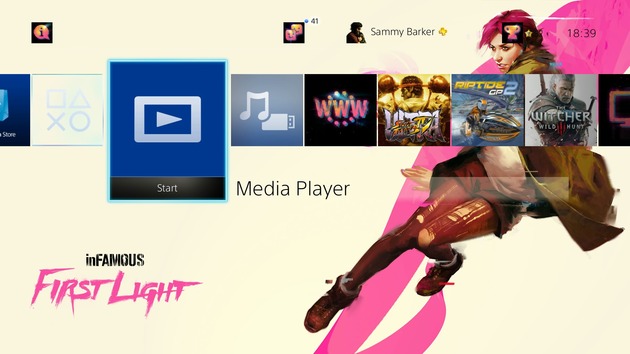



 Guide: Where to Find All Places of Power in The Witcher 3 on PS4
Guide: Where to Find All Places of Power in The Witcher 3 on PS4 Guide: Minecraft: PlayStation 3 Edition PS3 Trophy Guide & Road Map
Guide: Minecraft: PlayStation 3 Edition PS3 Trophy Guide & Road Map Guide: What Time Does Destiny: The Taken King Go Live on PS4 and PS3?
Guide: What Time Does Destiny: The Taken King Go Live on PS4 and PS3? Guide: How to Kill Vicar Amelia in Bloodborne on PS4
Guide: How to Kill Vicar Amelia in Bloodborne on PS4 Guide: Here Are the Grand Theft Auto V Cheats You Must Know About
Guide: Here Are the Grand Theft Auto V Cheats You Must Know About