

There’s a neverending supply of free next-gen riches available as part of your PlayStation Plus subscription, but what if you don’t have space on your hard drive to host them all? Previously, you were forced to download these wares should you want to add them to your account, but as part of PS4 firmware update 2.00, Sony’s made it possible for you to add these games to your library – without needing to download a kilobyte.
1. Go to the PlayStation Store
From the PS4’s main menu, you’ll find the PlayStation Store icon positioned to the top left of the screen. Push up and navigate to the left to reach it, and select it to enter the PlayStation Store.
2. Access the PlayStation Plus Members Area
If you’re a PlayStation Plus member, you’ll be able to access the PlayStation Plus Members Area from the menu down the left of the PlayStation Store, which includes a list of all of the latest Instant Game Collection titles. Click on one to access its game page.
3. Add to your Library
You’ll have two options on the game page: ‘Download’ or ‘Add to Library’. Push the ‘Add to Library’ button, and, after a brief loading screen, the title will be marked as purchased. This means that you’ll be able to come back and download it at any time – as long as you’re still a PlayStation Plus subscriber. It’s a basic addition, but one that should come in handy if you have a strict ISP or limited free space on your hard drive.




 Guide: Dragon Ball XenoVerse PS4, PS3 Tips for Being a Better Brawler
Guide: Dragon Ball XenoVerse PS4, PS3 Tips for Being a Better Brawler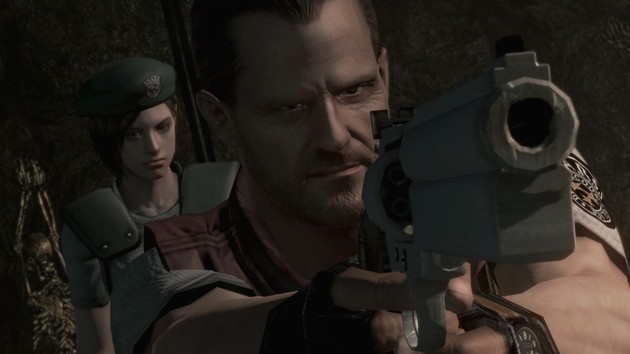 Guide: How to Survive the Spencer Mansion in Resident Evil HD Remaster on PS4, PS3
Guide: How to Survive the Spencer Mansion in Resident Evil HD Remaster on PS4, PS3 Guide: Watch Dogs PS4 Trophy Guide & Road Map
Guide: Watch Dogs PS4 Trophy Guide & Road Map Guide: Mastering Bloodbornes Brutal Basics on PS4
Guide: Mastering Bloodbornes Brutal Basics on PS4 Guide: How to Farm 1,000 Blood Echoes in Two Minutes in Bloodborne on PS4
Guide: How to Farm 1,000 Blood Echoes in Two Minutes in Bloodborne on PS4