


The Division is all about strategy and communication. Thanks to the smart AI, you’ll constantly be put under pressure, so you’ll want to flip the script any chance you get. Of course, to do so you’ll need to be heard. Sure, there are emotes, but nothing gets the point across quite as well as Voice Chat.
The Division actually has a really cool built in Voice Chat system. To use it follow these steps:
It’s that simple. The sound design on the Voice Chat is pretty interesting as well. Your surroundings will effect how you sound to others. Talk in a tunnel, and you’ll hear an echo. Use proximity chat in the Dark Zone and distant players will sound…well, distant.
There you have it. Now you can let your voice be heard as you save the city. For more on The Division, including guides, tips, tricks, and features, be sure to check out our wiki.

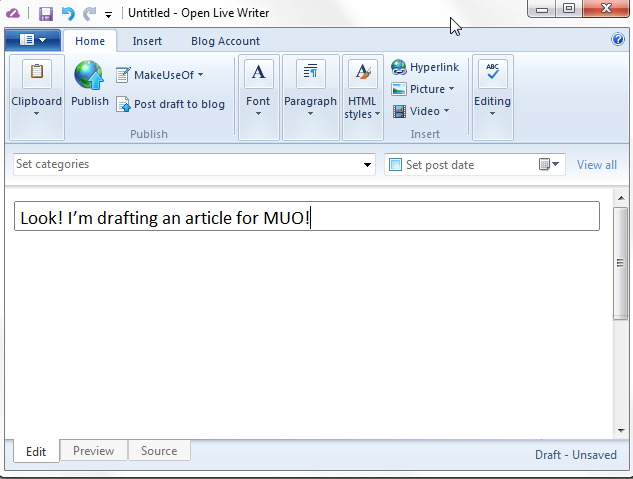


 MGS V: How to Easily (and Cheaply) Extract Any Soldier
MGS V: How to Easily (and Cheaply) Extract Any Soldier Everything You Need To Know About Buying A Controller For PC Gaming
Everything You Need To Know About Buying A Controller For PC Gaming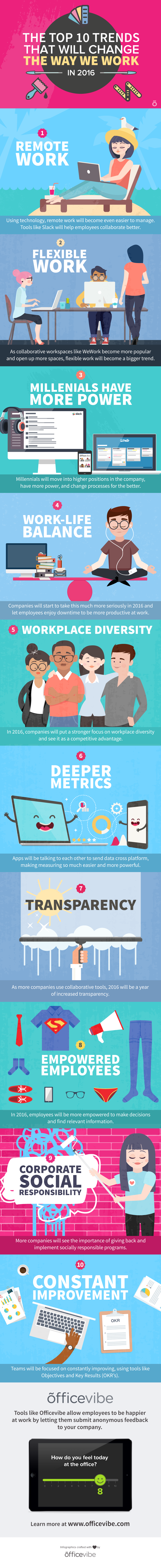 How Will Working Change In 2016?
How Will Working Change In 2016? Found! All Privacy Invasion Locations
Found! All Privacy Invasion Locations PS4 YouTube App: How To Skip Ads Playing On YouTube Videos Instantly
PS4 YouTube App: How To Skip Ads Playing On YouTube Videos Instantly