

Short Version: There are a lot of menus here but there are also a lot of great games. Frankly, I can’t imagine why anyone wouldn’t want to play in the Game Room.
With Game Room, Microsoft promises you a virtual arcade of your very own.
Customize the decor, hand pick the games, and invite your friends. Currently home to classic arcade, Atari 2600, and Intellivision games, everyone should be able to find something to play.
Game Room’s separation from the rest of Xbox LIVE Arcade is puzzling, and the interface is lousy with menus, but the experience largely delivers as promised.
Please note: although there will be references to specific games, this review is intended to cover Game Room itself, not the games in it. A full list of list of games is available here. Game Rant’s list of top Game Room games is available here.
Game Room comes wrapped in layers of interface to navigate. To begin with, players will need to download the Room, and any available Game Packs. Two are currently offered, and a third (containing Super Breakout, Realsports Volleyball, Basketball, Pitfall!, Megamania, Rack ‘Em Up, and Night Stalker) is due April 28th. Going forward, there should be new games every Wednesday. All of these downloads are free.
Once everything is downloaded and started up, players will be presented with the Main Menu, which features tabs for Arcade, Collection, Profile, Friends, Store, Challenges, Leaderboards, and News. (This week’s news: “Welcome to Game Room.”) For their first visit to Game Room, what most players will actually want to do is enter the Showcase Arcade. This is done, not by choosing a tab on the Main Menu, but by pressing the “X” button on the 360 controller. You must be connected to Xbox LIVE to enter the Showcase Arcade.
Once in, every game available is on display, end eligible for play or purchase. Currently, several games are present in multiple Arcade rooms. As more games come out, this may not continue to be the case. Players in the Showcase can also have a look at several of the Decor items and Themes available for their own Arcades. There are even monitors intended to display upcoming Game Room games, though as of this writing, only currently released games are being shown. If searching through the Showcase Arcade seems like too much work, games can also be browsed on the Store tab of the Main Menu.
Every game can be played once for free. After that, a single play will cost 40 MS points, a 360-only copy of the game can be had for 240 MS points, and a Play Anywhere copy, good for the PC as well as the 360, comes in at 400 MS points. Xbox 360-only purchases are upgradable to Play Anywhere versions for a additional 160 MS points. This is a nice feature, but why is there no equivalent upgrade option for single plays? Playing any game six times costs as much as buying it, and players should be allowed own the game at that point. Granted, this may not be a common problem, but if one upgrade path is present, then both should be.
Pricing for the 360-only games seems entirely fair. If a single song in Rock Band is $2, isn’t a copy of Asteroids Deluxe worth $3? As for the Play Anywhere option, well, there is another platform I’d like to play these games on, but it’s not the PC. You see, “i” have this “Phone” that plays games, and I would happily pay a little extra to get these games on there. But I digress.
Once players purchase a game, it’s time to place it in their own arcade. So, back to the Main Menu (keep hitting “B” until it comes up), and into your Arcade. You’ll start in Edit Mode (a handy icon in the top left corner of the screen tells you so). Here, you can place your games, add Decor items, and change the Theme of the room. A number of Decor items and Themes are available from the get go, and more can be unlocked by playing games. From the Store tab, you can even purchase Mascots that will run all around your Arcade. Decorating your Arcade adds a pleasantly goofy vibe to the proceedings, though it’s not actually required. Once you’re done with Edit Mode, it’s time to switch to Play Mode (hit that “X” button again).
Click here to continue to page 2 of Game Rant’s Game Room review…
Continued:
« 1 2 »
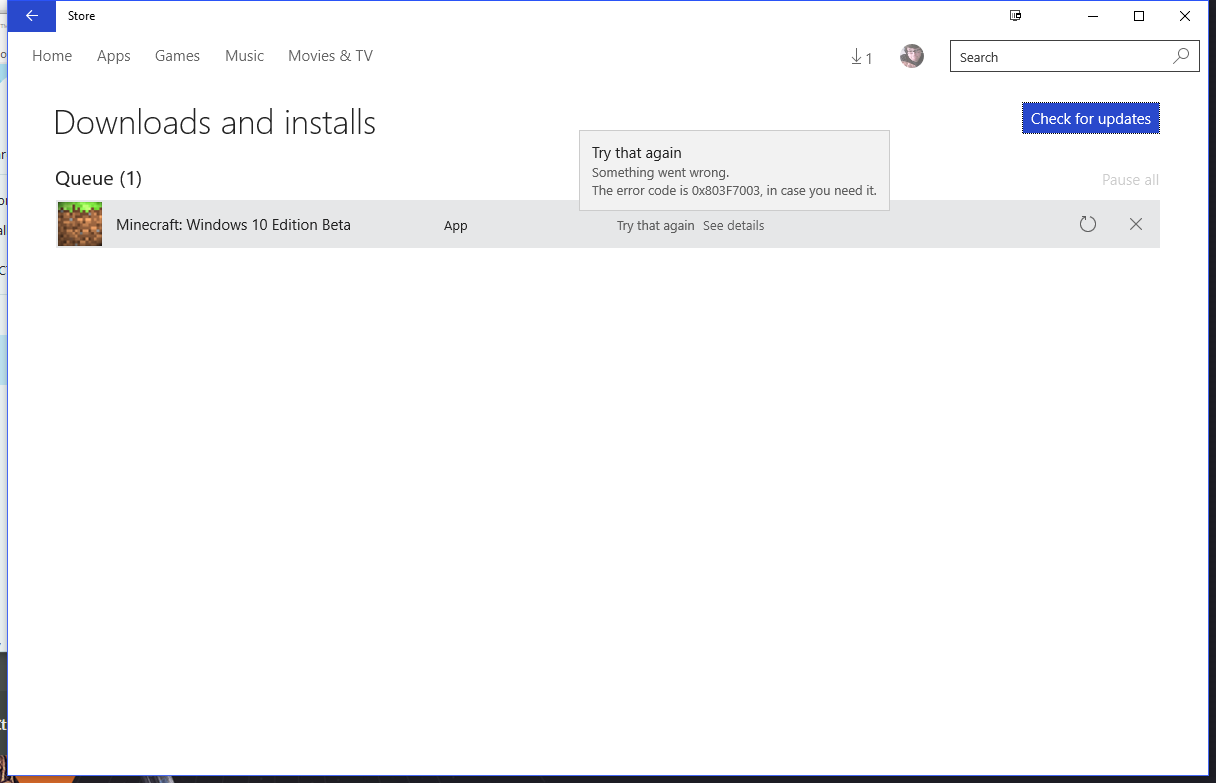



 Review: Alien: Isolation
Review: Alien: Isolation How to Fix MGSV: Ground Zeroes PC Crashes, Errors, Resolution, Black Screen, Low FPS, Camera, Controllers, Graphics
How to Fix MGSV: Ground Zeroes PC Crashes, Errors, Resolution, Black Screen, Low FPS, Camera, Controllers, Graphics Mario Golf: World Tour: Master guide to Unlock Characters
Mario Golf: World Tour: Master guide to Unlock Characters Modern Warfare 3 Achievements/Trophies List
Modern Warfare 3 Achievements/Trophies List Destiny Best Weapon Mods #2
Destiny Best Weapon Mods #2