

Game Rant’s Anthony Mole reviews Plants Vs Zombies Vita
Plants Vs Zombies has been on just about every single gaming platform ever made, hell, it’s surprising PopCap hasn’t ported it over to the Commodore 64. Along those lines, the game has received a Vita port, with the main question being: how does the title stand up compared to other versions? The answer? Pretty well, actually.
The concept behind Plants Vs Zombies is a simple one: zombies are attempting to eat your brains. Players are presented with a selection of Plants in order to stop the zombies from reaching their house. Each plant has its own special ability – some shoot peas at zombies, explode, freeze zombies, etc. There’s plenty of variety to be found in both plant and zombie types, and it only increases as players progress through Adventure Mode.
The default control scheme for Plants Vs Zombies has players utilizing the Vita’s touchscreen, which acts similarly to the mobile version of the game. Players tap the type of plant to select it, and then tap the area in the garden where they want to grow the plant. As someone who has mainly played the PS3 version, it was a bit jarring at first to switch to touch controls. But after a couple games it was easy to settle in, and upon discovery that the game allows players to use a button alternative, it was an easy choice to stay with the default control scheme.
In addition to the touch controls, the game also supports Vita’s sixaxis functionality. The sixaxis controls come in handy as they can be used to collect sun – required to grow plants – and coins, which can be used to purchase new plants or items. The controls are very responsive, recognizing even the most minimal flick of the hardware. While there’s really no added benefit to using motion control, the sixaxis controls can be turned off for those who prefer to collect items the old fashioned way – with the touch screen or d-pad.
One thing must be said about the Vita port: it looks absolutely gorgeous. The art style really lends itself well to the Vita’s screen, details are crisp and fun to look at. Even though the game might not be on the forefront of pushing hyper-realism, it’s still a visual treat – and that’s coming from someone who was always indifferent to the game’s art style.
There’s also a lot of content here, especially for the price. Adventure Mode, which is the main draw of the game contains 50 levels with plenty of variety throughout. Players will encounter different zombies, different plant types, play in different gardens. It never really gets old, though Plants Vs Zombies is really the definition of a game one plays on the go, especially because long play sessions can be very taxing.
As players progress through the “campaign,” they will gain access to mini games and extra play modes. These are all fun in their own right, and can even be used to help grind cash to unlock new items. They’re more of a fun diversion than anything particularly deep, but their inclusion is certainly appreciated.
Players also have access to a new option called Zombatar. Throughout levels, a large wave of zombies will appear following one zombie carrying a flag. Zombatar is used to customize this zombie. Change the color of his skin, give him funny hair, etc. Like the mini games, it’s not absolutely necessary, but it does add to experience as a whole.
The game provides an abundance of content – as a result, the Vita version actually has a bigger trophy list than its console counterpart. The game boasts 43 trophies, which also includes a coveted Platinum trophy. And yes, for the Trophy hunters reading, it is a separate list from the PS3 version.
There’s plenty of content to be experienced in Plants Vs Zombies, but for those who’ve already played the game on their phones, the addition of Zombatar and other minor tweaks probably aren’t enough to justify another purchase. Those who are jumping into the game for the first time, and even those who have played the console/PC version, will definitely get their money’s worth.
Plants Vs Zombies is available now for the PS Vita.
–
Follow me on Twitter @AnthonyMole
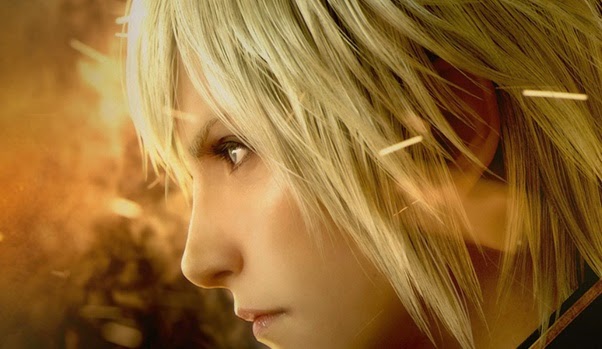



 No Man’s Sky Wiki – Everything You Need To Know About The Game .
No Man’s Sky Wiki – Everything You Need To Know About The Game . Destiny Guide: Update 2.1.0 Dead Ghost Locations
Destiny Guide: Update 2.1.0 Dead Ghost Locations How to improve Xbox One image refresh rate to solve slow images and videos problem
How to improve Xbox One image refresh rate to solve slow images and videos problem Call Of Duty: Modern Warfare 3 Intel Locations Guide
Call Of Duty: Modern Warfare 3 Intel Locations Guide These Are 29 Rare Weapons In Fallout 4, How To Unlock Them and Stats Revealed
These Are 29 Rare Weapons In Fallout 4, How To Unlock Them and Stats Revealed