

Real-time strategy on the DS? Hrm … probably wouldn't work all that well. The lack of a mouse to move around the battlefield swiftly and control all those units would be a pretty frustrating setup. It's a good thing that Age of Empires' immigration to the DS came complete with a genre switch, then. The Age of Kings retains a lot of similarities to its PC forebears, but with a console-friendly, turn-based setup.
The idea is this: play as one of five famous rulers - Joan of Arc, Genghis Khan, King Richard the Lionhearted, Saladin or Minamoto Yoshitsume - and their related civilizations as you work through the game's single or multiplayer modes. Build towns, harvest wheat, mine gold, train warriors, research new technologies and overrun your enemies. For such an easy, pick-up-and-play game, Age of Empires is incredibly deep. More so than the system's current strategy king, Advance Wars.
Even if you're not a strategy buff, Age of Empires' excellent interface and fantastic tutorial mode eases you into the action so smoothly that you'll be overthrowing empires in no time flat. But that's not to say strategy masters have to suffer through a watered-down experience. It's just that rarely is such a deep game so user-friendly.
And the information packed into the game! While it doesn't have much of an effect on the actual game play, it's worth noting that there are pages and pages of historical information on every ruler, civilization and pretty much anything else in the game. You could literally spend hours sifting through it all, were you so inclined.
If there are any problems here, it's a combination of the somewhat messy map screen graphics and the less-than-precise, touch-screen functionality. When you get four or five units set up on or around a few structures - say you're laying siege to an enemy village - it's often very hard to tell exactly what's what, and even more difficult to choose the proper unit with your stylus. In fact, as you play, you'll likely find yourself putting your little plastic pointer away and just using the regular button interface, which works just fine.
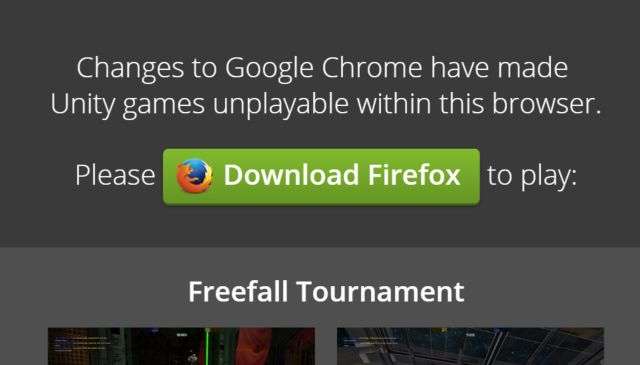



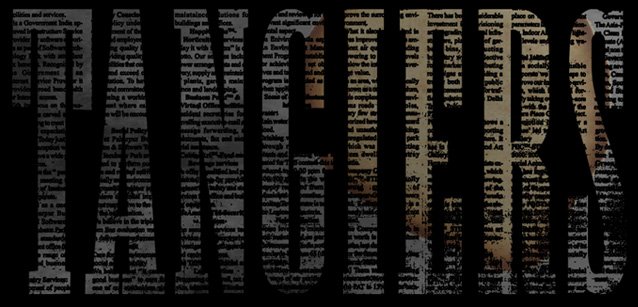 Tangiers, A Thief-inspired Surrealist Stealth Game, is Currently on Kickstarter
Tangiers, A Thief-inspired Surrealist Stealth Game, is Currently on Kickstarter Dark Souls: One Year Later – Well, Almost
Dark Souls: One Year Later – Well, Almost The Evil Within (PS4) - The Consequence (DLC) Collectibles
The Evil Within (PS4) - The Consequence (DLC) Collectibles Fallout 4: Getting Technical walkthrough
Fallout 4: Getting Technical walkthrough Assassins Creed Syndicate: Season Pass at a glance
Assassins Creed Syndicate: Season Pass at a glance