

Android Marshmallow brings plenty of new features, but one of its best is found under the hood. Doze is a new feature that’s designed to save you battery life: if your device is stationary, unplugged, and has its screen off, the phone goes into a “deep sleep” and won’t do as much work in the background.
Doze works great out of the box, but power users might want to tweak its functionality. Using Naptime, you can do just that.
You’ll need a rooted device running Android 6.0 Marshmallow to use this app since it modifies protected system settings. Once launched, you’ll see a list of values you can modify — most are the number of seconds the phone will wait for an event until it goes to sleep. These options might be a little confusing, so the developer thankfully included a little description of each one.
If you want maximum battery life, you’ll need to reduce these numbers. If you feel Doze is too aggressive, you can increase these values instead.
Dang, Android Marshmallow's Doze feature: fell asleep with my tablet unplugged, just a sliver of battery left… and still running today!
— Jeff Gordon (@urbanstrata) November 6, 2015
Bear in mind that only experienced users should be modifying these settings because they could make Doze work incorrectly. Changing values with this app won’t brick your phone or anything, but could reduce performance.
Those who don’t have rooted devices can try Greenify instead. It won’t modify Doze, but rather uses its own system to put unused apps into a hibernation state. This works best on rooted devices but is supported for unrooted devices, too.
How are you finding Doze? Will you try this app to modify its settings? Share your thoughts below!
Image Credit: Monkey Business Images via Shutterstock.com




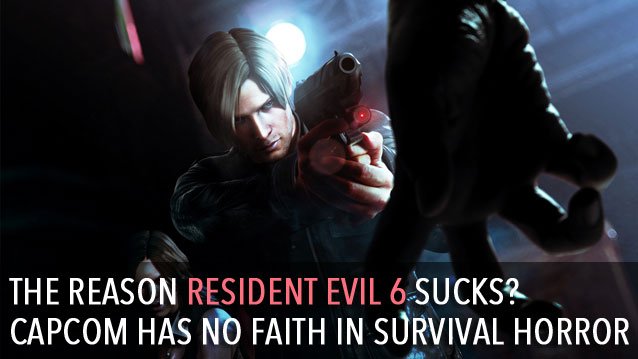 The Reason Resident Evil 6 Sucks? Capcom Has No Faith In Survival Horror
The Reason Resident Evil 6 Sucks? Capcom Has No Faith In Survival Horror FIFA 16 Ultimate team trading guide - coins 1000 K and above
FIFA 16 Ultimate team trading guide - coins 1000 K and above Fallout 4: Mercer Safehouse walkthrough
Fallout 4: Mercer Safehouse walkthrough Bloodborne: The Old Hunters - How to Beat Orphan of Kos
Bloodborne: The Old Hunters - How to Beat Orphan of Kos Top 10 Best Gaming Laptops of 2011
Top 10 Best Gaming Laptops of 2011