

Want to display more tiles in the Start menu? The Windows 10 November update, which upgrades you to version 1511, makes that possible. Here’s the simple tweak that activates the feature.
Go to Settings > Personalization > Start and look for this option: Show more tiles. Once you’ve located it, to enable that option, then click and drag the slider next to it from left to right.
Now if you go back to the Start Menu, you’ll see that each tile column is made up of four medium-sized tiles instead of the usual three.
And having a 4th column in the start menu really helps. So much more appealing with all my Steam game tiles in there
— DarkChaplain (@TheDarkChaplain) November 13, 2015
That was quick and painless, right? You didn’t even need to reboot or log out for the change to take effect.
Have you tried the Windows 10 Fall Update? Which new feature is your favorite? Tell us how the upgrade is working out for you!
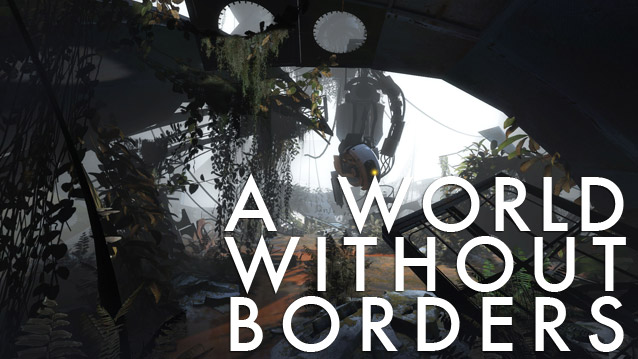



 10 most memorable Video Games inspired by Terminator - 2015
10 most memorable Video Games inspired by Terminator - 2015 What We Want To See in World of Warcraft 2
What We Want To See in World of Warcraft 2 Mafia 2 Walkthrough Video Guide in HD
Mafia 2 Walkthrough Video Guide in HD Dragon Ball Xenoverse Guide: How to Get Zeni Quickly and Easily
Dragon Ball Xenoverse Guide: How to Get Zeni Quickly and Easily How To Get The 290 Attack Hand Cannon The First Curse In Destiny: The Taken King
How To Get The 290 Attack Hand Cannon The First Curse In Destiny: The Taken King