

Snapchat has quickly become one of the most beloved apps out there – it’s hilarious, it’s convenient, and it’s also incredibly mysterious.
Honestly, from cryptic smiley faces to the elusive replay feature my enjoyment of Snapchat is always tempered by the sneaking suspicion that I’m missing out on something.
Thankfully, no matter what updates Snapchat does its basic functionality remains simple enough to use. A single tap and you can send your friends quick, impermanent photos of you as you go about your day, make an especially ugly face, or see something hilarious in a crowd.
Snapchat’s basic purpose is great on its own, but the app can do so much more than that! We want to make sure you know about all of its fantastic features, so we’ve answered twelve of the most common questions asked by perplexed Snapchat users.
If you use Snapchat regularly, you may have noticed that some of your friends have different emojis next to them. The Emoji language is a complicated one, but Snapchat’s is especially so – the emojis change daily and don’t seem to make any sense.
Snapchat does actually have a method behind the emoji madness (even if it’s impossible to figure out without help)
 Smiley Face – You are Best Friends with this person, but not #1 Best Friends (apparently the distinction is important)
Smiley Face – You are Best Friends with this person, but not #1 Best Friends (apparently the distinction is important)
 Yellow Heart – “#1 Best Friends”- You send this person more snaps than anyone else, and they send more snaps to you than anyone else
Yellow Heart – “#1 Best Friends”- You send this person more snaps than anyone else, and they send more snaps to you than anyone else
Red Heart – You have been #1 Best Friends with this person for two weeks or more
Pink Hearts – You have been #1 Best Friends with this person for two months or more
 Sunglasses Face – One of your best friends is also one of their best friends
Sunglasses Face – One of your best friends is also one of their best friends
Smirking Face – They send you a lot of snaps, but you don’t send very many back
Grimace Face – Your #1 best friend is also this person’s #1 best friend

Baby – You and this person are new Snapchat friends
Fire – You are on a ‘Snap Streak’ with this person – you have sent them a snap for several consecutive days and they snap you back every time (the number next to your fire emoji will increase with every day you add to the Snap Streak!)
Hundred – You have kept a Snap Streak going for 100 days straight!
The gold stars have been causing confusion since their release in October. They appear next to any other emojis a person may have, and there seems to be no rhyme or reason to their appearance. Basically, what they means is that someone has replayed this person’s snap in the last 24 hours (it could have been you, or it could have been any of their other friends).

The best way to interpret this? Your friend probably has something pretty good to show you and you should definitely check it out!
They may not be as fancy as Instagram’s new filters, but the Snapchat filters can still go a long way towards making your selfies a little more artistic.
Take your photo the way you would normally, then swipe left or right to add filters – three basic colour photos can up your contrast, brighten your photo, or turn it black and white, while other filters allow you to feature your current speed, the temperature outside, or the time. If you are in a popular location (including most cities!) you may also see a geolocation filter specific to your area.
If filters just aren’t personalized enough for you, never fear – Snapchat’s got you covered!
Three buttons in the top right corner of your photo allow you to place re-sizeable emoji stickers, add stylized text, or draw freestyle on your image. These features are a great way to add your own spin to the images you send – I’m sure your selfie in front of the Eiffel tower is great, but wouldn’t it be even better with a hand-drawn Godzilla and a couple of running man emojis in the background?
A Snapchat story is a collection of snaps that you’ve taken over the course of a day or event. The snaps are displayed in the order they were taken for 24 hours and can be viewed an unlimited number of times by any of your friends. This can be a great way to curate memories over the course of a day-trip or to set up elaborate tales or running gags (like in the video above!).
Add snaps (either videos or pictures!) to your story by pressing the square button at the centre-left of your screen and selecting “add”.
Snapchat isn’t just for chatting your friends! Under the ‘Stories’ screen, you can see ‘Discover’ and ‘Live’ sections, which are both fantastic features that allow Snapchat to extend its reach beyond your circle of friends.
Discover allows you to look at curated stories from sources like the Food Network, CNN, MTV, National Geographic, and the Daily Mail. These stories generally feature short video headlines and a text article (if you swipe up). Each of these stories is updated once every 24 hours, making the Discover feature the Snapchat equivalent of a daily magazine!
Live serves a similar purpose, but instead of being carefully curated content, it hosts fun news stories from around the world.
These stories are curated using Snapchat’s geolocation feature – if you are from the area Snapchat is featuring, you will see an ‘Our Story’ option where you would normally post to your own personal story. If you choose to submit your snap to the Our Story feature it will be reviewed by Snapchat staff and then added to the 24-hour story if it is relevant to the event. If it’s available, you may want to add the location filter to your snap and send it to the teamsnapchat account to increase your chances of being featured!
Snapchat is wonderful for sending your friends updates the moment something happens, but communicating back and forth can be frustrating if your conversation is chopped into ten-second segments!
Thankfully, Snapchat supports real-time text and video chatting. If both you and your friend are using the app at the same time, flip to the chat screen (swipe right on their name) and then press the blue dot to start video chatting, or send an old-fashioned instant message if you would prefer!
One of Snapchat’s new updates this fall was the release of ‘Lenses’– new filters that scan your face and then animate the space around (or on!) it. These filters are ridiculous and highly amusing – one artificially ages you, another turns you into a lizard, and a third turns your eyes into laser beams.
Accessing these filters can be tricky at first. While using snapchat, turn your front-facing camera on and hold your phone so that it frames your face. Then, press and hold on your face until an outline of your face appears on the screen. Use these filters with caution in public spaces – they might leave you making sillier faces than usual!
Most of Snapchat’s features make sense, but this one doesn’t really. Nevertheless, it’s worth knowing that Snapchat offers trophies to its users for completing various tasks around the app such as “sending a video snap” or reaching different set snapchat scores.
You can see your trophy case by swiping down on the camera screen to access your user profile, then tap the trophy above your icon to view any trophies that you may have received thus far!
Snapchat has recently begun charging for certain features, but they aren’t ones that will necessarily impact your use of the app. While five of the aforementioned lenses are free, several other lenses cost a one-time fee of $1.19 to access (after which they can be used an unlimited number of times).
As well, users currently have one free replay every 24 hours (just tap and hold on an already viewed snap to see it again), but can also choose to pay $0.99 for each additional replay they want.

Since its launch there have been concerns about Snapchat user privacy and safety. It is important to be aware that snaps have been retrieved before and that other users can take screenshots or photos of snaps you send them.
While there is reason for overall caution when using the app, it’s also possible to change your settings to increase some security. The settings button can be accessed on the top right of your user profile screen (swipe down on the main screen) and allows you to set your username (use something other than your full name!) and who can send you snaps (set to “friends” or “custom” for the most privacy), who can view your story (again, set to “friends” or “custom for increased security).
As well, know that you can block users who are spam (or unfriendly) so that they cannot send you snaps or see any of yours.
Most people use Snapchat to communicate with their real-life friends, but it can also be a great way to be aware of what interesting people are doing all over the world. Most YouTube stars, musicians and celebrities now have Snapchat and should advertise their username pretty freely. In addition, some brands are getting in on the action and are using Snapchat as a way to advertise promotions and sales.
It’s also good to know that many famous users will have a custom emoji after their name that indicates that their account has been verified – it’s a good idea to be skeptical of any non-verified account promising to be a celebrity!
Despite its mysterious features and often unclear updates, Snapchat is an incredibly popular social media site with over 6 billion photos and videos being sent every day and an infatuated teenage userbase who often prefers snaps to texting or other messaging apps.
Are you a regular Snapchat user? Do you have any remaining unanswered questions about Snapchat and how it works? Let me know in the comments and I’ll be happy to answer them for you!




 Infamous Second Son Powers List
Infamous Second Son Powers List All GTA V PC Error Codes With Detail Description: DX, Corrupt Game, Memory, Audio, Fatal Error & More
All GTA V PC Error Codes With Detail Description: DX, Corrupt Game, Memory, Audio, Fatal Error & More Top 10 Best Facebook Games of 2012
Top 10 Best Facebook Games of 2012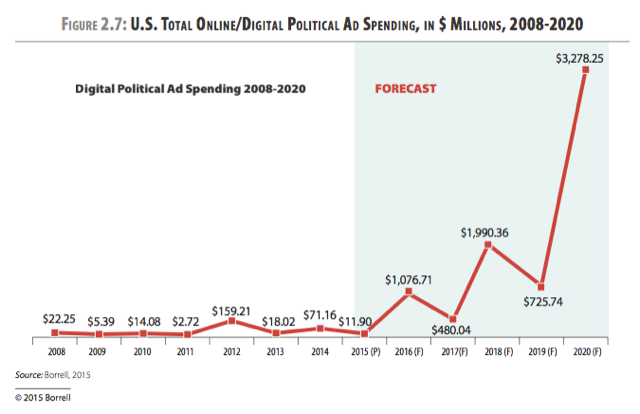 Political Campaigns Are Tracking You on Facebook, Here's Why
Political Campaigns Are Tracking You on Facebook, Here's Why Assassin’s Creed 3 Walkthrough
Assassin’s Creed 3 Walkthrough