

It’s the end of the year, which means it’s time to look back at the best Android apps launched in 2015. This was a good year to be rocking Google’s mobile operating system on your handset because we saw big developers and small guys coming up with some incredible stuff.
I’m keeping this list purely to apps launched this year, not the must-have apps in 2015 or those that got a significant update. And all of them are completely free. Before you pick up your pitchfork, resist the urge to argue about the date they were launched or the fact that some of them have premium versions as well. The idea is simply this: The app came into the limelight in 2015, and you can download and use it for free, whether you want to spend the money to unlock the paid version or not.
So without further ado, let’s dive in.
If I had to pick an Android app of the year, I’d pick Truemessenger without thinking twice. It’s an SMS app which, once you use it, will make you wonder how you lived without it. Truemessenger identifies unknown numbers and blocks spam texts. It takes a short while to set up, and then it’s smart enough to learn what’s spam and what isn’t — based on your usage.
The app also adds “Undo Send” for texts like Gmail does for emails, so you can fix a mistake. Truemessenger is completely free, though not available in all regions. But don’t worry, you can still grab the Truemessenger APK and manually install it on Android.
Download: Truemessenger from Google Play Store (Free)
Download: Truemessenger 1.51 APK from APK Mirror
Truemessenger came from the technology used by Truecaller, which identifies calls from unknown numbers. This year, Facebook stepped into the game with Facebook Hello, which shows caller information from Facebook. In the Facebook Hello vs. Truecaller comparison, I found that Facebook Hello was pretty great at providing some useful information in addition to just who is calling.
For example, if the caller was a friend, I could see information like the fact that it was their birthday! Plus, it syncs with Facebook Messenger for free voice calls too.
Download: Facebook Hello from Google Play Store (Free)
Download: Facebook Hello APK from APK Mirror
Unless you’re running a Nexus or Motorola device, your Android phone’s interface probably doesn’t look exactly like stock Android, since most manufacturers customize them by adding a skin. But if you want the pleasure of a plain Google Android look without rooting your phone, the Google Now Launcher can do just that.
In fact, the Now Launcher enables some Android 6.0 Marshmallow’s features, even if you haven’t received the update yet. It’s a lightweight, no-nonsense launcher that gives you the best of the Google experience.
Download: Google Now Launcher from Google Play Store (Free)
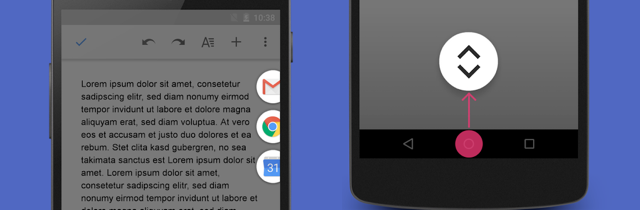
Pintasking is such an incredible app, it’s a shame Google hasn’t baked this into Android already. Much like Facebook’s chat heads, Pintasking can minimize any app into a floating app icon. This makes multi-tasking much easier since you can seamlessly move between different apps without invoking the multi-window mode.
The free version of Pintasking lets you minimize two apps to floating icons, but you can buy the Pro version ($3.99) for unlimited icons. However, the coolest part is Pintasking’s Alt-Tab equivalent. Swipe down from the notification bar’s left corner or swipe up from the Home button, and you’ll automatically be taken to the last app you were using; do it again and you’ll be taken back to the first app.
Yup, it works just like Alt-Tab on Windows, and it’s a dramatic change in how you multitask on your Android.
Download: Pintasking from Google Play Store (Free)
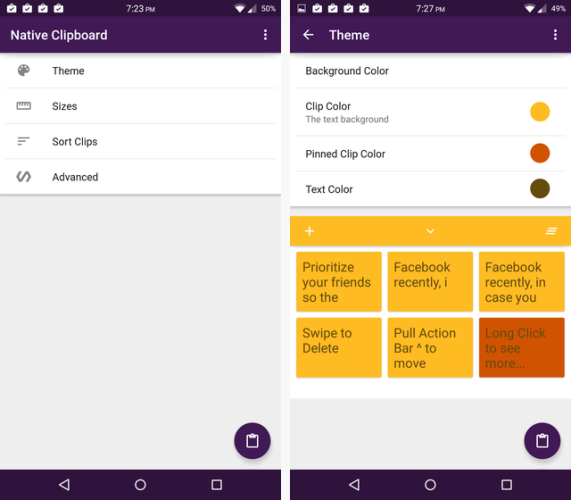
Here we have yet another “Google should really make this a part of Android” app. Android doesn’t really do a bad job with copy-paste functionality, but use Native Clipboard for a while, and you’ll wonder how you ever lived without it. It boosts copy-paste functionality on Android by letting you copy text in any app and continue copying without losing what you copied before.
You can even label certain copied texts with different colors and pin them — for example, your home address — so you don’t need to type it every time! Whenever you need to paste it, double-tap in a text input field or open the app to find all your copied texts.
Download: Native Clipboard from Google Play Store (Free)
2015 will go down as the year Microsoft took over Android phones. The Windows giant didn’t hold back in its aggressive push to be on Android, developing everything from a productive Android launcher to a Hyperlapse video shooting app. And while you should check out both of those, the best move Microsoft made was to launch its full Office suite as three separate apps for Android.
Word, Excel, and Powerpoint for Android are optimized for touchscreens and work splendidly on all sizes, whether it’s a 4.5-inch phone or a 10-inch tablet. If you’re using a tablet with a stylus or something like the Galaxy Note phones, you’ll love using Powerpoint and Excel — both apps work fantastically with a stylus.
I’ve actually managed to write entire articles in Word for Android without ever missing a full-fledged document editor. These are game changers.
Download: Microsoft Word from Google Play Store (Free)
Download: Microsoft Excel from Google Play Store (Free)
Download: Microsoft Powerpoint from Google Play Store (Free)
Adobe made a dramatic push in the mobile space this year by launching two of its most popular desktop applications in mobile form: professional photo editor Photoshop Lightroom, and professional video editor Premiere Clip on Android. Neither of these are direct replicas of their desktop counterparts, but the mobile apps are more robust and functional than anything else in their space.
Much like Lightroom for iPad, Photoshop Lightroom for Android combines the best effects of Photoshop with the benefits of Lightroom, making it easier to edit your images. Joel reviewed it in detail and answered the question, which Adobe Creative Cloud Android app should you get? Premiere Clip, as the video above shows, simplifies making and editing videos on your phone or tablet, with several advanced editing tools.
Download: Adobe Photoshop Lightroom from Google Play Store (Free)
Download: Adobe Premiere Clip from Google Play Store (Free)
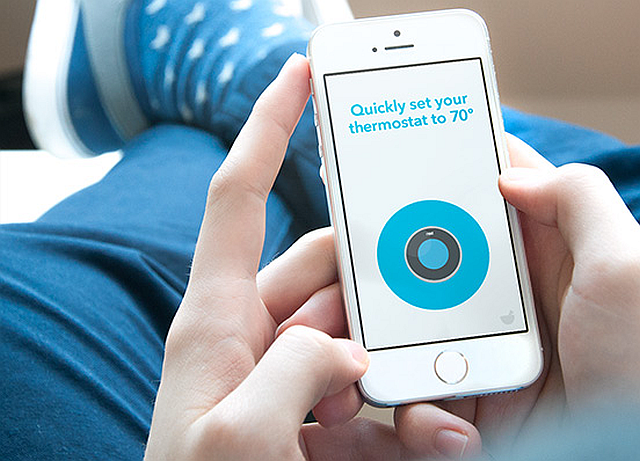
Our old friends at If This Then That went in a new direction this year, adding virtual buttons to Android devices. Tap the button and it will automatically perform an action, from playing a sound to setting your smart thermostat. Do Button, Do Note, and Do Camera are separate apps, each with three one-tap actions of their own. Like the idea? Dive into IFTTT Do Recipes to browse the various one-tap actions you can set up to simplify your life.
Download: IFTTT Do Button from Google Play Store (Free)
Download: IFTTT Do Note from Google Play Store (Free)
Download: IFTTT Do Camera from Google Play Store (Free)
You've shown us a lot in 9 weeks. This video is a small glimpse of what we've seen through your eyes. Thank you! ???????? https://t.co/5WCQyIRwMj
— Periscope (@periscopeco) June 5, 2015
This year, Twitter launched a new way to share moments with your followers. The app is going beyond 140 characters of text and into live video streaming. It’s called Periscope, and it’s a blast.
The Periscope app lets you start live-streaming anything (and make it public or send only private links), or watch someone else’s live-stream. Already, Periscope has been used to cover wars, news events, comedy routines, and is starting to get its own set of Periscope celebrities. Before it’s too late to get on this bandwagon, download the app and start looking at the world from a whole new perspective.
Download: Periscope by Twitter from Google Play Store (Free)
Instagram is more than just shooting and sharing a photo now. Building on being more than just a still image, the photo-sharing community that thrives on getting more likes got two new tools this year.
Layout makes creative photo collages using pictures from your phone’s gallery, so you are able to tell an evolving story. Boomerang, meanwhile, takes the Internet’s love for GIFs and helps you make looping one-second videos, adding a little life to your still images. Both the apps are characterized by how simple they are to use, evident by how many people are using them already on Instagram.
Download: Layout by Instagram from Google Play Store (Free)
Download: Boomerang by Instagram from Google Play Store (Free)
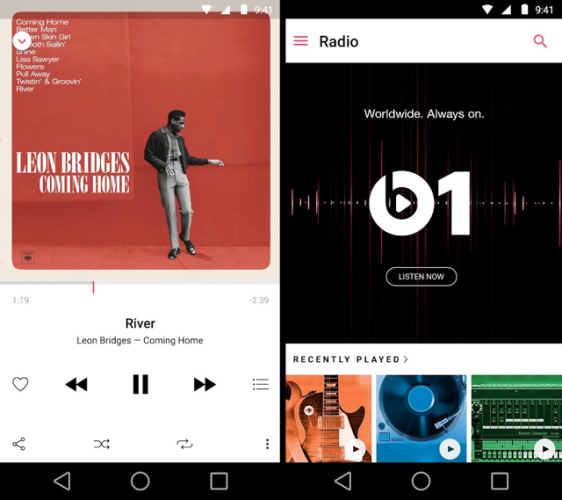
This year, Apple stepped into the music streaming business with Apple Music. And in a surprising move, it announced Apple Music would also be available on Android, making it the first Apple service to be launched on Google’s platform. You’ll still need an Apple account to use Apple Music on Android, but the app works perfectly.
If you’re just getting started with Apple Music, you’ll be pleased to know that it has a large catalogue of songs across various countries, several exclusives including the Beats One radio station, and you can even create and share playlists with friends. The only downside is that it has zero respect for Android’s design guidelines and sticks to how things look on iOS. But it’s a perfectly functional app, so have at it. Oh, and the app from the Play Store isn’t compatible with all phones, so you can grab the APK from the link below.
Download: Apple Music from Google Play Store (Free)
Download: Apple Music APK from APK Mirror (Free)
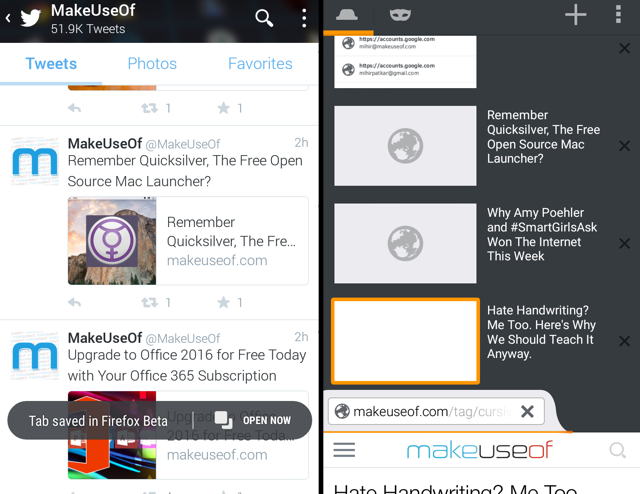
I wanted to refrain from updates as much as possible, but I’m going to make an exception for Mozilla Firefox. With version 42 for Android, Firefox brought a new feature that made me switch from Chrome and not go back. It’s called Tab Queuing, and it’s awesome.
Essentially, whenever you tap a link in Twitter, Facebook, or other apps, it will open in Firefox — but without switching to Firefox immediately. Instead, you can continue browsing as you were; Firefox will keep saving any link you tap. Once you’re ready to read your links, go to Firefox and all your saved links will be loaded. It’s a fantastic way of using the Internet, and better than something like Link Bubble since you get all the benefits of a robust browser like Firefox for Android.
Download: Firefox for Android from Google Play Store (Free)
So what’s your pick for best Android app of 2015? Let’s take the “free” restriction out and talk both free and paid apps. Which new app got into your phone this year and refused to leave?




 5 Surprisingly Deep Free Browser-Based Strategy Games
5 Surprisingly Deep Free Browser-Based Strategy Games Halo Reach Guide
Halo Reach Guide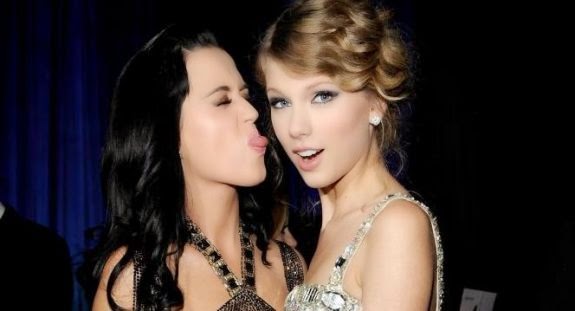 Conflict between Katy Perry and Taylor Swift turns dining theme in American restaurant
Conflict between Katy Perry and Taylor Swift turns dining theme in American restaurant Review: AMD Sapphire Tri-X R9 290
Review: AMD Sapphire Tri-X R9 290 Risen 3: The Titan Lords Review
Risen 3: The Titan Lords Review