

As part of the recent November Update to Windows 10, a new feature became available that lets you track your laptop wherever it goes. The next time you leave your laptop somewhere — or if someone steals it — you now have a way to get it back.
But before you can use it, you have to first enable it on your system.
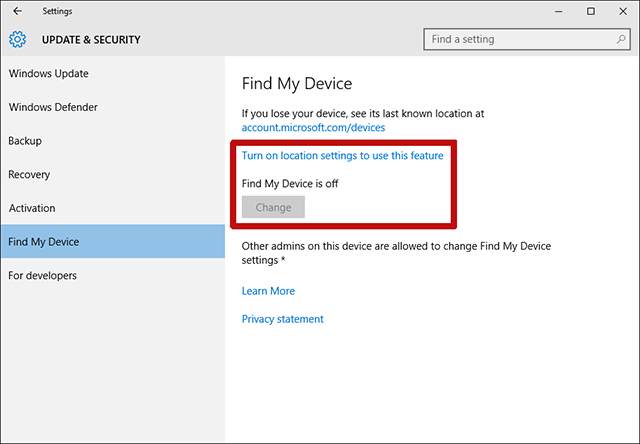
Launch the Settings app by searching for it in the Start Menu, and once launched, navigate to the Update & Security section. There you’ll find a subsection called Find My Device. (If you don’t see it, make sure you’re on Windows 10 version 1511.)
There are two things you have to do:
With those two prerequisites fulfilled, you should be able to enable the Find My Device setting by clicking on Change. While enabled, this feature periodically reports your device location to Microsoft.
Finally, visit the My Microsoft Devices page to see the locations of all devices that have the Find My Device feature on.
Will you use this feature? Or is your privacy more important than the convenience? Let us know in the comments below!
Image Credit: Laptop Map by Georgejmclittle



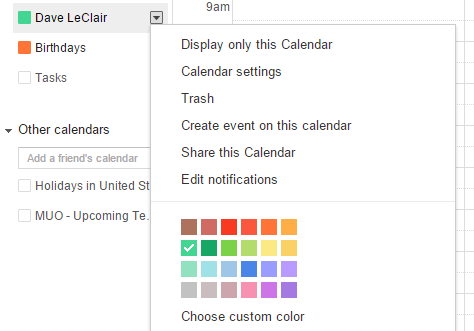
 How to Get The Boom Hammer in Bloodborne: The Old Hunters Guide
How to Get The Boom Hammer in Bloodborne: The Old Hunters Guide Evolve: Markov, Hyde, Parnell - Master Assault Class
Evolve: Markov, Hyde, Parnell - Master Assault Class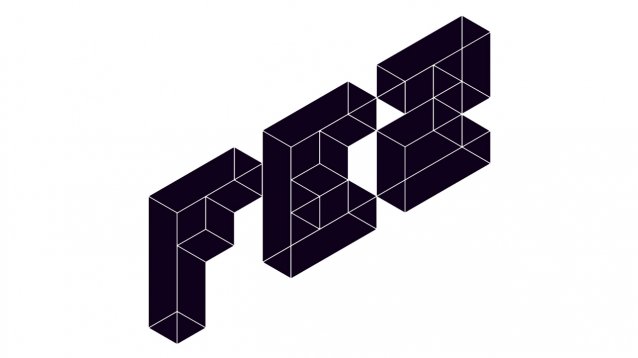 Review: Fez (PC) - Speechless, But Not In a Good Way
Review: Fez (PC) - Speechless, But Not In a Good Way List Of All Star Wars: Battlefront Easter Eggs
List Of All Star Wars: Battlefront Easter Eggs Lego: The Hobbit Walkthrough
Lego: The Hobbit Walkthrough