

Every year brings a new version of iOS and a host of new apps and updates that take advantage of Apple’s latest features. 2015 has been an awesome year for iPhone and iPad owners, with the arrival iOS 9, Force Touch and proper multi-tasking. Apple has also unleashed some of the most exciting hardware we have seen for years.
We’ve sorted through the stream of new apps that arrived in 2015 and devised a list of our favourites just for you. Here are ten apps that we think were some of the best from the past year, and five great updates that transformed older apps.

One of the new features of the latest iPhones is Live Photos. When you take a photo, the camera also records the action from a few seconds before and a few seconds after you push the shutter. It’s essentially a GIF with sound.
Live Photos, however, have no where near the level of support enjoyed by GIFs. That’s why Live GIF is one of our favorite apps of the year. It takes your Live Photos and converts them into regular GIFs, which you can share anywhere. It may sound like a gimmick but since getting my iPhone 6s I’ve used it a lot more than I thought I would.
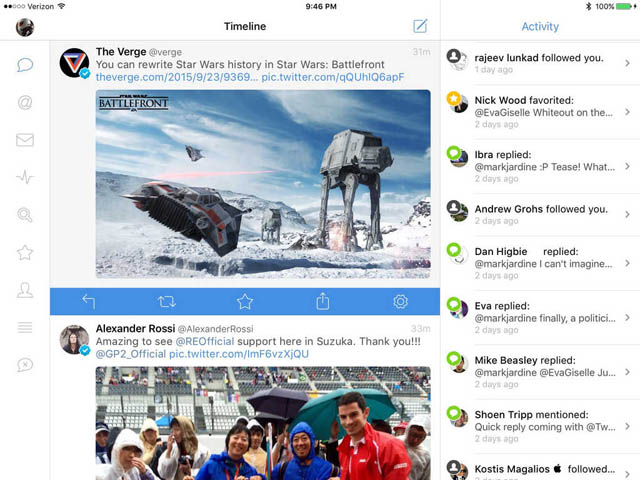
Tweetbot has consistently been one of the best iOS Twitter apps you can buy. The latest version, Tweetbot 4, is the greatest yet.
Tweetbot 4 was one of the first apps to embrace the new features of the latest iOS devices like 3D Touch on the 6s and split-screen multitasking on the iPad Pro. It’s a great example of what a small team of dedicated developers who understand the platform they’re working with can do. If you like Twitter and have an iDevice, this is the app you should be using.

More than any other mobile game released this year, Lara Croft GO has caught our imagination here at MakeUseOf. It’s an amazing twist on the traditional Tomb Raider concept. Rather than trying to force you to play a 3D action platformer using a touch screen, Tomb Raider GO takes the spirit of the original games and turns it into a beautiful series of puzzles.
This is a game that deserves to be on every iPhone.
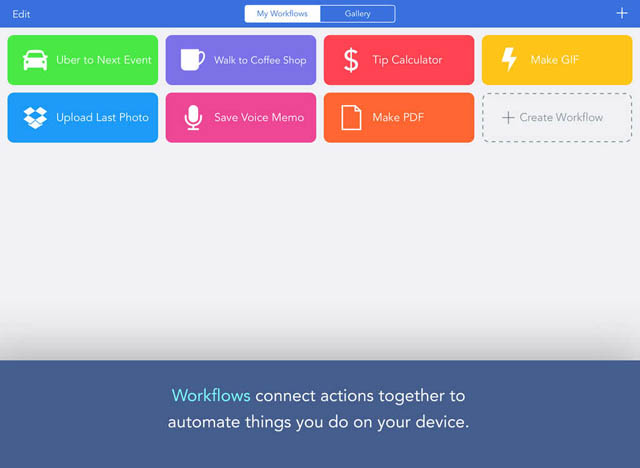
As Apple has gradually opened up the iOS platform to developers, new apps have sprung up to offer previously impossible features. One of the breakouts this year was Workflow, which allows you to create your own powerful extensions. If you want to create shortcuts that can create a GIF from a series of photos or turn a Markdown document into a PDF file, Workflow can do that and a whole lot more.
For iOS power users, it’s opened up a whole new realm of possibilities on iDevices.
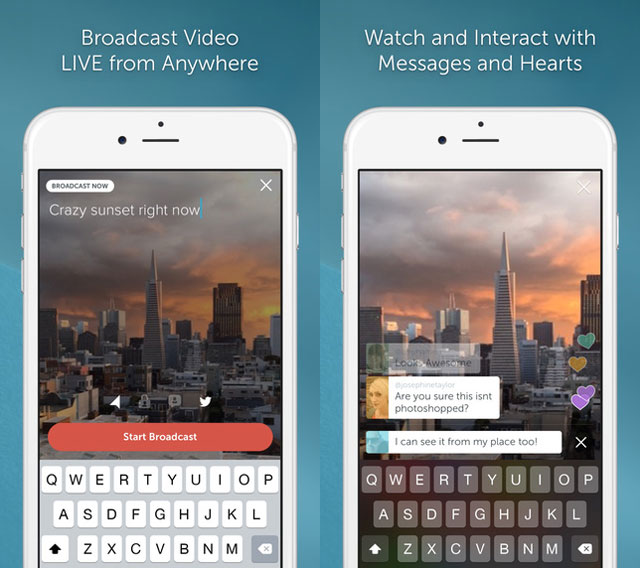
Meerkat may have beaten Periscope to the punch but it was the latter, with the support of Twitter, which has become the clear winner in the live streaming app space.
It’s hard to believe that Periscope only launched this year given how fast it has been embraced by celebrities and media figures, and it looks set to be even more popular next year. It’s incredibly rare for an a brand new app to come out and make such a dent in social networking which is why it’s earned its spot on this list.

Sometimes someone hits on an idea that makes you go “why did no one do that before?” VHS Camcorder is one of those ideas.
The app’s premise is simple: it records videos and processes them to look like 80s style home VHS. It’s the video equivalent of all those retro photo apps. If you’ve ever wanted to recapture the blurry, shaky, discolored magic of early camcorder footage, this is the app to do it with. It’s shockingly good fun.
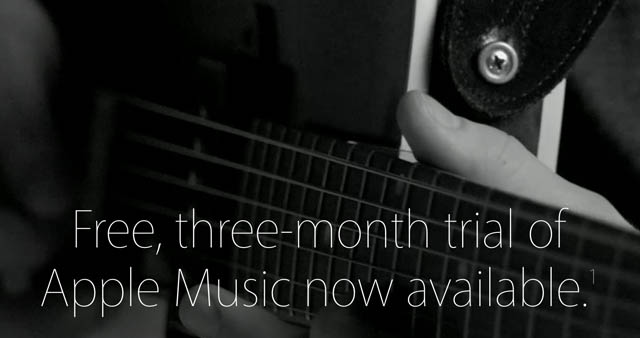
While technically not a dedicated app but a replacement for Apple’s default iOS Music app, Apple Music launched to much fanfare this summer and by and large it was deserved. While I’m still a fan of Spotify, I have to acknowledge that Apple’s new Music app is a lot prettier and has some great exclusive content. Apple’s success with cloud-based services hasn’t been stellar so it was good to see that Apple Music launched without any major issues.
If you want to stay entirely contained in Apple’s ecosystem then Apple Music is for you.
https://www.instagram.com/p/4wiRvnTQsT/
Instagram has changed a lot since they were purchased by Facebook — in many ways for the better. They’ve developed new filters, stopped forcing a square crop on all images, and generally listened to their users. Photo collages have always been popular on Instagram, and now the service supports them directly with the new Layout app.
It would have been simple for Instagram to push out a simple offering, but instead they developed a powerful app for combining multiple images into a single post. You get a huge amount of flexibility about how each image is positioned and cropped. If you’re a regular poster on Instagram, Layout needs to be on your phone.

Robots are awesome. Creating your own robots is even more awesome. Robot Factory is the awesomest.
This gorgeous app lets children create and design their own robots from 100s of parts. Their robots can be put to the test in real world physics based situations so they can see how different parts have different effects. It’s the perfect game for young engineers and tech geeks. It even picked up Apple’s much coveted iPad App of the Year so how could we not include it here?
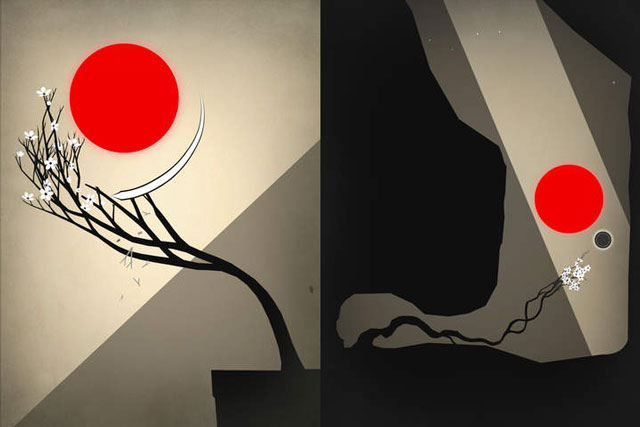
The imaginative Prune was the worthy winner of Apple’s iPad Game of the Year. In this beautiful, minimalist game, you prune a tree so that it grows towards the sun all the while avoiding the dangers of the world around it. It’s simple and, in a strange way, incredibly relaxing.
It’s the closest I’ve ever seen a game come to meditation, so much so that we’d say it’s part-game and part relaxation tool. If you haven’t played it yet, you need to.
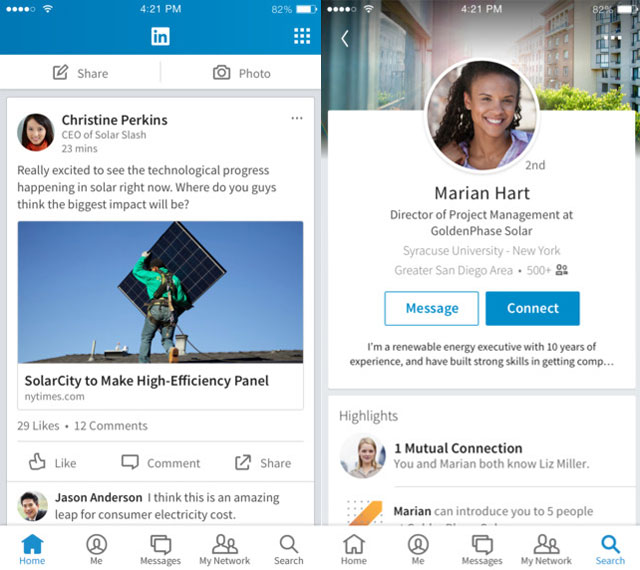
LinkedIn is the Justin Bieber of social networks. Its fans absolutely adore it, while those who don’t like it can’t see the point in it at all. The latest iOS update might not win the social network any more Beliebers, but for existing fans it’s a welcome change. It brings some much needed functionality and makes the app a whole lot more pleasant to use.
If you’re one of LinkedIn’s fans, then this update probably made you smile.

Pixelmator is one of the best Mac apps to come out in years. The iOS version is just as good and the latest update makes it even better. It now works on everything from an iPhone to the iPad Pro with full support for features like 3D Touch and the Apple Pencil. Not only is the Mac app a legitimate Photoshop contender, now the iOS version is too.
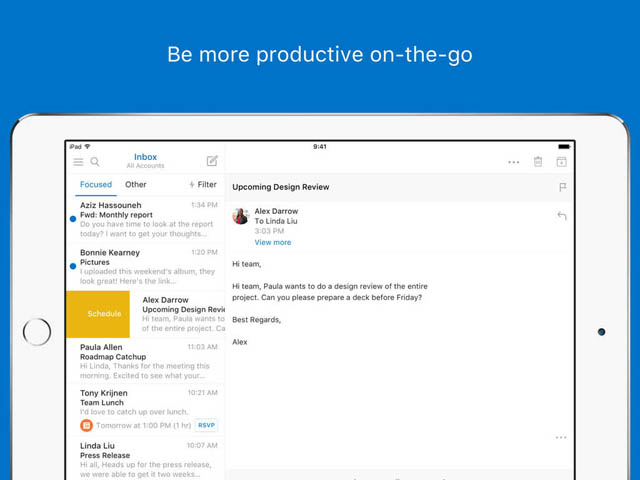
A year ago I would have been laughed at for suggesting that in 2015 Microsoft would release the best iOS email client. With the latest version of Outlook, that crazy event has come to pass. The latest releases of Microsoft Outlook for iOS have embraced the minimalist trend driven by apps like (the now defunct) Mailbox while still offering all the features you’d expect from Outlook. It’s both one of the simplest and most powerful email clients on iOS.
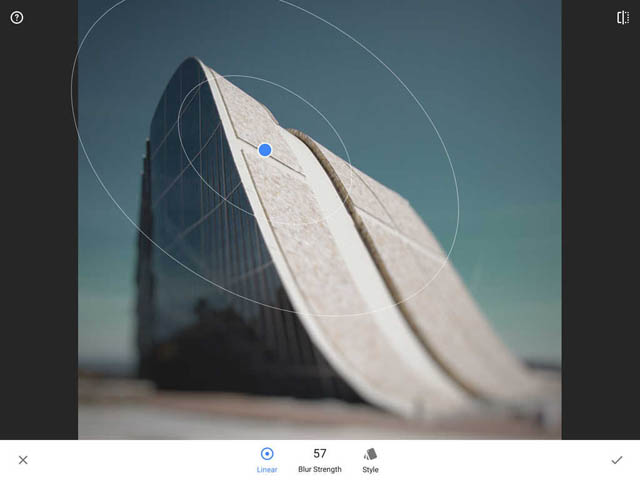
When Google bought Snapseed I thought I was going to see one of my favorite photo editing apps abandoned. Instead, this year they released an amazing update. While the most obvious change is the interface refresh, there are some big changes under the hood. New tools, effects, and filters give mobile photographers more options than ever before.
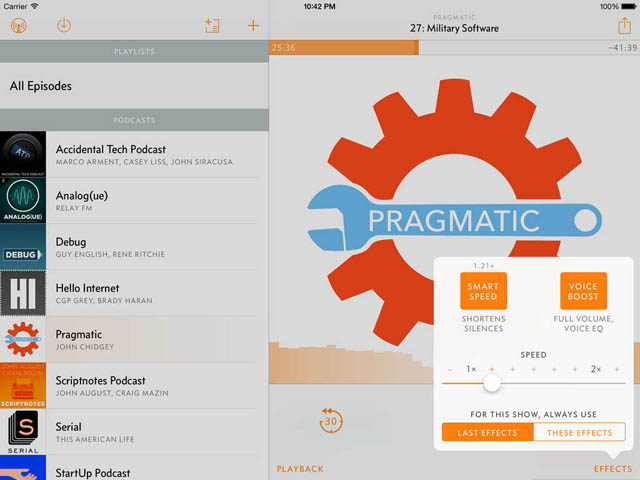
Overcast was already one of the best iOS podcast apps available but the latest update has pushed it to the top of the list. Overcast had many innovative features like Smart Speed and Voice Boost that were kept behind a pay wall; the latest update has removed the in-app purchase adding all the features to the free version. Even better, Overcast has also added much requested features like streaming support and smart playlists. All in all, it’s one of the best updates of the year.
As a tech publication we try to keep on top of new apps and updates, but some things always slip through the cracks. If you think we’ve missed any apps or updates please let us know in the comments.
What’s your favorite app of 2015? Any big updates you absolutely loved?

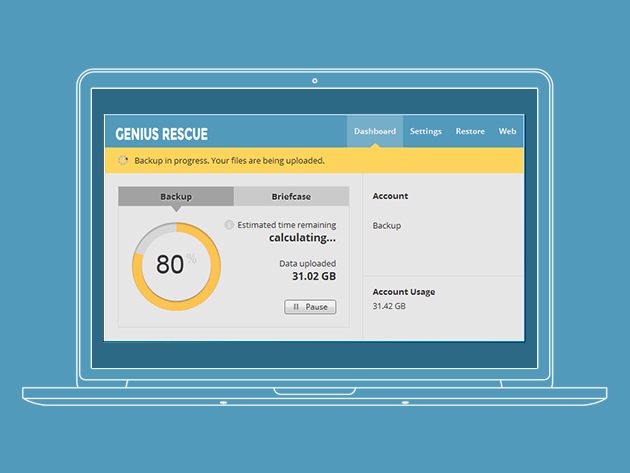

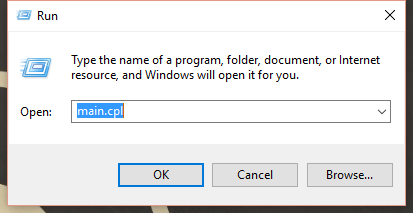
 Ninja Gaiden Sigma 2 Plus Wiki .
Ninja Gaiden Sigma 2 Plus Wiki .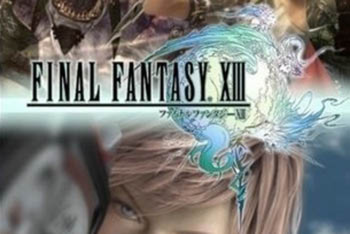 Final Fantasy XIII :: Boss Guide Guide
Final Fantasy XIII :: Boss Guide Guide How to find Dark Souls 2: Ivory King Loyce Knight Allies, Location guide for PC, PlayStation and Xbox
How to find Dark Souls 2: Ivory King Loyce Knight Allies, Location guide for PC, PlayStation and Xbox Mad Max: Full Walkthrough for all Missions
Mad Max: Full Walkthrough for all Missions How to Wait in Fallout 4
How to Wait in Fallout 4