

Make no mistake, I am a die-hard Chrome user. I’ve never used (or even installed) Firefox, Safari, Opera, or anything else. I used Internet Explorer up until early 2010, made the switch about one year after Chrome’s initial release, and since then I’ve never looked back.
Perhaps that’s short-sighted and naïve, but I’m happy. I’m heavily invested in the Google ecosystem, so I’ve got all the tools I need at my fingertips, I frequently use a Chromebook (with which Chrome predictably works beautifully), and I know my way around the back-end settings like the back of my hand.
Why, therefore, would I even consider switching to the fledgling Microsoft Edge? Good question. Eventually my curiosity got the better of me, and I took the plunge.
Here are my thoughts.
In one sense, setting up Edge is easy. It comes pre-installed on Windows 10, so there’s no lengthy download or installation process, and as soon as you fire it up you can start searching and surfing. Windows 10 also makes it easy enough to set Edge as your default browser.
That said, which browsers aren’t like that? If you really want to customize any piece of software to get it functioning exactly the way you want, you need to delve into the settings and advanced settings menus respectively.

In this regard, Chrome excels. Users can dig into endless content settings and data settings, and can customize a number of different user accounts to work within the same browser.
The equivalent settings in Edge just feel a bit – flat. Sure, the basics are there, but the advanced settings lack the necessary oomph to keep a true techy tinkerer happy.
Surprisingly, Chrome doesn’t have a native share function. Given how extensive the Google suite of services has become, it could definitely benefit from one.
Therefore, I was excited to test out the new share feature on Edge. There are lots of times you want to share a cool picture or site with a friend, and I thought Edge would help streamline it.
Sadly, it doesn’t streamline things. Yes, the share button is right there at the end of the address bar, but bizarrely you can only share via Windows Store versions of apps that you already have installed on your machine. Although the quality of those apps are improving all the time, it seems very few people are actually using them, especially the productivity apps.

Given the choice of the Windows app or desktop version of Skype, OneNote, or email clients, most people will take the desktop version every time. It essentially makes the share function useless.
You can understand Microsoft’s logic – they are trying force people into using the modern apps. Unfortunately, their policy is just making usability more frustrating than it needs to be.
Right-clicking is such an important part of quick productivity, it seems astonishing that Microsoft have allowed Edge’s context menu to be so threadbare.
On Chrome, I can use the right-click menu to move forwards and backwards, refresh, translate, utilize extensions, and most importantly, open in an incognito window.

Edge offers none of that. As we’ll come to later, there are no extensions, and while you can argue about the usefulness of having browser navigation controls on the context menu, the missing ability to open a link in an incognito window is a huge oversight.
Reading List is undoubtedly cool. I know Safari has offered something similar for a long time, but there is no such feature in Chrome, hence the prevalence of extensions such as Pocket.
To be able to save all the documents you want to come back to later without the need for any third-party add-ons is really useful, and the inclusion of a star at the end of the address bar makes adding to the list fast and painless.
The downside is that it will not currently sync to non-Windows devices. There is currently no Edge browser on either Android or iOS, and there is no standalone Reading List app either.
You would like to think that this is on Microsoft’s to do list, because it would make the feature a lot more useful. That said, I’m not holding my breath.
I don’t use Cortana (or Google Now) in my day-to-day computer usage. In fact, I have both features disabled on my respective devices. There’s something unappealing and unproductive about yelling at my machine in a bid to make it understand that I want to know what time the new Star Wars film is showing at the local cinema – it’s faster and easier just to type it.
Nonetheless, like a true pioneer I turned on Cortana for the purposes of this test. I had read good things about its integration with Edge.
Sadly, it’s the same story as using much of the Edge browser, and a common theme throughout this article – it could be amazing, but it’s not… yet.
Its supposed benefits, such as telling you when restaurants are open or supplying you with their menu, are inconsistent at best and completely non-functional at worst. On the plus side, I did really like the ability to use Cortana without leaving the site I was currently on.
What exactly does Microsoft have against extensions? The extensions in Chrome are one of the things that makes it such a productivity powerhouse, but they were non-existent in Internet Explorer and still haven’t made their debut in Edge.
Rumors originally suggested they were going to arrive in November along with the Windows 10 Threshold 2 build. They didn’t.

Microsoft does allude to their eventual arrival on their own website, rather cryptically saying “At this time, extensions aren’t available in Microsoft Edge, but we’re working on it for a future update“. It begs the question why this vital part of modern browser usage wasn’t higher on their list of priorities while Edge was in the development phase.
The other huge downside to the absence of extensions is the lack of a functioning ad blocker. There are various workarounds, but users report that they often reduce other functionality within the browser.
There are two other new features that deserve a mention.
One is the ability to make notes on top of a site, save it, and share in with a friend. I could actually see this being very useful for someone in certain industries and those who have a touchscreen and a stylus. Unfortunately, for me it was almost useless.

Second is the new MSN newsfeed that is displayed when you open a new tab. This is probably my favorite thing about Edge. It’s well-designed, customizable, and has an endlessly-scrolling magazine feel to it.
I certainly wasn’t appalled by what I found in Edge. It’s clear from using it that Microsoft are probably on the right track, and if you keep in mind that this is still the first iteration of the browser, we can presumably expect great strides forward in the future. After all, Chrome wasn’t close to its current quality when it was first released.
Still, at the moment it feels too unfinished to become my main browser of choice. I could imagine it would more than suffice on a Surface tablet or on a Windows Phone, but it lacks the raw usability of Chrome on a laptop or desktop.
Back to Chrome for now…
Have you used Edge for any length of time? Did you abandon Chrome in its favor? Perhaps you tried Edge but found it lacking and reverted back to your old browser of choice?
Let us know your thoughts, opinions, and feedback in the comments section below.


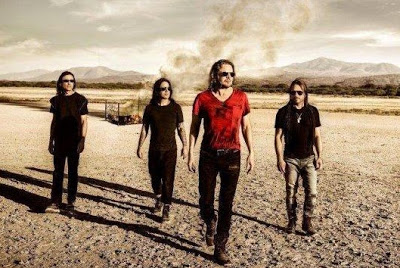

 Catch Legendary Pokemon - Omega Ruby and Alpha Sapphire
Catch Legendary Pokemon - Omega Ruby and Alpha Sapphire 10 Ways to Prevent Late Night TV from Ruining Your Sleep
10 Ways to Prevent Late Night TV from Ruining Your Sleep Monster Hunter 4 Ultimate (3DS) - MH4U tips, strategy guide
Monster Hunter 4 Ultimate (3DS) - MH4U tips, strategy guide The Steam Platform: Promises And Challenges — An Alternative PC Gaming OS
The Steam Platform: Promises And Challenges — An Alternative PC Gaming OS Blood Bowl 2 Beginner Tips And Strategy Guide
Blood Bowl 2 Beginner Tips And Strategy Guide