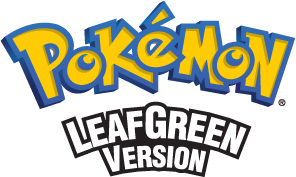It’s very easy to declare to the world that this coming year, you’ll give up smoking, quit drinking alcohol, and buy some new underwear. But sticking to New Year’s Resolutions is difficult: a cigarette whiles away your lunch break; free alcohol is on offer at your friend’s bizarre Leap Year Party; and your other half assures you that socks with holes in them will be fashionable in the coming year.
However, there’s no excuse for getting lax with your online security and privacy.
Here are just a few simple things you should abide by in order to keep yourself safe.

On Facebook, far too many people tag each other when visiting restaurants or cinemas, or going on vacation.
On the list of Things Not to Post on Social Networking, though, this should be high up.
Not only are you alerting friends that your house is empty, you might be telling thieves too. Your buddies won’t rob you, obviously, but it’s always a big risk putting such data online. It exposes you, and potentially even worse, you could be exposing someone else too.
Check your privacy settings to see who can view your profile – which can include friends of friends, who might not be so trustworthy. Even if you’re perfectly secure, your friends’ profiles might not be, and so tagging them on a weekend away in Reykjavik isn’t such a great idea.

When sharing so much information on the Internet, and with perpetual tales of hackers attacking big companies like Ashley Madison and Moonfruit, you can forget about one big potential security risk…
Your trash.
Identity theft is horrendous; there’s no question about that. Your personal data can be used against you. It might be all you really have in life, but to criminals, Personally Identifiable Information (PII) – including name, address, and date of birth – is a small drop in the ocean when it comes to the Dark Web.
To reduce the risk, avoid complacency. Credit cards naturally need shredding, but there are many seemingly-innocent documents you need to destroy. Some, like bills, might seem obvious; others, like boarding passes, may come as a surprise.
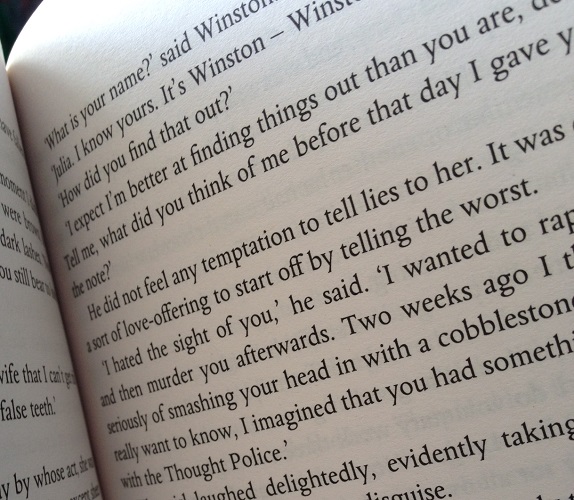
When it comes to complacency, this is an entirely different ballgame. And so many of us are guilty of it. The notion of letting Government agencies encroach on our rights is becoming increasingly prevalent. We figure, ‘I don’t do anything wrong, so why should I care?’ – especially when faced with threats involving terrorism or children being at risk.
So why should you care?
Comedian Frankie Boyle mulled over the so-called Snooper’s Charter, UK legislation that would force service providers into keeping the telecommunication records of its users. In a brilliant opinion piece for The Guardian, he says:
“I suppose that we need to consider what our internet history is. The legislation seems to view it as a list of actions, but it’s not. It’s a document that shows what we’re thinking about. The government wants to know what we’ve been thinking about, and what could be more sinister than that? Perhaps we’ve got so involved in the false selves we project on social media that we’ve forgotten that our real selves, our private selves, are different, are worth saving.”
Furthermore, an adult filter that’s been rolled out nationwide stops you accessing certain innocent sites, as well as NSFW material.
What’s more, there’s the National Security Agency (NSA)’s bid for backdoor encryption, allowing them easy access to your data. The Agency already has extended rights, thanks to the Cybersecurity Act, making it easier for communications data to be exchanged between the Government and the private sector, ie. service providers. To some extent, it’s much too late to do anything, despite privacy activists kicking up.
We need to kick up a fuss about these intrusions. It appears most Americans are resigned to mass record collection, and that’s very sad. Find your local representatives, and have your say. Even if you think it’s futile, surely standing up for what you believe is right will always be more favorable to simply rolling over. You could also turn to the Privacy Rights Clearinghouse.
In the UK, you should contact your local MP. Try the Open Rights Group, Liberty Human Rights, or Privacy International. Have your say and sign petitions. It doesn’t take long, but you are at least making a stand.
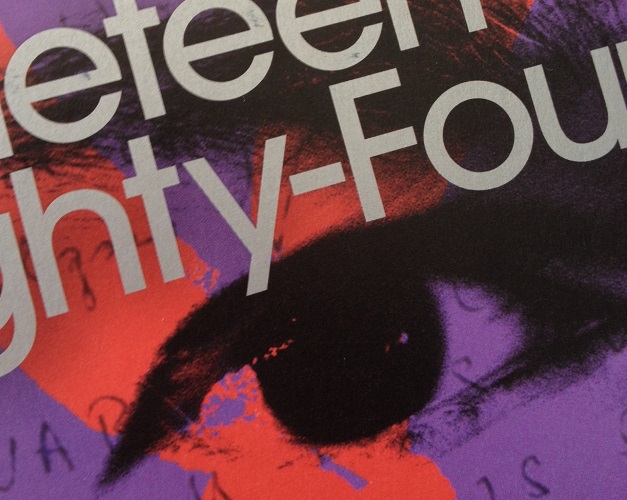
We’re all familiar with private browsing, but many think it’s just useful for viewing adult content or ordering presents. Not so!
Your history is deleted, and so are cookies, temporary Internet files, AutoComplete data, and perhaps most importantly, any information you type into forms, including email, passwords and potentially address – essentially any data input required!
There’s even a Chrome extension that lets you simply switch to Incognito mode.
It’s far from perfect: pages you’ve visited will still be recorded by your Internet Service Provider (ISP), so you won’t be able to keep information private from Government agencies – if your browsing history is investigated, for instance – but Private does allow you to keep details secure from prying eyes using the same computer. This is about your privacy in relation to those around you, not those with the power of enforce any sort of examination of your Internet habits.

Despite all the warnings, nagging, and general scare-tactics, many use just one, two or three passwords across every account. Because we figure, ‘hey, no one is ever going to guess that, so it doesn’t matter if I use it on multiple sites.’
This is flawed thinking.
Typically, people can’t guess your password, but algorithms might be able to. Look how Digital Shadow picks apart your Facebook profile and throws password suggestions at you based on your likes and conversations. And it does it pretty fast too!
If a hacker managed to work out your password – just the one, even – what could he or she gain access to? Your PayPal? Amazon? How about eBay? Or online banking…?
Worrying, right?
Vary your passwords. Mix it up a bit. Test them using software hackers use. On one hand, your concern will be forgetting them; on the other, someone else could spend to their heart’s content using your details.
Create numerous memorable passwords. It’s always better to be safe than sorry.
These are all easily achievable.
They’re simple resolutions that help make up the biggest resolution of all: to have peace of mind.
What other security tips do you have? What tech-based New Year’s resolutions are you making?
Image Credits: Shredder, 1990, by Mike Mozart; and Password by Automobile Italia.