

Google Maps is not infallible.
I learned this lesson the hard way a few weeks ago. To make a long story short, the main highway into the mountains was closed due to heavy snow, ice, and accidents, so Google Maps rerouted us through some small towns and over smaller and smaller roads.
Eventually, we ended up parked on the side of a non-maintained road on a very large hill that was covered with snow and ice. We were stuck there for three hours, along with about 10 other cars on the road and four in the ditch, at least two of which had hit other cars on their way there. We didn’t dare try to turn around — the last vehicle we saw try to make an escape skidded down the hill and into another car.

We thought we might be stuck there, on an icy hill, in the dark, in the middle of nowhere, all night. Fortunately, we were able to maneuver our way back to safety after enough other people had backed out, and we got back on the now-open interstate.
The entire experience was really, truly scary.
But it got me thinking: Google Maps could fail you at any time, and it’s best to be prepared. These are the skills you need.

Offline maps are great, but you don’t always have the foresight to download them. You should be able to read a street map and find your way around a city or a rural highway system without them. This takes some practice, especially if you’ve been relying on GPS navigation for years.
Buy a local map and practice navigating when you aren’t in a hurry; it’s a great skill that a lot of people have lost, and it could help you out of trouble when you need it.
If you want to really be good at reading a map, you’ll need to practice getting yourself from one location to another with a compass. This is usually best done on a hike, so it’s not directly applicable to getting lost in your car, but it’ll help improve your map-reading skills nonetheless. To get started on your map-reading skills, check out Compass Dude’s How to Read a Map tutorials.

You may feel like you were born with great (or terrible) navigational skills, but these skills can always be improved. According to WebMD, you can improve your inborn sense of direction by practicing — they suggest choosing objects and then locating them on a map.
You can also test new routes to familiar destinations, intentionally get lost and find your way back to where you started, or just be more aware of your surroundings and how you go to where you are now.
Scientists also say that playing video games can improve your spatial awareness. Video games often get a bad rep, but they are useful tools for retraining the brain with some indispensable life skills.
Being able to retrace your steps without a map is an indispensable navigation skill, and a lot of it comes down to paying more attention to your surroundings and the little landmarks. Combining mindfulness and spatial skills practice will help you get better at orienting yourself in space when you’re lost.

If your GPS has led you astray, you could find yourself out of cell phone service in a hurry. And if you have car trouble while you’re out there, you could be stuck for a very long time. If you can fix a flat, though, you’ll be prepared for the most common roadside maintenance, and you’ll be more likely to be able to get yourself back to civilization. Fortunately, you can learn to fix anything online, including a flat.
DMV.org has a page that tells you the equipment you need to pack and the process to change a tire. It definitely is one among the many emergency maintenance jobs you should be prepared for.
You can practice replacing your tire with a spare in your driveway, and it’s a good thing to do every once in a while. There are a number of little things that you have to remember, and practicing will help them stick in your memory—trying to remember where to put the jack when you’re under stress is only going to make things worse.
If Google Maps has led you out into the middle of nowhere and you need help for an injury or illness (if you go into the ditch, for example), you might have to rely on yourself. Knowing how to treat wounds, set broken bones, and make an ill person comfortable could all come in handy someday, so it’s a good idea to have some basic training in first aid.
Check the Red Cross website for a list of first aid classes in your area. They also have a well-recommended app for all first-aid emergencies.
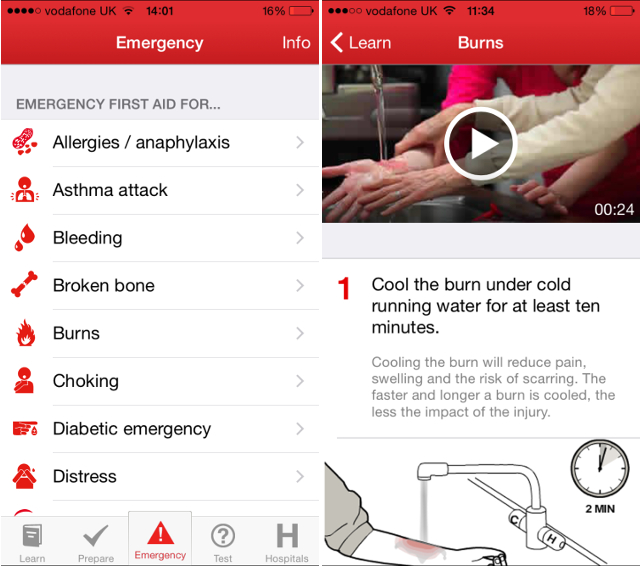
You can also use a first aid app to give you a basic introduction, but if you’re going to be relying on it in an emergency situation, you’ll need to make sure that you can access everything without Wi-Fi or cellular data.
This may sound over the top for a situation in which your GPS isn’t working, but a fire can help you melt snow for drinking water, stay warm, and signal other drivers. If you keep an emergency kit in your car, which you should, starting a fire will be very easy. A few matches and a candle or two will greatly simplify the process.
If you don’t have a kit, though, you should be prepared to use a quick solution like short-circuiting a cell phone battery to get a spark (check out the video of Bear Grylls using this method above).
Getting a fire started isn’t something you want to do for the first time in the dark and the snow, so practice it beforehand. Knowing a few different ways to get a spark is good, too.
Most of the time, Google Maps works perfectly and will get you to where you’re going without a problem. If it doesn’t, though, it’s a good idea to be prepared for the navigational problems and emergencies you could face. These five skills will see you through all but the most dire of circumstances, and could be useful in other situations, too.
Has your GPS navigation ever failed you? Did you get lost? Or end up in a sticky situation? How did you get back on track? Share your stories below so we can all learn from them!
Image Credits: Nomad Soul via Shutterstock.com, Looker_Studio via Shutterstock.com, mezzotint via Shutterstock.com.




 Mad Max: The Game Review (PS4)
Mad Max: The Game Review (PS4) 4 Companies That Will Help You Run Your House On Free Solar Energy
4 Companies That Will Help You Run Your House On Free Solar Energy Should You Buy The Elder Scrolls Online?
Should You Buy The Elder Scrolls Online? Here's How To Do The Fusion Core Glitch In Fallout 4 After Patch 1.02
Here's How To Do The Fusion Core Glitch In Fallout 4 After Patch 1.02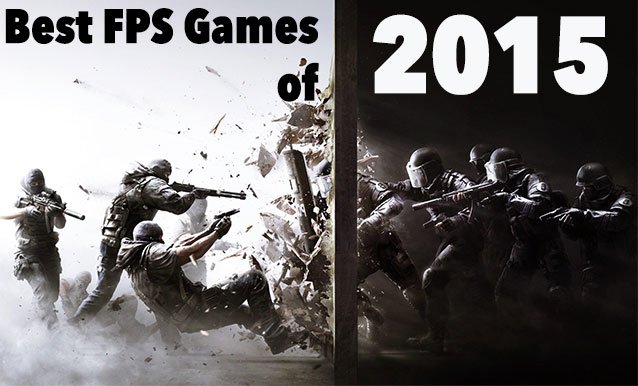 Top 10 Best FPS Games of 2015
Top 10 Best FPS Games of 2015