

Documenting our lives is by no means a new past time, with journaling a centuries old practice. In the 21st century, however, that practice has taken on a whole new meaning. We have countless apps, gadgets, and services at our disposal – not only making it easier to document every waking minute, but automating that process as well.
One of the most basic reasons to consider documenting your life in 2016 is to keep track of your health. Many of the apps and services that make lifelogging easier than ever are made to keep tabs on your activities, your heart rate, and calories burned, among other things. Not only can you use this data for a better understanding of your state of health, it can also be a form of motivation.
Fitness and health aside, there are more creative ways to document your life – with photos, video, writing, and scrapbooking . Again with all of these methods, you can choose an online or digital service or you can keep it old school with a pen and paper. At the end of the year, you’ll have a keepsake, of one kind or another, filled with memories you might otherwise forget.
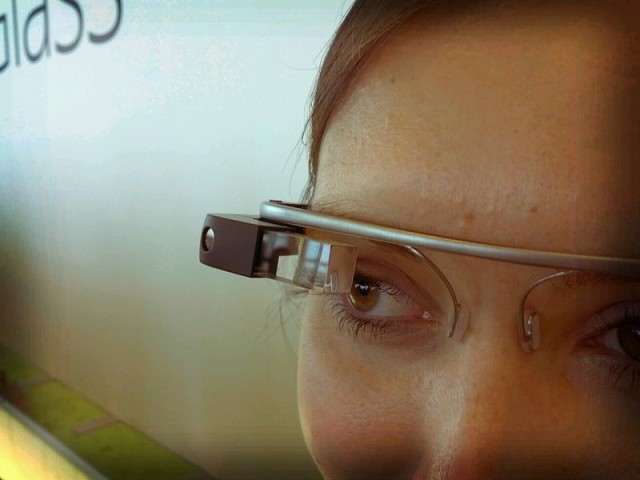
When using any online or automated services, it is always worth remembering that you are putting a great deal of your life in the hands of third party developers. This comes with obvious risks – you could lose that information, or worse yet, it could be hacked. When choosing your services, always keep these risks in mind, and consider what kind of information you are comfortable sharing with the world publicly, or even privately with a company that will have access to your personal data.
Once you’ve weighed the pros and cons, you may be interested in a few of the services or gadgets listed below.
Photos: Documenting your life in photographs is certainly nothing new. Project 365 is a great way to commit to taking at least one photo a day. To encourage yourself, and decrease barriers that might make it more challenging, nothing could be easier than taking those photos with your mobile phone. As the saying goes, the best camera is the one that’s with you.

So where to store all these photos? If you want to share them with others, Instagram is one of the easiest, most obvious options. For more options, check out our list of sites and apps for lifelogging with photos.
And while the selfie may be one of the most looked down upon affectations of the Internet era, taking a selfie a day and creating a timelapse video with the images can be an amazing way to document your physical changes over the year. As the video below shows, doing it for even longer can yield fascinating results, and even promote awareness at the same time:
Video: GoPro is probably one of the best known video lifelogging gadgets out there but is more often used in outdoor activities. An entry level GoPro will set you back about $199, and you’ll also have to purchase a mount or harness to go with it.
Automated Photo & Video: If you want a more subtle gadget to constantly capture your surroundings, the Narrative Clip (formerly known as Memeto), is a small camera you can clip to anything, or hang around your neck, and it will automatically shoot photo and video as you go about your day. A new version of the Narrative is available for preorder and offers users 8 megapixel photos, 1080p video at 30 frames per second, and can store up to 4,000 photos or 80 minutes of video. The camera can also shoot photo and video simultaneously.
Snippets: For more control of the video you capture, the mobile app 1 Second Everyday, available on iOS and Android, lets you choose video and splice it down to just one second of your day. It might not sound like much, but you’d be surprised how much you can capture in that short span of time. And when you put it all together, it offers an amazing snapshot of your life.
Web, Mobile & Desktop: If the written word your preferred method of documenting your life, one of the best all encompassing services is Evernote. With Evernote, which as we’ve noted can help you develop your creative ideas, you can organize your writing in notebooks, can save your writing from the web, desktop, or mobile app, and best of all, you can use Evernote to take photos of your scribbles and save them all in one centralized location. The text in these snapshots is also fully searchable, and the latest update of the iOS app makes it easier than ever to capture your notes, with automagic detection. If you’re worried about securing your notes on your mobile device, don’t forget that Evernote offers an encryption feature.
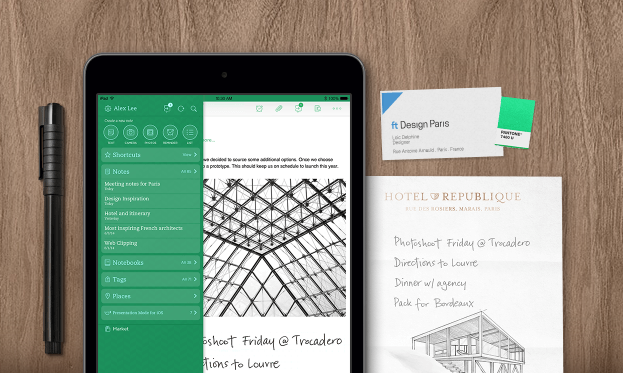
There are of course other options available like OneNote, which MakeUseOf’s Justin Pot prefers over Evernote, as well as FetchNotes (check out our review), or SimpleNote. You will, however, want to be selective as to which service you choose for reliability’s sake.
If you prefer to share your writing with the world, you could always opt for a blogging platform like Tumblr or WordPress.
Analog: Of course, it goes without saying that you could also opt for an analog option where you write everything down in a journal or notebook.
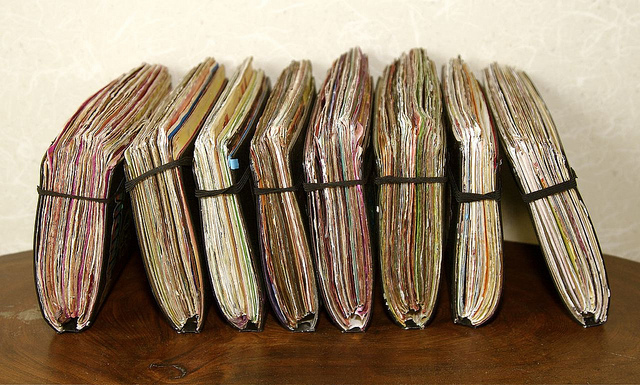
If you want to get really creative with your journaling, you could try your hand at scrapbooking. While even scrapbooking has been digitized, there’s still something to be said for the messiness of the real thing. With scrapbooking, you can meld several different methods – writing, photography, and art to create a visual representation of your life.
If you find yourself in situations where you can record your voice rather than jot things down, you could always document the things you want to remember using just your phone. With apps like AudioCopy for iOS or Tape-a-Talk for Android, it couldn’t be easier to record audio snippets to preserve a moment from your life on a daily basis.
Activity Trackers: If one of your New Years resolutions was to get healthy, a great source of motivation is wearable technology that can keep track of your activity. There’s no limit to the options out there with Fitbit, Jawbone, Garmin, and the Nike Fuel Band, to name a few. Even the Apple Watch, as we point out, has many of the features found in popular activity trackers. If you’re interested in delving even deeper into your health, the Tinke, which costs just over $100 on Amazon, says it can measure your heart rate, respiratory rate, blood oxygen saturation, and heart rate.

There are also manual options out there if you want more control over input of data, in which case you can use a service like TrackThisForMe, available for Android users. iOS users can give Reporter a try for a more unique experience. The $3.99 app will prompt you to respond to a series of questions, like who you’re with, where you are, and more. As it gathers data, it is able to create visualizations of your habits.
Sleep: In addition to tracking your actual activity, you can also keep track of your quietest time of day – when you’re asleep. With free apps like SleepBot, available for both iOS and Android, you can find out more about just how restful (or restless as the case may be) your sleep is. The free app tracks your sleep cycle offering information such as the pattern of your sleep quality over time.
Diet: If you want to keep track of what you’re consuming, free apps like MyFitnessPal, available for iOS, Android, and Windows Mobile allows you to track your caloric intake. Of course, with apps like this, there are no automated options, so you’ll have to manually log the information. If you really want to keep an accurate record of every calories, down to the gram, you could try an app/kitchen scale combo like the SITU, which is only available on Amazon UK at the moment, but can be delivered elsewhere if purchased through the official website.
If you want to put all of this information in one place, it will be a bit of a challenge, but there are some apps that strive to make that task a little easier. Saga, available as an iOS or Android app, will connect to a wide range of services from Instagram to Fitbit, and makes it easy to share the data with your friends, if you so choose.
A comprehensive list of lifelogging apps, gadgets, and services can be found here.
Are you going to document your life in 2016? What apps or services would you add to this list? Let us know in the comments.
Image Credit: Antonio Zugaldi, Dafne Cholet, Barry Silver, Newsbie Pix



