

Searching for images takes just as much skill as searching for a website or article. You need to understand how to make the most of Google search to find what you need.
But even if you understand how to search, you might still find stock image websites cluttering up your results with watermarked images. Don’t worry, though, because removing all of the big stock image sites from your results couldn’t be any easier.
There are actually two ways you can do it. The easiest is to simply download and install an extension called StockBlocker for Google Chrome. Once installed, you’ll see a button on Google Images that will block all of the popular stock image sites from your search. It’s that easy.
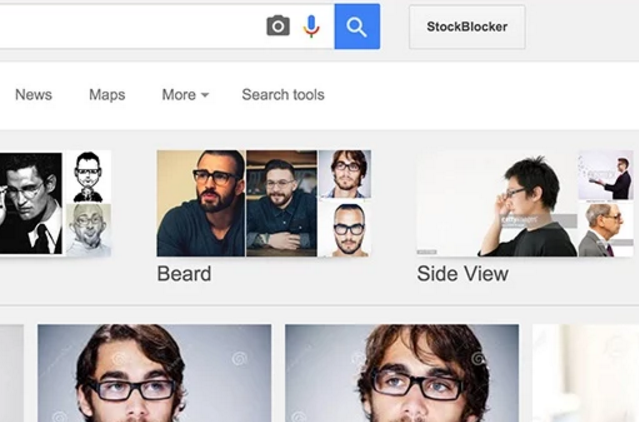
If you don’t want to install the extension, you can actually do what it does yourself. You just need to use the -site search parameter. Here’s an example with the popular site iStockPhoto:
https://www.google.com/search?tbm=isch&q=dancing%20monkey%20-site:istockphoto.com
You can add other -site tags after the first one to remove any site you want from the list. If you don’t have Google Chrome, or you just don’t want to install an extension, this is way to achieve a similar result, albeit with a little more effort.
How do you feel about stock image sites in your image searches? Do you want to remove them, or let them hang around?
Image Credit: Karramba Production via ShutterStock




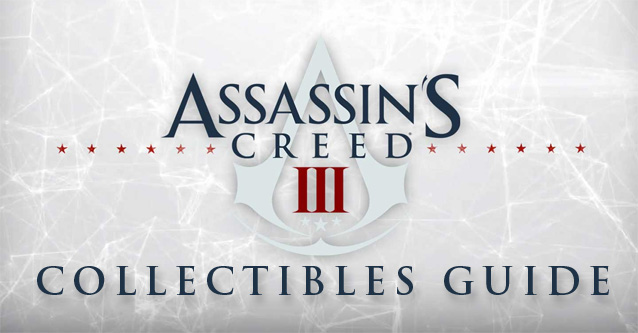 Assassins Creed 3 Collectibles Guide: Unlock Everything!
Assassins Creed 3 Collectibles Guide: Unlock Everything!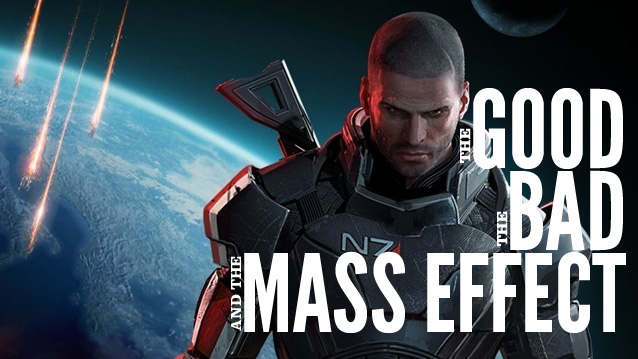 The Good, The Bad, and The Mass Effect
The Good, The Bad, and The Mass Effect 8 Voice Tricks for Google Navigation That You Never Knew About
8 Voice Tricks for Google Navigation That You Never Knew About Upcoming Disney - Pixar Movies (Calendar) 2015
Upcoming Disney - Pixar Movies (Calendar) 2015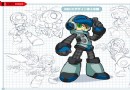 Mighty No. 9 Wiki – Everything you need to know about the game .
Mighty No. 9 Wiki – Everything you need to know about the game .