

Sometimes, when you’re working in Windows, weird stuff happens. For example, a new feature might be added with the intention of making your computer sound better, but inexplicably, it makes it worse.
That is happening to many users with Audio Enhancements enabled in Windows 10. It’s meant to optimize the sound for each computer’s hardware, but in some cases, it’s actually making things worse. If you’re having problems with your sound, try disabling Audio Enhancements and see if it helps.
Open the search box in your taskbar and type “Sound”. Click on the Sound Control Panel option.

On the new box that pops open, make sure you’re on the Playback tab, right-click the default device (probably labeled Speakers), and click Properties. In the windows that opens, check the box labeled Disable all enhancements.
If you have multiple playback devices that are having issues, repeat the steps above for each.
Did this fix your computer’s audio issues? Any other ideas that might help Windows 10 audio problems?
Image Credit: Alona_S Via ShutterStock




 9 Controversies Surrounding the PS4 and Xbox One
9 Controversies Surrounding the PS4 and Xbox One Transistor Review: Awesome()
Transistor Review: Awesome()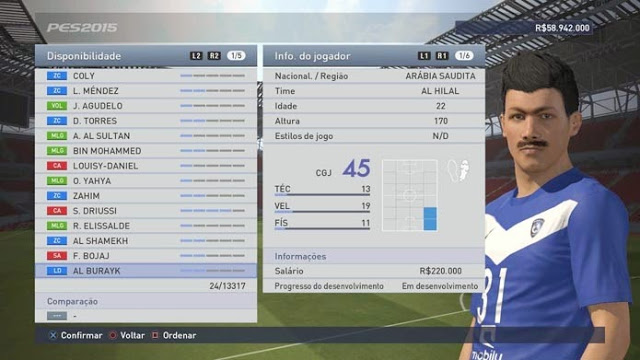 PES 2015: Ten Worst Players in the game
PES 2015: Ten Worst Players in the game Nuclear Dawn Walkthrough
Nuclear Dawn Walkthrough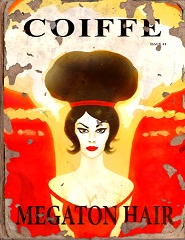 La Coiffe Magazine Locations, new hairstyles in Fallout 4
La Coiffe Magazine Locations, new hairstyles in Fallout 4