

When you install Windows 10, there are a lot of changes. Some of them are positive, some negative, and others take a bit of getting used to.
Microsoft’s new Photos app definitely falls under that last category, but for one reason or another, you might not be willing to get used to it. Perhaps you just really like the old Photo Viewer, and you want to bring it back in Windows 10. Either way, it can be done, and you don’t even need to go crazy messing around with the registry!
First, you’ll need to get Ultimate Windows Tweaker 4 for Windows 10. It’s a free program and doesn’t even require an install. Once you have the program running, click Additional on the left menu. At the bottom of the screen, you’ll see Enable Windows Photo Viewer. Click that, then click Apply. Next, just right-click on a photo you want to open and select Open With. Choose Windows Photo Viewer and you’ll be good to go! Do you like the new Photos app in Windows 10, or do you prefer the old Photo Viewer? Let us know in the comments! Image Credit: wavebreakmedia via ShutterStock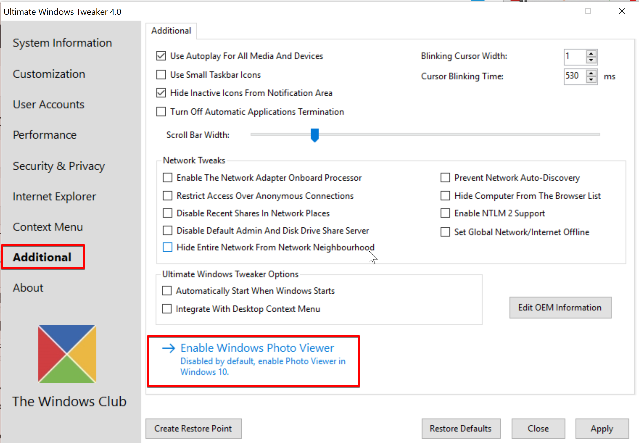




 Why you should definitely play Dark Souls 2
Why you should definitely play Dark Souls 2 How Big Is Twitch.tv? You Won't Believe These Stats & Facts
How Big Is Twitch.tv? You Won't Believe These Stats & Facts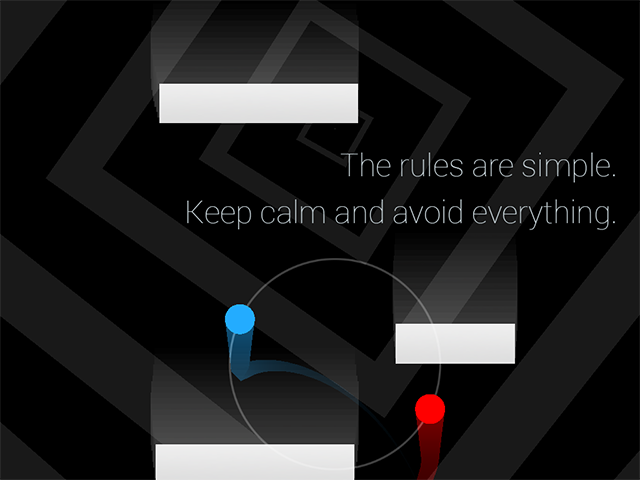 Fancy A Challenge? Duet Is Simple, Infuriating and Rewarding
Fancy A Challenge? Duet Is Simple, Infuriating and Rewarding Batman: Arkham Origins Walkthrough
Batman: Arkham Origins Walkthrough Lady Maria of the Astral Clocktower - Bloodborne boss guide
Lady Maria of the Astral Clocktower - Bloodborne boss guide