

Everybody’s out to dodge those dreaded double blue ticks in WhatsApp. You know, the read receipts that tell the sender that you have read their messages and put subtle pressure on you to respond immediately. Thankfully, with the next three tricks you can read messages without alerting the sender.
1. Turn on Airplane mode before you open any received WhatsApp messages. This takes WhatsApp offline and you’ll be reading the messages from the app cache. Be sure to close WhatsApp before switching off the airplane mode.
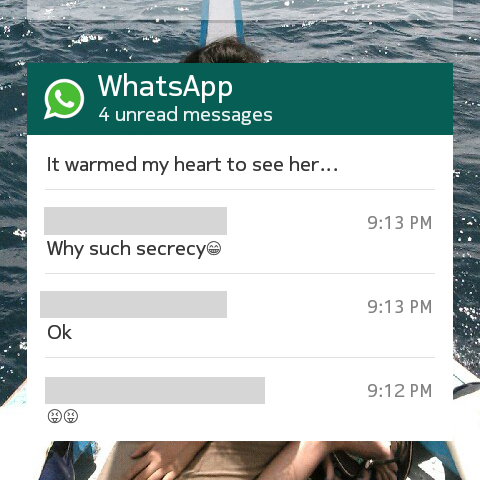
2. Add a WhatsApp widget to your home screen and read the messages at a glance. During testing, I was even able to scroll through long messages from the widget and still keep the blue ticks from showing up.
Your experience with these two hacks might vary, so it’s best to test them out with a friend before you use either of them on a regular basis.
The worst thing to ever happen to my mental wellbeing are the ticks being able to turn blue in WhatsApp
— Richard Butler (@rmdbutler) January 19, 2016
3. Uncheck the box next to Read receipts from Settings > Account > Privacy. Remember that once you do this, you won’t be able to see read receipts from other people either, barring those in group chats.
You might also want to check out a few other awesome WhatsApp tricks we have written about.
Do the read receipts in WhatsApp bother you? Have you turned them off?



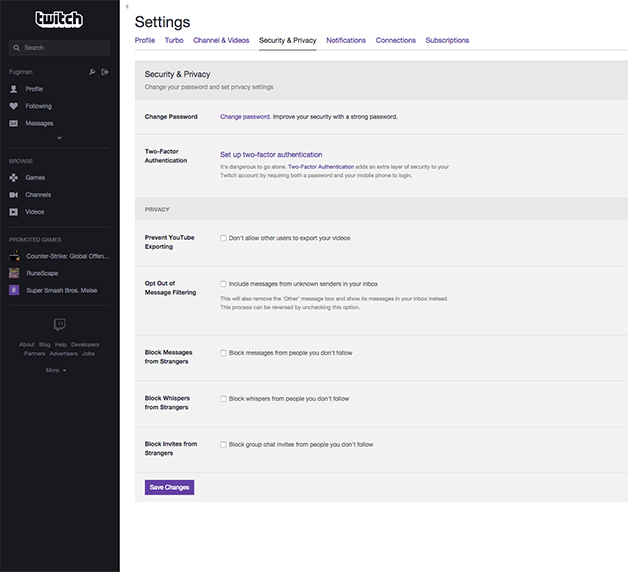
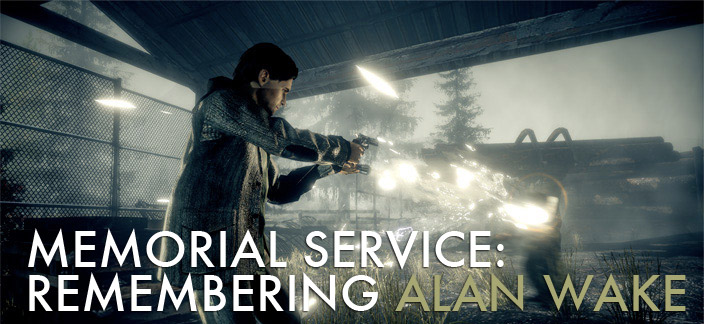 Memorial Service: Remembering Alan Wake
Memorial Service: Remembering Alan Wake McBusted to open for 1D’s Australia tour 2015 - dates / setlist
McBusted to open for 1D’s Australia tour 2015 - dates / setlist The Witcher 3: Wild Hunt Guide On How To Get Skellige Armor Set And A New Quest
The Witcher 3: Wild Hunt Guide On How To Get Skellige Armor Set And A New Quest Bloodborne: The Old Hunters - All new weapon locations
Bloodborne: The Old Hunters - All new weapon locations A Not Quite Review of Castles in the Sky
A Not Quite Review of Castles in the Sky