

Is computing in 2016 just too modern for you? Travel back to a simpler time, right now, without having to close your browser. Today Cool Websites and Apps shows you five sites dedicated to keeping old-school computing alive.
One site lets you browse the web like it’s 1999, complete with an appropriate browser and archived versions of your favorite websites. A few let you play classic games. And another lets you explore how old operating systems looked, with a lot of detail.
We’ve outlined classic operating systems you can run in your browser before, but genius geeks just keep on making more. Here are a few recent highlights for you.
In a sense, you can never go back – and that’s a good thing. You might feel nostalgic for the Internet of the early 2000’s, but be honest: if you had to wait for a dialup connection to ring up a server and connect every time you went online, you’d die.
But if you want a taste of an Internet gone by, OldWeb.Today lets you temporarily control a virtual machine running a very old browser. Even better: that browser uses archives like the Internet Archive’s Wayback Machine to let you browse the Internet as it was back in the day.
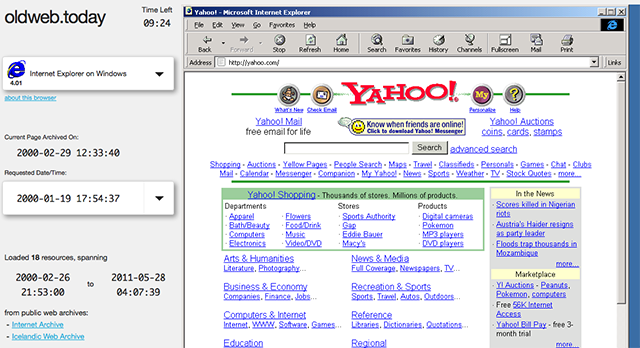
Remember when Yahoo looked like that? Pull up whatever browser you used back then, then load a few of your favorite sites. You can’t go back, but this is a pretty good way to pretend you have. Mercifully, however, the loading times aren’t accurate.
In the grand scheme of things, Internet Explorer 4 – and even the Internet itself – isn’t that old. If you want to go even further back, The Virtual IBM PC project is well worth checking out. This is a full emulator running entirely in your browser: no plugins, just JavaScript. You can pick any system you like, or even boot a couple of games directly.
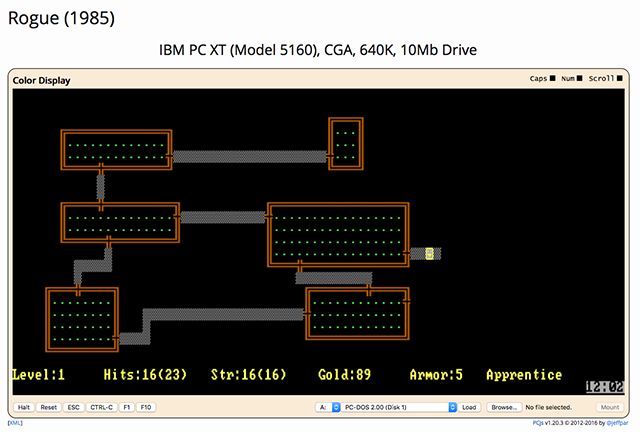
I’ve always known the expression “Roguelike”, but did not know I had very specific childhood memories of the original Rogue until loading up the game virtually. I’m sure browsing the collection here can teach you a few things about your computing past.
Not everyone remembers and old PC fondly, or even a Mac. For many, the 90s were about Amiga. Known for its graphics quality and game catalogue, this now-forgotten system can be emulated today. Scripted Amiga Emulator lets you run a bunch of classic Amiga entirely in your browser, without the need for plugins.

There aren’t many games here, but it’s an impressive site nonetheless. If you’ve got a favorite classic Amiga title, see if it’s here.
We’ve pointed out that The Internet Archive offers hundreds of DOS games online, but if you can’t find one of your favorites there check out Play DOS Games. This site offers a variety of classic DOS games you can either download and run in DOSBox or emulate in your browser.
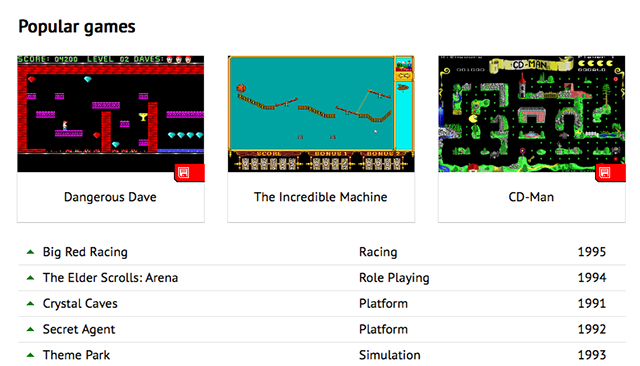
I had trouble getting the Java-based browser emulator to work – your mileage may vary. But even without that, there are all kinds of classics to be found and downloaded here. If you copied floppies back in the day, all your favorites are waiting.
VirtualDesktops doesn’t actually emulate anything, but can be forgiven if you don’t even notice. This in-depth screenshot tour lets you click to explore desktops and programs long past. Windows versions from 95 to XP are offered, as are older Mac systems like OS 8.6 or OS X 10.2 Jaguar.
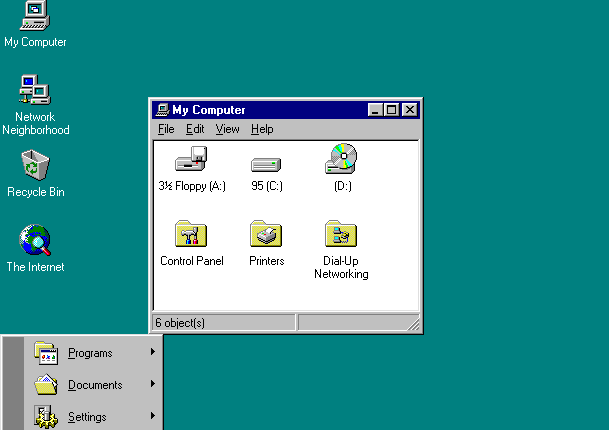
Whether you want to relive these classic desktops for yourself or show your kids what computers used to look like, this site is well worth pulling up. Just explore and remember.
Speaking of exploring: do you remember this dog?
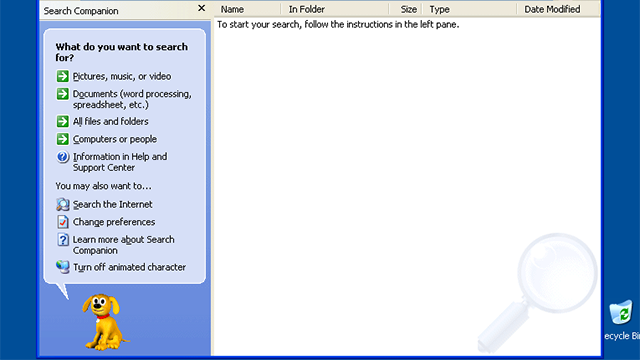
I didn’t until right now, and I’m baffled as to why it’s there. I’m not unhappy, mind you, just baffled. I wonder how history might be different if Google also used a dog mascot to explain how search works.
We’ve talked extensively about how the fading games of yesterday are preserved, getting Windows 3.1 games working on modern systems, and even retro games that feel like you’re using an old computer. But everyone’s memory of technology back in the day is different.
Which makes me wonder: what systems are you nostalgic for? Which system would you boot up again, if you could? Is emulation enough? Let’s talk about this and more in the comments below. I’m really looking forward to it.
Image Credits:obsolete technology by Fer Gregory via Shutterstock




 5 Reasons to be Excited for Civilization: Beyond Earth
5 Reasons to be Excited for Civilization: Beyond Earth The Walled City of Gaming: World of Warcraft
The Walled City of Gaming: World of Warcraft Super Time Force Unlock All Achievements Guide
Super Time Force Unlock All Achievements Guide Hybrid Game Guide
Hybrid Game Guide 3 Undeniable Reasons Why You Need Online Anonymity
3 Undeniable Reasons Why You Need Online Anonymity