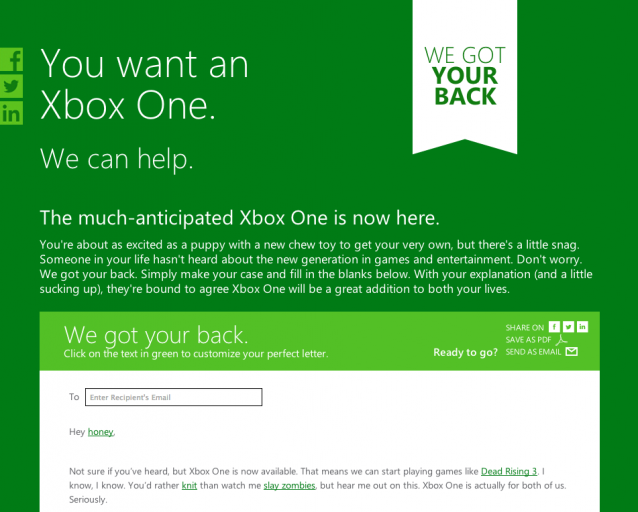Microsoft is keen to get you onto Windows 10. For them, it’s easier to support, develop, and monetize an operating system, when more people are using it. Ideally, everyone will quickly buy into the new Windows 10 ecosystem.
There’s been a strong push to make people upgrade to Windows 10. It’s available for free with existing modern copies of Windows, but you probably already know that thanks to the aggressive notification campaign.
Let us know your thoughts on these tactics in the comments section following the article and be sure to share any more that you’ve noticed.
Traditionally, you’ve always had to pay for Microsoft’s operating systems. With Windows 10, Microsoft is using a different approach.
Given you’re running a non-enterprise version of Windows 7 or 8, you can upgrade to Windows 10 for free within the first year of its release (which is until July 2016.) This is supposedly the last version of Windows, which is morphing into a constantly evolving software as a service.

Apparently, there’ll never be a subscription fee for Windows 10, but, of course, Microsoft hasn’t made it free to upgrade out of the goodness of their heart. We’ve summarized why free doesn’t mean it won’t cost anything, but having the majority of the consumer base running the same operating system — and the same version of it — is hugely beneficial to Microsoft; primarily, development and support will be easier in the long-term.
While many are staunch console gamers, arguably the best gaming experience can be found on the PC. With Windows 10, there have been a number of additions to make it even better, full of features that gamers will love. The Xbox One controller is supported natively, the Xbox app allows you to connect with your friends on the console, and you can screenshot and record games without third-party software.

That’s all well and good, but the killer feature is DirectX 12. The latest version lowers power consumption, increases frame rate, and supports improved graphical effects. If you’ve purchased a new graphics card in the last five years, it probably already supports DirectX 12. Here’s the catch: it’s only available if you’re running Windows 10. For dedicated gamers, this is a must.
There’s literally no escape from Windows 10. Okay, not “literally”, but it does sort of feel that way thanks to the Get Windows 10 app that flags your desktop. If you’re on Windows 7 or 8, then it’ll be sitting in your taskbar notification area permanently, occasionally popping up to try and convince you to upgrade. For those who do want to upgrade, it’s a handy method to do so. For others, it’s a nuisance app that needs blocking.
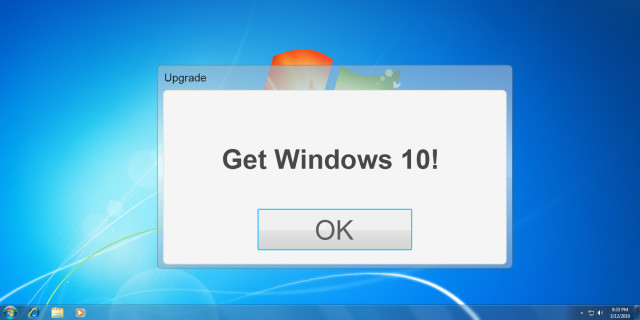
Taking it one step further, some users have found that not only has Microsoft downloaded the installation files for Windows 10 without their consent, but their systems have been upgraded automatically, too. This is being pushed through Windows Update. Though Microsoft claims the forced, automatic upgrade was a mistake, we’ve found that it’s still intrusive and have written a guide on how to stop the Windows 10 download.
Some new features are found exclusively on Windows 10. Continuum is a feature which will dynamically change between a desktop and tablet interface, depending on how the device is being used – great for hybrid systems. Task View allows you to create virtual desktops. There’s also Edge, Microsoft’s new browser which aims to move away from the Internet Explorer legacy.

Perhaps the biggest addition to Windows 10 — although introduced with Windows Phone 8.1 — is Cortana, a virtual assistant that can help you with a whole host of tasks. You can talk or type to Cortana and it will allow you to quickly search your system and the web, draft emails, control your music, and much more. It’ll even tell jokes! Cortana can do a lot and will also learn from your actions, allowing it to serve up content like news and traffic details which is relevant to you.
Anyone running an Intel Skylake processor on Windows 7 or 8.1 will only receive critical security patches after July 17, 2017. If you want to receive the full support after that date, you’ll have to upgrade to Windows 10.
Not only that, but next generation processors like the Intel Kaby Lake and the Snapdragon 820 will only work on Windows 10. Essentially, if you want to buy new hardware in the future, you might have to upgrade the operating system, whether you want to or not.
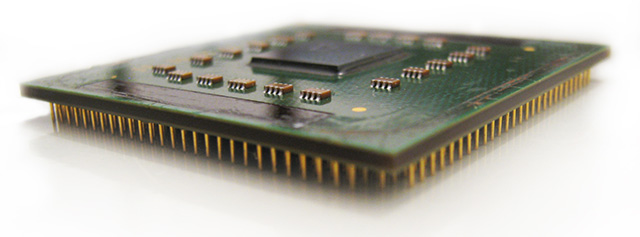
In the past it’s been the hardware manufacturers themselves who determine operating system support, often factored by the mounting costs associated with supporting older software. This announcement, however, has come from Microsoft, citing difficulty in maintaining legacy drivers and firmware; some will say this is just another step in their push towards Windows 10 domination.
This is a debatable one. Every version of Windows has an official lifecycle, which is the period of time in which Microsoft will provide support for it. This is split into mainstream support and extended support. The main difference between the two is that the latter won’t include any non-security updates, like new features. Security patches are provided by both.
You might be surprised to hear that Vista has extended support until April 11, 2017. Windows 7 and 8 will take you up to January 14, 2020 and January 10, 2010 respectively. Given their lifecycle, you’re technically still secure on these operating systems.

In an interview, Microsoft Marketing Chief Chris Capossela says that they’re pushing their software and hardware partners to take advantage of Windows 10 and “that obviously makes the old stuff really bad and not to mention viruses and security problems.”
While it’s true that new software and hardware might be limited to Windows 10, that doesn’t open it up to security risk. But it’s information that will certainly spread and cause some people to upgrade, which is exactly the desired result.
There’s no doubt that Microsoft is pushing Windows 10 and pushing it hard. Some of it is worth shouting about, like the improved gaming support and cool new features like Cortana. And it’s definitely great that there’s a limited-time free upgrade.
But perhaps the tactics are too forceful? With notifications about the upgrade bordering on intrusive and stories of Windows 10 installing itself, maybe Microsoft needs to take a step back.
What do you think about these tactics to get people to upgrade? Are there any others that you can think of?