

I bought my current laptop, a 2011 Macbook Pro, on Craigslist almost four years ago. It was only a year old at the time, and I saved around $600 compared to buying new. It even came with some aftermarket upgrades, including a solid state drive.
To this day, I couldn’t be happier with my purchase, which I used for all of my work.
It wasn’t easy to get, though. I met with multiple people offering laptops that turned out to have problems, and emailed many others too late to make an offer. But eventually I found a good deal.
Here are some tips I picked up during my quest. I’ll be focusing on Craigslist, but the advice isn’t specific: if another site is the main classified service where you live (for example, Kijiji in Canada) the points outlined still apply.

Before you even start looking for a used laptop, you have to figure out what you need. What will you be using the laptop for? What are the hardware requirements for the software you want to run? Do you have a specific size in mind? How much are you willing to pay? Are there brands you prefer?
You need to work out at least a few of these points before diving into Craigslist, because otherwise the sheer volume of laptops offered are going to overwhelm you. Many of these are underpowered and aged, so you need to work out your baseline to eliminate weaker devices.
My advice: create a document with two lists. One of things your new laptop needs to have, another of things that are nice but not deal-breakers.
A few examples, just to give you ideas:
Which factors matter are going to vary depending on your use case, of course. The important thing is to think this through so you can filter out the laptops you do and don’t want.
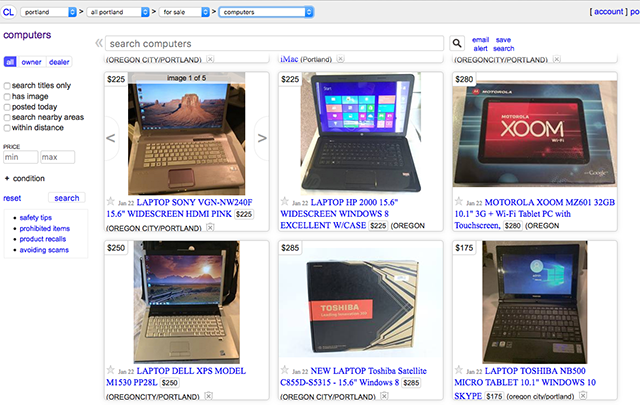
Now that you’ve got a better idea of what you want, it’s time to dive in. Go ahead and open your local Craigslist, then head to the Computers section. Open a few laptops that look interesting, then see if the specifications match up to your lists of needs and wants.
If you don’t find things that match your needs, that’s okay: we’re playing the long game here. Someone will eventually offer what you’re looking for, and when that happens you’re going to want to be the first person to find out. We’ve shown you how to be a boss on Craigslist using IFTTT, and I highly recommend you follow those instructions to set up searches with a few of your key terms.
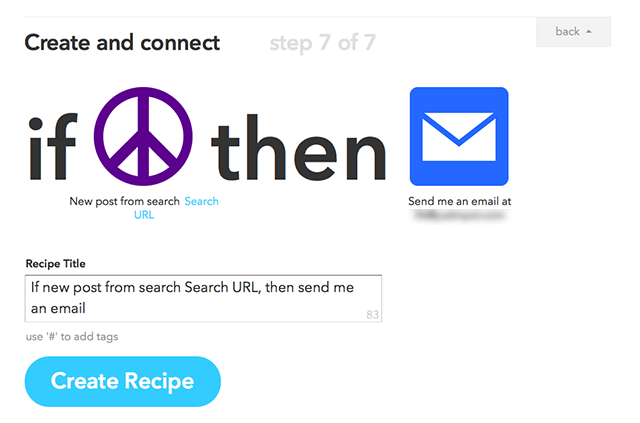
For example: if you want an i7 processor, search the computers section for “i7″ and you’ll be notified whenever a new post mentioning i7 processors is posted. If you want a specific model, set up a search for that model – in my case, I used “MacBook Pro” but there’s no reason you can’t set up a search for “Thinkpad”, “Ultrabook”, or “Zenbook” depending on what you’re looking for.
These notifications give you the opportunity to respond to posts earlier than everyone else, which will eventually lead to you landing the laptop you want. But before you get in touch with a seller, it’s important to do you homework.
If you think you’ve found your ideal laptop, it’s still worth doing some research. Find out the specific model number of the laptop offered – if the post doesn’t include it, email the seller and ask for it. Once you have the model number, it’s time to do some research.
Basically, you need to become knowledgable enough about the laptop to know what you’re getting into. You also need to make sure you’re not wasting your time, so here’s a few more things to look out for:
Once you feel confident the laptop is a good purchase, email the seller. Politely express your interest without committing, and be sure to ask any questions you might have because of your research. Then arrange to meet somewhere.
If the laptop is still available, arrange to meet the seller somewhere neutral: not your house, and not the seller’s house. Coffee shops are a good idea, because they usually offer WiFi and electrical outlets (not to mention coffee).

Before you meet, determine how payment will work should you opt to buy the laptop. If the seller is willing to accept a check, bring your checkbook. If the seller wants cash, don’t bring the cash with you to the coffee shop: meeting with a stranger who knows you have hundreds of dollars in case on you is asking for trouble. Instead, meet somewhere near a bank so you can make the exchange after withdrawing. I recommend completing the transaction in the bank itself, because banks tend to have good security. This isn’t to say everyone on Craigslist is looking to rob you, but a little caution never hurts.
When the seller arrives, thank him or her for meeting you, then get to business.
You’re going to want to make sure the laptop is in good condition before you commit, so take your time to check it while asking the seller any questions you might have.
Boot up the laptop, noting how long it takes. Then head to the system information.In Windows, right click My Computer in Windows Explorer, then click Properties.
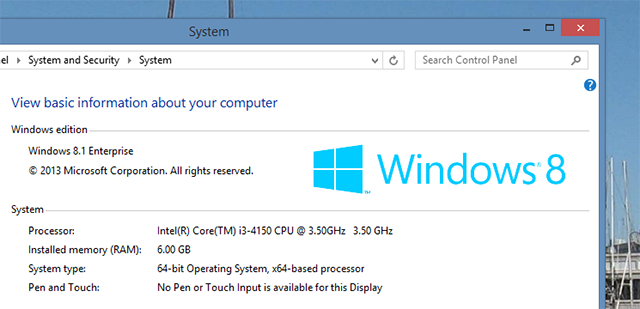
On a Mac, click the Apple logo at top-left, then click About this Mac.
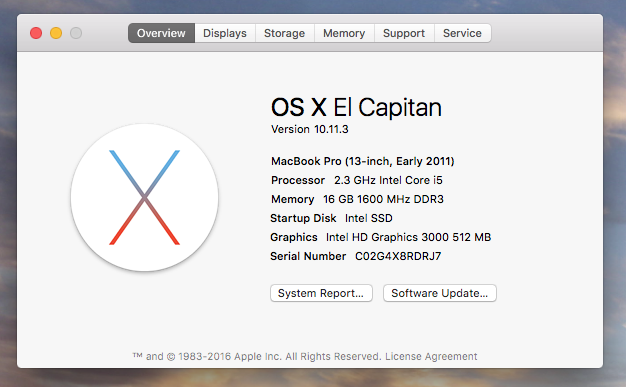
Make sure the processor and memory information are as promised, and that the hard drive is the right size. Make sure this is the make and model you thought it was. Then get to checking everything else.
There might be other things you want to check, depending on your needs. Don’t take all day with this – a battery of benchmarks is probably overkill. But make sure you feel confident that everything is in working order, and that the initial post advertising the computer was accurate.

If something isn’t as outlined in the initial post, don’t necessarily walk away: you might be able to talk the seller down to reflect the change. And even if everything is as advertised, you might have noticed the same laptop sold for less on eBay. Mention this, and suggest a lower price. In many cases people are planning to accept less than they advertised, and it never hurts to ask politely.
If you don’t feel confident about the laptop after looking at it, you have no obligation to buy it. Walk away, because there will be other laptops to check out later. You want to be sure, because there’s no warranty or customer service to contact later if something goes wrong.

If you come to an agreement, congratulations! You’ve got a new laptop. But before you start using it, consider wiping the operating system. You never know what kind of malware the previous owner might have picked up, and it’s best to just start clean.
We offer guides for doing a clean install of Windows 8.1 and fresh installing OS X on a Mac. Both articles are a little dated, but perfectly outline the basic process of installing a fresh operating system on your computer.
I’ve put a lot of thought into this article, and did everything I could to let you benefit from my experience. But I’m sure lots of other people have equally useful experiences to share.
So I’m asking: what tips do you have for buying a used laptop? Let’s talk about them in the comments below. I’m really looking forward to the conversation.
Oh, and one thing to note: Macs hold their value longer than PCs, which makes buying them used tricky sometimes. If you want a good deal, you’re going to need patience! Don’t give up.
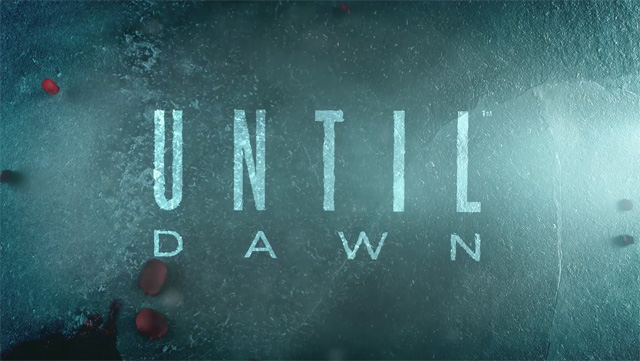



 Sequence 4 - A Spoonful of Syrup: Assassin's Creed: Syndicate Walkthrough
Sequence 4 - A Spoonful of Syrup: Assassin's Creed: Syndicate Walkthrough Civilization: Beyond Earth AMD Mantle Performance Observations
Civilization: Beyond Earth AMD Mantle Performance Observations Scores Kill Jobs: Why Game Criticism Needs a Change
Scores Kill Jobs: Why Game Criticism Needs a Change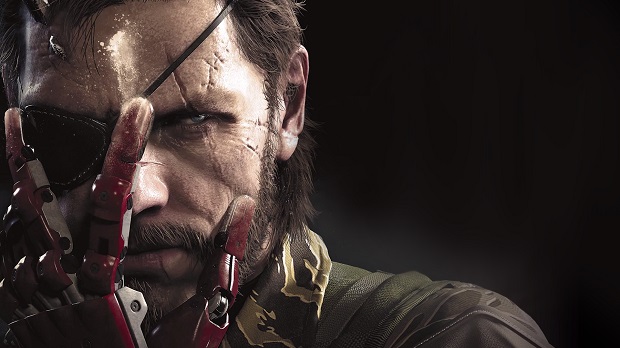 Metal Gear Solid V: The Phantom Pain Review
Metal Gear Solid V: The Phantom Pain Review ARK Survival Evolved: How To Tame And Ride A T-Rex
ARK Survival Evolved: How To Tame And Ride A T-Rex