

We all know Linux as a bastion of open source software, and that’s one reason why the Linux community is flooded with thousands of free apps and programs. Unfortunately, a lot of these free projects are redundant, dead, or just plain bad.
This philosophical aversion to paid software is one of the bigger flaws of Linux as a whole. If users aren’t willing to pay money for software, the developers of said software will find users who are willing to pay them for their hard work — and that usually means targeting Windows and Mac OS X.
That being said, commercial programs do exist on Linux, and many of them are actually pretty darn good. So the next time you want to seek out free alternatives to paid apps, consider going the extra mile and using a paid program instead. You may actually be happier with what you get.
Money management on Linux is actually a frustrating experience if you limit yourself to free software. GnuCash is often recommended for users who need things like personal budgets and expense reports, but GnuCash is a convoluted mess that’s hard to use.
You could opt to use a Web-based budget tracker like Mint, which isn’t bad at all once you learn how to use it, or you could make budgets out of spreadsheets using whatever office suite you have available. But there’s an even better alternative.
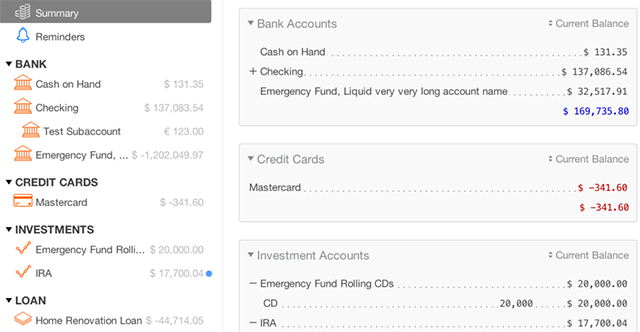
We usually recommend You Need A Budget as the best program for personal budgets, but it’s unavailable on Linux and we think Moneydance is a great runner-up. It can auto-pull data from your bank accounts, track every transaction, follow all kinds of investments, and produce informative summary reports.
Moneydance is available for $50 with a 90-day money back guarantee. It comes with a free trial that has all features but is limited to 100 manual transactions. Moneydance also provides apps for Android and iOS, making it easy to stay on top of everything at all times.
New to personal finance? Don’t worry! Start with this guide to easy budgets and debt management, then strike it rich with these excellent resources for saving money.
In general, PDFs are not easy to edit on Linux. A lot of free tools exist, and you can even combine several different tools — like Calibre and Libre Office — to change text when necessary, but most of the time there will be headaches involved.
Of all the free PDF editors out there, the two most commonly recommended are PDFedit (mainly for documents) and Scribus (mainly for layouts and publishing). While these are passable for simple jobs, they can prove problematic when you want to delve into more advanced editing.
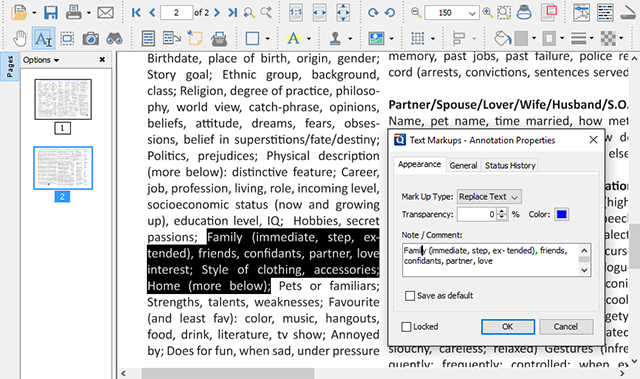
As such, our best recommendation is PDF Studio, which is an all-in-one solution that can handle pretty much anything you’d ever need to do, including file conversions, annotations, PDF forms, splitting and merging, OCR text extraction, document optimization, digital signatures, and more.
The Standard version is $89 while the Pro version is $129. The differences are listed on the product page, but we think that if you’re going to pay $89 for PDF software, you might as well go a little more and invest in the full package. Or you could try Master PDF Editor, which has slightly fewer features but only costs $49.
For those who are new to audio editing, Audacity is actually a fantastic program. In fact, as far as free audio editors for Linux are concerned, I struggle to think of anything better — and in that sense, Audacity is best in class. If Audacity is good enough for you, keep using it.
But anyone who’s serious about audio editing will eventually run into Audacity’s limitations, and if you’ve reached that point, then it’s probably time for you to drop some cash on a paid alternative. There are a few good ones to pick from, but Ardour is probably the best for personal use.
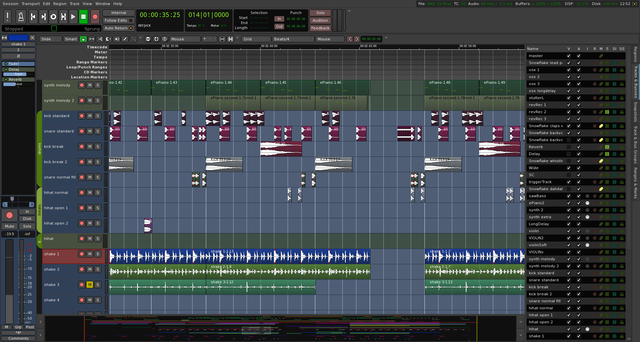
The first thing you’ll notice is the interface, which is certainly more complicated than Audacity’s, but is also more efficient and effective in the long run. With it, you can do everything you’d expect from a commercial-quality editor: record, edit, mix, master, and export. You can also add new features with plugins.
Ardour has an interesting pricing scheme that lets you choose how much you want to pay. A one-time payment of $1 or more gets you the full program and all minor updates. A monthly subscription gets you all major updates while your subscription lasts. A free trial is also available, but goes silent after 10 minutes.
Avidemux is almost like the Audacity of video editors. It’s free, open source, and the most popular tool in its category. What’s great is that it has a minimal interface, making it easy to learn and use for even the newest of beginners — but that also means it’s a bit barebones.
To be fair there are several free alternatives to Avidemux that are more powerful, such as Shotcut and OpenShot, but even they fall short in some areas and suffer the same developmental limitations that plague many free projects. As such, we recommend bumping up to Lightworks.
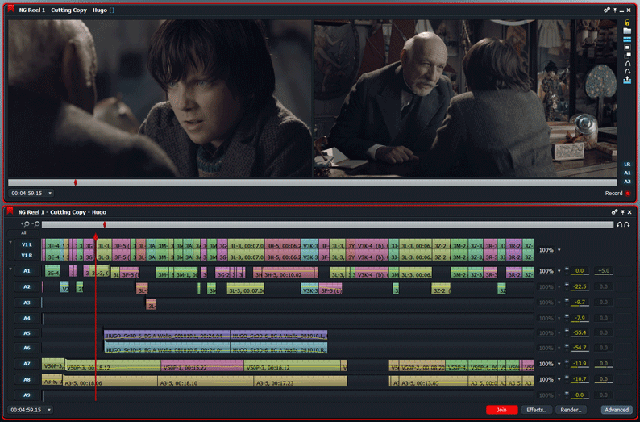
Let’s be clear: Lightworks is nowhere near as comprehensive in features when compared to professional software like Adobe Premiere Pro or Sony Vegas Pro. That being said, it packs quite a punch and has even been used to cut Hollywood films like The Departed, Shutter Island, and Hugo.
Lightworks can actually be used for free, but it limits video exports to 720p resolution and MP4 format only, and the license must be renewed every seven days. The Pro version can be bought for $25 (one month license), $175 (one year license), or $438 (permanent license).
The open source community often hails Blender as one of its crowning achievements, and in a lot of ways it’s the GIMP of 3D modeling and animation. Unfortunately, like GIMP, Blender suffers from several problems that keep holding it back, such as the steep learning curve and lack of guidance.
Admittedly, Blender has been used to create some amazing stuff, including a few award-winning short films, but the biggest complaint about Blender has to do with the overall experience: in general, Blender just isn’t as comfortable to use when compared to professional software.
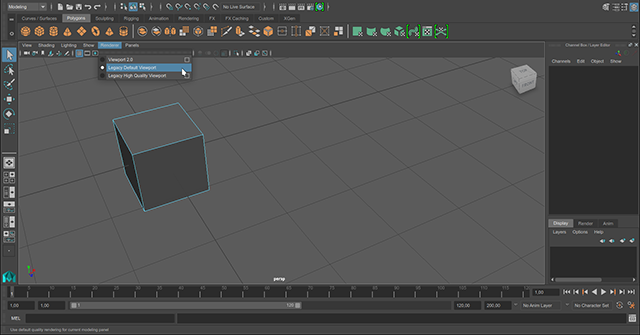
The bad news is that Blender is actually the best available for most Linux distros. Autodesk Maya, which is the gold standard in 3D animation, is available for Linux but only on a few versions — namely Red Hat Enterprise 6.5 WS and CentOS 6.5. (Some have managed to get it installed on Ubuntu, but it’s a complex process.) Furthermore, only 64-bit systems are supported.
If you’re still interested, Maya can be bought outright for $4,300, or you can opt for 1-year and 2-year licenses for less. A monthly subscription also exists, but is currently unavailable for Linux users.
Virtual machines are a great way to run multiple operating systems on a single computer, partly because they provide sandbox environments that keep your main operating system protected. And if you have no money to spend, Virtualbox is usually the go-to solution.
The good thing about Virtualbox is that it’s free, open source, and extremely easy to learn. It takes almost no effort to get started with it as the interface is simple and intuitive. However, over the past few years, Virtualbox has suffered from increasingly poor performance.
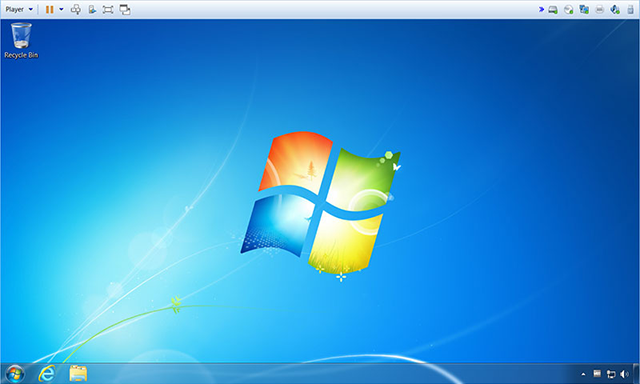
When you run an operating system in a virtual machine, performance is key. So even though VMware Workstation Player might seem a bit expensive at $150, the performance gains make it well worth the price — at least if you’re using virtual machines on a daily basis.
VMware offers a free trial that lasts for 30 days and provides full access to all of its features. Give it a try and see whether you can feel the difference. It’s the easiest way to decide whether or not the step up from Virtualbox is worth it for you.
Linux without Wine would be a travesty. For a lot of us, Wine is the only way we can truly make Linux a replacement for Windows as it allows us to run many Windows programs from right inside Linux itself. It’s especially useful for games.
But for anyone who hasn’t spent much time on Linux, Wine can be quite confusing — and a huge headache if something goes wrong, which isn’t uncommon since Wine is such a complex piece of software. That’s why a lot of users are turning to CrossOver for their emulation needs.
You can think of CrossOver as a polished front-end for Wine: it accomplishes a lot of the same work, but is less prone to failure because it handles dependencies and prefixes for you behind the scenes. The interface is also easier and more comfortable to use.
For $60, you can get a CrossOver license that comes with 12 months of upgrades and email support, or you can pay less for shorter durations of upgrades and email support: $50 for six months, $40 for one month. The good news is that most of that money goes towards supporting the developers of Wine.
It’s time to stop thinking of Linux as an operating system for free apps only. Free apps are great, of course, but in many cases the difference between free and paid is nothing short of incredible.
People have long been willing to pay for top-quality games on Linux, but somehow that attitude has yet to spread to non-games. Maybe what Linux needs is fewer people forking projects and more people forking over cash to projects that deserve it.
What do you think of these paid alternatives? Do you spend money on Linux software? If not, what would convince you to start? Tell us your thoughts in the comments below!


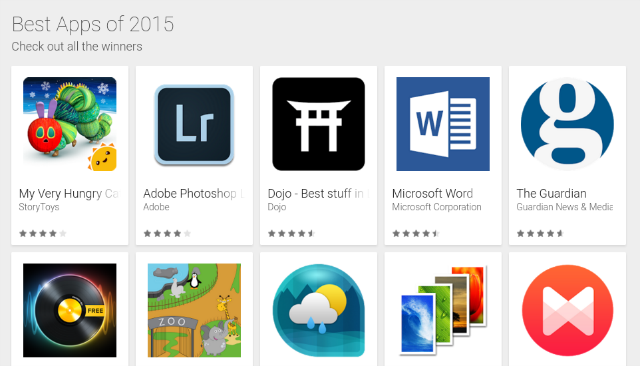

 The Weekly Wrap-Up
The Weekly Wrap-Up Exploring The Emerging Survival Genre with The Long Darks Raphael van Lierop
Exploring The Emerging Survival Genre with The Long Darks Raphael van Lierop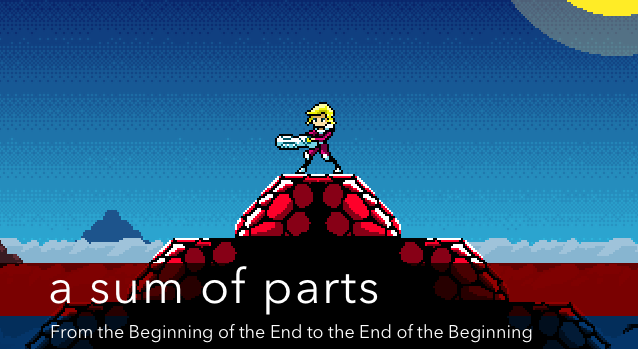 A Sum of Parts: From the Beginning of the End to the End of the Beginning
A Sum of Parts: From the Beginning of the End to the End of the Beginning Dead Space 2: Severed Walkthrough
Dead Space 2: Severed Walkthrough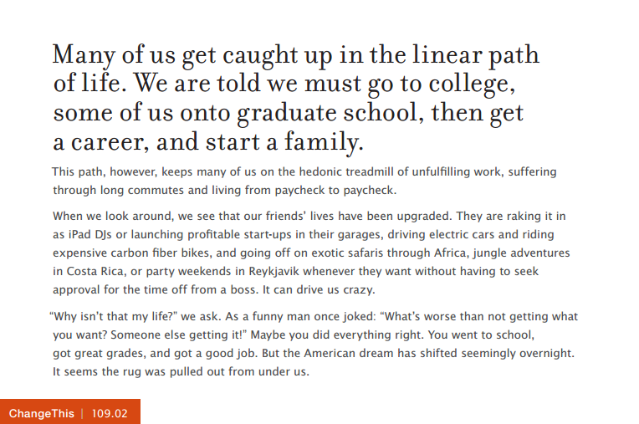 Free eBook: '7 Principles to Upgrade Your Work and Life'
Free eBook: '7 Principles to Upgrade Your Work and Life'