

Organize your favorite retro games in style – then play them. OpenEmu is a long-awaited Mac exclusive that combines emulation for a dozen systems into a single, slick program. It makes browsing your ROMs a delight, and can run most of your collection.
All your favorite retro consoles and handhelds – from the NES to the Genesis, from the Gameboy to the DS – are supported, so if you’re into emulation, and own a Mac, you really need to download this now (and delete all of your other emulators).
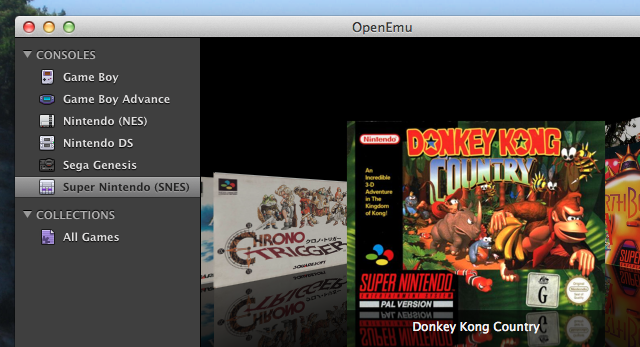
Not so long ago we told you about Boxer, which lets you play your DOS games in style on your Mac. OpenEmu is similar – it allows gamers to browse their old-school game collection by cover art. But where Boxer supports one platform, DOS, OpenEmu supports 12 classic systems, with more on the way.
Most emulation software is sparse, leaving the opening and closing of ROMs to the “File/Open” dialogue. Ease of use is rarely a design principle, to say the least.
Not so with OpenEmu, which relies on existing projects to do the actual emulation bit. This program is focused on usability, as the main interface makes obvious:
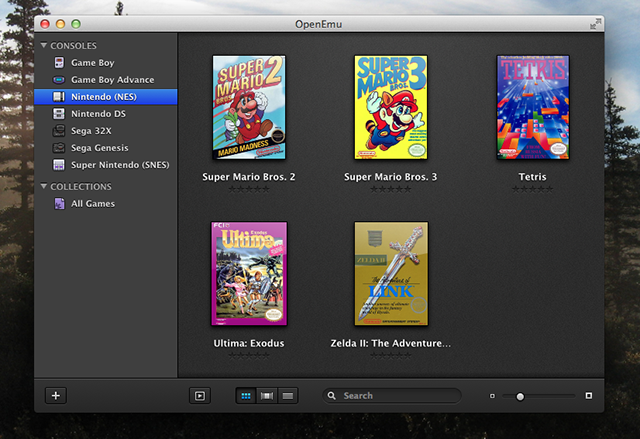
Adding ROMS to your collection is a simple click and drag or mass import. Add a ROM and the cover art is automatically added. The art makes browsing for a specific game quick, and starting a game is simple: just double click the cover you want to play.

Everything works exactly as you’d expect, meaning this is an emulator easy enough for just about anyone to use.
But this isn’t all. Emulated games don’t look natural on modern screens, so like many emulators OpenEmu offers filters. And they’re extremely easy to switch between:
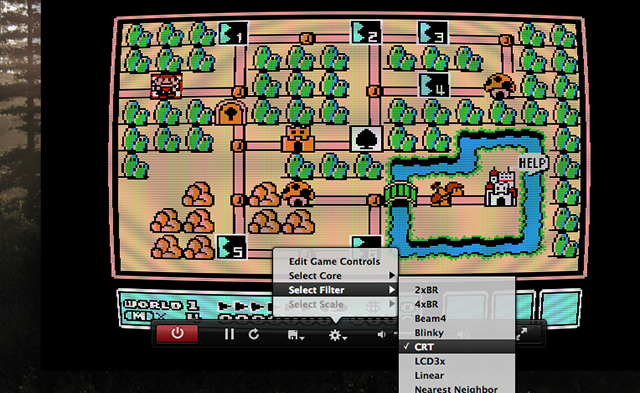
That CRT filter might be going a little too far for some in terms of realism, but I like it. Try out several: you’ll be surprised how good these old games can look.
The keyboard and gamepads are supported, as is directly adding a WiiMote or four to the program. But you’re going to need to map which button does what, a process that can leave some gamers confused as to what goes where. This is perhaps the best example of how OpenEmu sets itself apart. The settings screen for key mapping is careful to show you where the previous buttons were, using a picture of the controller, before asking you to map them:
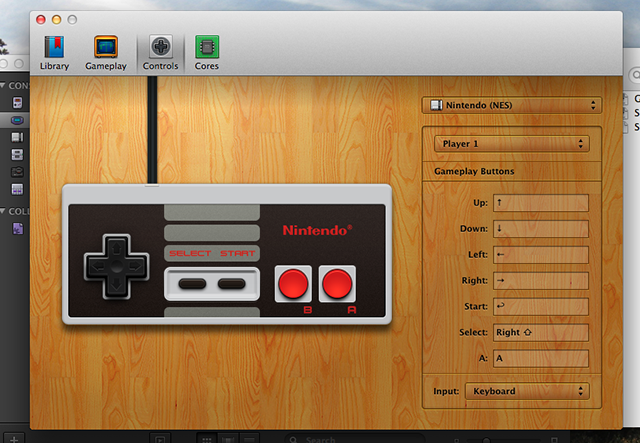
Controller pictures are offered for every system OpenEmu emulates, meaning you’ll know exactly which button you’re setting before you choose a key for it. Believe me: this makes things a lot easier.
Many major systems can be emulated, but rather than re-invent the wheel, OpenEmu relies on several different already-existing open source programs to actually emulate the games. These are called Cores, and it’s possible to switch between them if a particular game isn’t running well. You can manage and update your cores in the settings:
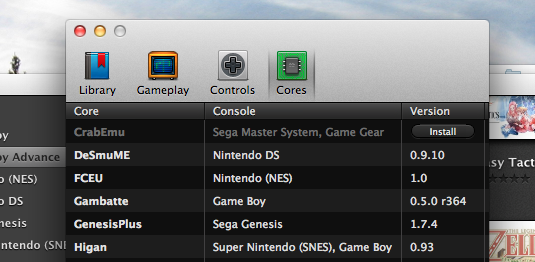
A dozen systems are supported. Here’s a list of supported systems, and the cores that make this possible, as of OpenEmu’s 1.0 release:
Support for many more systems – including MAME, the N64 and various Atari consoles – is on the way. Check out the complete wish list if you’re curious.
OpenEmu is that rare program that does something relatively complicated – emulating a dozen different classic systems – so well that it seems simple. I can only assume designing this was anything but easy, but the user won’t notice that.
Enterprising Mac users have known about and been using this all-in-one emulator for a long time. There weren’t official downloads, but the savvy among us could compile the software for ourselves. That’s no longer necessary as OpenEmu 1.0 is here, and downloading it is now simple. Note that you’ll need to change your gatekeeper settings to use the app, like any not from the Mac App Store.
Of course, not everyone wants their retro games on their Mac. You could check out emulators for your Wii if you prefer to keep your gaming on your television, or you could check out BSNES which we called the only Windows emulator you’ll ever need before we knew about OpenEmu. Bsnes isn’t as slick as this app, but its focused on accuracy and works on all major platforms.
Are you enjoying OpenEmu? Let me know in the comments below, okay?

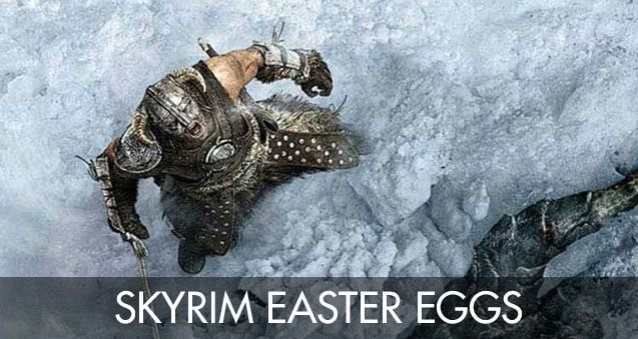
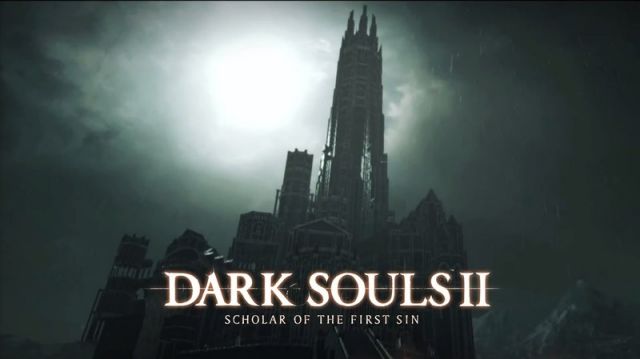

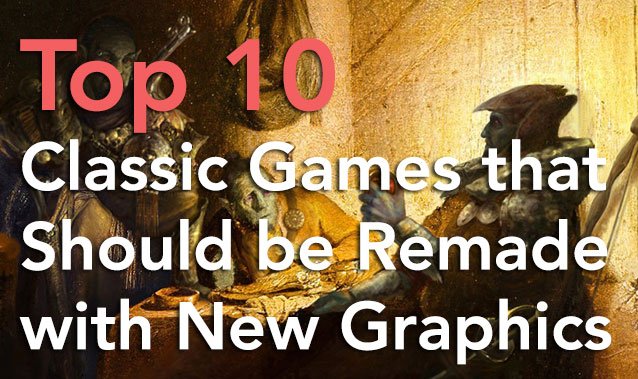 Top 10 Classic Games That Should Be Remade With New Graphics
Top 10 Classic Games That Should Be Remade With New Graphics How to chose the best Secrets Agents for Dragon Age Inquisition, Agents Recruitment Guide
How to chose the best Secrets Agents for Dragon Age Inquisition, Agents Recruitment Guide Victor Vran: outfits / costumes guide
Victor Vran: outfits / costumes guide Metro: Last Light – Faction Pack DLC Walkthrough
Metro: Last Light – Faction Pack DLC Walkthrough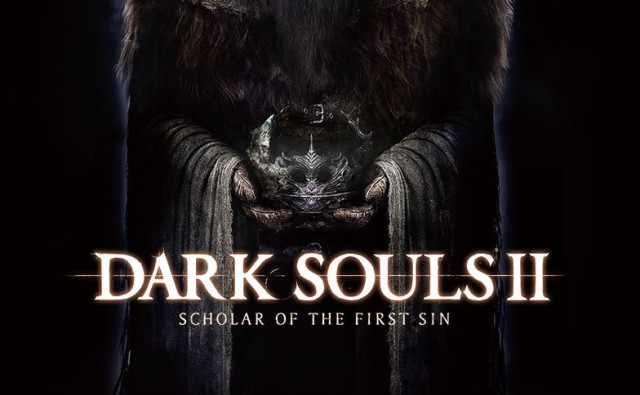 Location of all Dark Souls II: Scholar of the First Sin DLC Keys
Location of all Dark Souls II: Scholar of the First Sin DLC Keys