

If you’re switching from console gaming to PC gaming, the graphics settings menu in many games can seem like it’s full of baffling jargon. Anisotropic filtering? Shaders? FXAA? LOD? What do they all mean? How do you strike the balance between having your games look like a murky mess that plays smoothly, and a visual feast that looks like a stop-motion animated movie?
Be baffled no more! In this video, we’ll walk through the most common graphics settings you’ll find in today’s PC games. By the end, you’ll understand what they mean in plain language, and you’ll know the relationship between graphics quality, frame rate, and controller input lag that will help you choose the right options for whichever games you play.
Still have questions about PC graphics settings? Ask away in the comments!
Need some great free games to test your new found graphics tweaking knowledge? Here’s how to find them!




 What to expect from Wasteland 2
What to expect from Wasteland 2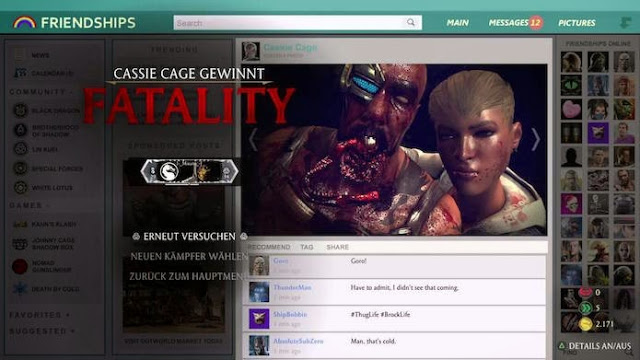 Mortal Kombat X: best Easter Eggs in MKX
Mortal Kombat X: best Easter Eggs in MKX Destiny How to: Path of the Striker and Defender Titan Subclass Quest
Destiny How to: Path of the Striker and Defender Titan Subclass Quest Fallout 4 Guide: How To Equip An Item On Your Companion
Fallout 4 Guide: How To Equip An Item On Your Companion Tengami (PC) Walkthrough
Tengami (PC) Walkthrough