

Super Smash Bros. Melee was a huge success, but many of the hardcore players didn’t feel that Brawl lived up to the hype. It was slower and more dumbed down, making combos and quick attacks nearly impossible.
Thus, Project M was born.
Project M is a mod for Super Smash Bros. Brawl that changes a number of things, but the most notable being an adjustment to the speed to make it feel more like Melee. And the best part? You don’t even need to hack your Wii (or Wii U) to run it.

For the best description of what Project M is, I’ll let the creators tell you:
Project M is a community-made mod of Brawl inspired by Super Smash Bros. Melee’s gameplay designed to add rich, technical gameplay to a balanced cast of characters while additionally enhancing the speed of play. Project M employs new codes which seamlessly add in new, universal features to the entire cast to add technical variety to all characters.
Melee was one of those games that appeared simple, but was in fact very complex. It spawned a professional gaming community that took it to an entirely new level with advanced techniques like wavedashing and L-cancelling.
This mod takes Brawl and makes it feel more like Melee, all while adding some additional components like character costumes and colors, as well as new stages. The default settings are 4 stocks per player with an 8 minute time limit — the same rules played in competitive tournaments.
Plus, with no hardware modification or hacking, Project M is accessible to everyone. We’ll cover how to set it up later in the article, but rest assured that even the noobiest of noobs can get Project M up and running in no time.
Project M introduces two characters from Melee who didn’t make the jump to Brawl: Mewtwo and Roy. Mewtwo comes with its regular set of color options, as well as two colors of a special costumes which resemble the armor it was forced to wear by Giovanni in the first Pokemon movie.

Pokemon Trainer has also been removed in favor of three new individual characters: Squirtle, Ivysaur, and Charizard. They have much improved color schemes, and as they can no longer switch between each other, each is given a Down-B move of its own.
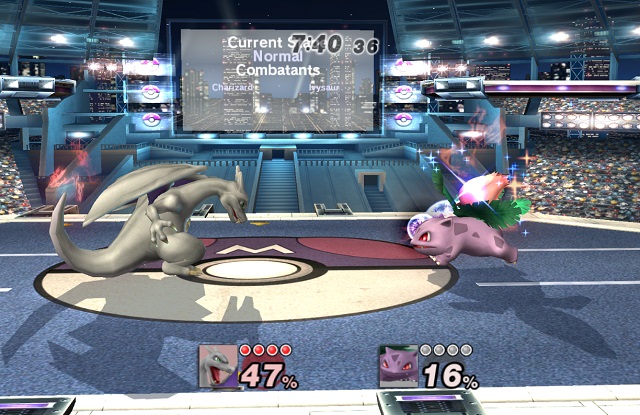
Their attacks are highly altered from what they were in Brawl.
Squirtle’s Neutral-B now does damage if the enemy is nearby, and it has a new Down-B Bubble attack; Ivysaur charges up a solar beam with Neutral-B and shoots up a seed bomb with Down-B; Charizard’s Side-B now shoots flames rather than rock smashes, and its Down-B shoots it up into the air ready to glide.
A few of the more annoying Brawl stages were removed, while some Melee and even N64 stages were added. You’ll see the addition of Metal Cavern, Saffron City, Skyloft, Hyrule Castle, Kongo Jungle, Dreamland, and Dracula (replacing Luigi’s Mansion).
Many Brawl stages have also been altered to be flatter and more predictable — making for much fairer and competitive games while also widening up the amount of stages that can be played. These include a revamped Green Hill Zone, Distant Planet, Rumble Falls, Norfair, Skyworld, and WarioWare.

Final Destination has been reverted to its Melee-style, and all of the maps are a joy to play on. You can feel much more confident choosing a random map in Project M than in Brawl or Melee.
First, gather your supplies. You’ll need a Wii or a Wii U, GameCube controllers (please don’t play with a WiiMote), a GameCube controller adapter if you’re using a Wii U (which will soon get an official adapter), a copy of Brawl, and a 1GB or 2GB SD card.
I originally tried using two different 2GB microSD cards with two different adapters and neither worked. If you don’t have a 2GB card lying around, you can easily order one off Amazon or you can probably find a cheap used one at Gamestop for a few bucks.
I managed to find a cheap 2GB Toshiba card at a local GameStop, and it worked perfectly. Just be sure to check when you get your card what format it is by right-clicking on it and selecting properties. It should be FAT or FAT32.
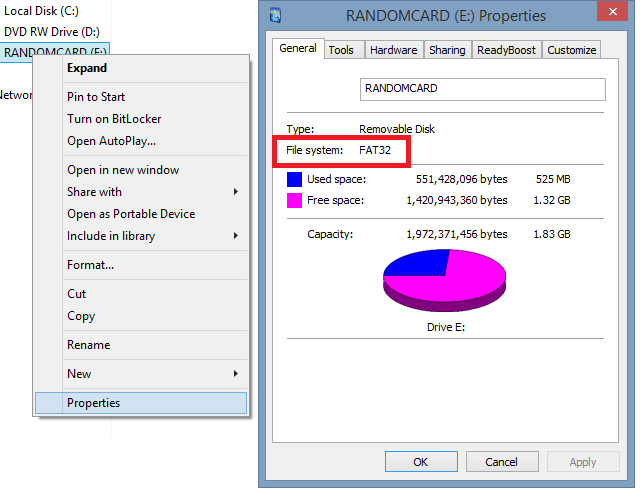
If it’s not either of these, go ahead and format the card by right-clicking on it and selecting format. My card worked formatted as FAT32, so that is what I recommend.
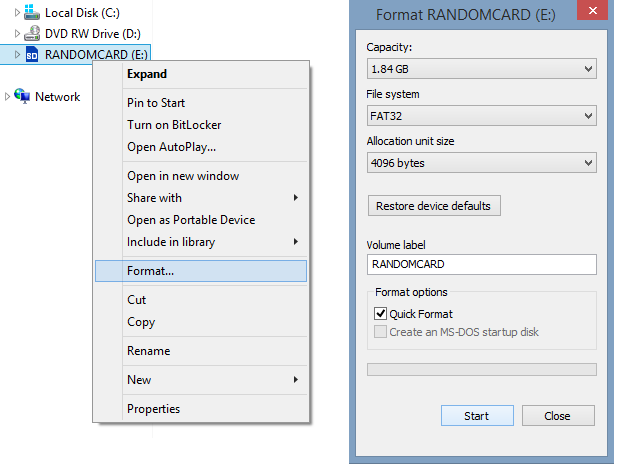
Next, go to the Project M website and download the file titled “Hackless Wii ZIP (Full Set)”. The other option, which says WiFi-Safe, will allow you to play online, but it sacrifices a lot of the gameplay characteristics of Project M to do so. The homebrew option is for those willing to hack their Wii, which is not an area we’ll be delving into.
Now, once the ZIP file is downloaded, extract the contents directly to the SD card. Don’t make any folders or put the contents under any folders. When you open your SD card in File Explorer, it should look like this:
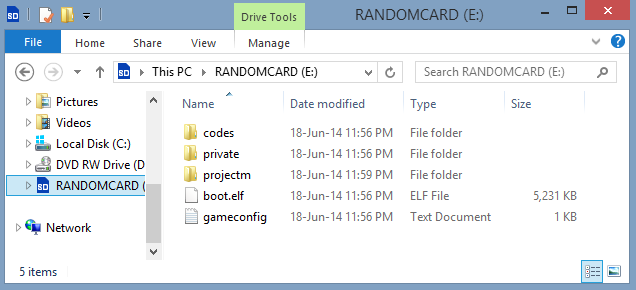
With the SD card all set up, insert the SD card into your Wii or Wii U and boot up Brawl using the WiiMote — NOT a GameCube controller. I initially had a problem where it would not boot at all if I used a GameCube controller before getting Project M going.
Still using the WiiMote, navigate to the Vault, and then the Stage Builder. When you select this, it should load for a second, then the screen will go black and a bunch of white text will appear. A moment later, the screen will freak out for a second, showing a bunch of jagged green lines, but don’t worry! This is normal.

The launch menu for Project M should appear. With the WiiMote, select Play, and the game should boot up just like normal. You’ll notice right off the bat that it uses a very different font, making it instantly recognizable that you’re not playing regular Brawl. You can now switch to your GameCube controllers and enjoy.
Were you able to get Project M running on your Wii or Wii U? Let me know in the comments, and maybe I can help.
If you did get it running, how do you like it? Better than Brawl? How does it compare to Melee?
Hopefully with the upcoming Super Smash Bros. For Wii U, we’ll see a return to the mechanics of Melee with a whole host of new and awesome characters.
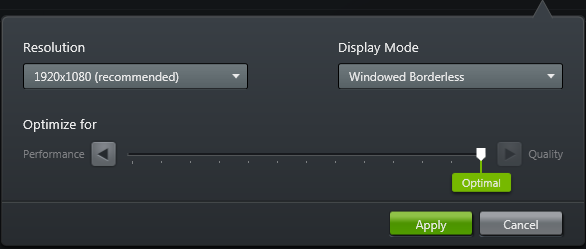



 Rare Animals Extraction Locations for MGS V: The Phantom Pain
Rare Animals Extraction Locations for MGS V: The Phantom Pain Review: Layers of Fear - Satisfyingly Scary
Review: Layers of Fear - Satisfyingly Scary Watchdogs Characters
Watchdogs Characters DmC Achievements | Trophies And Cheats Video Guide
DmC Achievements | Trophies And Cheats Video Guide 5 Biggest Video Game Industry Blunders In 2013
5 Biggest Video Game Industry Blunders In 2013