

It’s been almost a month since the launch of Steam Music and my verdict only swings one way: there’s no good reason for it to exist. Despite being a big fan of Steam, I can’t help but think that the music player falls flat and ends up being a big misstep for Valve.
I don’t listen to much else besides Internet radio and streamed music these days, but when I want to listen to my MP3 library, I always fall back on the tried-and-true Foobar2000. Steam Music Player just doesn’t compare and here’s why.

Before you can start listening to music through Steam, you’ll need to set up your library sources. Not much to complain about here since this is pretty much standard procedure, though it does exclude the possibility of listening to stray music files that reside outside of your library directories.
Once you add the proper directories and click Start Scanning, Steam will search through it for all possible music tracks. As of now, Steam Music only supports MP3 files, though Valve does plan on adding support for other formats in the future.
That’s it for setup. If you ever want to start over or stop using Steam Music altogether, you can click Reset Database and Steam will forget all of the music that it scanned.

Unsurprisingly, Steam’s music management looks a lot like its game library management. You have a list of categories on the left which you can click on to bring up specific information on the right. Sounds pretty straightforward, right?
The downside is that it doesn’t offer much flexibility. You can categorize your tracks by Album, Artist or Playlist and that’s it. No advanced categorizations, such as by Genre, nor are there any sorting options. It’s all alphabetical.
All of this is reasonable since Steam Music isn’t trying to be a full-blown media player, but nonetheless it does leave you wanting a little more out of it.

As far as actually playing music, Steam Music makes it easy. Once you have an album or artist selected, you can choose to play individual songs and entire albums (which clears out the currently playing queue) or you can insert them into the queue at the end.
If you’re wondering if Steam Music supports media buttons on keyboards and mice, there’s good news and bad news: yes they’re supported but not fully. When the music player window is in focus, the media buttons work; when focused on another window, they don’t. Perhaps Valve will fix that in the future.
The ability to auto-pause music while voice chatting is a nice touch, which can be toggled in the settings. It’s also good that Shuffle and Repeat modes are supported.
One huge drawback is the lack of a seek bar. It’s important to be able to jump between points of a song but Steam Music doesn’t allow it. You can skip to the next track or return to a previous track, but that’s it.

A lot of the control issues can be mitigated by the fact that Steam Music appears whenever you bring up the Steam Overlay. This is how Valve intended it to be used. While you’re in a game, you can quickly bring up the Overlay, pick another track, and keep playing.
Then again, I can do this using a handful of other music players as well. Foobar2000, for example, supports global hotkeys that can be assigned to various actions like Play/Pause, Next Track, and Next Playlist. And at the end of the day, global hotkeys are arguably easier to use than toggling the Steam Overlay.
And that’s about it. I wouldn’t blame you if this overview feels rushed or too short, but there really isn’t anything else to say. Steam Music is just that basic and using it feels just as empty.
Why did Valve create Steam Music?
For years, customers have been asking us to provide a basic way for them to access and play music while in-game. Task-switching between resource-intensive 3D games and other desktop apps has never been a graceful experience for gamers, so an in-game player can help by eliminating that pain point.
Steam Music FAQ
A lot of what it aims to achieve can be accomplished by using a feature-complete third-party music player and you’ll probably be happier for it. There’s just no good reason to use Steam Music at this time, but there’s always hope that Valve will improve it in the months to come.
What do you think? Do you like it? Hate it? Tell us what you think about Steam Music in the comments below!
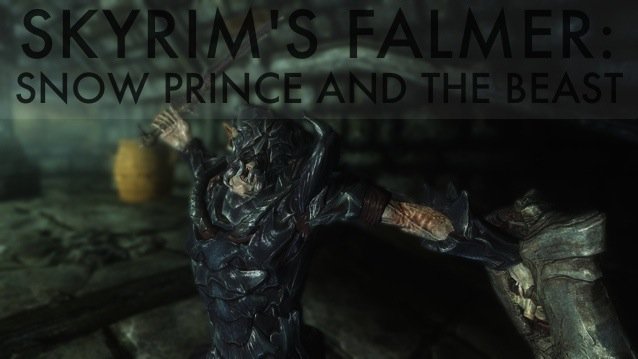
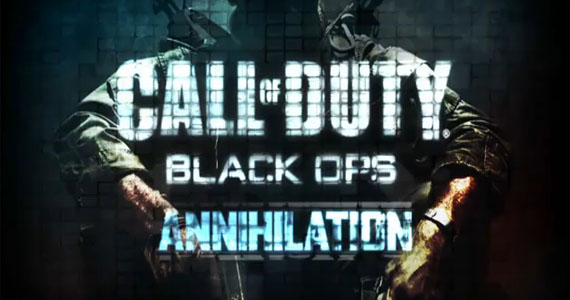


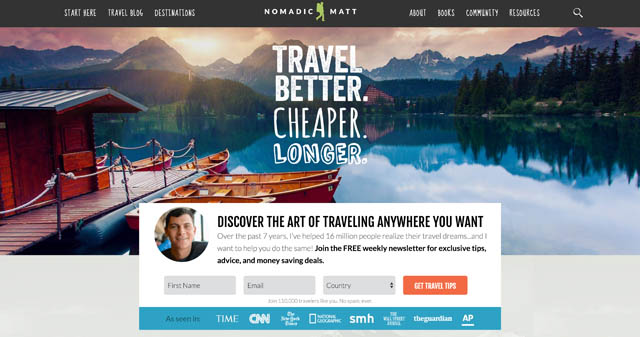 10 Awesome Travel Blogs to Drool Over
10 Awesome Travel Blogs to Drool Over Aliens: Colonial Marines Wiki .
Aliens: Colonial Marines Wiki . FIFA 16: Scoring tips, Free and Penalty Kicks tutorial
FIFA 16: Scoring tips, Free and Penalty Kicks tutorial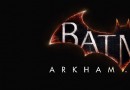 How to unlock and change skins in Batman: Arkham Knight
How to unlock and change skins in Batman: Arkham Knight Make Money Gaming: 5 Games You Can Get Paid To Play
Make Money Gaming: 5 Games You Can Get Paid To Play