

The Mac App Store doesn’t hold a candle to the same store used by iPhone and iPad users to guzzle apps, games and in-app purchases. On a Mac, you’re not limited to one store, and if you’re into gaming you should take full advantage of that privilege.
Despite being a relatively consumer-friendly way of discovering and installing apps, the Mac App Store is fraught with restrictions and drawbacks from a developer’s perspective. It’s thanks to these issues that we recommend buying your games elsewhere.
When a developer decides to put their wares on the Mac App Store, they agree to submit to Apple’s rather restrictive sandboxing rules. Sandboxing is a safeguard that stops the app from straying beyond its boundaries and affecting your system in other ways — deleting files, changing settings or more malicious behaviour. It’s there to protect you and it applies to all apps in the Mac App Store.

From a multiplayer standpoint, this restricts developers from using shared, cross-platform APIs and instead forces them to use Apple’s solution instead. At present that’s Game Center, the not-so-mature matchmaking service you’ve probably noticed on your iPhone or iPad.
Serious problems arise when you consider that the majority of gamers playing these titles will be doing so on Windows, usually using a game service like Steam. Due to Apple’s restrictions, games that rely on Steam for multiplayer (say Borderlands 2, for example) must have their multiplayer elements rewritten in order to accommodate Game Center. Playing with Steam gamers simply isn’t an option: you can have two versions of the same game on two different app stores, but they can’t communicate with each other.
Borderlands 2 is a bit of an oddity in that it got both a release on Steam and in the Mac App Store. You can guarantee that the Steam version will have considerably more multiplayer activity thanks to the huge community of players who already own the game.

However, not every game is as fortunate as Borderlands 2, so don’t be surprised to see developers refusing to dedicate months of development to rewriting the multiplayer components; opting instead to ditch the multiplayer modes entirely. Keep an eye out for anything that says “Campaign Edition” or words to the effect of, “We cut the multiplayer aspect so this is now a single player game,” — take RAGE and Civilization V as two examples.
The audience for games on Steam is something like ten times that which use the Mac App Store, so if you’ve got an option between the two, Steam is always the better choice. This is only true since the introduction of SteamPlay, which allows gamers on different platforms to play against each other provided that the versions match up.
Redacted was #8 top paid overall in the US yesterday. Here are my sales figures: http://t.co/casLm5OKCY
— Sam Soffes (@soffes) May 7, 2015
There are nearly 4000 titles available for Mac on Steam now, and once a title is SteamPlay-approved and “in sync” with its main PC version; it’s in sync for good. You might be waiting a few months (or longer) for new PC releases to be SteamPlay-compatible, but spare a thought for the developers who work hard to port the games to OS X while another team continues work on pushing the lead (Windows) version forward.
Valve takes 30 percent of every transaction on Steam, and Apple takes the same cut for iTunes purchases across the board. While the percentages are the same, the opportunities for selling your wares are far greater on the Steam store, and so the selection is just that much better. In the case of indie titles, Steam provides a viable distribution network favoured by small teams to whom a 30 percent loss is desirable when compared with dealing with a traditional publisher.

It’s not always about price either, for example at the time of writing, the Mac App Store version of Borderlands 2 retails for $19.99, while the Steam version is $39.99. The Mac App Store version omits SHiFT codes (which deliver free goodies) and uses Game Centre for matchmaking, which massively limits the pool of players available to shoot bad guys with you.
As one Mac App Store reviewer (alias Jt708) wrote:
“There is a golden chest in Sanctuary, the main mission hub of 90% of the game that you see when you arrive every time. It’s supposed to be unlockable with golden keys, but there is no way to get a golden key in the Mac App version. Fine, but why keep the chest in the game, then?”
For a game like Borderlands, where multiplayer carnage and free goodies form a core part of the experience, the Steam version is absolutely worth the extra $20. Another upside of SteamPlay is that you can play any of the titles on any of the supported platforms, so if you happen to move to a Windows or Linux machine in future you’ll be able to take your collection (and your save files) with you.
I’m going to be presumptuous and assume that because you’re reading an article about gaming on Mac OS X, you’re not overly concerned with the latest releases — maybe you have a console for that. You’re not alone, and your casual approach can certainly help you save some money.
Steam has two epic sales every year, once at Christmas and another at the end of June. During this time a great deal of gamers stock up on titles for the rest of the year, or the next couple of months at least. It’s a great opportunity to check out games you may have missed at unmissable prices, and Valve even invites the community to vote for discounted titles.

Another, slightly more regular source of cheap gaming goodness can be found in the Humble Bundle, which often sees big-name, cross-platform games discounted complete with soundtracks and mobile versions too. Don’t forget about the Humble Store, which has both one-off and developer sales — at present Deus Ex Human Revolution is available for $4.99, 75% cheaper than the Mac App Store price.
If you want to play The Sims 4 or SimCity, you’ll need to sign up for and download Origin, EA’s first-party distribution network. Aside from a few LEGO games and an old copy of Tropico 3, it’s mostly Sims expansion packs and Sim City expansions; but you’ll not find them anywhere else.
GOG is another source of cheap Mac games. The service, which stands for Good Old Games, recently launched their Steam-like Galaxy app to manage, update and browse the extensive catalogue. GOG is jam-packed with golden age Windows ports, emulated DOS classics and even a few modern titles; with an ever-expanding catalogue.
You can also dust off or hunt down some old discs and use an automated solution like Boxer, adventure game engine ScummVM or MS-DOS emulator DOSBox too.
Remember that the selection of games on offer and multiplayer compatibility of titles in the Mac App Store leaves much to be desired. You may be limited to the Mac App Store when it comes to playing certain titles on your Mac, and in those instances you’ll have little in the way of alternatives (take Aspyr‘s pretty reliable ports, for example).
But when you can opt to purchase on another platform — from Steam, Origin, GOG or as part of a Humble Bundle — you’re likely getting a better deal, with a “full fat” multiplayer element that won’t leave you disappointed when you’ve got nobody to play with.
Do you buy games from the Mac App Store? Had any issues? Tell us about it in the comments below.


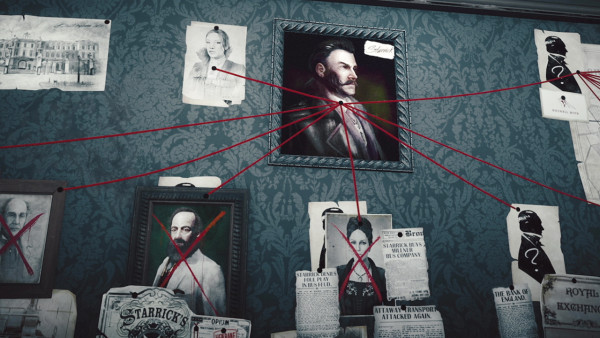

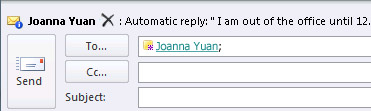 Save Time by Creating Outlook Items Directly from Your Clipboard
Save Time by Creating Outlook Items Directly from Your Clipboard Top 10 Space Strategy Games for PC
Top 10 Space Strategy Games for PC Axl Rose turns 53: Ten Memorable Guns N Roses Songs
Axl Rose turns 53: Ten Memorable Guns N Roses Songs Dark Souls 2 Cheats: How to Earn Souls Faster and Level Up Faster
Dark Souls 2 Cheats: How to Earn Souls Faster and Level Up Faster The Worst Security & Malware Threats for Online Gamers
The Worst Security & Malware Threats for Online Gamers