

Excel is a savior in many ways. Formulas, functions, workbooks, and business intelligence are only some of its data processing powers. But what about those times where it is all too much, when you just want to relax, if even for a moment? Well, Excel still has you covered, genius software that it is.
We’re going to take a quick look at six games you can play without ever leaving the safe confines of Excel, meaning you can play when you work, and work when you play. Your boss may not thank us for this one!
Unless you were under a rock throughout the past year, you’ve likely encountered fiendishly addictive puzzle-game 2048. The single player puzzler built on previous iterations such as Threes, and 1024, was coded in one weekend by 19 year old Gabriele Cirulli. Unwilling to make money from “something he didn’t invent,” Cirulli uploaded free versions of 2048 for both iOS and Android.
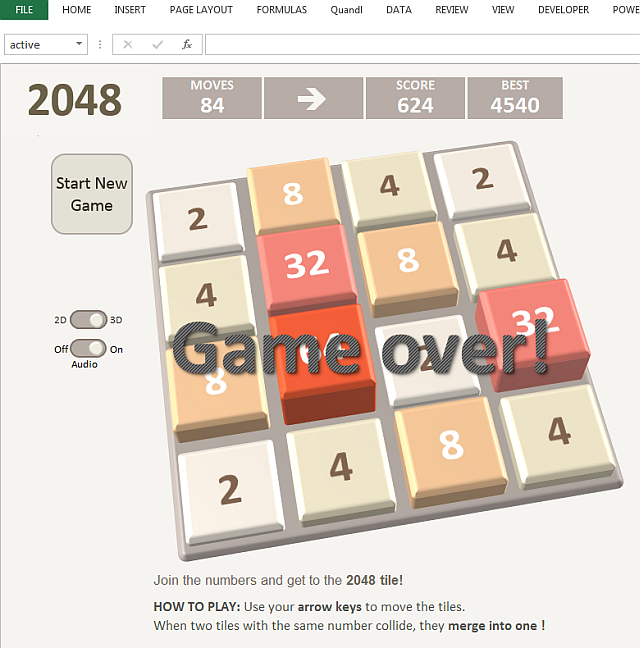
You can now play 2048 in Excel, but utilizing the full spectrum of Excel tools to improve your game. This means you can track your moves to better plan your next game, as well as the option to save your progress at any moment for resumption when the boss has left the building.
Quite fantastically, Redditor Krzychu81 developed an ultra-stealth version with “highly advanced cloaking mechanisms to camouflage itself as financial statements.”
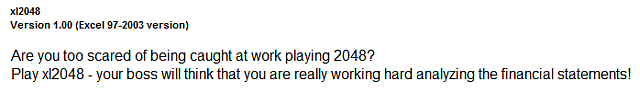
Download the original Spreadsheet1.com version here, or the highly advanced stealth version here. Please note the final link is a direct download for an .xls file.
One of the world’s best loved property management board games comes to Excel. It took developer Andrew Werner around 14 hours to create a Monopoly simulation for Excel, using programming language VBA (Visual Basic for Applications). True to form, the Monopoly simulator is capable of handling up to four players, with options for human or computer input.
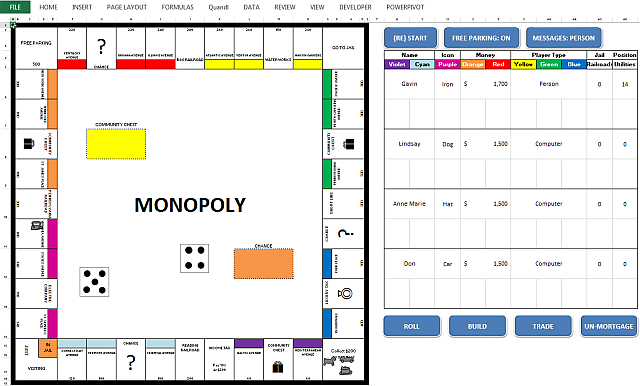
To download Monopoly, click here.
One should never underestimate the supreme power of the spreadsheet. XCOM comes to Excel in this top down rendition of the massively popular turn-based game.
EXLCOM is the result of Reddit user crruzi’s attempt to learn Visual Basic for work, and their efforts have retained some of the most iconic parts of XCOM gameplay, such as destructible walls. The game also includes a level editor, and though it is still in very early development, the XCOM port represents a quite amazing transportation.
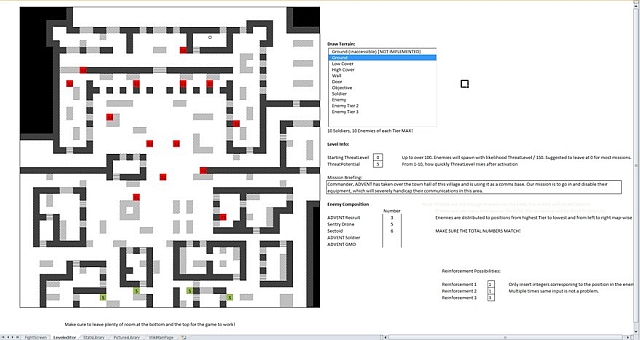
The current version of EXLCOM works with a number of versions of Excel, but I cannot find a complete list as yet. You also need to update the VBA code to enable 64-bit compatibility. Creator crruzi posted this fix to the original Reddit thread:
“If you open VBA, and go to the first module (named FightBackgroundFunctions), could you replace the first line, which should be
Public Declare Sub Sleep Lib "kernel32" (ByVal dwMilliseconds As Long)
With
#If VBA7 And Win64 ThenPublic Declare PtrSafe Sub Sleep Lib "kernel32" ( _ByVal dwMilliseconds As LongLong)#ElsePublic Declare Sub Sleep Lib "kernel32" ( _ByVal dwMilliseconds As Long)#End IfIt should create the right command depending on your system.”
This should sort it all out for you. If not, the linked thread contains a number of other bug fixes for you to pore over.
Take control of the stock market, specifically influencing the market price of Candy Crush Saga developer, King.com. This satirical take on the series “takes place in the not too distant future, where King.com (KING) has had a successful IPO,” placing the burden of boosting their stock market dreams into the stratosphere.
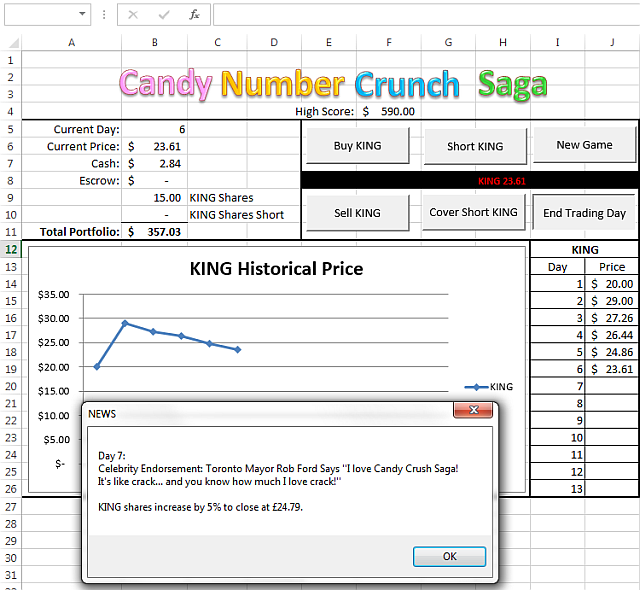
Candy Number Crunch Saga features over 35 news events directly affecting your stock price, includes a real-time stock ticker, and was the excellent result of around four day’s work by Canadian accountant Cary Walkin. Candy Number Crunchy Saga runs on PC Excel versions 2007, 2010, and 2013, and you can grab the download from here.
One of the world’s most addictive gaming franchises makes the jump into Excel. It makes sense really, as earlier versions of Championship Manager were essentially just spreadsheet interfaces (in fact, has much changed, bar tactics depth and what-not?), and this rendition of Champ Manager is just as one-click-more inducing as its peers.
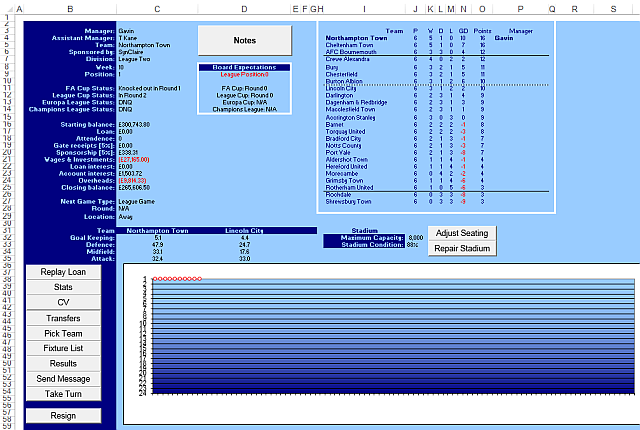
You can play in the top four English leagues, the FA Cup, the League Cup, and the Champions League, as well as making transfers from the 3,000 player database. Suspensions and injuries seem to come quite easily, but it is also easy to bulk out a squad with youth players to mitigate.
You can download Champ Manager for MS-Excel via this thread, which also contains some bug fixes released by the author.
CellSweeper is a dungeon crawling RPG-come-roguelike, based upon Minesweeper, built in Excel. It features six character classes, quick gameplay, and a seemingly reversed difficulty curve. Nonetheless, CellSweeper is more engaging than it appears, and I’m sure you’ll sink more time into it than you realize.
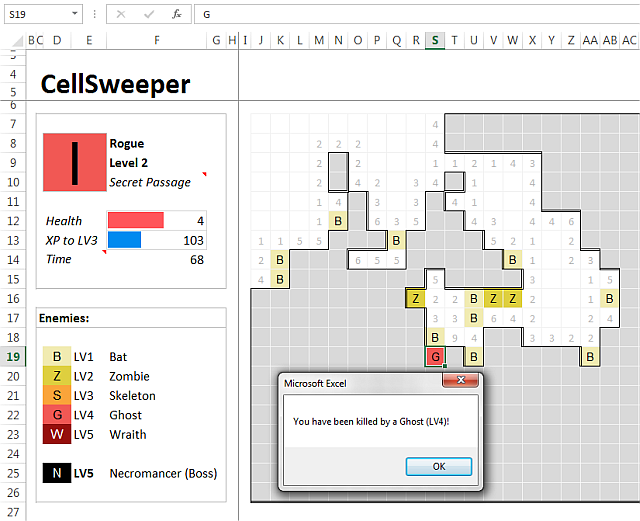
You can download CellSweeper here, or head to thewrongtools for more original Excel games from the same developer.
This isn’t entirely a game; more a psychedelic exploratory experience, or at least an attempt at one. Fracqel generates a sprawling fractal design for you to explore within Excel, allowing you to zoom in many hundreds of times to explore the depths of geometry. It features four fractal types, export functions for images, deep zooming capabilities, and customizable color palettes.
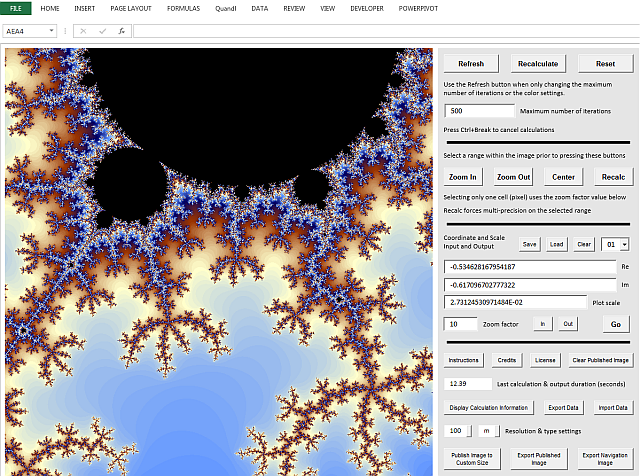
You can download Fraqcel right here.
There are thousands more outstanding Excel games. The games I’ve focused on here use a combination of VBA and handcrafted macros to deliver the fun, but Excel can also play host to a massive number of flash games. Be warned: the flash games are much harder to hide from other people!
If anything, these games show the amazing versatility of Excel and, if you’re caught playing while at work, you can at least point to your ever expanding knowledge of the inner-workings of Excel. If you want to find more Excel games, check out this mega-list. Happy Excelling!
What are your favorite Excel games? Do they make it easier to stealthily game in the workplace?



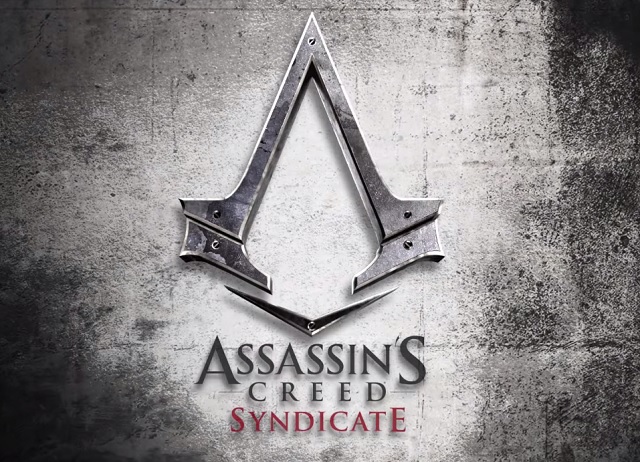
 How to change, upgrade, replace or install new PS4 HDD and restore data from old HDD
How to change, upgrade, replace or install new PS4 HDD and restore data from old HDD How To Capture And Stream Video Games From A Console
How To Capture And Stream Video Games From A Console Skyforge: Knight guide
Skyforge: Knight guide Fallout 4 Interactive Map Shows Location Of Enemy Resistance, Collectibles, Military Base, Hospitals & More
Fallout 4 Interactive Map Shows Location Of Enemy Resistance, Collectibles, Military Base, Hospitals & More Crysis 3 Cheats
Crysis 3 Cheats