

Load your MPEG source files by clicking "Add File(s)" onto MPEG to MPEG4 video converter. Batch conversions are allowed!
2. Choose output profile by clicking "Profile" drop-down list, according to your need and mobile device. Here takes Apple iPad MP4 for example.
3.You can reset the output folder for saving the converted files by clicking "Output-Browse".
4.You can customize files by clicking "Edit" and "Setting". The edit tools include clip, crop, watermark, subtitle, merge, slideshow. Setting allows you to reset video and audio's output parameters such as bitrates, video size, frame rate, sample rate.
5. Click "Start" to convert. After seconds you would get the tailored MPEG4 video.
What is MPEG?
MPEG stands for the Motion Picture Experts Group, part of the International Organization for Standardization (ISO) and International Electrotechnical Commission (IEC), charged with creating and publishing standards for various areas of technology, respectively. MPEG standards address audio and video formats used online, in television broadcasts, and in DVD media.What is MPEG4?
MPEG-4 is a collection of methods defining compression of audio and visual (AV) digital data. It was introduced in late 1998 and designated a standard for a group of audio and video coding formats and related technology agreed upon by the ISO/IEC Moving Picture Experts Group (MPEG) (ISO/IEC JTC1/SC29/WG11) under the formal standard ISO/IEC 14496 - Coding of audio-visual objects. Uses of MPEG-4 include compression of AV data for web (streaming media) and CD distribution, voice (telephone, videophone) and broadcast television applications. (From Wikipedia, the free encyclopedia )

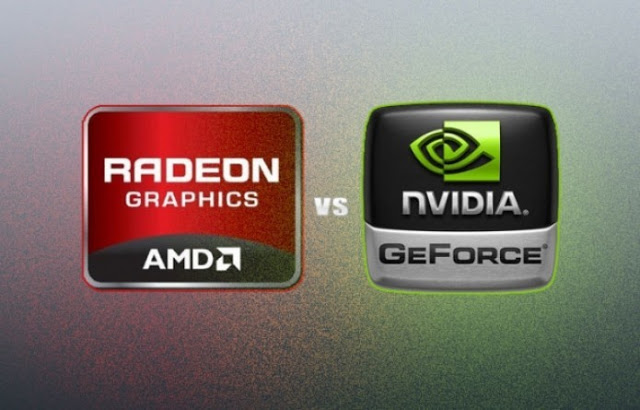


 How To Unlock the New Strike in Destiny: The Dark Below
How To Unlock the New Strike in Destiny: The Dark Below Top 4 Xbox One Chargers By User Ratings
Top 4 Xbox One Chargers By User Ratings Hand of Fate (PS 4) review
Hand of Fate (PS 4) review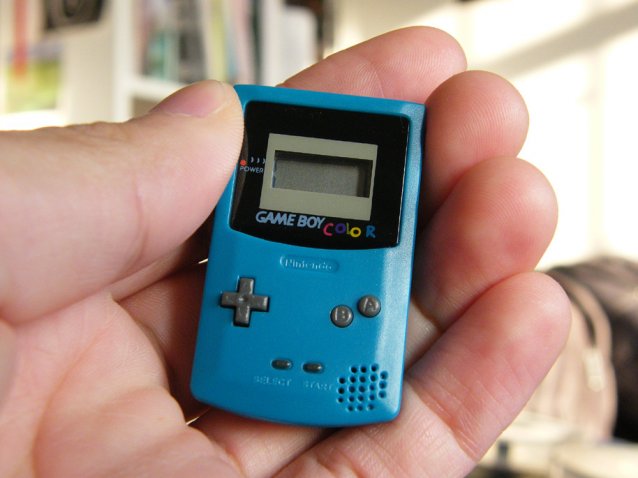 Miniature Game Consoles for Miniature Hands
Miniature Game Consoles for Miniature Hands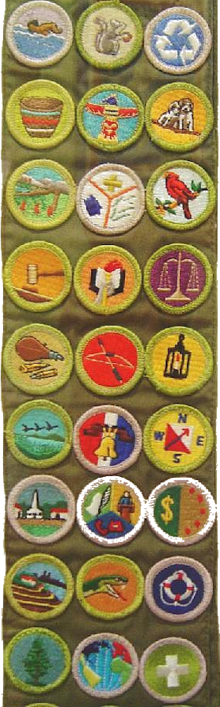 The origin of achievements in video games [PIC]
The origin of achievements in video games [PIC]