What more could you ask from Sony than the PSP 3000 which not only boasts the best in ultimate gaming, but also allows you to stay connected at times when you need it most. If you're still relying on your SideKick to serve as you all-in-one connectivity device (e.g. instant messaging, chat, phone), you're missing out on what PSP 3000 has to offer.
The Best in Gaming and Connectivity
PSP 3000 isn't just a device for you to destroy your components on; it does in fact come bundled with set of connectivity tools like no other.
Internet Connectivity: Looking for the latest cheat codes? With the push of a button, PSP 3000 allows you to connect to the Internet with its seamless web browsing. Unlike most cell phone devices your browser is typically limited in terms of what is shown on your screen. Most graphics are severely limited as well as other features such as JavaScript, etc. Yet PSP 3000 is unlike any "regular" device as it features Wi-Fi access allowing you to connect to web through your favorite wireless hot spot.
Skype: I bet you didn't think that you could not only play video games, but also make calls on your favorite gaming device? Fortunately you can with the PSP 3000. Even better, with Skype technology you can take to anyone, anywhere in the world through your device. While calls are FREE to anyone on the Skype network and the PSP system, you also have the ability to place calls to landlines and mobile phones too. Need to know how to make it to the next level CapCom? Go ahead and call your friend!
Remote Play: PSP 3000 features the ability to not only connect for your Playstation console, but also access the tons of videos, pictures, and music stored inside. Considered to be a portable digital living room, PSP 3000 even has the ability to turn on or turn off your Playstation remotely. The ability to function through remote play however requires that you have access to wireless internet.
RSS Feeds: PSP 3000 allows you to stay on top of everything --- including the latest breaking news, video, radio, and podcasts through the power of RSS (Really Simple Syndication). PSP 3000 provides RSS content through streaming mode or the ability to save it on a memory stick.
With some much technology packed into a tiny handheld device, PSP 3000 has proven time and time again that it is more than just a gaming console.
How to Compete Live via PSP 3000's Ad Hoc Mode
Have you just been challenged to a game of Madden via your PSP 3000? If you wish to prove your title as the champion, and not just against the computer behind the screen, PSP 3000 makes this possible through its Ad Hoc gaming capabilities which gives users the ability to challenge their real-life opponents for the ultimate showdown.
Now you can stop bragging about beating the computer and really put your money where your mouth is!
Ad Hoc is a feature of PSP 3000 that will allow you to communicate with other PSP 3000 owners, given the fact that they are within a convenient range -- for instance, in the same room. The great feature about PSP 3000 is that you don't need to have Wi-Fi capabilities in order to setup a challenge. As long as your competitors are operating the game universal media disc (UMD), your intense competition can commence!
In addition to just wireless competition, Ad Hoc also allows PSP 3000 users to:
* Challenge up to 16 people using Ad Hoc mode
* Send and receive images
* Connect to other PSPs without the need for wireless internet
For the sake of your Madden competition, you can setup Ad Hoc mode by following these simple steps:
1. Locate your Settings icon > From there, locate the Network settings icon > and press the X button to continue.
2. Inside your Network setting, select the "Ad Hoc Mode" by pressing the X button again.
3. Choose a channel to communicate with other PSP systems (Remember: All competitors must operate on the same channel in order for this function to work properly) If these settings are set automatically for you, you'll have to manually select a channel that everyone will compete on. Channels 1, 6, or 11 work best for a successful connection.
4. Once you've selected the appropriate channel, press the X button to save the changes and let the competition begin!
It's important to remember that when playing any game through Ad Hoc mode, ensure that the software is indeed compatible with Ad Hoc Mode. You can typically find this information on the instructions that came with the software.
Also, equally important is the fact that while in Ad Hoc mode, you will not be able to access the Internet.
Now that you've got these basic steps down, it's time to finally declare once and for all who is the Madden champion --- PSP 3000's Ad Hoc mode makes it possible!






 The Supreme Pokemon Omega Ruby Alpha Sapphire Guide
The Supreme Pokemon Omega Ruby Alpha Sapphire Guide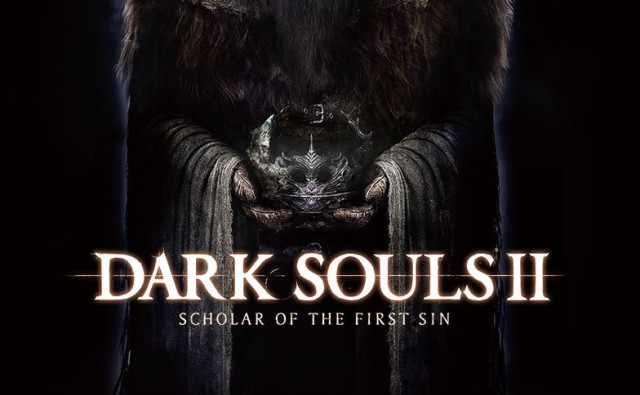 Location of all Dark Souls II: Scholar of the First Sin DLC Keys
Location of all Dark Souls II: Scholar of the First Sin DLC Keys From Dust Walkthrough
From Dust Walkthrough Top 10 Exotic weapons in Destiny and how to use them
Top 10 Exotic weapons in Destiny and how to use them Just Dance 2014 Wiki: Everything you need to know about the game .
Just Dance 2014 Wiki: Everything you need to know about the game .