


A little over a year after its initial launch on PlayStation 3 and Xbox 360, Grand Theft Auto V is back again on the current-gen consoles with a version for PlayStation 4 and Xbox One hitting just this week. The game obviously has received a major facelift graphically with the much increased power of the new consoles, but arguably the biggest addition this time around is the implementation of a true first-person mode.
At any time in the game, players have the ability to switch between third and first-person mode, simply by pressing the touchpad on the PlayStation 4 or the back button on Xbox One. Switching to first-person turns the game into exactly what you would imagine, a FPS. This is not just a simple change though, as you can further customize how you play the game.
If you’ve ever played a GTA game before, you obviously know about how the default setting for the game helps to automatically lock onto targets to shoot when aiming. This almost makes the first-person mode too easy, as you can quickly let go of R2 (on PS4) and then hit it again to target the next enemy. This happens on the default settings of Assisted Aim – Partial, but you can make it even easier with Assisted Aim – Full. However, for those looking for the true FPS experience, the other two options may be more up your alley. These are Free Aim – Assisted and Free Aim, the latter of which is the more true to the FPS genre and requires the most skill.
There is also a settings option for those that wish to switch between third and first person automatically at specific times. By going into the menu and choosing to turn on “First Person Third Person Cover” the player can play in a first-person style, while switching to third-person when moving into cover. This is kind of an odd choice as it might make more sense to be the opposite way, but that is the way it was done.

One major aspect of the new modes that is not spelled out very well is another option in the setting that will allow the game to remember how you like your settings. Go to the pause menu and choose settings. Then scroll down to display and press X (on PS4). Highlight “Allow Independent Camera Modes” and turn it to “On.” By doing this, the game will allow you to have custom views between on foot and in vehicles. This means you can have first-person as your default on foot, but automatically have the game switch to third-person when entering a vehicle, or vice versa, depending on how you left it last. This probably should have been the default setting, as it makes things much easier and customizable for the player, but it is still easy to do within the menus regardless.
With the new first-person perspective, the game also offers a few options to help enhance the experience. Some of the physics features in the third-person view, such as Ragdoll and Head Bobbing can tend to get a little dizzying or distracting in the first-person view. Luckily, the game offers the option to turn off Ragdoll, Head Bobbing, and Combat Rolls if you so choose. Being a simple choice in the options menu, the player can experiment with each to see what method feels best for him or herself.
In addition, players can adjust their first-person control scheme to be more like a typical FPS, as well as adjusting the field of view, putting the player in charge of just how they want to do it.
Overall, the first-person perspective in Grand Theft Auto V is one of the best additions that a remaster has ever received, making the game like an entirely different experience than it was on the last-gen consoles a year ago. Luckily, if you do not like it, the game can easily be played in the original third-person entirely as well.




 The 10 Best PC Games Ported To iPad
The 10 Best PC Games Ported To iPad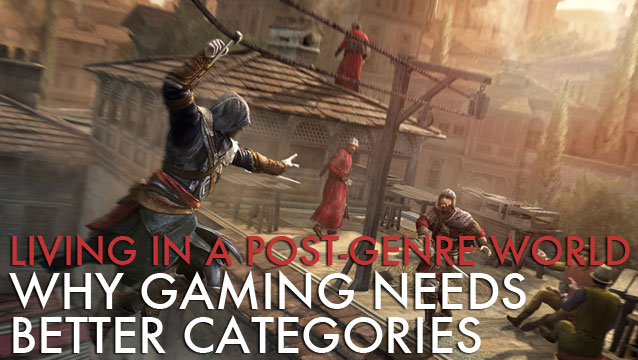 Living in a Post-Genre World: Why Gaming Needs Better Categories
Living in a Post-Genre World: Why Gaming Needs Better Categories How To Find Awesome Gaming Conventions In Your Area
How To Find Awesome Gaming Conventions In Your Area Elder Scrolls V: Skyrim Trophies List
Elder Scrolls V: Skyrim Trophies List A Quick Guide to Photoshop Filters and What They Do
A Quick Guide to Photoshop Filters and What They Do